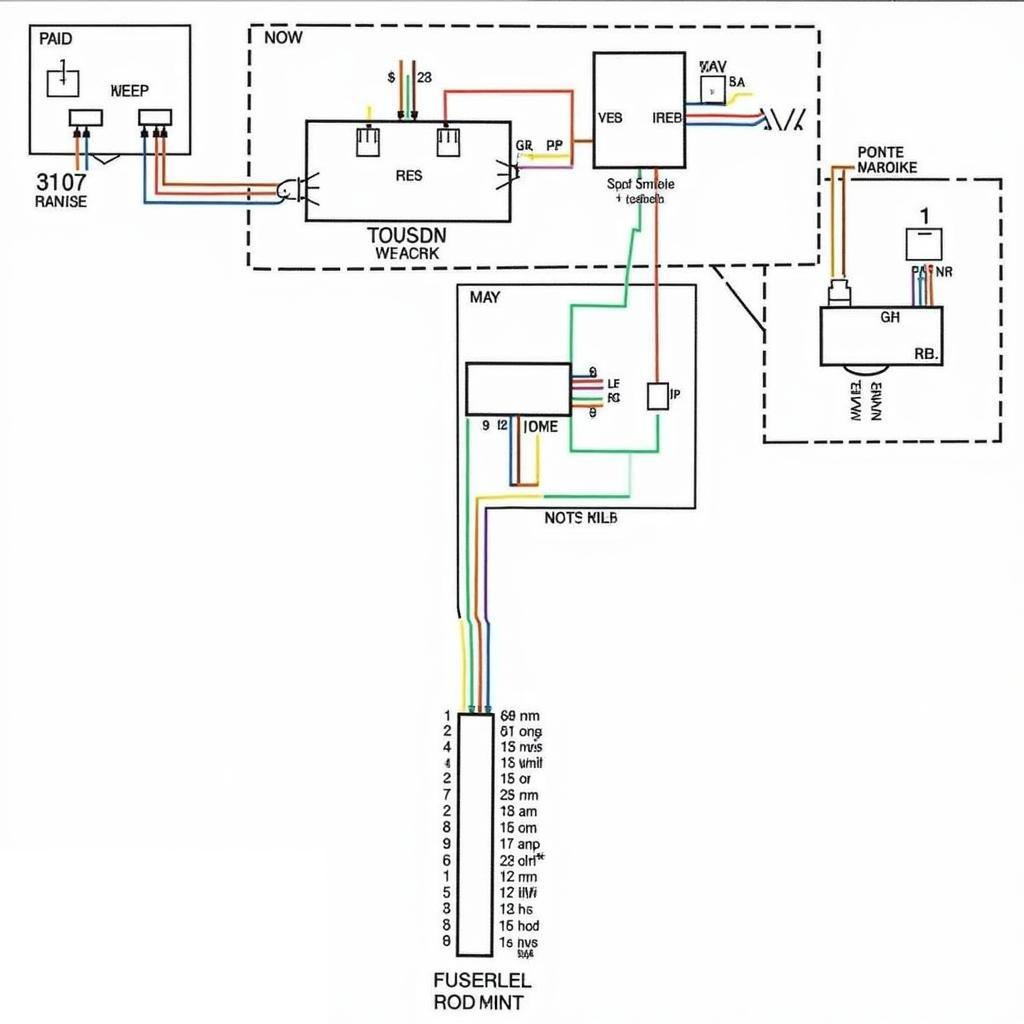Owning a BMW X3 is an experience in itself, but what truly elevates it is the immersive audio experience. However, sometimes achieving that perfect sound can be elusive. From understanding your car’s audio system to troubleshooting common issues, this guide helps you unlock the best audio settings for your BMW X3.
Whether you’re an audiophile or simply want to enhance your daily commute, getting the right audio settings can make a world of difference. Did you know that even minor adjustments can drastically improve sound clarity and depth? As automotive technology advances, so do our options for in-car entertainment. Let’s dive into the intricacies of the BMW X3 audio system.
Understanding Your BMW X3 Audio System
Before you start tweaking settings, it’s essential to familiarize yourself with the audio system in your specific BMW X3 model. Different model years and trim levels often come equipped with varying audio setups:
- Base System: This is the standard audio system found in most BMW X3 models. It offers a decent listening experience but lacks the advanced features of higher-tier systems.
- HiFi System: This system provides a significant upgrade over the base system with improved speakers and amplification for a richer audio experience.
- Harman Kardon System: Renowned for its quality, this premium system delivers exceptional audio quality with powerful amplification and strategically placed speakers throughout the cabin.
- Bang & Olufsen System: As the top-tier option, this system boasts exceptional clarity, depth, and power for a truly immersive listening experience.
You can typically find information about your car’s audio system in the owner’s manual or on the BMW website. Understanding your system’s capabilities is the first step to maximizing your audio enjoyment.
For owners of older models looking to enhance their audio setup, a BMW X3 E83 audio upgrade can significantly elevate the listening experience.
Common BMW X3 Audio Problems and Solutions
Even the most sophisticated audio systems can encounter issues. Here are some common problems you might encounter with your BMW X3 audio system:
1. Muffled or Distorted Sound
Possible Causes:
- Speaker Issues: A blown speaker or a damaged speaker cone can result in muffled or distorted audio.
- Amplifier Problems: A malfunctioning amplifier can cause a range of sound issues, including distortion.
- Wiring Harness Faults: Loose or damaged wiring within the audio system can interrupt the signal flow.
Troubleshooting Tips:
- Check the speakers for any visible damage or rattling noises.
- Inspect the amplifier (if accessible) for any signs of physical damage or overheating.
- Consult a qualified technician to diagnose and repair any wiring issues.
2. Bluetooth Connectivity Issues
Possible Causes:
- Phone Compatibility: Ensure your phone is compatible with your BMW X3’s Bluetooth system.
- Pairing Problems: Difficulties during the pairing process can prevent a successful connection.
- Software Glitches: Outdated software in your car’s infotainment system or phone can cause connectivity issues.
Troubleshooting Tips:
- Refer to your car’s manual and your phone’s instructions for proper Bluetooth pairing procedures.
- Check for software updates for both your car’s infotainment system and your phone.
- Delete the existing Bluetooth profile for your phone in the car’s system and re-pair it.
3. No Sound From Specific Speakers
Possible Causes:
- Balance/Fade Settings: Incorrect balance or fade settings can mute specific speakers.
- Speaker Wiring: Damaged or disconnected wires leading to individual speakers can cause them to stop working.
- Speaker Failure: A blown speaker will not produce any sound.
Troubleshooting Tips:
- Adjust the balance and fade settings to ensure all speakers are receiving a signal.
- Check the speaker connections and wiring for any visible damage or looseness.
- Test the speakers individually to determine if any have failed.
Fine-Tuning Your BMW X3 Sound Settings
Once you’ve addressed any underlying issues, you can start fine-tuning your sound settings for an optimal listening experience. Access the audio settings menu through your iDrive system and explore the following adjustments:
1. Equalizer Settings
- Understanding Frequencies: Familiarize yourself with the different frequency bands (bass, midrange, treble) and their impact on sound.
- Presets: Experiment with the built-in equalizer presets (e.g., Rock, Pop, Classical) to find what suits your music preferences.
- Custom Adjustments: For more precise control, manually adjust each frequency band to your liking. Boosting the bass slightly can add warmth and depth, while adjusting the treble can enhance clarity.
2. Soundstage and Surround Effects
- Fader and Balance: Use these controls to position the sound within the cabin. Centering the soundstage is often preferred for a balanced listening experience.
- Surround Sound Options: If your system includes surround sound features (like Harman Kardon Logic 7 or Bang & Olufsen), explore these settings to create a more immersive audio experience.
3. Advanced Audio Settings
- Speed Volume Compensation: This feature automatically adjusts the volume based on your driving speed to maintain a consistent listening level.
- Digital Sound Processing (DSP) Modes: Some systems offer DSP modes that simulate different listening environments (e.g., concert hall, studio) to enhance the audio experience.
Frequently Asked Questions
Q: Can I upgrade the sound system in my BMW X3?
A: Yes, you can often upgrade your BMW X3’s audio system. Options include replacing speakers, installing amplifiers, and adding subwoofers.
Q: How do I connect my phone to my BMW X3 using Bluetooth?
A: Refer to your owner’s manual for specific instructions on pairing your phone via Bluetooth. Generally, you’ll need to access the Bluetooth settings on both your phone and your car’s infotainment system.
Q: Why is my BMW X3 audio cutting out?
A: Intermittent audio cuts can be caused by various factors, such as loose wiring, a failing amplifier, or even software glitches.
For owners seeking optimal sound quality, exploring BMW X3 sound settings can make a noticeable difference in the listening experience.
Conclusion
Achieving the best audio settings for your BMW X3 involves understanding your system’s capabilities, addressing any potential issues, and fine-tuning the audio settings to your preferences.
For those who desire a substantial sound upgrade, consider exploring options like a BMW X3 M40i audio upgrade to unlock the full potential of your car’s audio system.
If you’re experiencing persistent audio problems or need assistance with more advanced troubleshooting, it’s always best to consult a qualified automotive electrician or your local BMW dealership.
Remember, the perfect audio experience is a matter of personal preference, so don’t hesitate to experiment with different settings and configurations until you find what sounds best to you.
Contact CARDIAGTECH for expert advice and assistance with your BMW X3’s audio system. Call us at +1 (641) 206-8880 or email us at CARDIAGTECH[email protected]. Our office is located at 276 Reock St, City of Orange, NJ 07050, United States.