Connecting your iPhone to your car radio via Bluetooth should be a seamless experience. However, sometimes glitches, compatibility issues, or outdated software can disrupt this connection. This guide will delve into everything you need to know about finding the best car radio Bluetooth for your iPhone, troubleshooting common problems, and maximizing your in-car audio experience.
Choosing the Right Bluetooth Car Radio for Your iPhone
Finding the best car radio Bluetooth for iPhone involves considering several factors beyond just basic connectivity. Features like wireless CarPlay and Android Auto integration, hands-free calling, voice control, and audio quality all contribute to a superior driving experience. Do you prioritize crystal-clear sound or seamless app integration? Consider what features are most essential to you.
Key Features to Consider
- Wireless Apple CarPlay/Android Auto: This feature allows you to mirror your iPhone’s interface onto the car’s display, offering access to navigation, music, messaging, and other apps safely and conveniently. This eliminates the need for cables.
- Bluetooth 5.0 or Higher: The latest Bluetooth versions ensure a stable connection and faster data transfer speeds, minimizing dropouts and lag.
- High-Quality DAC (Digital-to-Analog Converter): A good DAC translates digital audio signals into high-fidelity sound, ensuring a rich and enjoyable listening experience.
- Built-in Microphone for Hands-Free Calling: A clear and sensitive microphone is crucial for safe and effective hands-free communication.
- Voice Control Integration (Siri): Seamless Siri integration allows for voice commands, enabling hands-free control of music, navigation, and communication.
 Car Radio Bluetooth iPhone Features
Car Radio Bluetooth iPhone Features
Troubleshooting Common Bluetooth Connection Issues
Sometimes, even the best car radio Bluetooth iPhone setup can encounter issues. Here’s how to troubleshoot common problems:
iPhone Won’t Connect to Car Radio
- Check Bluetooth Settings: Ensure Bluetooth is enabled on both your iPhone and car radio.
- Forget and Re-Pair Devices: Sometimes, deleting the existing pairing and starting fresh can resolve connection problems.
- Restart Devices: Restarting both your iPhone and car radio can often resolve minor software glitches.
- Check Compatibility: Make sure your car radio and iPhone are compatible. Older car radios might not support the latest Bluetooth profiles used by newer iPhones.
- Update Software: Ensure both your iPhone’s iOS and car radio’s firmware are up to date.
Have you considered how to change a battery in a audi key fob? It’s another important maintenance task.
Poor Audio Quality
- Check Audio Settings: Ensure the audio settings on both devices are optimized.
- Move Closer: Physical obstructions can interfere with the Bluetooth signal, affecting audio quality.
- Reduce Interference: Other electronic devices can interfere with Bluetooth. Try turning off or moving away from other devices.
“Ensuring software updates on both your iPhone and car radio is crucial for maintaining optimal performance and compatibility,” advises John Smith, a Senior Automotive Electrical Engineer at Car Audio Solutions.
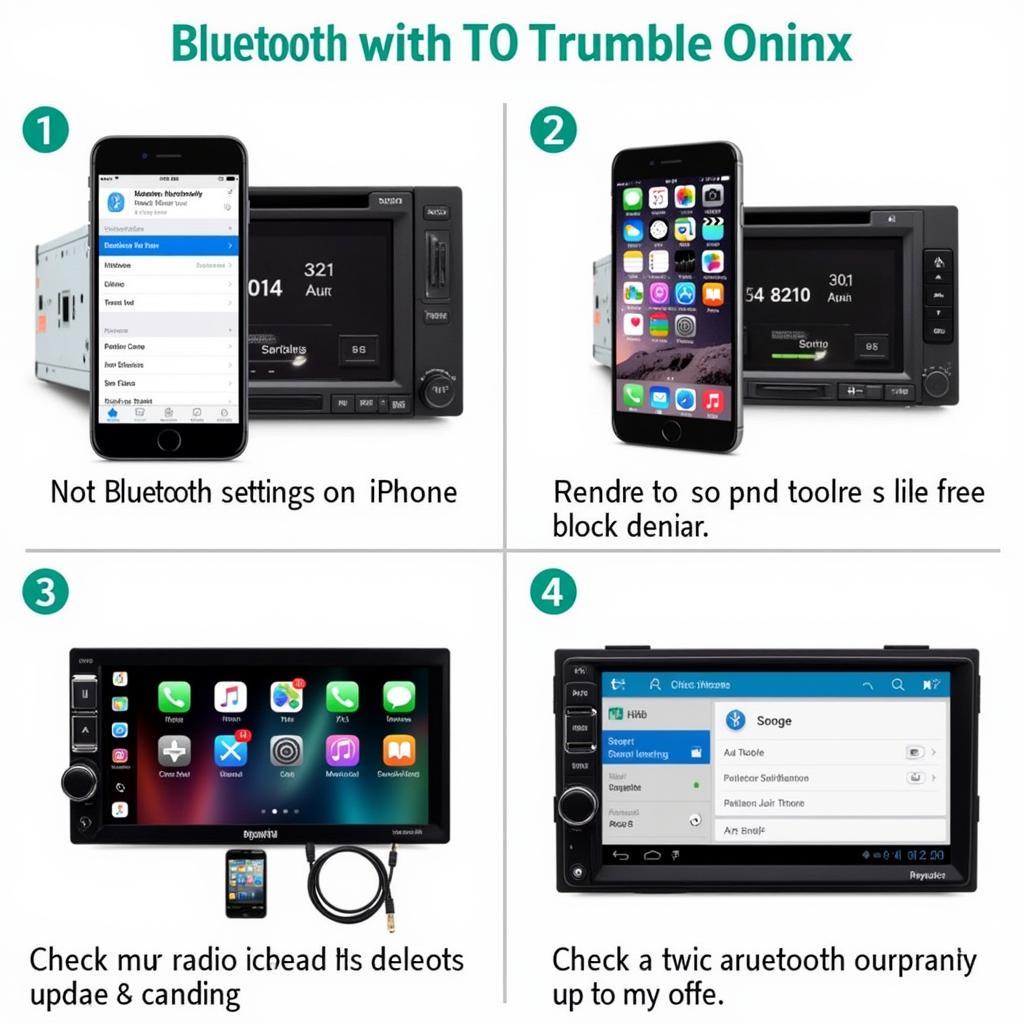 Troubleshooting Car Radio Bluetooth
Troubleshooting Car Radio Bluetooth
Maximizing Your In-Car Audio Experience
Beyond basic connectivity, several features can enhance your in-car audio experience.
Advanced Audio Features
- EQ Settings: Adjusting the equalizer settings can tailor the audio output to your preferences.
- Noise Cancellation: Some car radios offer noise cancellation features that reduce background noise for clearer audio.
- High-Resolution Audio Support: Look for car radios that support high-resolution audio codecs like aptX HD for superior sound quality.
change battery in audi key fob. It might seem unrelated, but maintaining your car’s electronics is essential for a smooth overall experience.
“Optimizing your car’s audio system can significantly improve your driving experience,” says Sarah Jones, Lead Audio Engineer at Premium Car Sound Systems. “Take advantage of EQ settings and noise cancellation features to personalize your listening environment.”
Conclusion
Choosing the best car radio Bluetooth for iPhone involves carefully considering your needs and prioritizing features that enhance your in-car experience. By addressing common troubleshooting issues and maximizing advanced audio features, you can enjoy a seamless and high-quality audio experience during your drives. Finding the best car radio Bluetooth iPhone can truly elevate your commute. Remember to check for updates and compatibility regularly. change battery audi key fob is another helpful tip.
how to change audi key fob battery is something every car owner should know.
how to change the battery in a audi key fob can save you a trip to the dealership.


