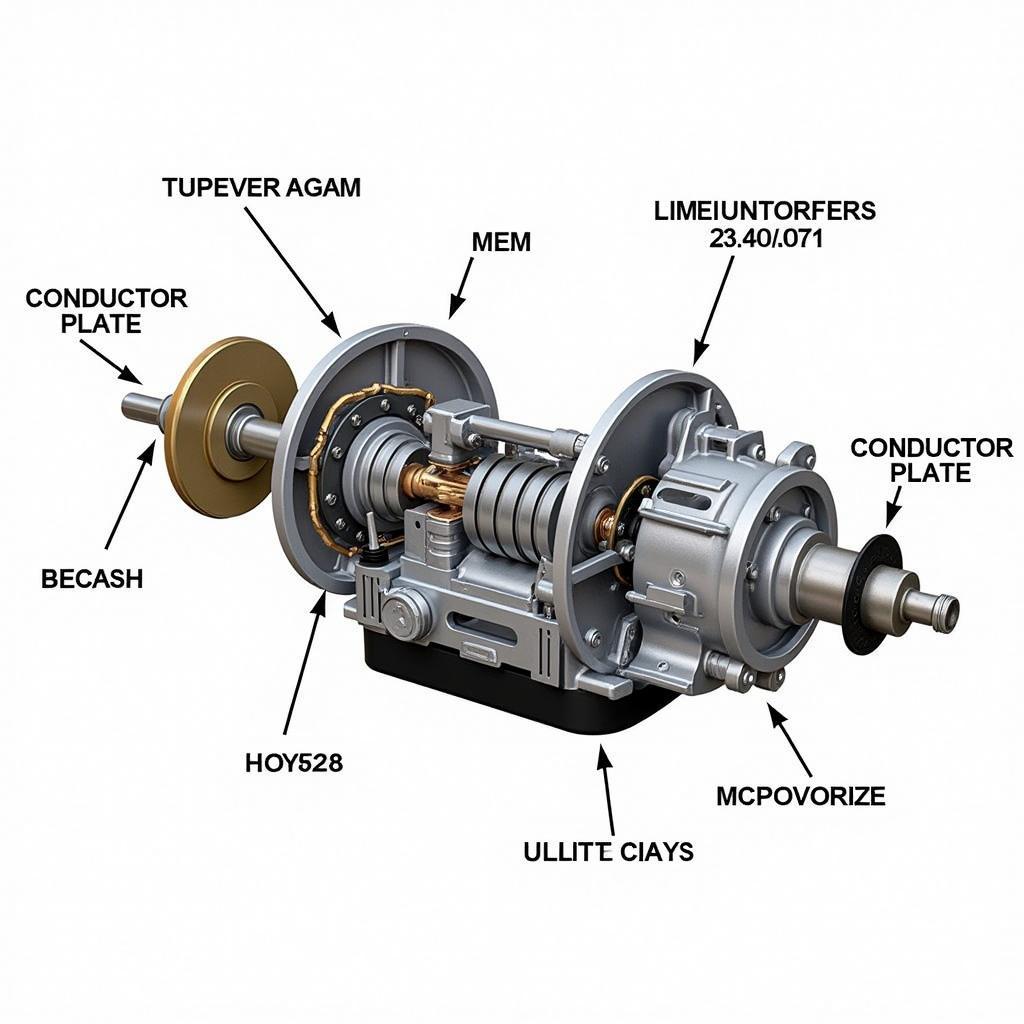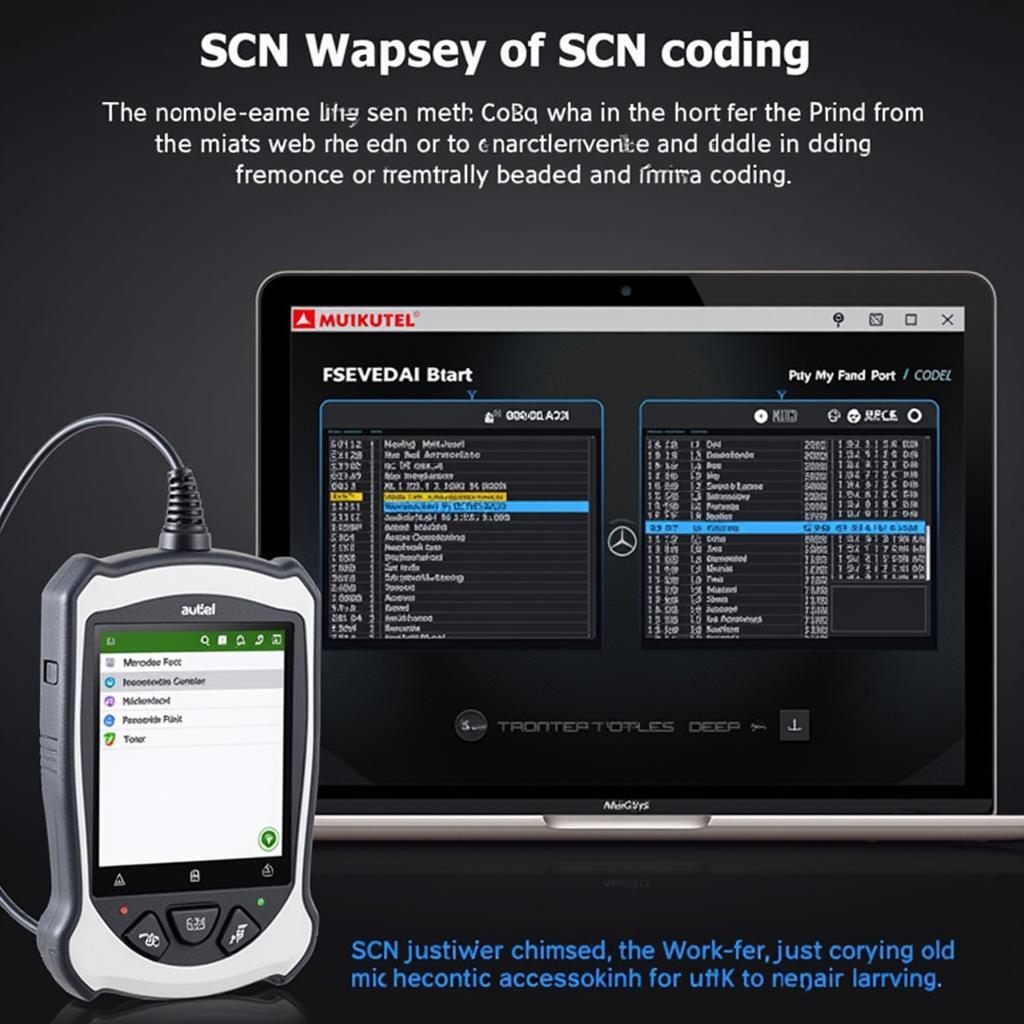As a Mercedes owner, you know that these vehicles are built with sophisticated technology. While this advanced engineering offers a luxurious driving experience, it also necessitates specialized tools for diagnosis and repair. That’s where Mercedes diagnostic software comes in. This software acts as a window into your vehicle’s computer system, allowing you to identify and understand fault codes, analyze performance data, and even make programming changes. But with so many options available, finding the best Mercedes diagnostic software for your needs can feel overwhelming. This article will guide you through everything you need to know, from understanding the basics to exploring advanced features.
What is Mercedes Diagnostic Software?
Mercedes diagnostic software is a specialized program that communicates with your vehicle’s onboard computer system. It allows you to:
- Read and clear fault codes: This is the most basic function of any diagnostic software. When your Mercedes’ check engine light comes on, the software can retrieve the fault code stored in the vehicle’s computer, helping you pinpoint the issue.
- View live data stream: Imagine seeing your engine’s RPM, coolant temperature, or fuel pressure in real-time. Diagnostic software provides this live data, allowing for in-depth analysis of your vehicle’s performance.
- Perform advanced functions: Depending on the software, you might be able to activate components for testing, reset service reminders, code new injectors, or even perform adaptations and coding.
Why Do You Need Mercedes Diagnostic Software?
Owning Mercedes diagnostic software gives you several advantages:
- Save time and money: Instead of frequent trips to the mechanic for minor issues, you can diagnose and potentially fix some problems yourself.
- Gain a deeper understanding of your vehicle: Monitoring your vehicle’s health through live data allows you to address minor issues before they escalate into major problems.
- Unlock customization options: Some software options allow for personalized settings, such as adjusting comfort features or tweaking performance parameters.
Choosing the Right Software: Key Factors to Consider
Navigating the world of Mercedes diagnostic software can be confusing. Here are the key factors to consider when making your decision:
- Your Skill Level: Are you a DIY enthusiast or a professional mechanic? Software options range from user-friendly interfaces for beginners to highly advanced programs for experienced technicians.
- Vehicle Compatibility: Ensure the software supports your specific Mercedes model and year. Some software specializes in certain models or series, offering tailored functionalities.
- Features: Do you need basic fault code reading or advanced programming capabilities? Define your requirements to narrow down the options.
- Budget: Prices vary significantly. Consider your budget and weigh it against the features offered.
 Mercedes Diagnostic Software Laptop
Mercedes Diagnostic Software Laptop
Types of Mercedes Diagnostic Software
You’ll typically encounter two main types of software:
1. OBD2 Scanners: These are typically handheld devices that connect to your car’s OBD2 port. They are generally more affordable and offer basic functionality like reading and clearing fault codes, viewing live data, and generating emission readiness reports.
2. Professional-Grade Software: These software packages often come with a more powerful interface and require a laptop connection. They offer advanced features such as module coding, adaptations, key programming, and in-depth analysis capabilities.
“Choosing the right diagnostic software can be as crucial as selecting the right tools for a specific job. It’s about empowering yourself with knowledge about your Mercedes.” – David Miller, Automotive Engineer, (Fictional Quote)
Popular Mercedes Diagnostic Software Options
- XENTRY Diagnosis VCI: The official Mercedes-Benz dealer-level diagnostic tool, offering comprehensive functionalities but comes at a premium price.
- AUTEL MaxiSys MS908S Pro: A professional-grade scanner that supports a wide range of Mercedes models and offers advanced programming and coding capabilities.
- iCarsoft MB V3.0: A popular choice for Mercedes owners, offering a good balance of features and affordability. It covers most systems and provides coding functions for some modules.
Tips for Using Mercedes Diagnostic Software
- Start with a clear understanding of your needs and skill level.
- Always consult reliable sources and guides before attempting any modifications.
- Back up your vehicle’s data before making any programming changes.
- For complex issues, consult a qualified Mercedes technician.
 Mechanic Using Diagnostic Tablet
Mechanic Using Diagnostic Tablet
FAQs about Mercedes Diagnostic Software
Can I use generic OBD2 software on my Mercedes?
While generic OBD2 scanners can read and clear basic engine codes, they won’t provide access to all the modules in your Mercedes, limiting your diagnostic and programming capabilities.
What is the difference between C3, C4, and C5 Mercedes diagnostic tools?
These are different generations of Mercedes diagnostic hardware. The latest generation generally offers faster processing speeds, wider model coverage, and access to the newest vehicle systems.
Is it worth investing in professional-grade software as a DIYer?
If you’re comfortable with more technical aspects and plan on doing extensive work on your Mercedes yourself, professional-grade software can be a valuable investment.
Conclusion
Choosing the best Mercedes diagnostic software empowers you to take control of your vehicle’s maintenance and repairs. By understanding your needs and researching the options available, you can find the perfect software to keep your Mercedes running smoothly for years to come.
Need help finding the right diagnostic solution for your Mercedes? Contact CARDIAGTECH for expert advice and explore a range of professional-grade diagnostic tools.