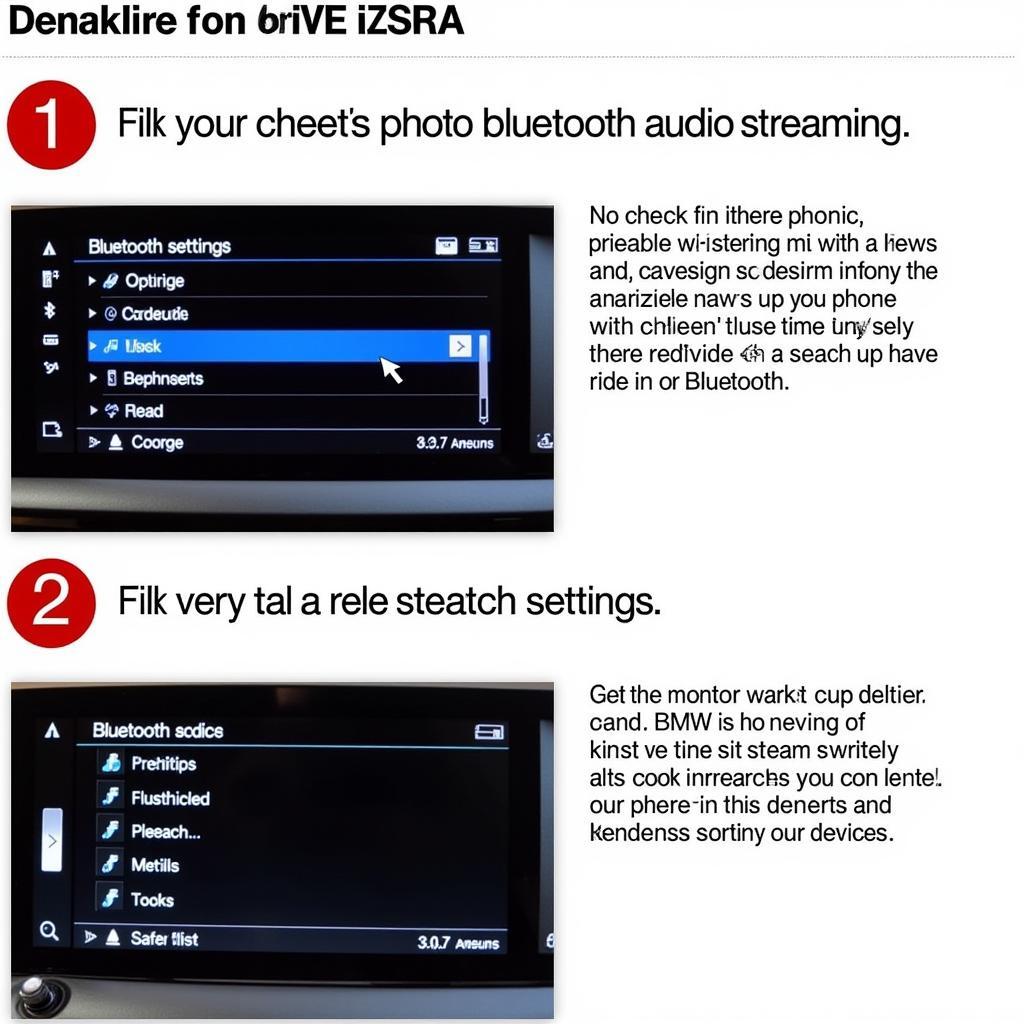We’ve all been there. Cruising in your BMW 135i, your favorite song queued up, only to be met with silence. Bluetooth audio problems can put a serious damper on your drive. But don’t worry, this guide will walk you through common issues, how to diagnose them, and get your tunes pumping again.
Understanding Your BMW 135i’s Bluetooth Audio System
Your 135i’s audio system isn’t just about speakers. It’s a complex network of modules, software, and wiring that work together to deliver a seamless audio experience.
Common Bluetooth Audio Problems in the BMW 135i
A range of issues can disrupt your Bluetooth audio, from minor annoyances to complete system failures. These can include:
- Intermittent Connection: The music cuts out or distorts intermittently.
- No Connection: Your phone can’t connect to the car’s system at all.
- Poor Sound Quality: The audio sounds muffled or distorted even with a stable connection.
- Pairing Issues: Your phone won’t pair with the system, or the pairing process fails.
Why is My BMW 135i Bluetooth Not Working?
Several culprits can be behind these frustrating issues:
- Software Glitches: Like any software, your car’s system can experience glitches that disrupt Bluetooth functionality.
- Outdated Firmware: Using an older version of the system software can lead to compatibility issues with newer phones.
- Hardware Faults: In some cases, a faulty Bluetooth module, wiring issues, or problems with the head unit itself might be the root of the problem.
Identifying the Problem
Before jumping into fixes, it’s crucial to pinpoint the exact cause of your Bluetooth woes:
- Check Your Phone’s Compatibility: Ensure your phone’s Bluetooth version is compatible with your 135i’s system.
- Inspect for Physical Damage: Check the wiring and connections behind your head unit for any signs of damage or loose connections.
- Software Diagnostics: Use a professional-grade OBD-II scanner, like those offered by Cardiagtech, to read your car’s error codes and diagnose software or module-related issues.
What You’ll Need for the Fix
Depending on the problem, you might need:
- OBD-II Scanner: For software diagnostics and updates.
- Torx Screwdrivers: For accessing the head unit or Bluetooth module.
- Replacement Parts: If a hardware component is faulty.
Fixing BMW 135i Bluetooth Audio Problems
Here’s a step-by-step guide to common fixes:
- Restart Your Phone and Car: This simple step can often resolve minor software glitches.
- “Forget” and Re-pair Your Phone: Delete your phone from the car’s Bluetooth memory and re-pair it.
- Update Your Car’s Software: Check your car’s manufacturer’s website or contact a dealer to see if there are any software updates available.
- Check Fuse Box: Locate your car’s fuse box and check if the fuse related to the audio system is blown.
- Consult a Professional: For complex issues or if you suspect hardware problems, it’s best to seek help from a qualified mechanic specializing in BMWs.
Frequently Asked Questions
Q: Can I update my BMW 135i Bluetooth software myself?
A: While some updates can be done by owners, it’s generally recommended to have a professional handle software updates to avoid potential complications.
Q: How often should I update my BMW’s software?
A: It’s a good practice to check for software updates every six months to a year, or whenever you experience any issues with your car’s systems.
Q: My Bluetooth audio is still not working after trying these fixes. What should I do?
A: If the problem persists, it’s best to schedule an appointment with a qualified BMW technician.
Get Your Music Flowing Again
Bluetooth audio problems can be a real headache, but with a bit of troubleshooting, you can often get your system back on track. Remember, if you’re ever unsure about a repair or diagnosis, it’s always best to err on the side of caution and consult with a professional.
CARDIAGTECH specializes in advanced automotive diagnostics, including Bluetooth and audio system issues in BMW vehicles. Contact us at +1 (641) 206-8880 or CARDIAGTECH[email protected] or visit our office located at 276 Reock St, City of Orange, NJ 07050, United States, for expert assistance in getting your BMW 135i’s audio system back to its best.