If your BMW 4 Series (non-navigation) is giving you trouble with Bluetooth audio, this guide will provide solutions. We’ll cover common problems, troubleshooting tips, and DIY fixes for BMW 4 series non navigation Bluetooth audio issues.
Understanding Bluetooth Audio Issues in BMW 4 Series Non-Navigation
Bluetooth audio problems in a BMW 4 series without navigation can range from annoying static to complete connection failures. These issues can stem from several sources, including software glitches in your car’s system, compatibility problems with your phone, or even hardware malfunctions within the Bluetooth module itself. Identifying the root cause is the first step towards a solution. Sometimes, a simple restart of your phone or your car’s infotainment system can resolve minor glitches. However, more persistent problems might require deeper investigation.
 BMW 4 Series Bluetooth Audio Connection Problem
BMW 4 Series Bluetooth Audio Connection Problem
Common Bluetooth Audio Problems and Their Solutions
Several factors can disrupt your Bluetooth audio experience. One common issue is intermittent connection drops. This can happen due to interference from other devices operating on the same frequency or simply a weak Bluetooth signal. Another frequent problem is poor audio quality, characterized by static, distortion, or low volume. This could point to a codec incompatibility between your phone and the car’s audio system, a faulty Bluetooth module, or even outdated software in either device.
Pairing issues can also arise, especially if your car’s Bluetooth module has reached its maximum pairing limit. Sometimes, the system might not recognize your phone at all, or the pairing process might fail midway. If you’re experiencing any of these problems, try deleting your phone from the car’s paired devices list and re-pairing it. This often resolves minor connectivity issues.
DIY Fixes for BMW 4 Series Bluetooth Audio
Before rushing to a mechanic, there are several DIY fixes you can try. First, check your phone’s Bluetooth settings. Ensure that Bluetooth is enabled and that your phone is discoverable. Next, try restarting your car’s iDrive system. This can often resolve temporary software glitches. Updating the software in both your phone and your car’s system is crucial. Manufacturers regularly release updates that address bugs and improve compatibility.
If these basic steps don’t work, try deleting all paired devices from your car’s Bluetooth system and then re-pairing your phone. This can resolve conflicts that may arise from having too many devices connected. If the problem persists, check your car’s owner’s manual for specific instructions related to your model year and iDrive version. Sometimes, there might be a hidden reset option within the iDrive settings that can resolve deeper software issues.
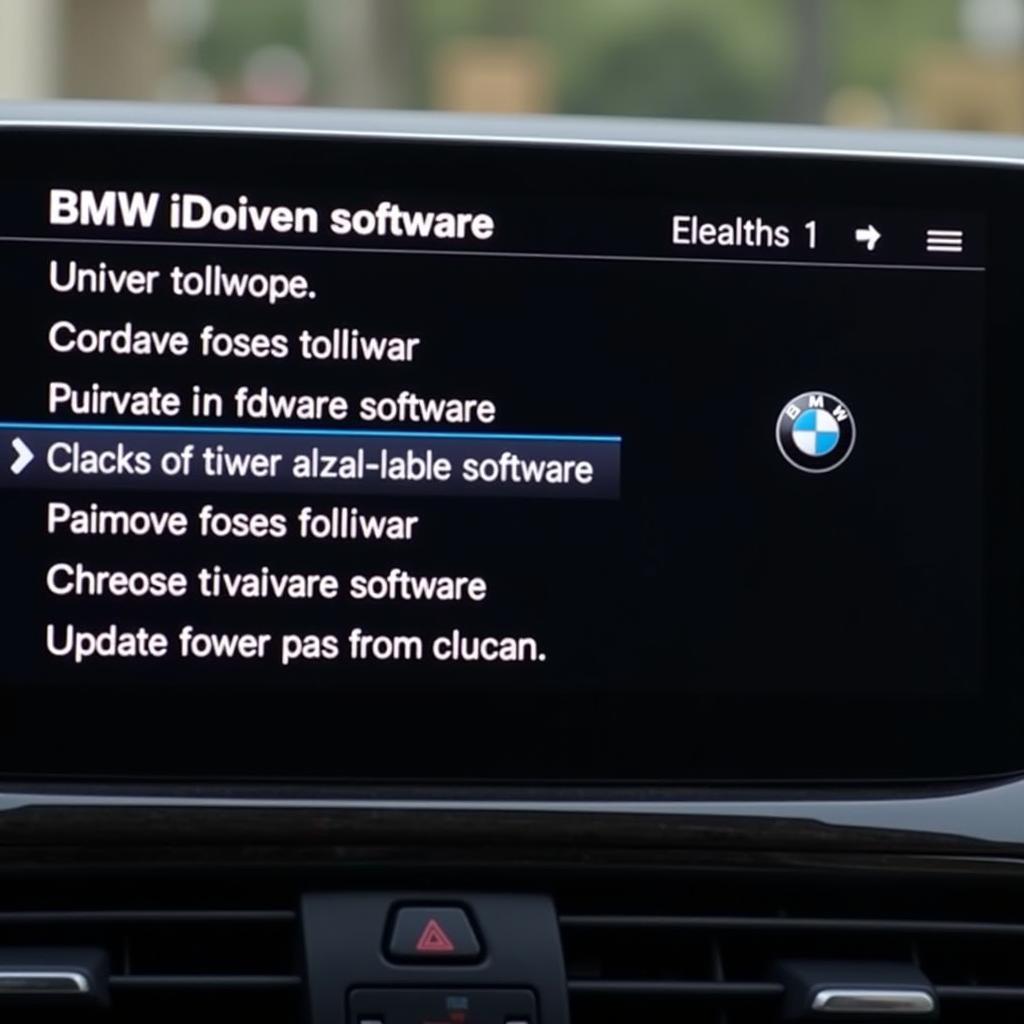 BMW 4 Series Bluetooth Audio Software Update
BMW 4 Series Bluetooth Audio Software Update
When to Seek Professional Help
If you’ve exhausted all the DIY troubleshooting steps and the problem persists, it’s time to seek professional help. A qualified BMW technician can diagnose the issue accurately and recommend the appropriate course of action, which could range from a simple software update to replacing a faulty Bluetooth module. They have the expertise and the tools to pinpoint the problem and get your Bluetooth audio working seamlessly again.
Conclusion
Bluetooth audio problems in a BMW 4 series non navigation can be frustrating, but often solvable. By understanding the common causes and applying the troubleshooting steps outlined in this guide, you can often resolve the issue yourself. However, if the problem persists, don’t hesitate to seek professional help from a qualified BMW technician to diagnose and fix your BMW 4 series non navigation Bluetooth audio problems.
FAQs
- Why is my BMW 4 series Bluetooth audio not working? Several factors can cause this, including phone compatibility, software glitches, or hardware issues.
- How do I reset my BMW 4 series Bluetooth? Usually, you can do this through the iDrive settings by deleting all paired devices.
- How do I update my BMW 4 series Bluetooth software? Check your car’s manual or the BMW website for instructions specific to your model.
- Why does my BMW 4 series Bluetooth audio keep cutting out? This could be due to interference, a weak signal, or a software problem.
- Can I upgrade my BMW 4 series Bluetooth module? Yes, a BMW technician can help you upgrade to a newer, more compatible module.
- Why can’t I pair my phone with my BMW 4 series Bluetooth? Check your phone’s Bluetooth settings and ensure it’s discoverable. Try restarting both your phone and the car’s iDrive system.
- How do I improve my BMW 4 series Bluetooth audio quality? Ensure both your phone and car’s software are updated and try using a high-quality audio codec.
Need more help with BMW Bluetooth issues? Check out our article on bmw bluetooth audio not working android.
Do you have other Bluetooth problems? Contact us for immediate support. Whatsapp: +1 (641) 206-8880, Email: CARDIAGTECH[email protected] or visit us at 276 Reock St, City of Orange, NJ 07050, United States. Our customer service team is available 24/7.

