We’ve all been there: you’re cruising down the road, your favorite song comes on, and just as you reach for the volume knob, you realize your Bluetooth AUX car radio is on the fritz. It’s frustrating, but before you head to the mechanic, there are a few troubleshooting steps you can try. This article will guide you through common issues, their causes, and how to fix them, whether you’re a car owner, a mechanic, or an automotive enthusiast.
Understanding Your Bluetooth AUX Car Radio
Your car radio is no longer just a radio; it’s a complex system integrating entertainment, navigation, and communication. When it comes to audio streaming, the Bluetooth AUX connection has become the standard, allowing you to enjoy music from your phone through your car speakers wirelessly.
Common Bluetooth AUX Car Radio Issues
Here are some common issues you might encounter:
- No Connection: Your phone and car radio can’t seem to pair, even when both have Bluetooth enabled.
- Intermittent Connection: The audio cuts out frequently, making for a choppy listening experience.
- Poor Sound Quality: The audio sounds distorted, muffled, or has static.
- Device Compatibility Issues: Your phone or a specific app doesn’t work with the car radio.
Causes and Troubleshooting
Now, let’s dive into what might be causing these problems and how to fix them:
1. Software Glitches
Sometimes, the simplest solution is the right one. A software glitch on your phone or car radio could be the culprit.
Solution:
- Restart both your phone and your car. This simple step often resolves minor software hiccups.
- Check for software updates on both devices. Manufacturers release updates to improve compatibility and fix bugs.
2. Bluetooth Connection Issues
Bluetooth technology, while convenient, can be finicky. Interference, distance, and pairing issues are common culprits.
Solution:
- Ensure Bluetooth is enabled on both devices and that your phone is discoverable.
- Delete any old pairings on both your phone and car radio and try pairing again.
- Reduce the distance between your phone and the radio during pairing.
- Turn off other Bluetooth devices in the vicinity that may be causing interference.
3. Hardware Problems
While less common, hardware issues can arise with the car radio, your phone’s Bluetooth module, or even the wiring.
Solution:
- Check the fuses related to your car radio. A blown fuse can interrupt power supply.
- Inspect the wiring harnesses connected to the back of the radio for any loose or damaged connections.
- For suspected phone or radio hardware issues, consult a qualified technician for diagnosis and repair.
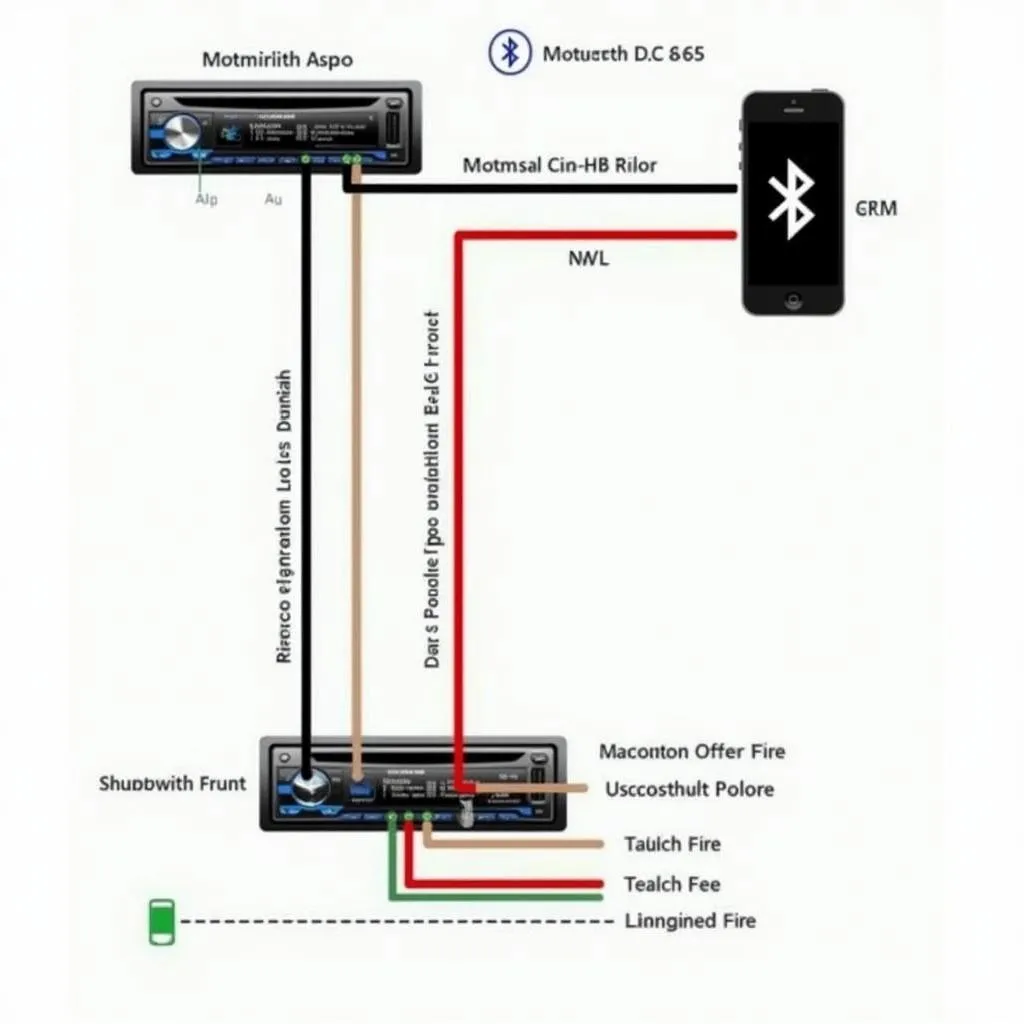 Bluetooth AUX Car Radio Wiring Diagram
Bluetooth AUX Car Radio Wiring Diagram
Identifying the Root Cause: Software or Hardware?
Determining whether the issue stems from software or hardware is crucial for effective troubleshooting.
Software-related clues:
- Problem started after a software update on either device
- Intermittent issues that come and go
- Other Bluetooth devices also experiencing problems connecting
- Issue resolves temporarily after restarting devices
Hardware-related clues:
- Problem persists even after software updates and restarts
- Physical damage to the car radio, phone, or wiring
- Consistent problems with Bluetooth connectivity
- No power to the car radio or Bluetooth module
Diagnostic Tools and Repair
For more complex issues, you might need specialized equipment:
Software-based Diagnostics:
- OBD2 Scanners: These tools connect to your car’s computer system to read and interpret diagnostic trouble codes (DTCs), which can pinpoint issues with the radio or related modules.
- Software Update Tools: These allow you to update the firmware of your car radio, potentially resolving compatibility or software-related problems.
 Mechanic Using OBD2 Scanner on Car
Mechanic Using OBD2 Scanner on Car
Hardware Repair:
- Multimeter: This tool measures voltage, current, and resistance, allowing you to check the electrical circuits related to your radio for faults.
- Soldering Iron: In case of damaged wiring harnesses or loose connections, a soldering iron can be used to repair and secure connections.
Remember: If you’re uncomfortable working with electrical components or using diagnostic tools, consult a qualified automotive electrician or mechanic.
FAQs
Why won’t my phone connect to my car radio via Bluetooth AUX?
This could be due to a variety of reasons, including disabled Bluetooth, incorrect pairing attempts, device incompatibility, or software issues on either device.
How do I improve my Bluetooth AUX car radio sound quality?
Check for signal interference, ensure your phone and car radio are using a high-quality Bluetooth codec, and try adjusting the audio settings on both devices.
Can I install a Bluetooth AUX adapter in my older car?
Yes, there are aftermarket Bluetooth adapters available that can add Bluetooth AUX functionality to cars that don’t have it built-in.
What is Cardiagtech and how can they help?
Cardiagtech offers advanced diagnostic and programming solutions for automotive professionals. Their products can be invaluable for diagnosing and resolving complex car radio issues, including software-related problems.
Conclusion
Troubleshooting Bluetooth AUX car radio issues can be straightforward or complex, depending on the root cause. By understanding the common problems, their causes, and the appropriate solutions, you can often resolve these issues yourself. However, for persistent problems or suspected hardware issues, it’s best to seek professional help.
Need further assistance with your car’s electronics or diagnostics? Contact CARDIAGTECH for expert advice and solutions.
