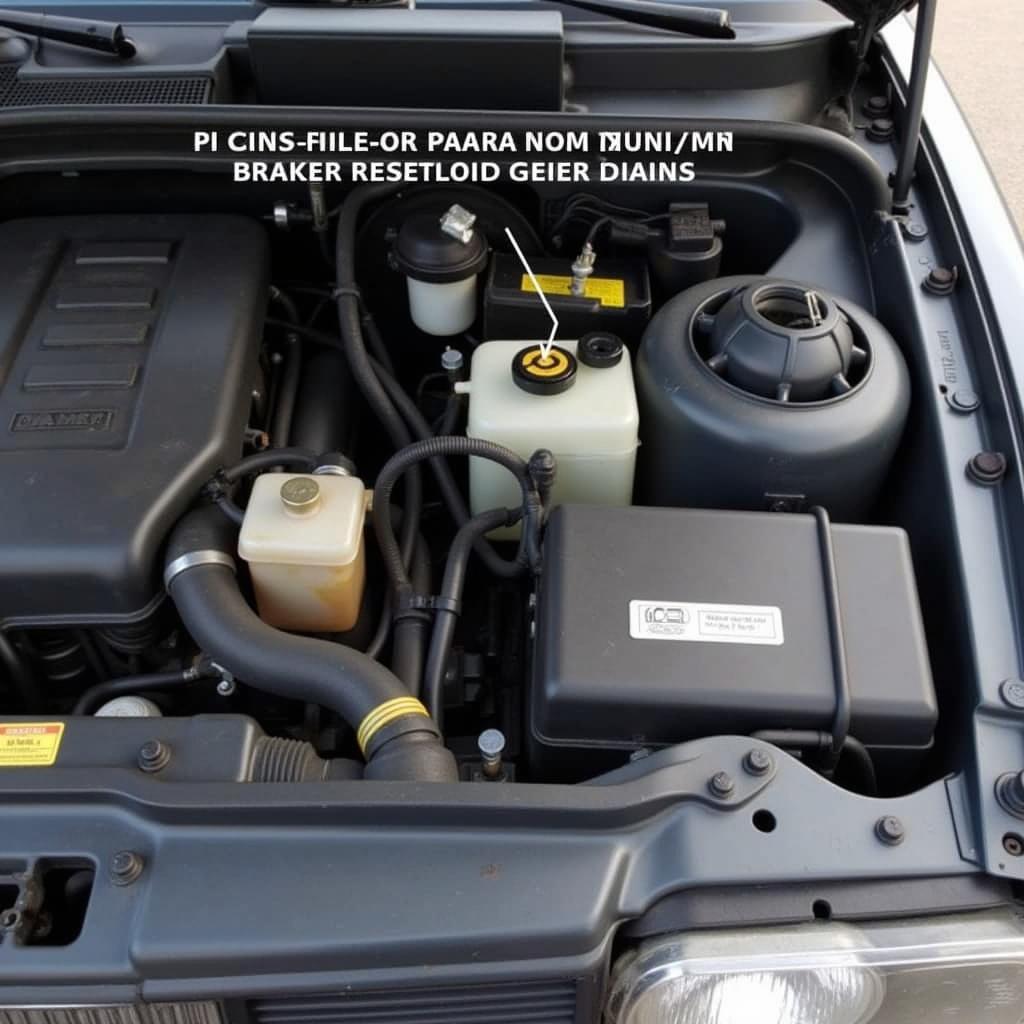Your shiny new Bluetooth car FM transmitter promises wireless music streaming bliss, but instead, it’s stubbornly silent. Dealing with a bluetooth car fm radio transmitter that won’t play music can be incredibly frustrating, especially when you’re anticipating a road trip soundtrack. Don’t despair! This guide will walk you through common causes and effective solutions to get your tunes pumping again.
Common Reasons Your Bluetooth FM Transmitter Isn’t Working
There are several reasons why your Bluetooth car FM radio transmitter might refuse to play music. Often, the issue is simple to fix, involving checking connections, power sources, or interference. Let’s delve into the most frequent culprits.
Incorrect Pairing or Connection Issues
One of the most common issues is an improper Bluetooth pairing between the transmitter and your phone. Sometimes, the devices might be paired, but not properly connected for audio streaming.
Power Supply Problems
A faulty power supply, whether from the car’s cigarette lighter port or a USB port, can prevent the transmitter from functioning correctly.
Interference from Other Devices or Radio Stations
Radio frequency interference from other electronic devices in your car or strong local radio stations can disrupt the signal and prevent music playback.
Wrong Frequency or Channel Selection
If the transmitter and car radio are not tuned to the same frequency, you won’t hear any sound. Choosing a clear frequency, free from strong local radio stations, is crucial.
Incompatible Devices or Software
While rare, incompatibility between your phone, transmitter, or car stereo system can also cause issues. Outdated software on your phone might also play a role.
 Troubleshooting Bluetooth FM Transmitter Connection Problems
Troubleshooting Bluetooth FM Transmitter Connection Problems
Troubleshooting Steps to Fix Your Bluetooth FM Transmitter
Now that we’ve identified potential problems, let’s explore how to fix them. These step-by-step instructions will help you troubleshoot your Bluetooth car fm radio transmitter and get it working smoothly.
- Check Power Connection: Ensure the transmitter is securely plugged into a functioning power source in your car. Try a different port if necessary.
- Verify Bluetooth Pairing: Double-check that your phone and the transmitter are correctly paired and connected. Often, re-pairing the devices can resolve the issue. Go into your phone’s Bluetooth settings and “forget” the transmitter, then pair them again from scratch.
- Select a Clear Frequency: Experiment with different FM frequencies on both the transmitter and your car radio. Look for a frequency with minimal static or interference from existing radio stations. Start at the lower end of the FM band and work your way up.
- Adjust Volume Levels: Make sure the volume is turned up on both your phone and the car radio. Sometimes, the issue is as simple as a low volume setting.
- Restart Devices: Restarting both your phone and the transmitter can often resolve minor software glitches that might be preventing playback.
Advanced Troubleshooting Techniques
If the basic steps haven’t worked, these more advanced techniques might help:
- Check for Interference: Turn off other electronic devices in your car to see if they’re causing interference.
- Update Phone Software: Ensure your phone’s operating system and Bluetooth software are up-to-date.
- Consult Device Manuals: Refer to the user manuals for your transmitter, phone, and car stereo for specific troubleshooting instructions.
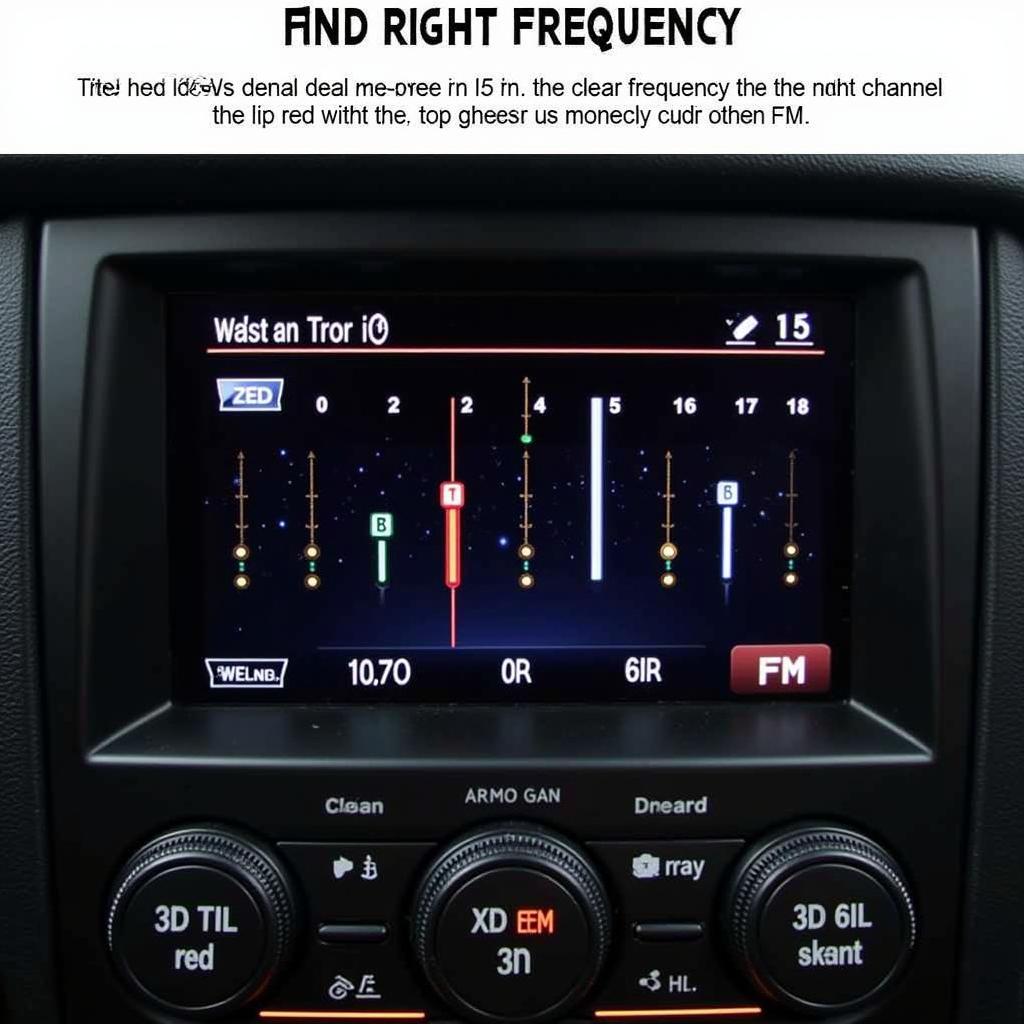 Choosing an Interference-Free FM Frequency for Your Car's Bluetooth Transmitter
Choosing an Interference-Free FM Frequency for Your Car's Bluetooth Transmitter
“A common oversight is assuming the car’s audio source is correctly set. Always double-check that your car stereo is tuned to the auxiliary input or the specific FM frequency your transmitter is using,” advises John Smith, Senior Automotive Electrical Engineer at AutoTech Solutions.
Preventing Future Bluetooth FM Transmitter Problems
Once you’ve got your transmitter working, these preventative measures can help avoid future issues:
- Maintain Proper Connections: Ensure the transmitter stays securely plugged in and avoid jostling the connection.
- Regularly Check for Interference: Periodically scan the FM band for new sources of interference.
- Keep Devices Updated: Update your phone’s software and the transmitter’s firmware (if available) to ensure optimal performance.
“Regularly checking your car’s cigarette lighter or USB port for debris can prevent power supply problems. A simple cleaning can often save you a lot of frustration,” adds Jane Doe, Lead Diagnostic Technician at Mobile Auto Repair.
Conclusion
A bluetooth car fm radio transmitter that won’t play music can be a roadblock to enjoying your favorite tunes on the go. By systematically troubleshooting the connection, power supply, frequency, and potential interference, you can usually identify and fix the problem quickly. Remember to keep your devices updated and maintain proper connections to prevent future issues and ensure uninterrupted musical enjoyment on your journeys.
FAQ
- Why is my Bluetooth FM transmitter connected but no sound? This usually indicates a frequency mismatch, low volume, or interference.
- How do I find a clear FM frequency for my transmitter? Scan the FM band for a frequency with minimal static and no strong local radio stations.
- Can I use my Bluetooth FM transmitter with any car? Yes, generally, Bluetooth FM transmitters are compatible with most car stereos.
- Does the quality of the Bluetooth FM transmitter affect sound quality? Yes, higher-quality transmitters typically offer better sound and less interference.
- What should I do if my transmitter still won’t work after troubleshooting? Consult the device’s manual or contact the manufacturer for further assistance.
- How do I know if my car’s cigarette lighter port is working? Try plugging in another device, like a phone charger, to test the port.
- Can weather conditions affect my Bluetooth FM transmitter’s performance? While rare, extreme temperatures or humidity can sometimes impact electronic devices.