Connecting your phone to your car radio via Bluetooth opens up a world of hands-free communication and entertainment. This guide explores everything you need to know about how a Bluetooth car kit connects to your radio, troubleshooting common issues, and maximizing your in-car audio experience.
If you’re looking for an easy way to upgrade your car audio system, check out this bluetooth car kit handsfree fm transmitter radio.
Understanding Bluetooth Car Kits and Radio Connections
Bluetooth car kits allow you to seamlessly integrate your smartphone with your vehicle’s audio system. They facilitate hands-free calling, music streaming, and even GPS navigation audio through your car speakers. There are several ways a Bluetooth car kit can connect to your radio, each with its own pros and cons.
Types of Bluetooth Car Kit Connections
- Built-in Bluetooth: Many modern cars come equipped with built-in Bluetooth receivers. This is the most streamlined option, often integrated directly into the car’s infotainment system.
- Bluetooth FM Transmitter: These devices transmit audio from your phone to your car radio via an unused FM frequency. They are a cost-effective solution for cars without built-in Bluetooth.
- Bluetooth to Auxiliary Input: If your car stereo has an auxiliary (AUX) input, you can use a Bluetooth receiver that connects via a 3.5mm cable. This offers a higher quality audio connection than FM transmitters.
- Bluetooth Car Stereo Replacement: Replacing your existing car stereo with a Bluetooth-enabled unit provides the most comprehensive solution, offering seamless integration and advanced features.
Troubleshooting Common Bluetooth Connection Issues
Sometimes, connecting your Bluetooth car kit can be tricky. Here’s a breakdown of common problems and how to fix them:
Pairing Problems
- Device not discoverable: Ensure your phone’s Bluetooth is turned on and set to discoverable mode. Check your car radio’s manual for instructions on how to put it in pairing mode.
- Incorrect PIN: Some Bluetooth devices require a PIN for pairing. Check your car radio’s manual for the default PIN, usually 0000 or 1234.
- Previous device interference: If your phone was previously paired with another car kit, it might be trying to connect to that device instead. Unpair your phone from any old devices.
For cars with cassette players, a car radio with cassette player and bluetooth can be a great option.
Audio Issues
- Low volume: Check the volume levels on both your phone and your car radio.
- Poor sound quality: If using an FM transmitter, try a different FM frequency to avoid interference. Ensure the transmitter is properly plugged into your car’s power outlet.
- No audio: Verify that the correct audio source is selected on your car radio. If using an AUX connection, make sure the cable is securely plugged in.
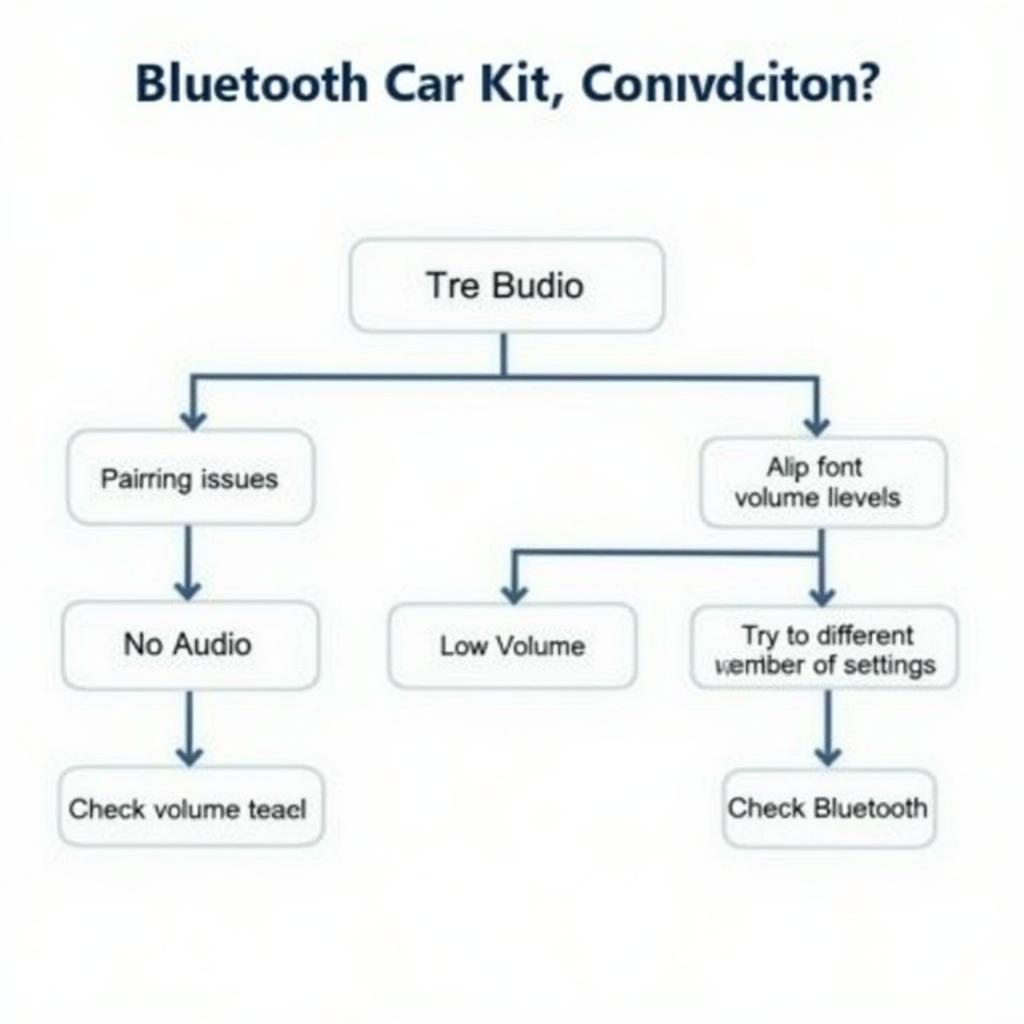 Troubleshooting Bluetooth Car Kit Issues
Troubleshooting Bluetooth Car Kit Issues
Connectivity Issues
- Intermittent connection: This could be caused by interference from other electronic devices or physical obstructions. Try moving your phone closer to the car stereo.
- Connection drops: Ensure your phone is within range of the Bluetooth car kit. Restart both your phone and the car kit.
You can explore options for installing a new car radio by searching for options like “install a radio in my car”.
Maximizing Your Bluetooth Car Kit Experience
Once you’ve successfully connected your Bluetooth car kit, here are some tips to enhance your in-car audio experience:
- Optimize audio settings: Adjust the equalizer settings on your phone and car stereo for the best sound quality.
- Use voice commands: Take advantage of voice assistants like Siri or Google Assistant for hands-free calling and navigation.
- Keep your software updated: Ensure both your phone’s operating system and the car kit’s firmware are up-to-date for optimal performance.
- Consider a professional installation: For complex installations or if you’re uncomfortable working with car electronics, consider professional installation services, such as those once offered by Radio Shack car stereo installation. You can also check out options like Fry’s car radio installation.
Conclusion
A Bluetooth car kit connects radio functionality with your smartphone, providing a convenient and safe way to enjoy communication and entertainment while driving. By understanding the various connection types, troubleshooting common issues, and optimizing your settings, you can maximize your Bluetooth car kit experience and enjoy seamless integration between your phone and your car’s audio system.
FAQ
- Why won’t my Bluetooth car kit connect to my radio? Check that both devices are in pairing mode and the PIN is correct.
- How do I improve the sound quality of my Bluetooth FM transmitter? Try a different FM frequency and ensure the transmitter is properly powered.
- Can I connect multiple phones to my Bluetooth car kit? Most car kits only allow one phone to be connected at a time.
- What is the range of a Bluetooth car kit? Typically around 30 feet, but it can vary depending on the device.
- Is it legal to use a Bluetooth car kit while driving? Yes, in most places, hands-free devices are permitted.
- What if my car doesn’t have an AUX input? Consider a Bluetooth FM transmitter or a Bluetooth car stereo replacement.
- How do I update the firmware on my Bluetooth car kit? Refer to the manufacturer’s instructions for specific guidance.

