Connecting your phone to your car radio via Bluetooth has become an essential part of the modern driving experience. Whether it’s for hands-free calling, streaming music, or accessing navigation, a reliable Bluetooth connection between your bluetooth car radio and phone is key. This guide dives deep into everything you need to know about optimizing your in-car Bluetooth experience.
Understanding Bluetooth in Your Car
Bluetooth technology uses radio waves to connect your phone and car stereo wirelessly. This allows you to make and receive calls, listen to your favorite playlists, and even access voice assistants without taking your hands off the wheel. Understanding how this technology works can be crucial to troubleshooting any connection issues. A stable connection ensures clear calls and uninterrupted music streaming, making your drive much more enjoyable and safer.
bluetooth car radio phone transmitter
How Does Bluetooth Pairing Work?
Pairing your phone and car radio involves a simple process of discovery and authentication. Your phone transmits a signal that your car radio detects. After accepting the connection on both devices, they exchange pairing information, establishing a secure link for future connections. This process, much like introducing your phone to your car, creates a unique bond allowing them to communicate. This initial setup is crucial for a smooth and consistent connection.
Troubleshooting Common Bluetooth Issues
While Bluetooth technology is generally reliable, issues can arise. From pairing problems to choppy audio, understanding common pitfalls can save you time and frustration.
Why Won’t My Phone Connect to My Car Radio?
There are several reasons why your phone might not connect to your car radio. Check if Bluetooth is enabled on both devices. Ensure your car radio is in pairing mode. Sometimes, a simple restart of either device can resolve the issue. More persistent problems might involve compatibility issues between your phone and car’s Bluetooth versions.
How to Fix Choppy Bluetooth Audio in My Car?
Interference from other electronic devices, a weak Bluetooth signal, or outdated software can cause choppy audio. Try moving your phone closer to the car radio. Ensure there are no other devices interfering with the Bluetooth signal. Updating your car’s firmware or your phone’s operating system can also resolve software-related issues.
My Car Radio Doesn’t Recognize My Phone. What Should I Do?
If your car radio doesn’t recognize your phone, try deleting the existing pairing on both devices and re-pairing them. Consult your car’s manual and your phone’s user guide for specific instructions. Sometimes, a simple reset of the car’s infotainment system can resolve compatibility issues.
car radio with bluetooth phone and cd player
Maximizing Your Bluetooth Car Experience
Beyond basic connectivity, there are ways to enhance your Bluetooth car experience. From optimizing audio quality to exploring advanced features, a few tweaks can transform your daily commute.
Getting the Best Sound Quality
Adjusting the equalizer settings on your car radio and phone can significantly improve sound quality. Explore different audio codecs supported by your devices, like aptX, for higher fidelity audio streaming. Understanding your audio settings can unlock a richer, more immersive listening experience.
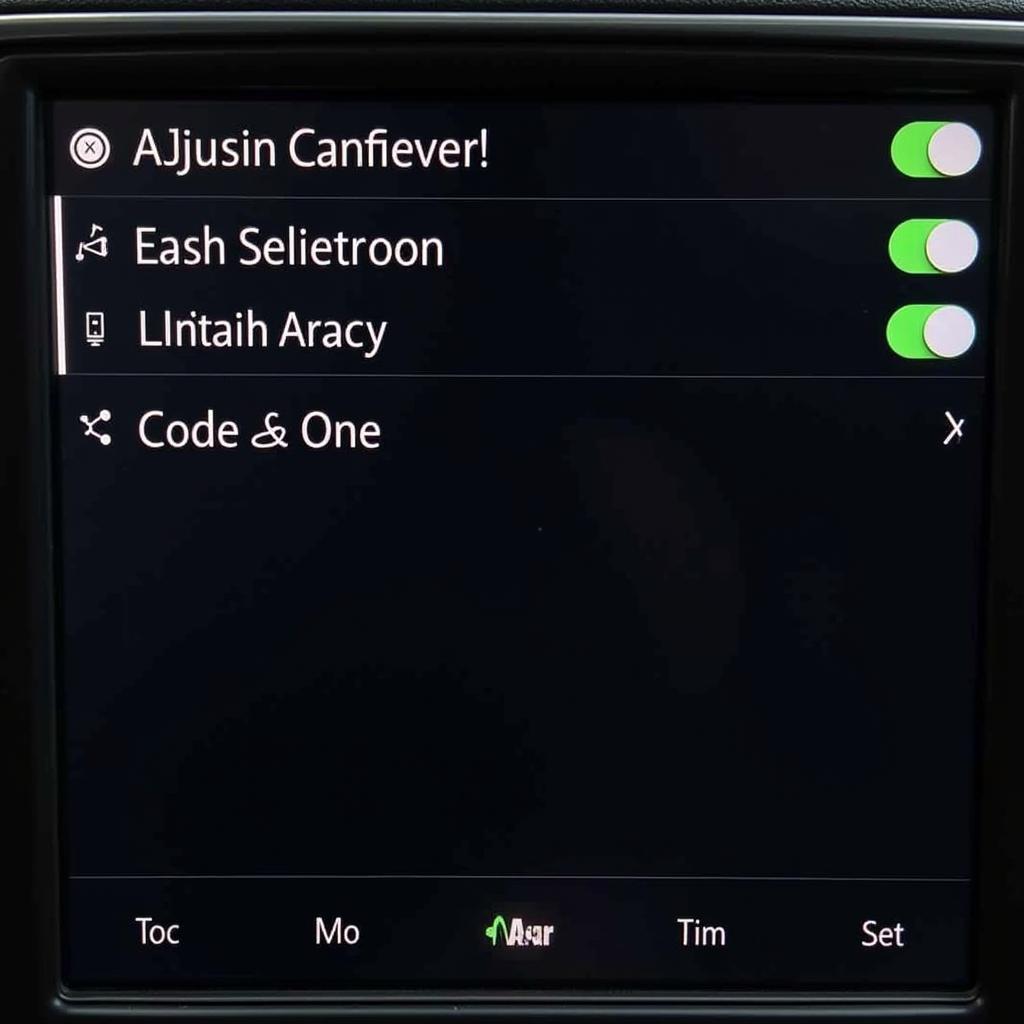 Optimizing Bluetooth Car Audio
Optimizing Bluetooth Car Audio
Utilizing Voice Assistants and Navigation
Integrate your phone’s voice assistant with your car radio for hands-free control over navigation, calls, and music. This seamless integration allows you to keep your focus on the road, enhancing safety and convenience. “Voice control is a game changer for in-car connectivity,” says John Smith, Senior Automotive Engineer at AutoTech Solutions. “It offers a level of control and convenience that was unimaginable just a few years ago.”
phone bluetooth through car radio can hear
Future of Bluetooth in Cars
Bluetooth technology continues to evolve, promising even more seamless integration with our vehicles. Features like automatic connection and personalized audio profiles are on the horizon, further enhancing the driving experience. Jane Doe, a leading tech analyst, predicts, “Bluetooth will become even more integrated into the overall car ecosystem, seamlessly connecting with other in-car systems and smart devices.”
best bluetooth car radio for iphone
Conclusion
A reliable Bluetooth connection between your bluetooth car radio and phone is essential for a modern driving experience. By understanding the intricacies of Bluetooth pairing, troubleshooting common issues, and exploring advanced features, you can unlock the full potential of your in-car connectivity.
FAQ
- How do I connect my phone to my car radio via Bluetooth? Enable Bluetooth on both devices, put your car radio in pairing mode, and select your car on your phone’s Bluetooth list.
- Why is my Bluetooth audio cutting out? This could be due to interference, a weak signal, or outdated software. Try moving your phone closer to the radio or updating your software.
- Can I connect two phones to my car radio at the same time? Some car radios support multi-device pairing, but not all. Refer to your car’s manual for details.
- How do I improve my Bluetooth audio quality? Adjust equalizer settings, try different audio codecs, and ensure a strong Bluetooth connection.
- What is the latest Bluetooth version for cars? Bluetooth 5.0 and newer versions offer improved speed, range, and audio quality.
- Can I use Bluetooth for navigation in my car? Yes, you can integrate your phone’s navigation apps with your car radio via Bluetooth.
- Is Bluetooth safe to use while driving? Yes, using Bluetooth for hands-free calling and other functions is generally considered safer than using your phone directly.

