Upgrading your Toyota Yaris with a Bluetooth car radio can dramatically improve your driving experience. Whether you’re looking to stream music, make hands-free calls, or enjoy other modern conveniences, this guide will help you navigate the world of Bluetooth car radios specifically designed for your Toyota Yaris.
Choosing the Right Bluetooth Car Radio for Your Toyota Yaris
Choosing the right Bluetooth car radio for your Yaris depends on several factors including budget, desired features, and compatibility. From simple Bluetooth connectivity for hands-free calling to advanced systems with Apple CarPlay and Android Auto, the options are vast.
Understanding Your Yaris’s Specs
Before you start shopping, understanding your Yaris’s specific year model and trim level is crucial for ensuring compatibility. Different Yaris models have varying dashboard sizes and wiring configurations, so double-checking this information will save you potential headaches down the road. You can find this information in your owner’s manual or by contacting a Toyota dealership.
Key Features to Consider
When choosing a Bluetooth car radio, consider these essential features:
- Hands-Free Calling and Messaging: This is the core function of a Bluetooth car radio, enabling safer communication while driving.
- Audio Streaming: Stream your favorite music apps like Spotify, Apple Music, and Pandora wirelessly.
- Apple CarPlay and Android Auto: These features integrate your smartphone’s interface with your car’s display, offering seamless access to navigation, music, and other apps.
- Built-in Navigation: A built-in GPS navigation system can be a valuable addition, especially if you frequently travel to unfamiliar areas.
- Sound Quality: Consider the audio output power and equalizer settings for a richer listening experience.
- Display Size and Resolution: A larger, high-resolution display enhances visibility and usability.
- Backup Camera Compatibility: If your Yaris doesn’t have a backup camera, choosing a radio with this compatibility can significantly improve safety.
Budget Considerations
Bluetooth car radios range in price from budget-friendly models to high-end systems packed with features. Determining your budget beforehand helps narrow down your choices. Remember, a higher price doesn’t always guarantee better performance or compatibility, so research thoroughly.
Installing Your New Bluetooth Car Radio
While professional installation is always recommended, some car owners prefer the DIY route. If you choose to install your new Bluetooth car radio yourself, having the right tools and a clear understanding of your Yaris’s wiring is essential.
Gathering the Necessary Tools
You’ll likely need a wiring harness adapter, a dash kit specific to your Yaris’s model year, screwdrivers, and possibly other specialized tools. Refer to your car radio’s installation manual for a complete list.
Step-by-Step Installation Guide
- Disconnect the negative battery terminal.
- Remove the factory radio using the appropriate removal tools.
- Connect the wiring harness adapter to the new radio.
- Install the dash kit.
- Slide the new radio into the dash.
- Reconnect the negative battery terminal.
- Test the new radio and its features.
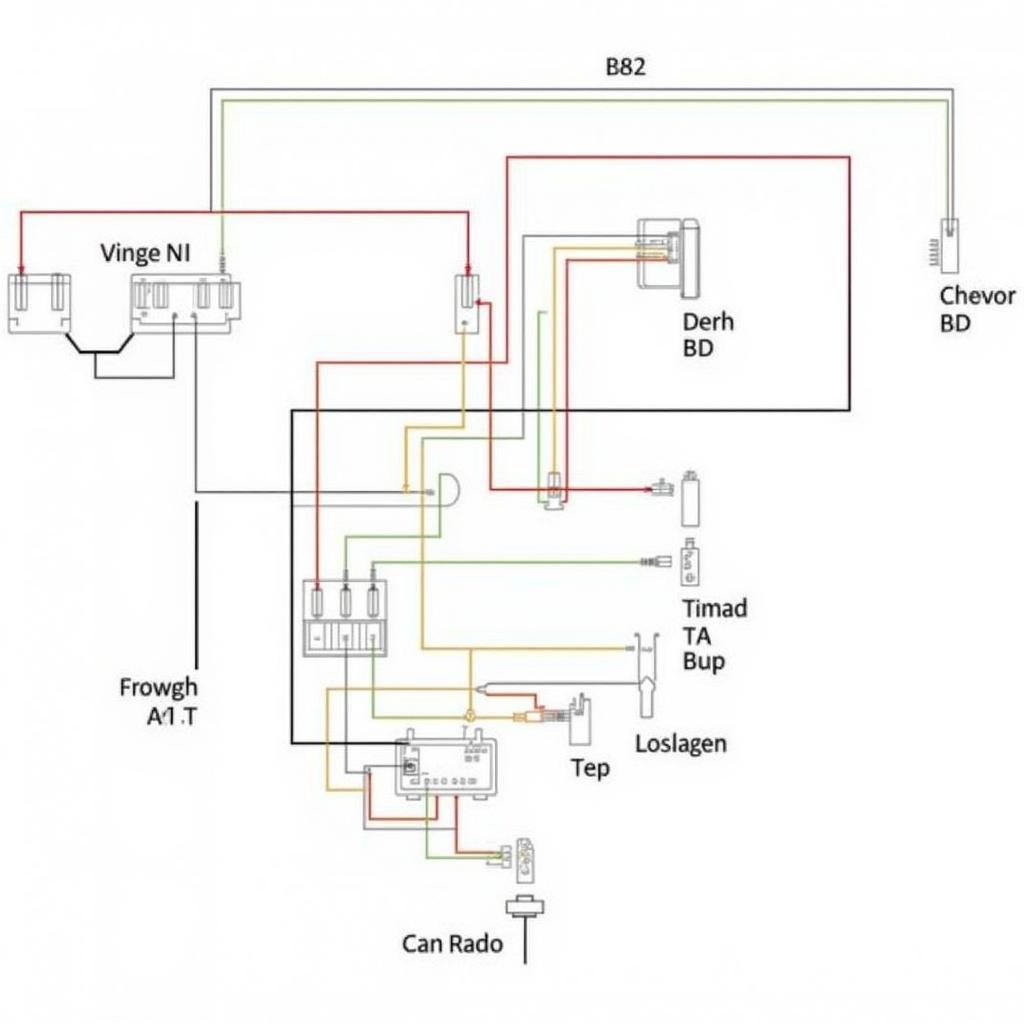 Toyota Yaris Bluetooth Car Radio Wiring Diagram
Toyota Yaris Bluetooth Car Radio Wiring Diagram
“A common mistake is neglecting to disconnect the battery before starting the installation,” says automotive electronics expert, Michael Stevens. “This can lead to electrical shorts and damage to your car’s electrical system.”
Troubleshooting Common Bluetooth Issues
Even with careful installation, you might encounter Bluetooth connectivity issues. Here are some common problems and their solutions:
Pairing Problems
Sometimes, your phone and the car radio simply refuse to pair. Try restarting both devices or deleting any previous pairing records on your phone.
Audio Dropouts
If the audio keeps cutting out, try moving your phone closer to the radio or checking for any sources of interference. “Metal objects and electronic devices can sometimes disrupt the Bluetooth signal,” explains electronics engineer, Sarah Chen. “Try moving these items away from the radio to see if it improves the connection.”
Microphone Issues
If the person you’re talking to can’t hear you clearly, the microphone may be faulty or improperly positioned. Check the microphone settings on the radio and ensure it’s not obstructed.
Conclusion
Choosing the right Bluetooth car radio for your Toyota Yaris can transform your driving experience. By carefully considering your needs and following the proper installation procedures, you can enjoy the convenience and entertainment of a modern car stereo system. Don’t hesitate to seek professional help if you encounter any difficulties during the installation process. Upgrading to a Bluetooth car radio is a valuable investment that enhances both the functionality and enjoyment of your Yaris.
FAQ
-
Can I install a Bluetooth car radio in any Toyota Yaris model? Yes, but you need to choose a radio and installation kit compatible with your specific Yaris model year and trim level.
-
Do I need any special tools to install a Bluetooth car radio? Yes, you’ll need tools like a wiring harness adapter, a dash kit, and screwdrivers.
-
What should I do if my phone won’t pair with the radio? Try restarting both devices, deleting previous pairing records, or checking the Bluetooth settings on both devices.
-
How can I improve the sound quality of my Bluetooth car radio? Adjust the equalizer settings, upgrade your car’s speakers, or ensure the audio source is high quality.
-
What if the person I’m talking to can’t hear me clearly? Check the microphone settings, ensure it’s not obstructed, or consider replacing the microphone.
-
Where can I find a compatible wiring harness for my Yaris? You can find wiring harnesses at car audio stores, online retailers, or at your local Toyota dealership.
-
Is it difficult to install a Bluetooth car radio myself? While it’s possible to do it yourself, professional installation is recommended, especially if you’re not comfortable working with car electronics.

