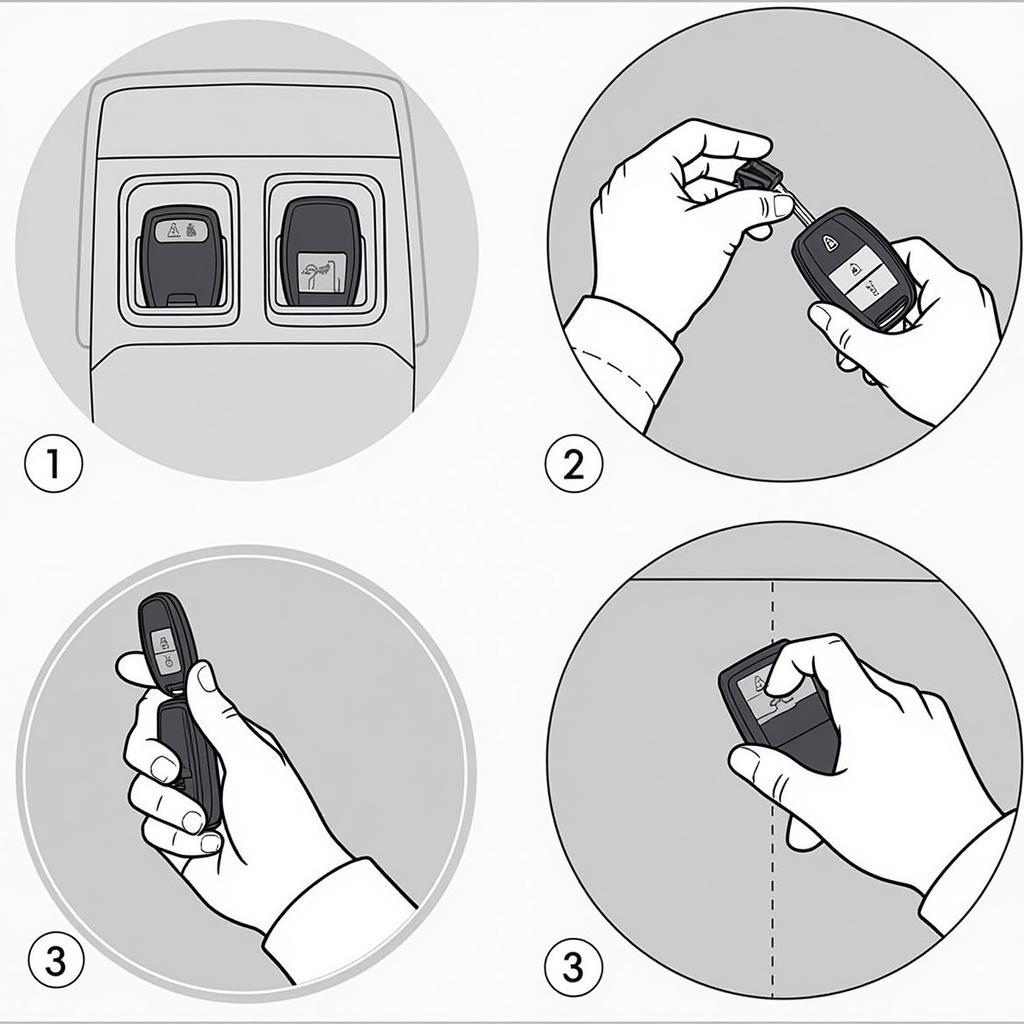Bluetooth car radio issues can be frustrating, interrupting your favorite tunes and hands-free calling. This guide dives deep into common Bluetooth car radio problems, offering practical solutions and expert advice to get your system back on track. We’ll cover everything from pairing problems to audio dropouts, ensuring a smooth and connected driving experience.
Understanding Common Bluetooth Car Radio Issues
Many drivers experience problems with their car’s Bluetooth system. These can range from simple pairing difficulties to more complex audio glitches. Some common issues include:
- Pairing Problems: Your phone and car radio simply won’t connect.
- Audio Dropouts: The music cuts out intermittently or has static.
- Poor Sound Quality: The audio is distorted or muffled.
- Phone Calls Cutting Out: Conversations are interrupted or unclear.
- Connection Instability: The Bluetooth connection drops frequently.
Knowing the specific problem helps pinpoint the solution. Let’s look at some troubleshooting steps.
Troubleshooting Bluetooth Car Radio Pairing Problems
Can’t get your phone connected? Follow these steps:
- Check Compatibility: Ensure both your phone and car radio support the same Bluetooth profiles. Older phones might not be compatible with newer car systems. Check your car radio’s manual or the manufacturer’s website. You may need a bluetooth car radio argos for an older car.
- Restart Both Devices: Sometimes a simple reboot can resolve connection issues. Turn off your phone and car radio, wait a few minutes, and then turn them back on.
- Clear Paired Devices: Delete your phone from the car’s paired devices list and the car from your phone’s Bluetooth list. Then, try pairing again.
- Check for Interference: Other Bluetooth devices, Wi-Fi networks, or even certain USB devices can interfere with the Bluetooth signal. Try turning off other devices or moving them away from the car radio.
Fixing Bluetooth Car Radio Audio Issues
Experiencing poor audio quality or dropouts? Consider the following:
- Check the Volume Levels: Ensure the volume is appropriately adjusted on both your phone and the car radio.
- Check for Obstructions: Make sure nothing is blocking the Bluetooth antenna in your car or on your phone.
- Update Firmware: Outdated firmware on either your car radio or phone can cause compatibility issues and audio problems. Check the manufacturer’s websites for updates. A beat 550 bluetooth car stereo radio will usually have a firmware update option.
- Move Closer to the Radio: The Bluetooth signal has a limited range. If your phone is too far from the car radio, the connection can become weak.
Advanced Troubleshooting and Expert Advice
Sometimes, Bluetooth issues require more advanced solutions. Consider consulting a professional for problems like:
- Persistent Connection Problems: If you’ve tried all the basic troubleshooting steps and still can’t connect, a professional may be needed to diagnose the issue. This could involve checking the car’s wiring or the Bluetooth module itself.
- Hardware Problems: A malfunctioning Bluetooth module in the car radio or a problem with your phone’s Bluetooth antenna can require repair or replacement.
“Often, drivers overlook the simplest solutions,” says John Smith, Senior Automotive Electronics Technician at CarTech Solutions. “A quick restart or clearing paired devices can resolve many common Bluetooth problems.”
Why is my Bluetooth Car Radio Not Connecting?
Many factors can prevent your Bluetooth car radio from connecting. These include compatibility issues, interference from other devices, outdated firmware, or problems with the Bluetooth module itself.
How do I Reset My Bluetooth Car Radio?
Refer to your car’s owner’s manual for specific instructions on resetting your Bluetooth car radio. This usually involves accessing the car’s settings menu.
“Remember to keep your car’s software updated, including the Bluetooth system, to ensure optimal performance and compatibility,” advises Maria Garcia, Lead Diagnostics Engineer at AutoTech Innovations.
Some Bluetooth car radios offer advanced features, such as voice control and music streaming. You might explore a samsung bluetooth car radio for these features. If you find that your bluetooth radio keeps pausing in car, it can be due to software issues or interference. You can also consider a car radio parrot bluetooth for an alternative Bluetooth solution.
Conclusion
Bluetooth car radio troubleshooting can seem daunting, but with these tips and tricks, you can often resolve common issues yourself. Remember to check for simple solutions like restarting devices and clearing paired lists. For persistent problems, consult a qualified technician. A properly functioning Bluetooth system makes your driving experience safer and more enjoyable.