Connecting your phone to your car stereo used to involve tangled aux cords and questionable sound quality. Now, with Bluetooth car radio tuners, streaming your favorite playlists is seamless and crystal clear. However, even the most advanced tech can have its off days. If your Bluetooth car radio tuner is acting up, don’t despair. This guide will walk you through common problems and how to solve them, getting you back to enjoying your drive soundtrack in no time.
Understanding Your Bluetooth Car Radio Tuner
Your car radio tuner is the bridge between your phone and your car’s speakers. It receives audio signals wirelessly via Bluetooth and translates them into sound waves you can enjoy. While incredibly convenient, this intricate process involves several components that can malfunction.
Common Bluetooth Car Radio Tuner Problems
Like any technology, Bluetooth car radio tuners can experience glitches. Some common issues include:
- Pairing problems: Your phone and tuner refuse to connect, or the connection keeps dropping.
- Poor sound quality: You experience static, distortion, or muffled audio.
- Intermittent connectivity: The music cuts out randomly, especially in areas with weak signals.
- No sound at all: Your tuner seems to connect, but no audio comes through the speakers.
What Causes These Problems?
Understanding the root of the problem is crucial for finding an effective solution. Here are some common culprits:
- Software issues: Outdated firmware in your phone or tuner can lead to compatibility issues and erratic behavior.
- Hardware malfunctions: A faulty Bluetooth module in your car or phone can disrupt the connection.
- Interference: Other electronic devices, like Wi-Fi routers or even microwaves, can interfere with Bluetooth signals.
- Distance limitations: Bluetooth has a limited range. Going too far from your car can weaken the signal and cause dropouts.
Diagnosing Your Bluetooth Car Radio Tuner Problem
Before you dive into solutions, it’s essential to pinpoint the exact cause of your Bluetooth woes. Start by:
- Checking for simple errors: Ensure Bluetooth is enabled on both your phone and car radio. Try restarting both devices.
- Isolating the problem: Attempt to connect a different phone to your car stereo. If the issue persists, it’s likely a problem with your car’s system. If the other phone connects smoothly, then the problem lies with your phone.
- Consulting your car’s manual: For specific troubleshooting steps related to your car model, refer to your owner’s manual.
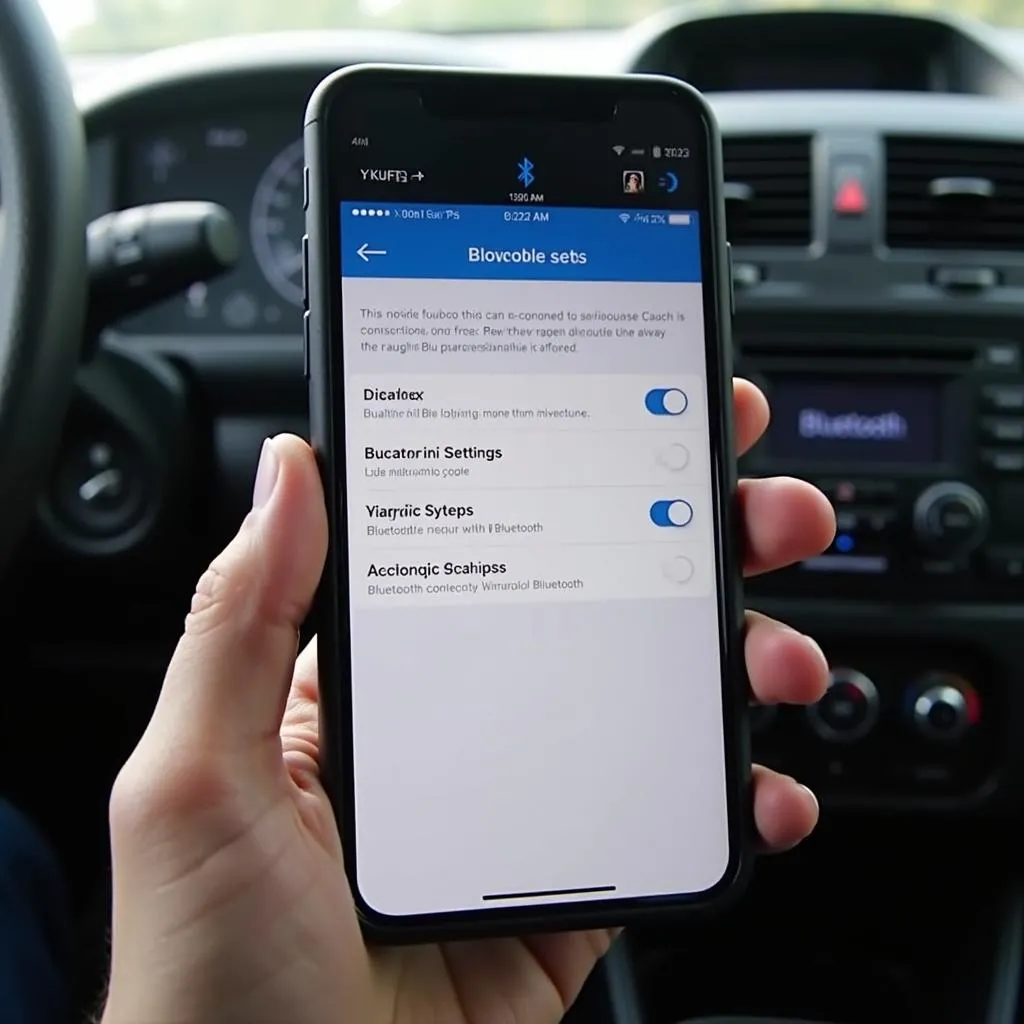 Bluetooth Car Radio Tuner Connection
Bluetooth Car Radio Tuner Connection
Tools for Fixing Bluetooth Car Radio Tuner Issues
Depending on the problem, you may need a few tools to get your tunes flowing again:
- Software updates: Check for firmware updates for your car’s infotainment system and your phone.
- Diagnostic software: For deeper diagnosis, especially if you suspect a hardware issue, specialized software can help. There are many reputable diagnostic software options available, including those offered by Cardiagtech.
- Replacement parts: In some cases, replacing a faulty Bluetooth module might be necessary.
Fixing Common Bluetooth Car Radio Tuner Problems
Here’s a step-by-step guide to resolving common Bluetooth car radio tuner issues:
1. “Forgetting” and Re-pairing Devices:
- On your phone, go to Bluetooth settings and “forget” your car’s device.
- On your car radio, initiate a new device pairing process.
- Follow the on-screen instructions to reconnect your phone.
2. Updating Firmware:
- Check your car manufacturer’s website for firmware updates for your infotainment system. Download the update to a USB drive, if necessary.
- Similarly, check for system updates on your phone.
- Follow the instructions provided by your car manufacturer and phone to install the updates.
3. Reducing Interference:
- Move your phone closer to the car radio.
- Turn off other Bluetooth devices in the vicinity.
- Temporarily disable Wi-Fi on your phone to see if it improves the connection.
4. Checking the Fuse:
- Consult your car’s manual to locate the fuse box and identify the fuse responsible for the radio or infotainment system.
- Carefully remove the fuse and inspect it for any signs of damage, such as a broken wire or a burnt section.
- If the fuse is blown, replace it with a new one of the same amperage.
 Inspecting Fuses in a Car
Inspecting Fuses in a Car
When to Seek Professional Help
If your Bluetooth woes persist despite your best efforts, it might be time to call in the professionals. A qualified car audio technician or dealership can diagnose and repair complex issues like faulty Bluetooth modules or wiring problems.
FAQs about Bluetooth Car Radio Tuner Problems
Q: Why does my Bluetooth car radio tuner keep disconnecting?
A: Frequent disconnections can be caused by several factors, including:
- Interference from other electronic devices
- Weak Bluetooth signal due to distance or obstacles
- Outdated firmware on your phone or car radio
- A faulty Bluetooth module in your car or phone
Q: How do I improve the sound quality of my Bluetooth car radio tuner?
A: To enhance sound quality:
- Ensure you’re using a high-quality audio source on your phone.
- Adjust the equalizer settings on your car radio to optimize for your preferred sound profile.
- Check for firmware updates for your car radio and phone, as updates often include sound quality improvements.
Q: Can I use my Bluetooth car radio tuner for phone calls?
A: Most Bluetooth car radio tuners support hands-free calling. Ensure your phone is properly paired and the calling feature is activated on your car radio.
Still Having Trouble? Cardiagtech Can Help!
Dealing with persistent car audio issues can be frustrating. At CARDIAGTECH, we offer expert diagnostic services, including remote software installation and troubleshooting. Contact us today at +1 (641) 206-8880 or CARDIAGTECH[email protected], or visit our office at 276 Reock St, City of Orange, NJ 07050, United States. We’re here to help you get your car’s audio system back in tune.

