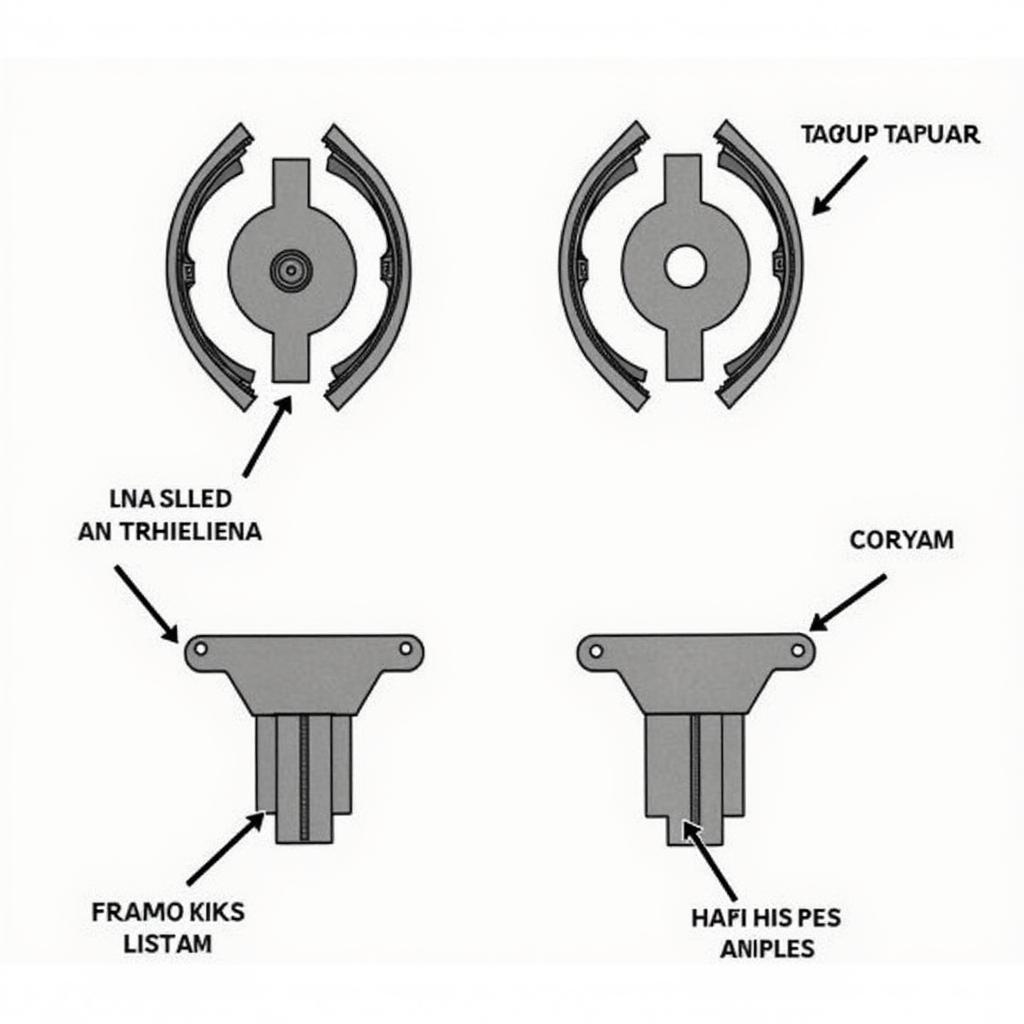Bluetooth car radios with GPS have become increasingly popular in recent years, offering a convenient and integrated solution for navigation, communication, and entertainment on the road. However, like any complex electronic system, they can encounter issues from time to time.
Common Problems with Bluetooth Car Radios and GPS Systems
Here are some frequent hiccups you might face:
- Bluetooth Connectivity Issues: This is a widespread problem, often manifesting as dropped calls, intermittent music streaming, or difficulty pairing your phone with the system.
- GPS Signal Loss: Inaccurate or lost GPS signals can be incredibly frustrating, leading to wrong directions and missed turns. This can stem from antenna problems, software glitches, or even obstructions like tall buildings or dense foliage.
- Sound Distortion or Absence: Experiencing crackling noises, muffled audio, or complete sound loss can point to problems with the speakers, wiring, amplifier, or even the head unit itself.
- Touchscreen Malfunctions: Unresponsive or erratically behaving touchscreens can make it challenging to control various functions of your infotainment system.
Understanding the Root Causes
Before jumping into solutions, it’s crucial to identify if the issue stems from hardware or software:
Hardware-Related Issues:
- Faulty Wiring or Connections: Loose or damaged wires can disrupt signal transmission, leading to a host of problems.
- Damaged Antenna: A malfunctioning GPS antenna can result in poor signal reception, impacting navigation accuracy.
- Speaker Problems: Worn-out speakers, blown fuses, or damaged wiring can lead to audio issues.
Software-Related Issues:
- Outdated Firmware: Using outdated firmware can lead to compatibility issues and reduced performance.
- Software Glitches: Like any software, your car radio’s system can experience glitches that affect its functionality.
- Corrupted Data: Corrupted data within the system can cause unpredictable behavior and malfunctions.
Diagnosing and Troubleshooting Common Issues
1. Bluetooth Connectivity:
- Check Phone Compatibility: Ensure your phone’s Bluetooth version is compatible with your car radio.
- Reset Bluetooth Connections: Try deleting the pairing from both your phone and car radio, then re-pairing them.
- Check for Interference: Devices like Wi-Fi routers, wireless headphones, and even some USB devices can interfere with Bluetooth signals.
2. GPS Signal Loss:
- Check Antenna Placement: Ensure the GPS antenna is correctly installed and has a clear line of sight to the sky.
- Update GPS Maps: Outdated maps can lead to inaccurate positioning and routing.
- Check for Obstructions: Tall buildings, dense trees, and even parking garages can block GPS signals.
3. Sound Issues:
- Check Volume and Fader Settings: It might seem obvious, but ensure the volume is up and the fader balance isn’t skewed.
- Inspect Speaker Connections: Check the wiring harness connecting the speakers to the head unit for any loose or damaged wires.
- Test Speakers Individually: If possible, try testing each speaker individually to isolate the problematic one.
4. Touchscreen Issues:
- Clean the Touchscreen: Dirt, smudges, and fingerprints can affect touchscreen sensitivity.
- Restart the Infotainment System: A simple reboot can often resolve minor software glitches.
- Calibrate the Touchscreen: Some systems allow for touchscreen calibration, which can improve accuracy.
Essential Tools for Repair
Having the right tools is crucial for successful repair:
- Digital Multimeter: Useful for testing continuity in wiring and checking for voltage issues.
- Trim Removal Tools: Essential for safely removing interior trim panels to access wiring and components.
- Torx Screwdriver Set: Many car audio systems use Torx screws for secure fastening.
Seeking Professional Help
While some issues can be addressed with DIY solutions, more complex problems might require professional expertise. Don’t hesitate to contact a qualified car audio technician or dealership for assistance, especially when dealing with potential hardware faults or software-related issues that require specialized diagnostic tools.
Frequently Asked Questions
Q: Can I upgrade my existing car radio to include Bluetooth and GPS?
A: Yes, many aftermarket head units are available that offer Bluetooth and GPS functionality. You can choose from various brands and models to suit your needs and budget. Check out some options for upgrading your car’s entertainment system here.
Q: Why is my Bluetooth audio quality poor?
A: Poor Bluetooth audio quality can be caused by various factors, including interference from other devices, a weak Bluetooth signal, or a low-quality audio codec being used.
Q: How often should I update my GPS maps?
A: It’s generally recommended to update your GPS maps at least once a year to ensure you have the latest road information and points of interest.
 Bluetooth Car Radio Installation
Bluetooth Car Radio Installation
Q: My car radio is experiencing intermittent problems. What could be the cause?
A: Intermittent problems are often tricky to diagnose. They could stem from loose connections, a failing component, or even software glitches. A thorough inspection by a qualified technician is recommended.
 Car Radio Diagnostic Tools
Car Radio Diagnostic Tools
Conclusion
Bluetooth car radios with GPS have revolutionized the in-car experience, but encountering issues can be frustrating. By understanding the common problems, their potential causes, and following the troubleshooting tips outlined above, you can often resolve minor issues yourself. However, don’t hesitate to seek professional assistance from CARDIAGTECH for more complex problems to get your system back on track and enjoy a seamless and connected driving experience.