A Bluetooth car radio with a remote screen offers the ultimate convenience and control over your in-car entertainment. However, like any piece of technology, it can encounter issues from time to time. Don’t let a faulty car radio ruin your drive. This guide will walk you through common problems, their causes, and how to get your tunes pumping again.
Common Issues with Bluetooth Car Radios and Remote Screens
Whether it’s connectivity woes, display glitches, or audio hiccups, here’s a breakdown of frequent culprits:
1. Connectivity Problems
- Bluetooth Pairing Issues: Your phone and car radio may struggle to connect initially or experience frequent disconnections.
- Unstable Connection: Even when paired, the connection might drop intermittently, leading to choppy audio or complete loss of signal.
- Limited Range: You might find the Bluetooth range shorter than expected, causing disconnections when your phone is just a few feet away.
2. Display Problems
- Blank Screen: The remote screen might remain black even when the radio is on, making it impossible to control.
- Flickering Screen: The display might flicker constantly, causing distractions and making it hard to read information.
- Unresponsive Touchscreen: The touchscreen could become unresponsive to touch, limiting your control over the radio’s functions.
3. Audio Problems
- No Sound: Even with a successful connection, you might experience a complete lack of sound output from the speakers.
- Distorted Audio: The sound might be muffled, crackly, or distorted, making listening unpleasant.
- Intermittent Audio: The sound might cut in and out sporadically, disrupting the listening experience.
 Bluetooth Car Radio Connectivity Issues
Bluetooth Car Radio Connectivity Issues
Causes of Bluetooth Car Radio and Remote Screen Problems
Understanding the root cause of the problem is crucial for effective troubleshooting:
1. Hardware Issues
- Faulty Wiring: Loose or damaged wiring between the radio, remote screen, speakers, or power source can cause various malfunctions.
- Damaged Components: A malfunctioning Bluetooth module, amplifier, or even a damaged speaker can disrupt functionality.
- Remote Screen Damage: Physical damage or internal faults within the remote screen can lead to display or connectivity issues.
2. Software Issues
- Outdated Firmware: Using outdated firmware on the car radio or remote screen can lead to compatibility issues and malfunctions.
- Software Glitches: Temporary software errors can occur in both the radio and the connected device, causing unexpected behavior.
- Phone Compatibility: Sometimes, compatibility issues between your specific phone model and the car radio’s Bluetooth version can arise.
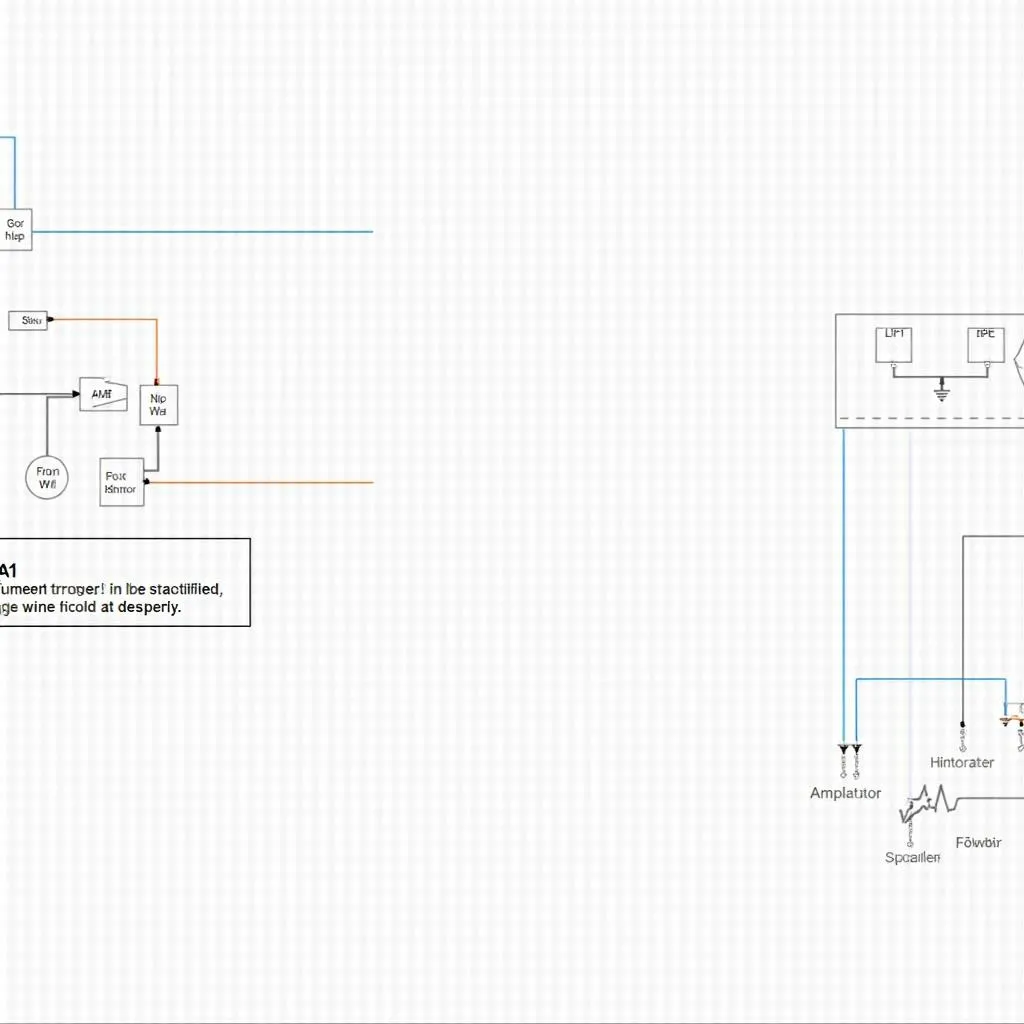 Car Audio System Wiring Diagram
Car Audio System Wiring Diagram
Troubleshooting and Solutions
Let’s dive into some practical steps to resolve these common Bluetooth car radio and remote screen issues:
1. Basic Troubleshooting
- Check the Obvious: Ensure the radio and remote screen are powered on, the volume is up, and the correct source is selected.
- Restart Devices: Turn off your car’s ignition, wait a minute, and restart. Also, restart your phone to clear any temporary glitches.
- Check Bluetooth Connections: On both your phone and car radio, ensure Bluetooth is enabled and your devices are discoverable. Try “forgetting” the paired connection and re-pairing them.
2. Addressing Connectivity Problems
- Minimize Interference: Other electronic devices, especially those using Bluetooth or Wi-Fi, can interfere with the connection. Switch off any unnecessary devices in your car.
- Update Phone and Radio Software: Regularly check for software updates for both your phone and car radio. Updates often include bug fixes and compatibility improvements that can resolve connectivity problems.
- Consult Compatibility Lists: If you suspect compatibility issues, refer to the car radio’s manual or manufacturer’s website to confirm your phone model is supported.
3. Fixing Display Problems
- Adjust Brightness/Contrast: If the screen is dim but not entirely black, try adjusting the brightness and contrast settings.
- Check for Loose Connections: Carefully examine the wiring harness connecting the remote screen to the radio for any loose or damaged wires.
- Seek Professional Help: For persistent display issues like a blank or flickering screen, especially after checking connections, professional repair or replacement might be necessary.
4. Resolving Audio Problems
- Verify Speaker Connections: Inspect the wiring to the speakers for any loose or disconnected wires.
- Check Audio Settings: Ensure the audio settings on both the radio and your phone are properly configured. Check balance, fade, and any equalizer settings.
- Isolate the Source: Try playing audio from a different source like a USB drive or an auxiliary cable to determine if the problem lies with the Bluetooth connection or the radio’s internal components.
Remote Screen Specific Tips
- Check Battery Level: Ensure the remote screen has sufficient battery life, especially if it’s rechargeable.
- Remote Control Pairing: If the remote control function isn’t working, refer to the user manual to learn how to pair or re-pair the remote.
Frequently Asked Questions
Q: Can I upgrade my old car radio to one with Bluetooth and a remote screen?
A: Absolutely! Many aftermarket car radios offer Bluetooth connectivity and remote screen options. Consult a car audio professional to determine the best fit for your vehicle.
Q: Why is my Bluetooth car radio’s sound quality poor?
A: Several factors can affect Bluetooth audio quality, including interference from other devices, a weak Bluetooth signal, outdated software, or even the quality of the Bluetooth codec being used.
Q: My remote screen is scratched; can it be repaired?
A: While minor scratches might not affect functionality, deeper scratches can hinder visibility. Contact the manufacturer or a professional repair service for screen repair or replacement options.
Need Expert Help?
For persistent issues or if you’re unsure about DIY troubleshooting, it’s best to consult with experienced professionals. Cardiagtech offers specialized diagnostic, programming, and remote installation services to tackle your car’s electronic gremlins.
Contact us at:
Phone: +1 (641) 206-8880
Email: CARDIAGTECH[email protected]
Office: 276 Reock St, City of Orange, NJ 07050, United States
 Car Audio Technician Repairing Bluetooth System
Car Audio Technician Repairing Bluetooth System
We’re here to help you get back to enjoying your favorite tunes with crystal-clear audio and seamless connectivity.
