Bluetooth car stereos with integrated weather radio functionality offer a convenient way to enjoy your favorite tunes while staying updated on weather conditions. This guide explores the benefits, features, and troubleshooting tips for these devices.
Weather can significantly impact driving conditions. Having real-time weather updates can help you make informed decisions about your route and prepare for potential hazards. A Bluetooth car stereo with weather radio provides this crucial information without requiring a separate device. This seamless integration keeps you connected and entertained, enhancing your driving experience.
Understanding the Benefits of a Bluetooth Car Stereo Weather Radio
Bluetooth connectivity allows you to stream music wirelessly from your smartphone or other compatible devices. This eliminates the need for messy cables and provides access to a wider range of audio content. Integrated weather radio provides instant access to weather alerts and forecasts, ensuring your safety on the road. Many models also offer hands-free calling capabilities, allowing you to take calls safely without taking your hands off the wheel.
Choosing the Right Bluetooth Car Stereo Weather Radio
When selecting a Bluetooth car stereo with weather radio, consider factors such as sound quality, display size and readability, ease of use, and compatibility with your vehicle. Some models offer advanced features like HD Radio reception for clearer audio and additional data services. Others include built-in navigation or support for smartphone mirroring, further enhancing functionality.
Key Features to Look For
Look for features like NOAA weather band support for reliable weather alerts, customizable presets for your favorite stations, and RDS (Radio Data System) for displaying station information and song titles. Consider models with USB ports for charging your devices and playing music from external storage. If you frequently use navigation apps, choose a stereo with smartphone integration features like Apple CarPlay or Android Auto.
 Bluetooth Car Stereo Weather Radio Key Features
Bluetooth Car Stereo Weather Radio Key Features
Installing Your New Bluetooth Car Stereo Weather Radio
Installing a car stereo can be challenging if you’re not familiar with car electronics. If you’re unsure, it’s always best to consult a professional installer. However, many car stereos come with detailed instructions and wiring harnesses designed for specific car models, simplifying the installation process. Always disconnect the car battery before starting any installation to avoid electrical hazards.
Troubleshooting Common Issues
Sometimes, you may encounter problems with your Bluetooth car stereo weather radio. Common issues include connectivity problems, poor reception, and audio distortion. If your Bluetooth isn’t connecting, try resetting the connection on both your phone and the stereo. For poor reception, ensure the antenna is properly connected and positioned. If the audio is distorted, check the speaker connections and adjust the equalizer settings. For more complex issues, consult the user manual or contact the manufacturer’s support team.
Why is my Bluetooth car stereo not receiving weather alerts?
Ensure the weather alert feature is enabled in the stereo’s settings. Also, verify the correct weather band frequency is selected for your area.
How do I improve the sound quality of my Bluetooth car stereo?
Adjust the equalizer settings to optimize the audio output. Also, consider upgrading your car’s speakers for enhanced sound quality.
new car battery dies overnight
Maximizing Your Bluetooth Car Stereo Weather Radio Experience
To maximize your experience, familiarize yourself with the stereo’s features and settings. Explore the different audio sources available, customize the equalizer settings to your preference, and program your favorite radio stations. Keep the stereo’s software updated to ensure optimal performance and access to the latest features.
Keeping Your Stereo Up-to-Date
Regular software updates can improve functionality and fix bugs. Check the manufacturer’s website for available updates and follow their instructions carefully.
“Regularly updating your car stereo’s software is crucial for optimal performance,” says John Smith, a leading car audio technician. “New updates often include bug fixes, performance enhancements, and sometimes even new features.”
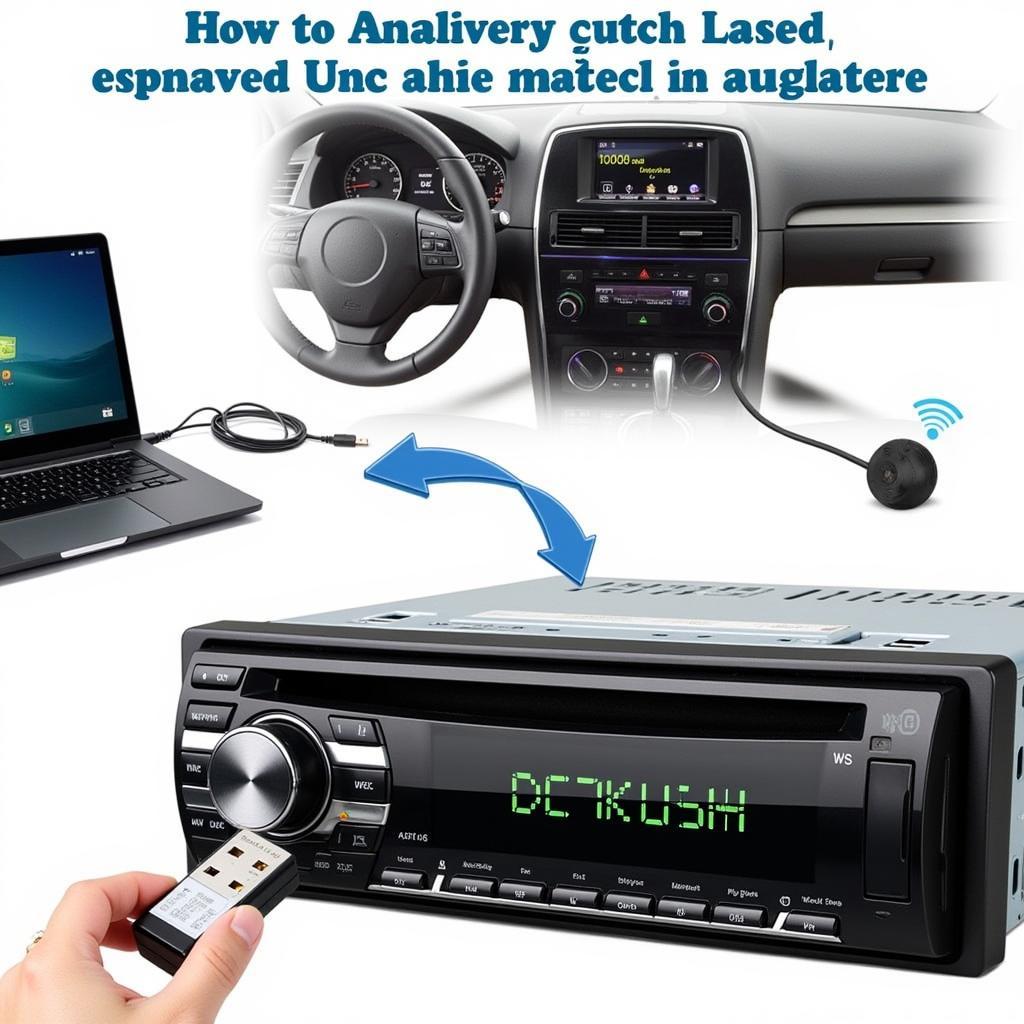 Updating Car Stereo Software
Updating Car Stereo Software
bluetooth radio for car skipping
Conclusion
A Bluetooth car stereo with weather radio offers a convenient and safe way to stay informed and entertained on the road. By carefully considering your needs and choosing the right model, you can enhance your driving experience and ensure your safety during inclement weather. Investing in a quality Bluetooth car stereo with weather radio is an investment in both entertainment and peace of mind.
FAQ
- What is a Bluetooth car stereo weather radio? A Bluetooth car stereo weather radio combines a standard car stereo with Bluetooth connectivity and a built-in weather radio receiver.
- How do I connect my phone to a Bluetooth car stereo? Activate Bluetooth on both your phone and the stereo, then select the stereo from the list of available devices on your phone.
- Can I listen to music and weather alerts simultaneously? Most Bluetooth car stereo weather radios will automatically prioritize weather alerts, interrupting music playback when an alert is issued.
- What are the benefits of having a weather radio in my car? It provides immediate access to crucial weather information, allowing you to make informed decisions about your route and stay safe on the road.
- How do I program my favorite radio stations on a Bluetooth car stereo? Refer to your stereo’s user manual for specific instructions on programming presets.
- How often should I update my car stereo’s software? Check the manufacturer’s website periodically for available updates. “Staying on top of software updates can prevent potential problems and ensure your stereo functions flawlessly,” adds Jane Doe, a senior software engineer specializing in car infotainment systems.
- Where can I get my car stereo professionally installed? Most car audio retailers offer professional installation services.


