Connecting your phone via Bluetooth to your car radio has become a standard feature, offering hands-free calling, music streaming, and more. However, getting it set up and troubleshooting connection issues can sometimes be a challenge. This guide provides a comprehensive walkthrough of the process, from initial pairing to resolving common problems. We’ll cover various scenarios and provide expert advice to ensure a seamless Bluetooth experience in your vehicle.
Understanding Bluetooth Car Radio Connectivity
Before diving into the how-to, let’s understand the basics. Your car radio acts as a Bluetooth receiver, while your phone is the transmitter. They communicate using radio waves, allowing you to wirelessly control certain functions. This connection allows for hands-free calling, making it safer and more convenient than holding your phone while driving. It also enables you to stream music from your phone, often with controls on the car’s infotainment system.
How to Connect Your Phone to Your Car Radio via Bluetooth
Pairing your phone with your car’s Bluetooth system is usually a straightforward process, though it can vary slightly depending on the make and model of your car and phone. Here’s a general guide:
- Enable Bluetooth on both devices: Make sure Bluetooth is turned on in your phone’s settings and that your car radio is in pairing mode. Your car’s manual will have specific instructions on how to activate pairing mode.
- Discoverable Mode: Ensure your phone is discoverable by other Bluetooth devices. This is usually automatic when Bluetooth is activated, but double-check your phone’s settings to be sure.
- Search for Devices: On your car’s infotainment system, initiate a search for Bluetooth devices.
- Select Your Phone: A list of available devices will appear on your car’s screen. Select your phone from the list.
- Enter the PIN: Both your phone and car radio may display a PIN. Confirm that the PINs match and enter it on your phone or car’s system as prompted. If no PIN is displayed, the connection might be automatic.
- Confirm Pairing: Once the PIN is verified, both devices should confirm the pairing. You should now be connected!
Troubleshooting Common Bluetooth Connection Problems
Sometimes, things don’t go as smoothly. Here are some common problems and their solutions:
Why won’t my phone connect to my car’s Bluetooth?
- Check Compatibility: Older cars might not be compatible with newer phones. Consult your car’s manual.
- Restart Both Devices: A simple restart can often resolve minor software glitches.
- Clear Existing Pairings: Try deleting the existing Bluetooth pairing on both your phone and car and then re-pairing them.
- Check for Interference: Other electronic devices can sometimes interfere with Bluetooth signals.
If you’re experiencing a persistent battery drain, it might be unrelated to Bluetooth. You might want to check articles like “Find Parasitic Battery Drain Multimeter” and “Dodge Journey Battery Drain” for troubleshooting tips.
How do I improve my Bluetooth connection in my car?
- Update Software: Make sure your phone’s operating system and your car’s firmware are up to date.
- Reduce Distance: Keep your phone relatively close to the car radio.
- Minimize Interference: Turn off other unnecessary Bluetooth devices in the vicinity.
“Regularly updating your car’s firmware can significantly improve Bluetooth performance and address compatibility issues,” advises John Miller, Senior Automotive Electrical Engineer.
Can I connect two phones to my car Bluetooth at the same time?
Some car systems allow for multiple phone connections, often prioritizing one for calls and another for audio streaming. Refer to your car’s manual for specific instructions. If your key fob’s battery is dead and you’re experiencing issues, check “Battery Dead On Key Fob” for guidance.
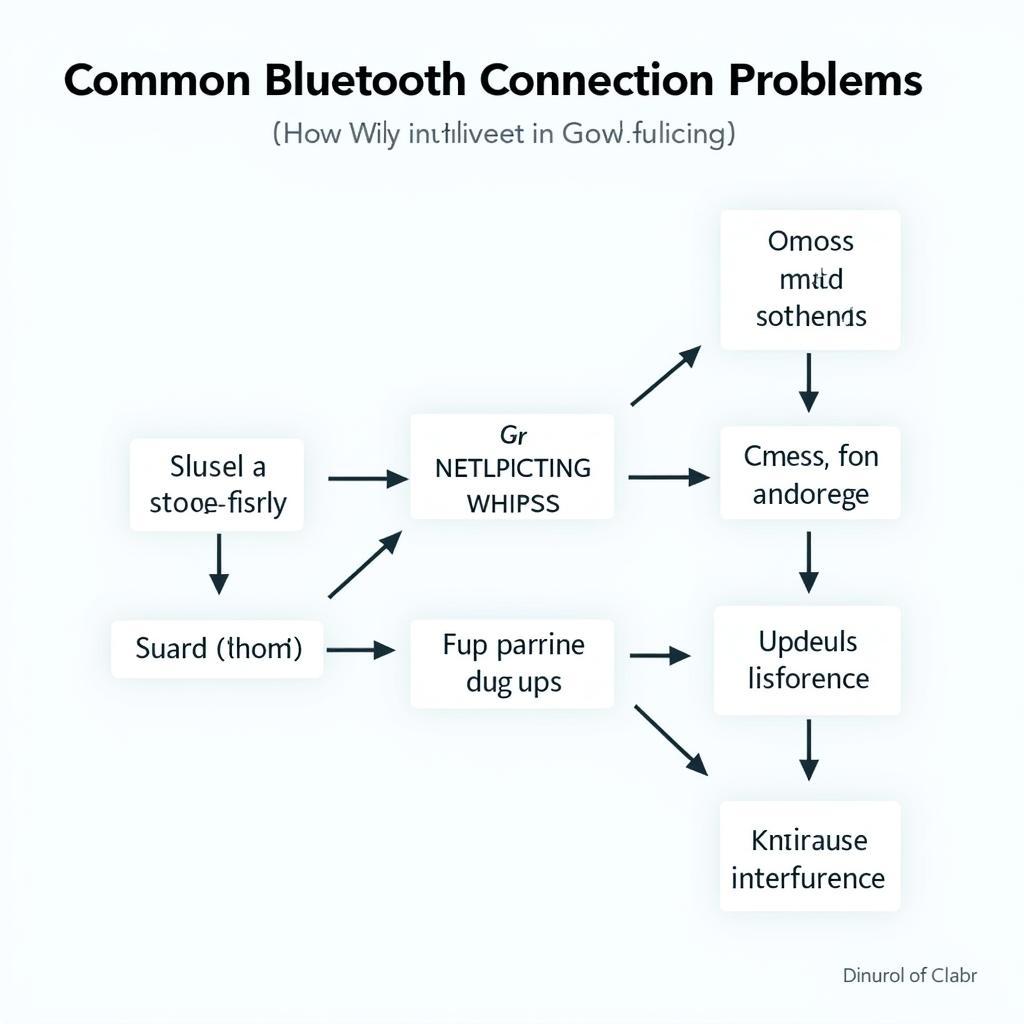 Troubleshooting Bluetooth Connection Issues
Troubleshooting Bluetooth Connection Issues
Advanced Bluetooth Features
Many modern car radios offer advanced Bluetooth features beyond basic calling and music streaming. These may include:
- Voice Control: Control various functions using voice commands.
- Text Message Integration: Listen to and respond to text messages hands-free.
- Wireless Contact Syncing: Access your phone’s contacts directly through your car’s infotainment system.
“Advanced features like voice control significantly enhance the driving experience while prioritizing safety,” says Maria Sanchez, Lead Diagnostic Technician. If you have a new battery that’s already dead, it’s crucial to investigate. Resources like “New Battery Already Dead” and “Finding Parasitic Draw with Multimeter” can be invaluable.
Conclusion
Connecting your phone to your car radio via Bluetooth enhances convenience and safety. By understanding the pairing process and troubleshooting common issues, you can enjoy seamless integration of your phone and car’s systems. Remember to keep your software updated and consider the advanced features available for an optimized Bluetooth connect to radio in the car experience.
FAQ
-
What if my car doesn’t have Bluetooth? Aftermarket Bluetooth adapters can add this functionality to older vehicles.
-
Can I play music from multiple apps through Bluetooth? Typically, only audio from the currently active app on your phone will stream to the car.
-
Why is my Bluetooth audio quality poor? Check for interference, try a different audio source, or ensure your phone and car’s software are updated.
-
Does using Bluetooth drain my phone’s battery? Yes, but typically not significantly. Modern Bluetooth is designed for low power consumption.
-
Can I use Bluetooth for navigation? Yes, many navigation apps can stream audio directions through your car’s Bluetooth system.
-
How secure is my Bluetooth connection in the car? Bluetooth connections are generally secure, but it’s always good practice to ensure your devices are paired correctly and that you’re connecting to the correct system.
-
What if my car keeps disconnecting from Bluetooth? Try restarting your phone and car, clearing existing pairings, and checking for interference.

