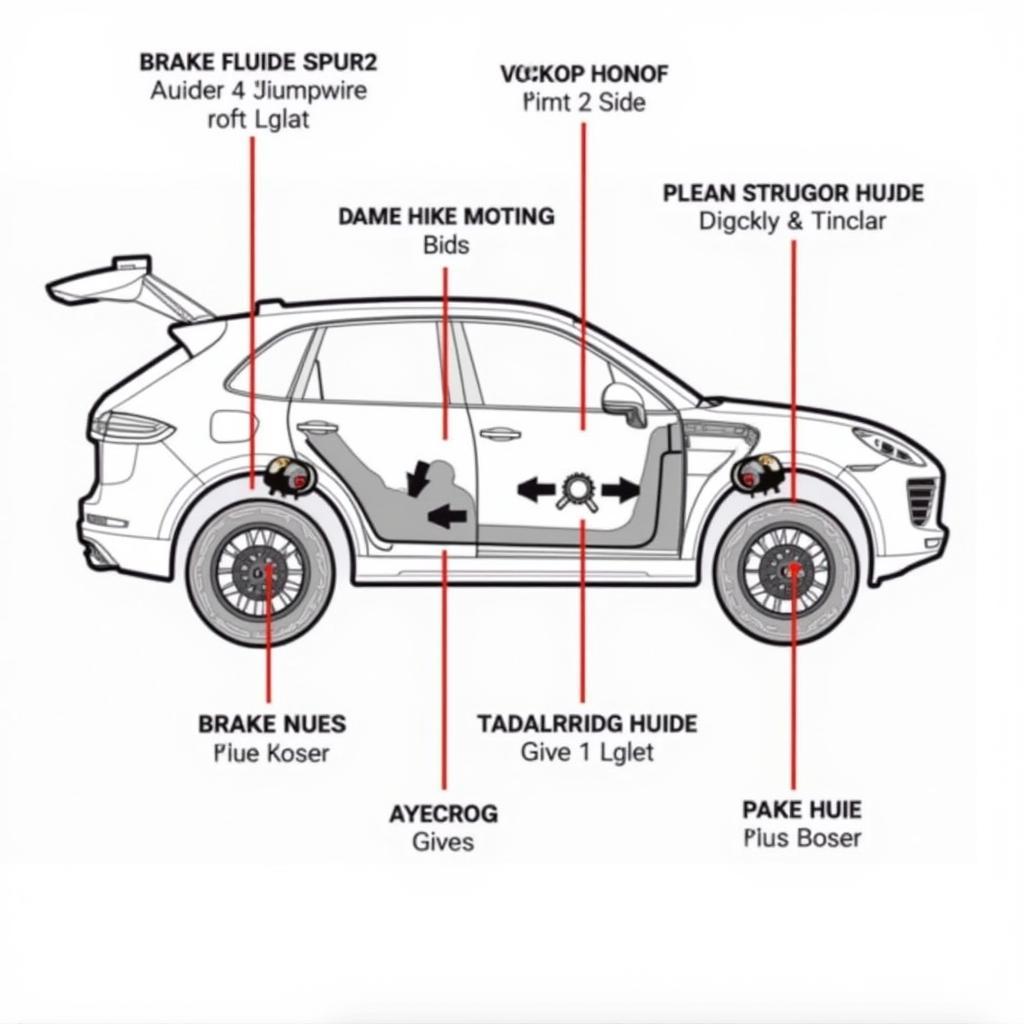For many of us, our car is an extension of our digital lives. We rely on it for navigation, communication, and of course, entertainment. And when it comes to in-car entertainment, a Bluetooth-enabled factory car radio can be a game-changer. It allows for seamless wireless audio streaming from our smartphones, hands-free calling for safety, and a generally more connected driving experience. However, like any piece of technology, these systems can sometimes have their quirks.
Common Issues with Factory Car Radio Bluetooth
You’re cruising down the road, your favorite playlist cued up, and suddenly – silence. Or maybe your Bluetooth connection is constantly dropping, making hands-free calls a frustrating experience. Before you resign yourself to a life of tangled aux cords, let’s troubleshoot some of the most common issues with factory car radio Bluetooth:
- Pairing Problems: This is perhaps the most frequent issue. Your phone and car radio might not be “talking” to each other properly. This could be due to a variety of factors like incompatible Bluetooth versions or incorrect pairing procedures.
- Audio Dropouts: A choppy or intermittent Bluetooth connection can lead to frustrating audio dropouts, making it difficult to enjoy music or podcasts.
- No Sound at All: Sometimes, even with a seemingly successful pairing, you might experience a complete lack of sound output from your car speakers.
- Microphone Issues: If callers are having trouble hearing you during hands-free calls, the issue could lie with the car’s built-in microphone or its connection to the radio.
Why is My Bluetooth Not Working in My Car?
Understanding the potential causes behind these Bluetooth glitches is the first step to finding a solution. Here are some of the most common culprits:
- Software Glitches: Like any tech, your car’s infotainment system can experience software hiccups. An outdated Bluetooth driver on your phone or an issue with the radio’s firmware can disrupt the connection.
- Hardware Malfunctions: While less common, physical problems with your phone’s Bluetooth antenna, the car radio’s Bluetooth module, or even wiring issues can lead to Bluetooth connectivity problems.
- Interference: Other electronic devices in your car, such as GPS units, radar detectors, or even chargers, can sometimes interfere with Bluetooth signals.
- Distance Limitations: Bluetooth operates over a relatively short range. If your phone is too far from the car radio (even in your pocket or bag), the connection can become weak or drop altogether.
 Bluetooth range in car
Bluetooth range in car
Diagnosing Bluetooth Problems: Software vs. Hardware
Determining whether your Bluetooth issue is software-related or a sign of a hardware problem is key to finding the right fix.
- Software Checks:
- Check for Updates: Ensure both your phone’s operating system and the car radio’s firmware are up to date. Manufacturers frequently release updates that address bugs and improve compatibility.
- Forget and Re-pair: Sometimes, simply removing the Bluetooth pairing from both your phone and car radio and then re-pairing them can resolve connectivity issues.
- Hardware Inspections:
- Visual Checks: Inspect the wiring harnesses connected to the back of your car radio for any signs of damage, loose connections, or corrosion.
- Professional Diagnostics: For more complex hardware issues, using a professional-grade OBD-II scanner can help pinpoint problems with the car radio’s Bluetooth module or related components.
Fixing Bluetooth Issues: From Simple Fixes to Expert Help
The good news is that many Bluetooth issues can be resolved with some simple troubleshooting:
- Restart Your Devices: It’s a classic tech fix for a reason! Restarting your phone and your car (yes, turn it off and on again) can often clear up software glitches.
- Check Bluetooth Settings: Ensure Bluetooth is enabled on both your phone and car radio. Verify that your phone is discoverable and that the car radio is in pairing mode.
- Minimize Interference: Turn off other Bluetooth devices in your car, or at least move them further away from your phone and the car radio.
- Consult Your Owner’s Manual: Your car’s owner’s manual is a treasure trove of information. It will have specific instructions for pairing your phone model and troubleshooting tips.
 Accessing Bluetooth settings on a car radio
Accessing Bluetooth settings on a car radio
When to Call in the Professionals
If you’ve exhausted basic troubleshooting steps and are still experiencing persistent Bluetooth problems with your factory car radio, it might be time to seek professional help. A qualified car audio technician or a mechanic specializing in automotive electronics can diagnose and repair more complex issues, such as:
- Faulty Bluetooth Modules: If the Bluetooth module in your car radio is malfunctioning, it will need to be replaced.
- Wiring Problems: Damaged or corroded wiring can disrupt the Bluetooth signal. A technician can trace and repair any wiring issues.
- Software Corruption: In some cases, the car radio’s software might be corrupted, requiring a complete re-flash or reprogramming, which is best handled by a professional.
Bluetooth for Factory Car Radio: FAQs
Here are answers to some frequently asked questions about Bluetooth connectivity in cars:
- Can I add Bluetooth to my factory car radio if it doesn’t have it? Yes, there are aftermarket Bluetooth adapters available that can add Bluetooth functionality to older car radios.
- Why won’t my phone connect to my car radio anymore? This could be due to several reasons, such as a software glitch, a forgotten pairing, or a problem with the car radio’s Bluetooth module.
- How do I improve my Bluetooth connection in my car? Make sure your phone and car radio are both updated to their latest software versions. Minimize interference from other devices, and ensure your phone is positioned close to the car radio.
 Mechanic diagnosing car radio problems
Mechanic diagnosing car radio problems
Cardiagtech: Your Partner for Seamless In-Car Connectivity
Experiencing frustrating Bluetooth issues with your factory car radio? Don’t let technology troubles spoil your drive. Contact the experts at CARDIAGTECH for expert diagnosis, repair, and software solutions to get your in-car entertainment back on track. We offer a range of services, including [link to relevant product or service page using a natural anchor text related to car radio repair].