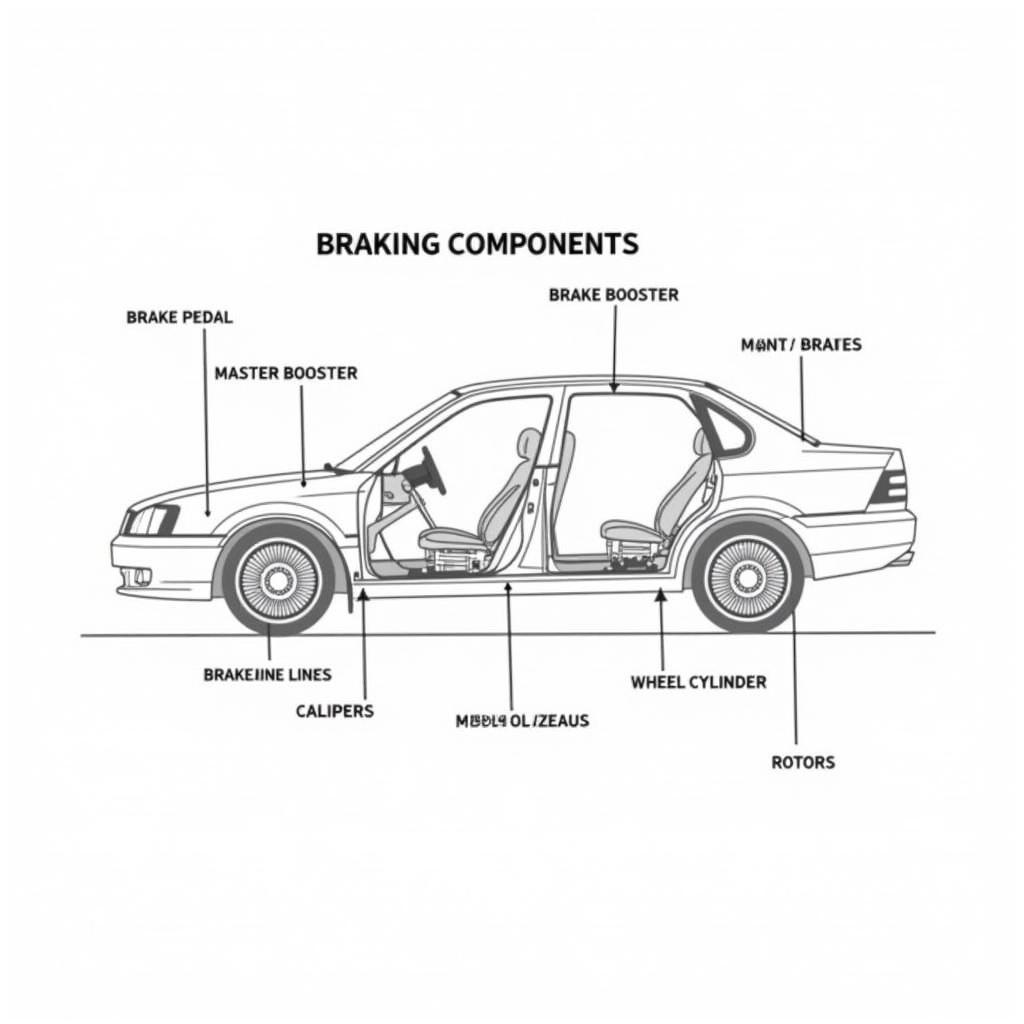Adding Bluetooth to your regular car radio unlocks a world of hands-free calling, wireless music streaming, and enhanced driving safety. This upgrade offers a cost-effective way to modernize your car’s audio system without replacing the entire unit. In this guide, we will explore various solutions for integrating Bluetooth into your existing car stereo.
 Bluetooth Adapter for Car Radio
Bluetooth Adapter for Car Radio
Understanding Your Options: Bluetooth Integration Methods
Integrating Bluetooth functionality into your car’s sound system opens a plethora of possibilities, from hands-free calling to streaming your favorite podcasts. How can you accomplish this? There are several methods available, each offering unique advantages. Choosing the right one depends on your car’s existing setup, budget, and desired features. Let’s delve into some popular options:
Bluetooth FM Transmitters
Bluetooth FM transmitters are incredibly versatile, offering a plug-and-play solution for most vehicles. They work by transmitting audio signals over an unoccupied FM frequency, which your car radio then receives. Setup is usually simple: plug the transmitter into your car’s 12V outlet, pair it with your phone via Bluetooth, and tune your radio to the designated frequency.
Bluetooth Car Adapters
These adapters connect to your car radio through auxiliary input (AUX), USB, or even a cassette tape adapter. Offering superior audio quality compared to FM transmitters, they provide a direct connection for clear and stable sound. Some models also feature built-in microphones for hands-free calling. Installation is often straightforward, involving plugging the adapter into the corresponding port on your car stereo. If you’re looking for a simple and effective way to add Bluetooth to your car, consider car key fob not working.
Bluetooth Car Kits
For a more integrated experience, Bluetooth car kits offer advanced features like steering wheel controls, display integration, and noise cancellation. Professional installation might be required, making them a more involved but rewarding option.
Replacing Your Car Stereo with a Bluetooth-Enabled Head Unit
While replacing your entire car stereo might seem like a drastic measure, it’s the most comprehensive solution for seamless Bluetooth integration. Modern head units offer a wide array of features beyond Bluetooth, such as touchscreens, smartphone mirroring, and navigation.
Choosing the Right Bluetooth Solution: Factors to Consider
When deciding which Bluetooth option suits your needs best, consider the following:
- Sound Quality: Bluetooth car adapters generally offer better audio quality than FM transmitters.
- Ease of Installation: FM transmitters and basic Bluetooth adapters are the easiest to install.
- Budget: FM transmitters are the most affordable, while Bluetooth car kits and new head units are more expensive.
- Features: Decide which features are essential for you, such as hands-free calling, music streaming, and steering wheel controls. You might find that an automobile key fob replacement will be beneficial as well.
How Does a Bluetooth Car Adapter Work?
Bluetooth car adapters work by receiving audio signals wirelessly from your smartphone or other Bluetooth-enabled device. These signals are then converted into a format compatible with your car radio, transmitting the sound through your car’s speakers. They create a wireless bridge between your phone and your car’s existing audio system.
“Bluetooth technology allows drivers to seamlessly integrate their mobile devices with their vehicle’s audio system, creating a safer and more enjoyable driving experience,” says automotive electronics expert, Dr. Anya Sharma. “The ability to make hands-free calls and stream music wirelessly has become an essential feature for modern drivers.”
Troubleshooting Common Bluetooth Issues
Experiencing connectivity problems? It’s a common issue with Bluetooth devices. Here’s what you can do:
- Check the Pairing: Ensure your phone and Bluetooth device are correctly paired. Sometimes, re-pairing can resolve connectivity issues.
- Restart Devices: Restarting both your phone and the Bluetooth device can refresh the connection and fix minor glitches.
- Check for Interference: Other electronic devices in your car can interfere with the Bluetooth signal. Try turning off any unnecessary devices.
“Remember to always prioritize safety while driving,” adds Dr. Sharma. “Adjusting Bluetooth settings or taking calls should only be done when it is safe to do so.” If you need to replace your key fob, you can find out does ace hardware sell key fobs or other locations.
Conclusion
Adding Bluetooth for regular car radio enhances your driving experience by providing hands-free calling and wireless music streaming. Choose the solution that best fits your needs and budget, from simple FM transmitters to integrated car kits. By following this guide, you can enjoy a modern and connected driving experience. For information on Hyundai Sonata key fob batteries, check out hyundai sonata key fob battery. You can also explore ace hardware key fobs for additional options.