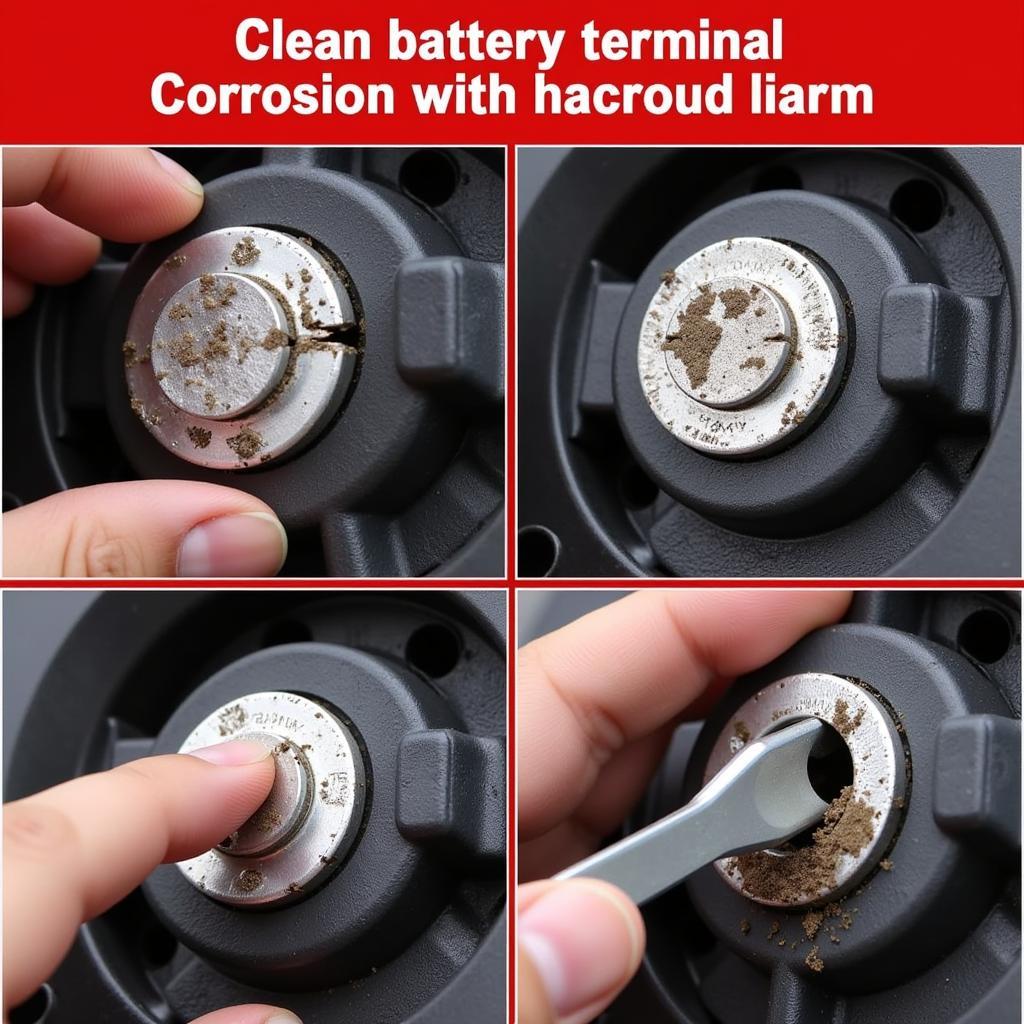Bluetooth in car radios has revolutionized the way we enjoy music and stay connected while driving. However, like any technology, it can encounter glitches. If you’re struggling with your car’s Bluetooth, this guide is for you. We’ll delve into common problems, their causes, and how to troubleshoot them effectively.
Understanding Your Car’s Bluetooth System
Before diving into troubleshooting, it’s helpful to understand the basics of your car’s Bluetooth system. It typically consists of a Bluetooth module in the radio unit and an antenna. The module handles the wireless communication with your phone, while the antenna transmits and receives signals.
Common Car Bluetooth Problems and Their Causes
Several issues can arise with car Bluetooth systems, ranging from pairing problems to poor audio quality. Here are some common culprits:
1. Pairing Issues
- Cause: Incompatible devices, outdated software, or incorrect pairing procedures are often the root cause.
- Symptoms: Your phone and car radio fail to connect, or the connection drops frequently.
2. Poor Audio Quality
- Cause: Interference from other electronic devices, a weak Bluetooth signal, or codec incompatibility.
- Symptoms: Distorted sound, static, or intermittent audio dropouts.
3. Connection Drops
- Cause: Distance limitations, low battery on either device, or interference from other Bluetooth devices.
- Symptoms: The Bluetooth connection unexpectedly disconnects during use.
4. Microphone Problems
- Cause: A faulty microphone, incorrect microphone settings, or background noise interference.
- Symptoms: Others can’t hear you clearly during calls.
Identifying and Diagnosing the Issue
Pinpointing the exact cause of your Bluetooth problem is crucial for effective troubleshooting. Here are some steps to take:
1. Check Device Compatibility
- Ensure your phone and car radio are Bluetooth compatible. Refer to your device manuals for compatibility information.
2. Inspect Physical Connections
- Check for loose or damaged wires connected to the car radio’s Bluetooth module.
3. Rule Out Phone Issues
- Try pairing your phone with another Bluetooth device to isolate whether the issue lies with your phone or the car radio.
4. Software Updates
- Ensure both your car radio and phone have the latest software updates. Outdated software can often lead to compatibility issues.
Troubleshooting Steps
Once you’ve identified the potential cause, try these troubleshooting steps:
1. Resetting Devices
- Turn off both your phone’s Bluetooth and the car radio. Wait a few minutes, then turn them back on and attempt pairing again.
2. Deleting and Re-pairing Devices
- Remove the pairing record from both your phone and car radio. Then, re-pair the devices as if they were connecting for the first time.
3. Adjusting Microphone Settings
- Access the Bluetooth settings on your car radio and phone to ensure the microphone is selected and the volume is adjusted properly.
4. Minimizing Interference
- Avoid placing devices that emit electromagnetic interference, such as laptops or GPS units, near the car radio or your phone during use.
When to Seek Professional Help
If troubleshooting steps prove unsuccessful, it might be time to consult a professional automotive electrician. Issues like a faulty Bluetooth module often require specialized tools and expertise to diagnose and repair.
“In my experience,” shares automotive electrician John Miller, “a faulty Bluetooth module is a common culprit behind persistent car Bluetooth issues. While troubleshooting can resolve some problems, replacing a malfunctioning module is often the most effective solution.”
Cardiagtech: Your Partner in Car Diagnostics and Repair
Facing persistent car Bluetooth problems? Consider Cardiagtech, a leading provider of advanced car diagnostic tools and software. Our solutions empower car owners and technicians to diagnose and resolve complex automotive issues efficiently. Visit our website at [Cardiagtech website link] to explore our range of products and services.
FAQs about Bluetooth in Car Radios
Q1: Why won’t my phone connect to my car’s Bluetooth?
This could be due to device incompatibility, incorrect pairing procedures, or outdated software on either device. Ensure both your phone and car radio are compatible, follow the correct pairing steps, and check for software updates.
Q2: How do I improve my car’s Bluetooth audio quality?
Minimize interference from other electronic devices, ensure a strong Bluetooth signal by keeping your phone close to the radio, and check for codec compatibility between your phone and car stereo.
Conclusion
Troubleshooting Bluetooth issues in your car radio doesn’t have to be a daunting task. By understanding the common causes, following the troubleshooting steps, and seeking professional help when needed, you can enjoy a seamless and connected driving experience. If you need expert assistance, don’t hesitate to reach out to CARDIAGTECH for top-notch diagnostic and repair solutions.