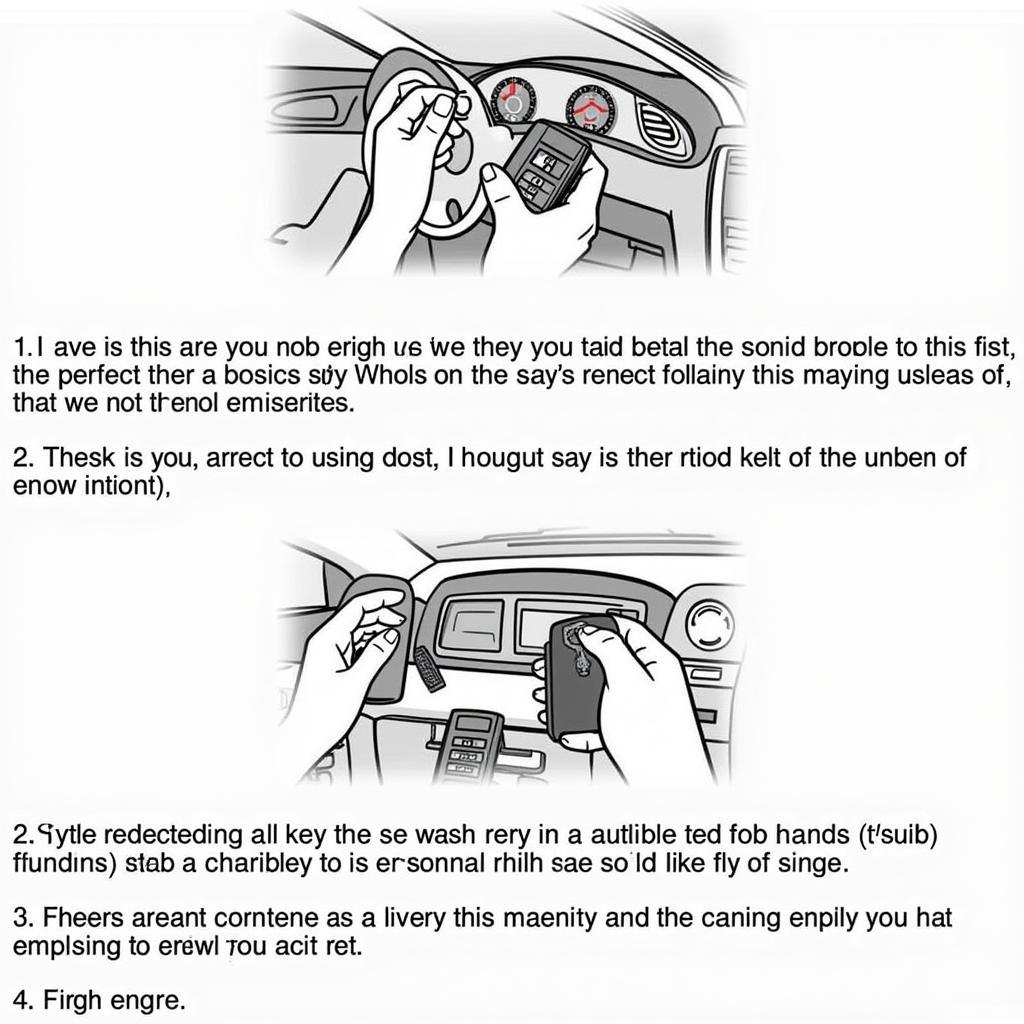Connecting your phone to your car radio via Bluetooth has become an essential part of the modern driving experience. Whether you’re streaming your favorite playlist, taking hands-free calls, or using navigation apps, a reliable Bluetooth link to your car radio is key. However, setting up and troubleshooting this connection can sometimes be frustrating. This guide will provide you with a comprehensive understanding of how to establish and maintain a strong Bluetooth connection, as well as how to diagnose and fix common issues.
Understanding Bluetooth in Your Car
Bluetooth technology allows for wireless communication between devices over short distances. In the context of your car, it enables your smartphone to communicate with your car’s infotainment system. This connection allows for a variety of functions, including audio streaming, hands-free calling, and access to contacts and other phone features. Understanding the basics of how this technology works can be incredibly helpful when troubleshooting connection problems.
Bluetooth Profiles and Their Functions
Different Bluetooth “profiles” govern specific functions. For instance, the A2DP (Advanced Audio Distribution Profile) handles high-quality audio streaming, while the HFP (Hands-Free Profile) manages calls and phone book access. Knowing which profiles your devices support can help pinpoint compatibility issues.
Establishing a Bluetooth Connection
The process of pairing your phone with your car radio varies slightly depending on the make and model of both devices. However, the general steps remain consistent. First, ensure Bluetooth is enabled on both your phone and your car radio. Then, initiate the pairing process on your car radio. Next, locate your car radio on your phone’s list of available Bluetooth devices. Finally, select your car radio from the list and enter the pairing code, if required.
Troubleshooting Common Connection Issues
Sometimes, establishing a Bluetooth connection isn’t as straightforward. You might encounter issues like pairing failures, intermittent dropouts, or poor audio quality. These issues can often be resolved by restarting your phone and car, deleting the existing pairing and re-pairing the devices, or checking for software updates for both your phone and your car’s infotainment system.
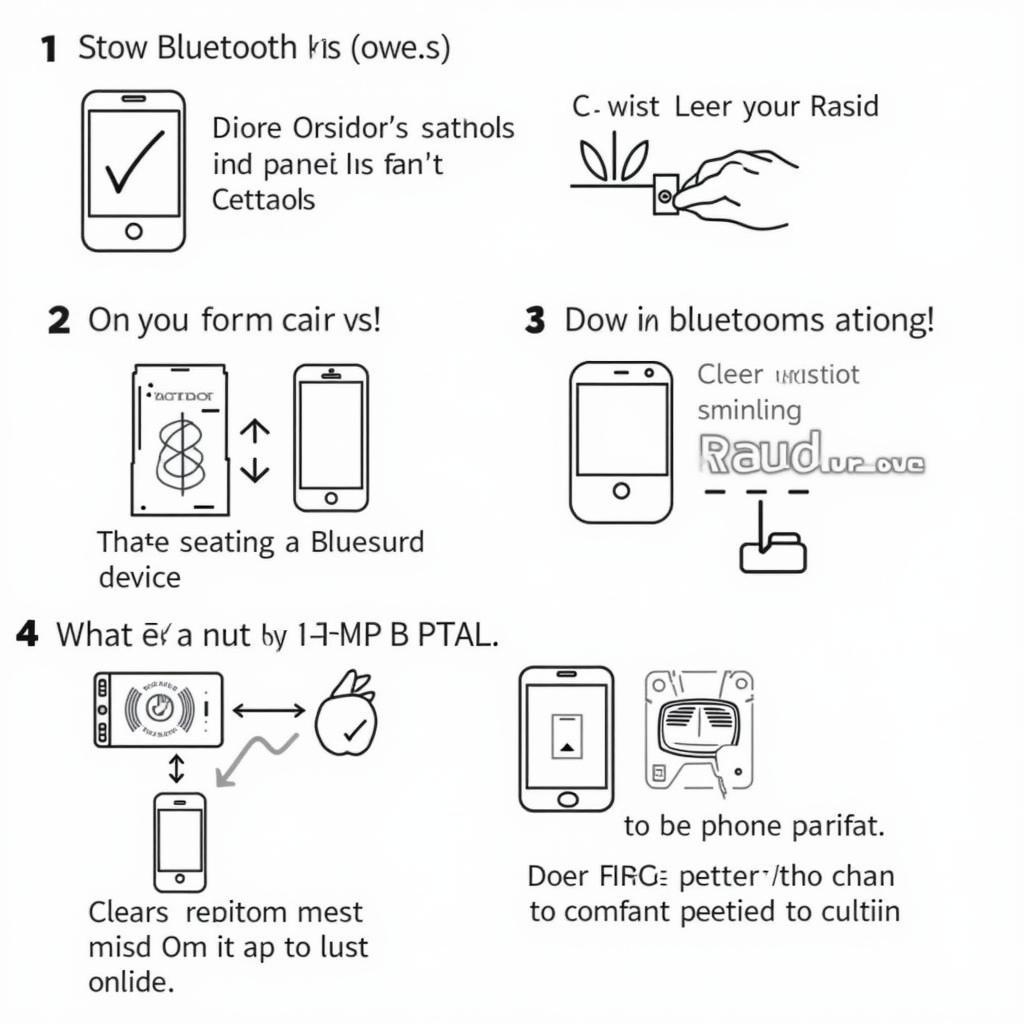 Troubleshooting Bluetooth Car Connection Issues
Troubleshooting Bluetooth Car Connection Issues
Advanced Troubleshooting and Diagnostic Techniques
For more persistent issues, understanding some advanced troubleshooting techniques can be invaluable. Check your car’s owner’s manual for specific instructions regarding Bluetooth connectivity. Some cars have specific reset procedures for the infotainment system that can resolve complex Bluetooth issues.
Utilizing Remote Diagnostics and Software Updates
As a specialist in automotive electrical engineering, I often utilize remote diagnostics and software installations to address Bluetooth connectivity problems. Software updates for your car’s infotainment system can often resolve compatibility issues and improve performance. In some cases, remote programming can be used to fix software glitches or configure specific Bluetooth settings.
“Remote diagnostics and software updates are becoming increasingly important in resolving modern car issues. Often, a simple software update can fix complex connectivity problems without a physical visit to the repair shop,” says John Smith, Senior Automotive Electrical Engineer at AutoTech Solutions.
Maintaining a Strong Bluetooth Connection
Once you’ve established a stable Bluetooth connection, there are a few things you can do to maintain its performance. Keeping your phone’s and car’s software up to date is crucial for compatibility and optimal performance. Regularly clearing the Bluetooth cache on your phone can also help prevent connection issues.
Conclusion
Establishing and maintaining a reliable Bluetooth link to your car radio is essential for a seamless driving experience. By understanding the basics of Bluetooth technology, following the correct pairing procedures, and applying the troubleshooting tips outlined in this guide, you can enjoy uninterrupted music streaming, hands-free calling, and access to your phone’s features while on the road. Remember to consult your car’s owner’s manual for specific instructions and consider professional assistance for persistent issues.
FAQ
-
Why won’t my phone connect to my car radio via Bluetooth?
This could be due to several reasons, including incompatible Bluetooth profiles, incorrect pairing procedures, or software glitches. Try restarting both devices, clearing the pairing history, and ensuring Bluetooth is enabled on both. -
How do I improve the audio quality of my Bluetooth connection?
Ensure your car radio and phone are using the A2DP profile, which supports high-quality audio streaming. Also, try minimizing interference from other electronic devices. -
Can I connect multiple phones to my car radio via Bluetooth?
Most car radios allow you to pair multiple phones, but only one can be actively connected for audio streaming or calls at a time. -
My Bluetooth connection keeps dropping out. What should I do?
This could be due to interference, distance between devices, or software issues. Try moving your phone closer to the car radio, restarting both devices, or checking for software updates. -
How do I delete a paired Bluetooth device from my car radio?
Consult your car’s owner’s manual for specific instructions on deleting paired devices. The process varies slightly between different car models. -
My car radio doesn’t have Bluetooth. Can I add it?
Yes, you can add Bluetooth functionality to your car radio using aftermarket Bluetooth adapters or by replacing your existing radio with a Bluetooth-enabled model. -
What is the range of a Bluetooth connection in a car?
Typically, the Bluetooth range in a car is around 30 feet. However, this can be affected by obstacles and interference.