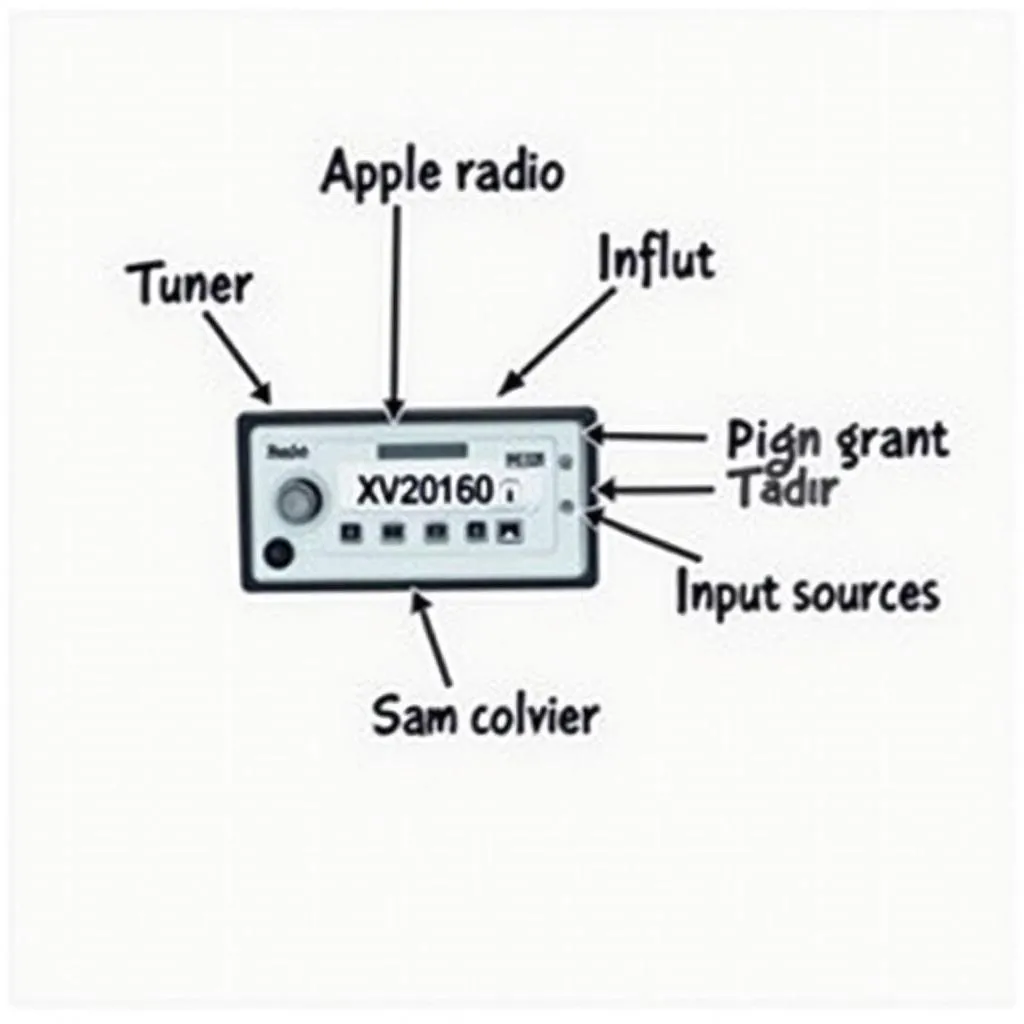Experiencing low Bluetooth volume on your car radio can be incredibly frustrating. Whether you’re trying to enjoy your favorite podcast or take a hands-free call, inadequate volume can make the experience less than ideal. This comprehensive guide will delve into the common causes of this issue and offer practical solutions, combining expert advice and user-friendly tips to help you get your car audio back to its optimal performance.
Many factors can contribute to quiet Bluetooth audio in your car. Everything from your phone’s settings to the car radio itself can play a role. Don’t worry, though, most of these issues are easily solvable. This article will provide you with a step-by-step guide to diagnosing and resolving the “bluetooth not loud on car radio” problem. You can often fix this yourself without needing professional assistance. Let’s dive in.
Understanding the Causes of Low Bluetooth Volume
Phone Volume vs. Car Volume
One of the most common mistakes is overlooking the separate volume controls for your phone and your car radio. While connected via Bluetooth, your phone and car essentially act as two separate volume controllers. Make sure both are turned up adequately. You might be surprised how often this simple check resolves the issue.
Bluetooth Connection Issues
Sometimes, the problem isn’t the volume settings but the Bluetooth connection itself. A weak or unstable connection can lead to poor audio quality, including low volume. Try disconnecting and re-pairing your phone to the car’s Bluetooth system. This often refreshes the connection and resolves minor glitches. If you’re looking for a new radio with improved features, check out the alpine ine-w925r dab car radio with navigation and bluetooth.
Car Radio Settings
Many car radios have specific audio settings for different input sources. Check your car’s manual to see if there are separate equalization or volume settings for Bluetooth audio. Adjusting these settings might be the key to boosting the volume.
Software Glitches
Just like any other software, your car’s infotainment system can experience occasional glitches. These glitches can manifest in various ways, including affecting Bluetooth volume. Sometimes, a simple system reset can resolve the problem. Consult your car’s manual for instructions on how to perform a reset.
Troubleshooting Steps for Bluetooth Not Loud On Car Radio
- Check Phone and Car Volume: Ensure both your phone’s volume and your car radio’s volume are turned up. This is the most basic step, yet it’s often overlooked.
- Refresh Bluetooth Connection: Disconnect your phone from the car’s Bluetooth and then re-pair them. This can often resolve connection-related issues.
- Check Car Radio Settings: Consult your car’s manual and explore the audio settings specific to the Bluetooth input. Adjust equalization or volume levels as needed.
- Restart Car’s Infotainment System: Perform a soft reset of your car’s infotainment system by turning the car off and on again or by following the specific instructions in your car’s manual.
- Update Car’s Software: If available, update your car’s infotainment system software to the latest version. This can often fix bugs and improve performance, including Bluetooth audio. If you’re interested in a more comprehensive Bluetooth system for text messages and hands-free calls, check out the car radio with bluetooth handsfree and text messages answering.
Expert Insights
“One often overlooked culprit for low Bluetooth volume is interference from other electronic devices in the car,” says John Smith, Senior Automotive Electrical Engineer at AutoTech Solutions. “Try turning off any unnecessary devices or moving them further away from the radio to see if this improves the audio.”
“Another thing to consider is the quality of the Bluetooth codec being used,” adds Maria Garcia, Lead Diagnostic Technician at CARDIAGTECH. “Some codecs prioritize audio quality, while others prioritize connection stability. Check your phone and car’s settings to see if you can choose a codec that offers a better balance between the two.” For options on upgrading your radio, you might consider a universal bluetooth car radio or the bush bluetooth dab car radio. Or, learn more about our audio mx bluetooth radio for car.
Conclusion
Dealing with low Bluetooth volume on your car radio can be a nuisance, but it’s often a fixable issue. By following the troubleshooting steps outlined in this guide, you can significantly improve your in-car audio experience. Remember to check both your phone and car volume, refresh the Bluetooth connection, explore your car radio settings, and consider software updates or professional assistance if necessary. Don’t let quiet Bluetooth spoil your drive. Get your music back to its full glory!