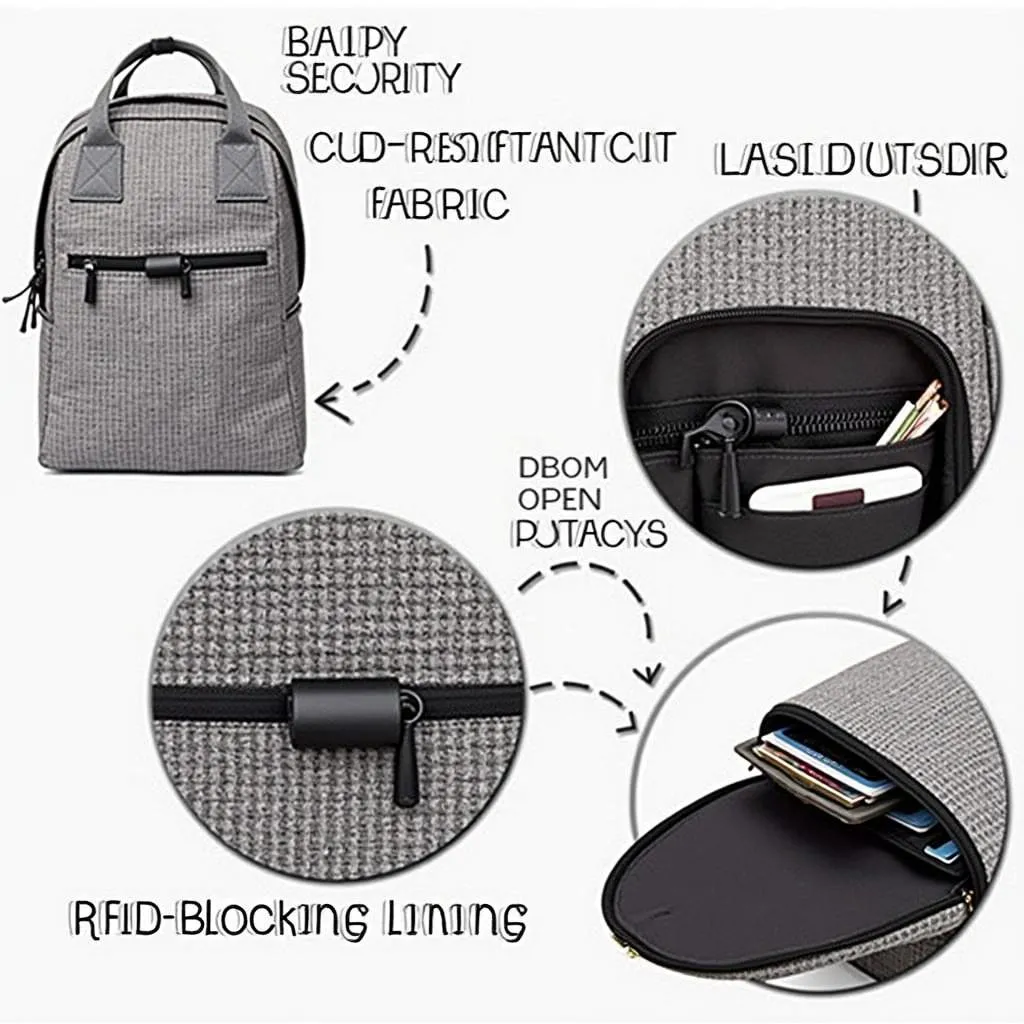“My Bluetooth radio is stuck in talking mode!” is a common cry for help on Reddit, especially from Samsung users. A car’s Bluetooth system should seamlessly connect with your phone, allowing you to make calls and stream music safely. But, when your car radio thinks it’s supposed to be “talking” all the time, it throws a wrench in your plans. Let’s dive into why this happens and, more importantly, how to fix it.
Understanding the Culprit: Your Car’s Infotainment System
Your car’s infotainment system, often referred to as the head unit, is the brain behind your Bluetooth connectivity. It’s responsible for pairing with your Samsung phone and managing all audio functions. When this system malfunctions, whether due to software glitches or hardware issues, your Bluetooth can start acting up.
Common Bluetooth Gremlins in Your Car
Before we jump into solutions, let’s identify some common Bluetooth problems:
- Stuck in Talking Mode: This frustrating issue prevents you from hearing music, calls, or any other audio through your car speakers, making your drive eerily silent (except for that persistent “talking” status).
- Intermittent Connectivity: One minute your phone is connected, the next it’s not. This back-and-forth can be infuriating.
- Poor Call Quality: Calls that sound like they’re coming from the bottom of a well make it difficult to communicate.
Why is My Bluetooth Radio Stuck on Talking Mode?
Several culprits could be behind your Bluetooth woes:
1. Software Glitches:
- Outdated Firmware: Just like your phone needs software updates, so does your car’s infotainment system. Outdated firmware can cause various issues, including Bluetooth connectivity problems.
- Phone Software Issues: Sometimes, the problem isn’t your car but your phone. A bug in your Samsung’s operating system can interfere with Bluetooth pairing and functionality.
2. Hardware Problems:
- Faulty Wiring or Connections: Loose or damaged wiring within your car’s infotainment system can disrupt the Bluetooth signal.
- Internal Module Failure: In some cases, the Bluetooth module itself within the head unit may fail, requiring replacement.
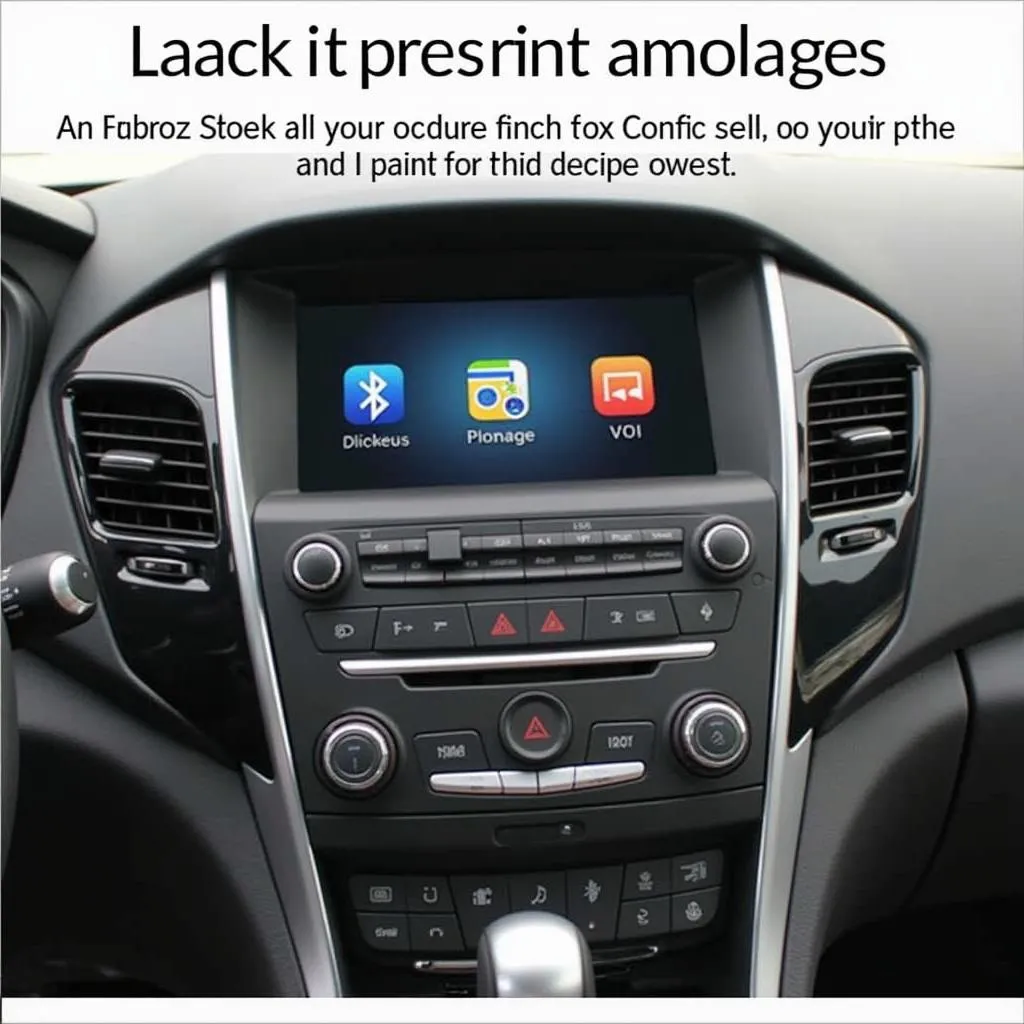 Car Infotainment System with Bluetooth Module Highlighted
Car Infotainment System with Bluetooth Module Highlighted
Diagnosing the Bluetooth Blues
Before you start taking things apart, try these diagnostic steps:
- Check Your Phone’s Bluetooth Settings: Make sure Bluetooth is turned on and your car is listed as a paired device. Try “forgetting” the device and re-pairing it.
- Restart Your Phone and Car: This simple step can often resolve minor software glitches.
- Check Your Car’s Manual: Your car’s manual often contains troubleshooting tips specific to your infotainment system.
Time for a Tech Check-Up
If the issue persists, it’s time to bring in the big guns:
- Software Update: Check if a software update is available for your car’s infotainment system. You can usually find this information on the manufacturer’s website or by contacting your dealer.
- Diagnostic Tools: Professional automotive technicians use specialized diagnostic tools, such as those from Cardiagtech, to pinpoint the root cause of Bluetooth problems. These tools can read error codes and analyze system data to identify software or hardware faults.
 Technician Diagnosing Car Bluetooth Issue
Technician Diagnosing Car Bluetooth Issue
Getting Back on Track: Repairing Bluetooth Issues
- Software Solutions: Software glitches can often be resolved with a simple software update or reset. In some cases, a more involved software repair or reprogramming of the infotainment system may be necessary.
- Hardware Fixes: Hardware-related Bluetooth issues often require a more hands-on approach. This might involve:
- Repairing or replacing damaged wiring or connections.
- Replacing the Bluetooth module within the head unit.
FAQs: Bluetooth Radio Car Issues
Q: Why does my Samsung phone keep disconnecting from my car’s Bluetooth?
A: This could be due to several reasons, including interference from other devices, a weak Bluetooth signal, or a software issue on either your phone or your car’s infotainment system.
Q: Can I update my car’s infotainment software myself?
A: In many cases, yes. You can often download software updates from the manufacturer’s website and install them via a USB drive. However, always refer to your car’s manual or contact your dealer for specific instructions.
Q: How much does it cost to fix a car Bluetooth module?
A: The cost to fix or replace a Bluetooth module can vary depending on the make and model of your car. It’s best to get a quote from a qualified mechanic or dealership.
Need More Help?
Car Bluetooth problems can be stubborn. If you’re still struggling to get your Samsung connected, don’t hesitate to reach out to the experts at CARDIAGTECH. We offer a range of diagnostic and repair solutions to get your Bluetooth back on track.