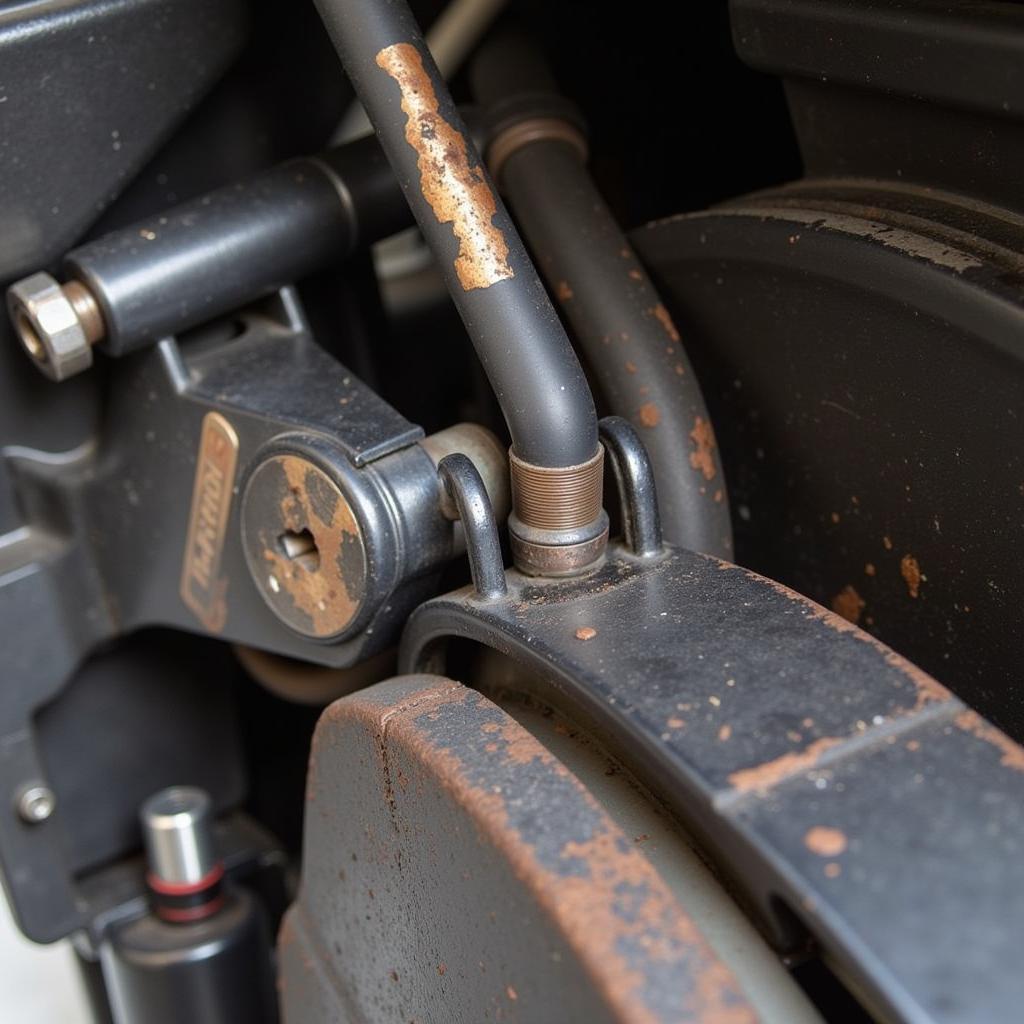You’re cruising down the road, your favorite song blasting through your car’s speakers, when suddenly – silence. Your car radio, your trusty co-pilot for every road trip and traffic jam, has gone kaput. Before you resign yourself to a life of deafening silence, let’s explore some common car radio issues, particularly those related to Bluetooth connectivity, and how to troubleshoot them.
Common Car Radio Issues and Their Causes
A malfunctioning car radio can stem from a variety of issues, often stemming from either hardware or software problems. Let’s break it down:
Hardware Headaches
- Faulty Wiring and Connections: Loose or damaged wiring is a common culprit behind many car radio woes. Over time, vibrations from driving can loosen connections or wear down wires.
- Blown Fuse: A blown fuse can cut off power to your radio, leaving you in the lurch.
- Damaged Antenna: A damaged antenna can disrupt radio reception, leading to static and poor sound quality.
- Speaker Malfunction: While not directly related to the radio unit itself, damaged speakers can obviously impact your audio experience.
Software Snags
- Outdated Firmware: Just like your smartphone, your car radio often relies on software (firmware) to function correctly. Outdated firmware can lead to compatibility issues, connectivity problems, and other glitches.
- Software Bugs: Just like any software, car radio firmware can have bugs that cause unexpected behavior.
- Bluetooth Pairing Issues: Sometimes the issue isn’t with the radio itself, but with its ability to connect to your phone. This can be due to compatibility issues, incorrect pairing procedures, or problems with your phone’s Bluetooth settings.
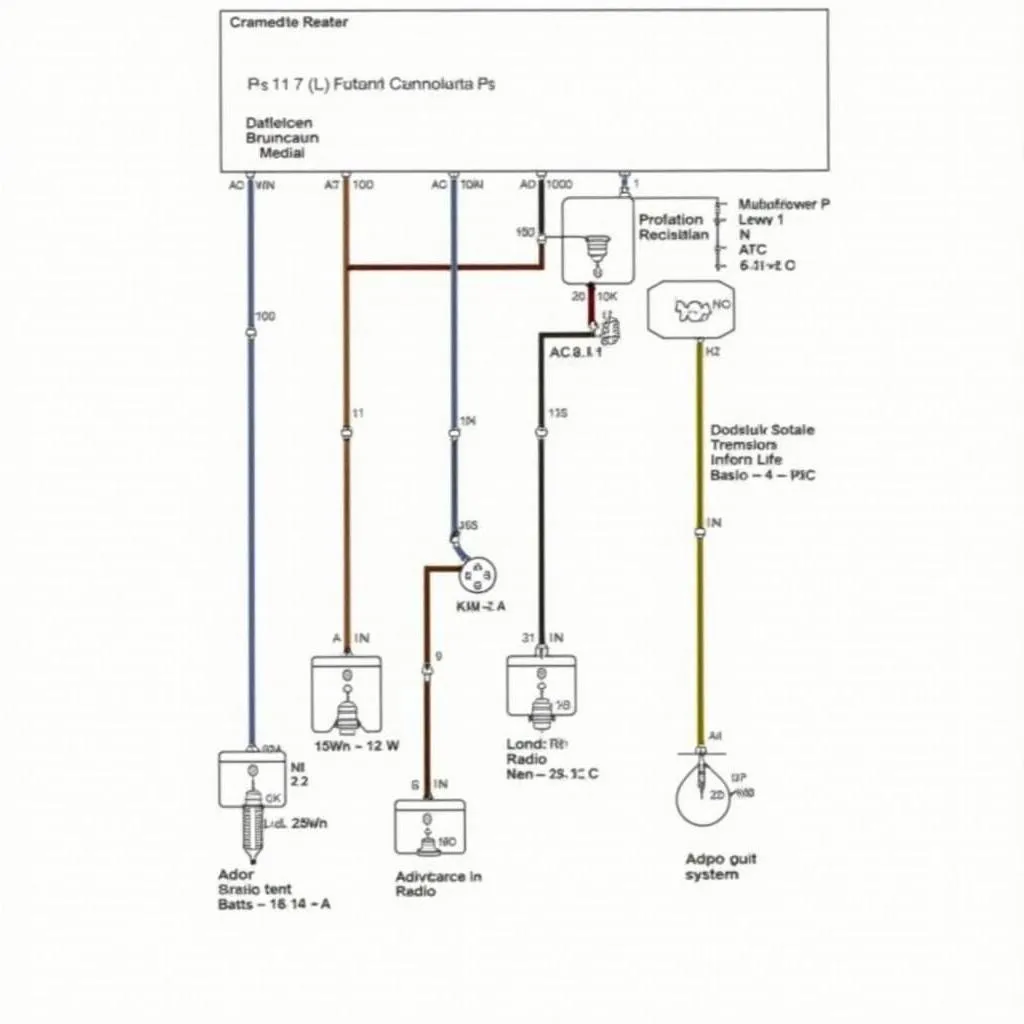 Car radio wiring diagram
Car radio wiring diagram
Identifying the Root of the Problem
Diagnosing your car radio problem accurately is the first step toward a solution. Here are some ways to pinpoint the issue:
- Check the Obvious: Begin with the basics. Is the radio turned on? Is the volume up? Is it tuned to the correct station or input? Sometimes the simplest solutions are the most overlooked.
- Inspect the Fuse Box: Consult your car’s manual to locate the fuse box and identify the fuse related to your car radio. A blown fuse will have a broken wire inside.
- Examine Wiring and Connections: Carefully inspect the wiring harness at the back of the radio for any loose or damaged connections.
- Look for Physical Damage: Check the radio unit, antenna, and speakers for any visible signs of physical damage.
- Test Bluetooth Connectivity: Try pairing your phone with another Bluetooth device. If the issue persists, the problem lies with your phone. If not, the problem is likely with your car radio.
Troubleshooting Your Car Radio
Once you’ve identified the likely culprit, here are some troubleshooting steps:
- Replace Blown Fuses: If you find a blown fuse, replace it with a new one of the same amperage.
- Secure Loose Connections: Tighten any loose connections and replace damaged wires.
- Update Firmware: Check the manufacturer’s website for firmware updates for your car radio model. Download and install the latest version if available.
- Perform a Factory Reset: Consult your car radio’s manual for instructions on how to perform a factory reset. This can often resolve software-related issues.
- Consult a Professional: If you’re uncomfortable tackling these steps yourself, or if the problem persists, don’t hesitate to seek help from a qualified car audio technician.
 Mechanic inspecting car radio Bluetooth module
Mechanic inspecting car radio Bluetooth module
Finding Bluetooth Car Radio Installation Near Me
If your car radio is beyond repair, or if you’re looking to upgrade to a model with modern features like Bluetooth connectivity, you might be searching for “Bluetooth radio for car near me.” Finding a reliable car audio installer is crucial for a seamless and professional installation.
Bluetooth Car Radio Adapters: A Convenient Alternative
If a full radio replacement isn’t feasible, Bluetooth car radio adapters offer a convenient way to add Bluetooth functionality to your existing system. These adapters connect to your radio’s auxiliary input or through an FM frequency, allowing you to stream audio from your phone wirelessly.
Common Questions About Car Radio Issues
Why is my Bluetooth car radio not finding my phone?
This can be due to several reasons, such as:
- Pairing Mode: Make sure both your phone and car radio are in pairing mode.
- Compatibility: Ensure your phone and car radio are Bluetooth compatible.
- Distance: Keep your phone close to the car radio during the pairing process.
- Previous Pairings: Try deleting any previous pairings from your car radio and phone.
How do I fix my car radio Bluetooth that keeps disconnecting?
Try these fixes:
- Interference: Move your phone closer to the radio or remove any potential sources of interference, such as other electronic devices.
- Reset Bluetooth: Turn your phone’s Bluetooth off and then on again.
- Update Firmware: Ensure both your phone and car radio have the latest software updates.
Can I install a Bluetooth car radio myself?
While possible, it’s generally recommended to have a professional handle the installation, especially if you’re not comfortable working with car electronics.
Cardiagtech: Your Partner in Automotive Diagnostics
Remember, a properly functioning car radio enhances not just your enjoyment, but also your safety by ensuring you can receive important traffic announcements and emergency broadcasts.
For professional automotive diagnostic services, including software and programming solutions, consider CARDIAGTECH. We specialize in remote diagnostics, programming, and software installation, providing you with the expertise needed to keep your car running smoothly. Contact us today for all your automotive diagnostic needs.