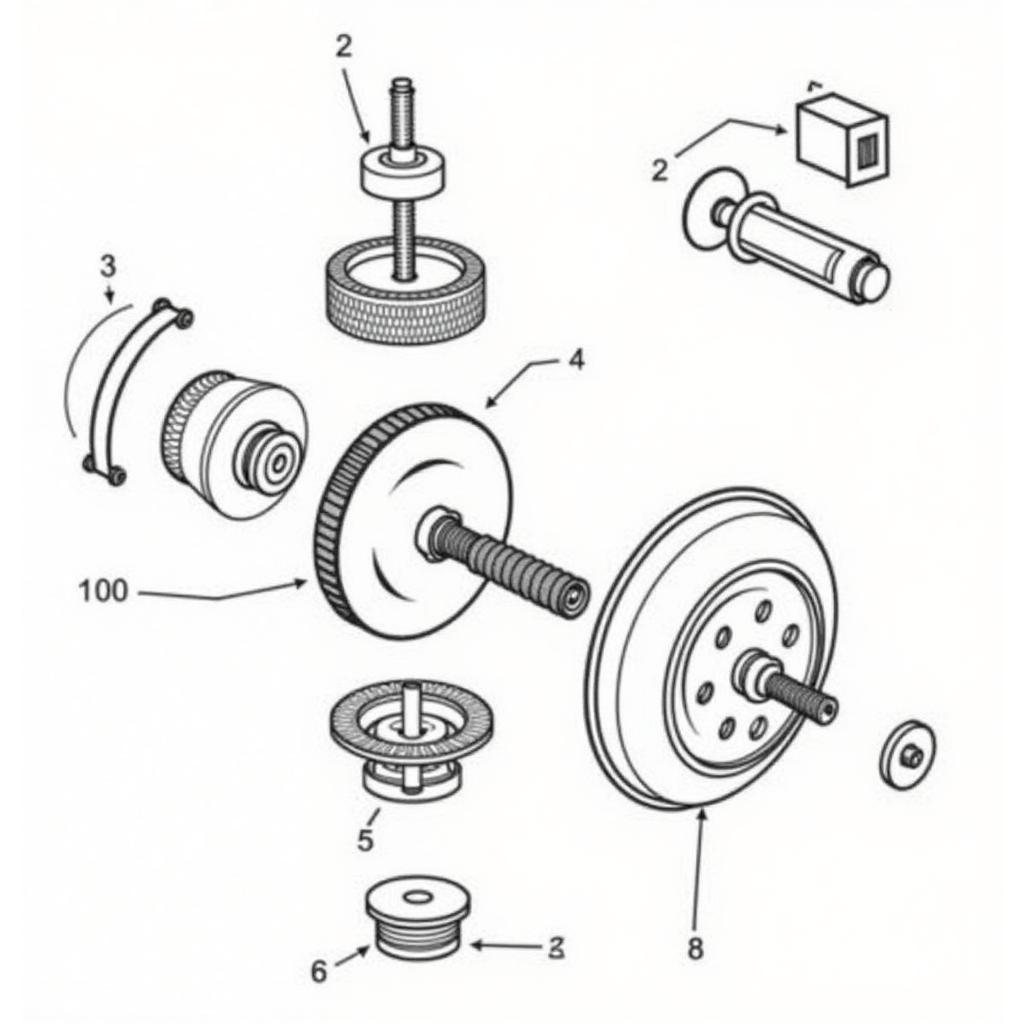Imagine cruising down the road, your favorite tunes blasting from a crystal-clear sound system, seamlessly connected through your car’s Bluetooth radio. Sounds like a dream, right? While Bluetooth technology has revolutionized car audio, it can sometimes present a few hiccups. But don’t worry! This comprehensive guide will walk you through everything you need to know about Bluetooth car radios, common issues, troubleshooting tips, and even delve into the software side of things.
Understanding Your Car’s Nervous System: The Role of Automotive Software
Just like our bodies rely on a complex network of nerves, modern vehicles depend on sophisticated software systems for optimal performance. This software, often referred to as Electronic Control Units (ECUs), dictates everything from engine performance to infotainment systems, including your trusty Bluetooth radio.
Bluetooth Radio Blues: Common Issues and Their Root Causes
A malfunctioning Bluetooth radio can put a damper on your daily commute or road trip. Here are some common culprits:
1. Connectivity Problems:
- Symptom: Your phone and car radio refuse to pair, frequently disconnect, or experience poor audio quality.
- Possible Causes:
- Software Glitches: Outdated Bluetooth software in either your phone or car radio can lead to compatibility issues.
- Interference: Other electronic devices in your car, such as Bluetooth headphones or Wi-Fi hotspots, can interfere with the Bluetooth signal.
- Distance Limitations: Bluetooth operates within a certain range. Moving too far from your car can weaken the connection.
2. Sound Quality Issues:
- Symptom: You experience static, distortion, or muffled audio through your car speakers when connected via Bluetooth.
- Possible Causes:
- Codec Compatibility: Your phone and car radio might be using different audio codecs (software that encodes and decodes audio), leading to a mismatch in sound quality.
- Poor Signal Strength: A weak Bluetooth signal can result in degraded audio quality.
- Speaker Issues: The problem might not be your Bluetooth radio at all, but rather a fault with your car speakers.
3. No Power to the Radio:
- Symptom: Your car radio won’t turn on at all.
- Possible Causes:
- Blown Fuse: A blown fuse in your car’s fuse box could be cutting off power to the radio.
- Wiring Problems: Loose or damaged wiring connected to the radio can interrupt the power supply.
- Faulty Head Unit: The head unit itself (the brain of your car’s infotainment system) might be faulty.
Troubleshooting Your Bluetooth Radio: A Step-by-Step Approach
Before you schedule a visit to the mechanic, try these troubleshooting steps:
1. Identify the Culprit: Phone or Radio?
Try pairing your phone with a different Bluetooth device, or a different phone with your car radio. This helps pinpoint whether the problem lies with your phone or the radio itself.
2. The Power of Reset:
- Phone: Turn your phone’s Bluetooth off and on again. You can also try restarting your phone completely.
- Car Radio: Consult your car’s manual for instructions on how to reset your specific radio model. Sometimes, a simple reset can resolve software glitches.
3. Software Update Savvy:
- Phone: Ensure your phone’s operating system and Bluetooth software are up to date.
- Car Radio: Check your car manufacturer’s website or contact your dealer to see if there are any software updates available for your car radio.
4. Interference Investigation:
Turn off other Bluetooth devices in your car. If this improves your connection, you’ve identified the source of the interference.
5. Check Your Surroundings:
Large metal objects or buildings can sometimes interfere with Bluetooth signals. Try moving to a different location to see if the connection improves.
 Troubleshooting Bluetooth Car Radio Issues
Troubleshooting Bluetooth Car Radio Issues
When to Call in the Experts: Diagnostic Software to the Rescue
If basic troubleshooting doesn’t resolve the issue, it’s time to delve deeper. This is where automotive diagnostic software comes into play. These sophisticated tools can communicate with your car’s computer system, pinpoint the root cause of the problem, and even help reprogram faulty software.
“Modern vehicles are becoming increasingly reliant on software,” says automotive electronics expert, Dr. Emily Carter, author of “The Connected Car: A Comprehensive Guide to Automotive Electronics.” “Diagnostic software is no longer just a tool for mechanics, it’s essential for anyone who wants to understand and maintain their vehicle’s complex systems.”
Choosing the Right Bluetooth Radio: Factors to Consider
If you’re in the market for a new Bluetooth car radio, consider these factors:
- Sound Quality: Look for radios that support high-quality audio codecs like aptX for a richer audio experience.
- Connectivity Options: Consider radios with multiple Bluetooth connectivity options, allowing you to connect multiple devices simultaneously. For a comprehensive look at feature-rich options, check out our review on car radios with Bluetooth and GPS navigation.
- Ease of Use: Opt for radios with intuitive interfaces, user-friendly controls, and clear displays. Explore options like Android 8.0 car radios with GPS, CD, DVD, and Bluetooth for a seamless user experience.
- Additional Features: Some radios offer extra features like GPS navigation, hands-free calling, and smartphone integration. You might want to consider car radios with backup cameras, Bluetooth, and GPS for added convenience and safety.
FAQs: Your Bluetooth Queries Answered
1. Why won’t my phone connect to my car radio?
This is a common issue with several potential causes:
- Bluetooth Not Enabled: Ensure Bluetooth is turned on for both your phone and your car radio.
- Pairing Issues: Try unpairing and re-pairing your phone with the radio.
- Compatibility Problems: Check if your phone and car radio are compatible Bluetooth versions.
- Distance: Make sure your phone is within range of the car radio.
2. How do I improve my car’s Bluetooth sound quality?
Try these tips:
- Check Audio Codecs: Ensure your phone and car radio are using compatible and high-quality audio codecs.
- Improve Signal Strength: Reduce interference by turning off other Bluetooth devices in your car or relocating your phone.
- Adjust Audio Settings: Experiment with your car radio’s equalizer settings to find the optimal sound for your preference.
 Adjusting Car Radio Bluetooth Settings for Improved Sound Quality
Adjusting Car Radio Bluetooth Settings for Improved Sound Quality
3. Can I update my car’s Bluetooth software myself?
Yes, in some cases. Check your car manufacturer’s website or contact your dealer for instructions and availability of software updates.
Cardiagtech: Your Partner in Automotive Diagnostics and Repair
Navigating the world of automotive electronics can be daunting, but you don’t have to do it alone. Cardiagtech offers a wide range of products and services designed to diagnose and resolve complex car issues. From advanced diagnostic software to expert guidance, we’re here to get you back on the road with your favorite tunes playing seamlessly.
Contact Cardiagtech Today:
Phone: +1 (641) 206-8880
Email: [email protected]
Office: 276 Reock St, City of Orange, NJ 07050, United States
Don’t let Bluetooth frustrations ruin your drive. By understanding the intricacies of your car’s software, common issues, and troubleshooting techniques, you can enjoy a seamless and connected driving experience. And remember, for expert assistance, CARDIAGTECH is always just a call away!