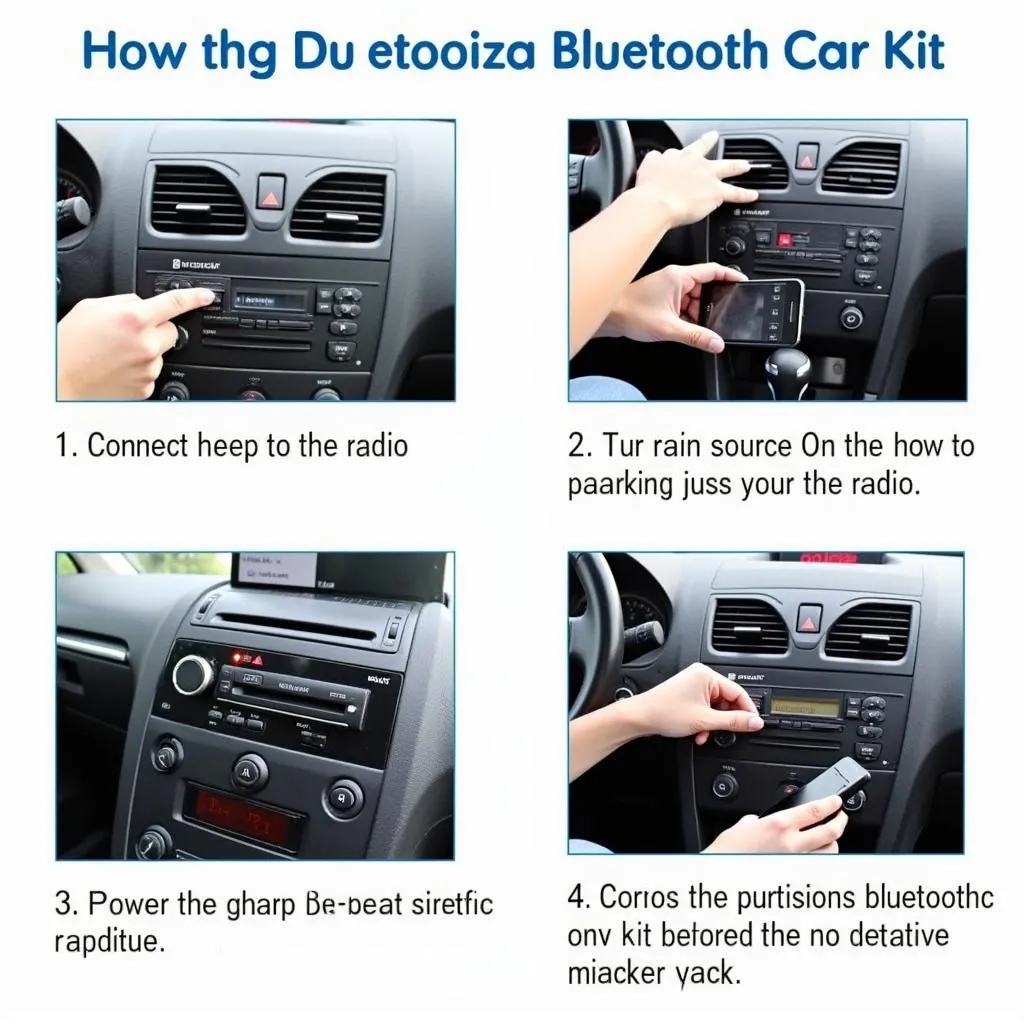A faulty bluetooth radio in car can be incredibly frustrating, interrupting hands-free calling, music streaming, and navigation. Whether you’re experiencing connection drops, poor audio quality, or complete system failure, understanding the potential causes and solutions can save you time and money. This guide will walk you through common bluetooth radio issues, diagnostic steps, and potential solutions, including the increasingly popular option of remote software repair.
Common Bluetooth Radio in Car Problems
Several issues can plague your car’s bluetooth radio. These range from simple pairing problems to more complex software or hardware malfunctions. Here’s a breakdown of the most common complaints:
- Pairing difficulties: This can involve the bluetooth radio in car not recognizing your device, your device not recognizing the car’s system, or a failed pairing attempt.
- Intermittent connection drops: The connection may establish initially but drop frequently, disrupting calls and music.
- Poor audio quality: This can manifest as static, distortion, echoing, or low volume.
- Complete system failure: The bluetooth radio in car may not function at all, preventing any connection or pairing.
- Compatibility issues: Older bluetooth radios may not be compatible with newer devices and vice versa.
Diagnosing Your Bluetooth Radio Issues
Before jumping to conclusions, it’s essential to perform some basic diagnostics. This can help pinpoint the source of the problem:
- Check your device’s bluetooth settings: Ensure bluetooth is enabled and your device is discoverable.
- Restart both your car’s infotainment system and your device: A simple reboot can often resolve minor software glitches.
- Check for interference: Other electronic devices, particularly those operating on the same 2.4 GHz frequency, can interfere with bluetooth signals.
- Consult your car’s owner’s manual: This can provide specific instructions for troubleshooting your car’s bluetooth system.
- Try pairing a different device: If another device connects successfully, the issue likely lies with your original device.
Bluetooth Radio Repair Solutions: From DIY to Remote Software Fixes
Once you’ve identified the problem, several solutions are available:
Simple Fixes You Can Try at Home
- Delete and re-pair your device: This often resolves pairing and connection issues.
- Update your device’s software: Outdated software can sometimes cause compatibility problems.
- Check for car software updates: Many manufacturers release updates to improve bluetooth performance.
When to Seek Professional Help
For more complex problems, you may need professional assistance:
- Hardware replacement: A physically damaged bluetooth module may require replacement.
- Software updates and reprogramming: A qualified technician can perform necessary software updates or reprogramming to address more persistent issues.
The Power of Remote Software Repair for Your Bluetooth Radio in Car
Remote software repair is a rapidly growing solution for addressing software-related bluetooth problems. This involves a technician remotely accessing your car’s system via a secure internet connection to diagnose and fix the issue.
 Remote Bluetooth Repair
Remote Bluetooth Repair
- Convenience: No need to visit a repair shop; the repair can be done from anywhere with an internet connection.
- Cost-effective: Often less expensive than traditional repair methods.
- Time-saving: Repairs can often be completed in a fraction of the time it would take to visit a repair shop.
Preventing Future Bluetooth Radio Problems
- Keep your devices and car software updated: Regular updates often include bug fixes and performance improvements.
- Minimize interference: Avoid placing other electronic devices near your car’s bluetooth radio.
- Properly disconnect devices when not in use: This can help prevent connection conflicts.
Choosing the Right Solution for Your Bluetooth Radio in Car
The best solution depends on the specific issue and your technical skills. Simple fixes can be handled at home, while more complex problems may require professional assistance. Remote software repair offers a convenient and cost-effective option for many software-related issues.
“Remote software repair is revolutionizing the way we address car problems,” says John Smith, Senior Automotive Diagnostics Engineer at AutoTech Solutions. “It’s faster, more affordable, and incredibly convenient for our customers.”
In conclusion, a malfunctioning bluetooth radio in car can be a significant inconvenience. By understanding the common problems, diagnostic steps, and available solutions, including remote software repair, you can quickly get your bluetooth system back on track and enjoy your hands-free calling, music, and navigation once again.
FAQ
- How do I know if my bluetooth radio needs to be replaced?
- Can I update my car’s bluetooth software myself?
- What are the signs of interference affecting my bluetooth connection?
- How much does remote software repair typically cost?
- Is remote software repair safe for my car’s system?
- How long does a typical remote software repair take?
- What if the remote software repair doesn’t fix the problem?