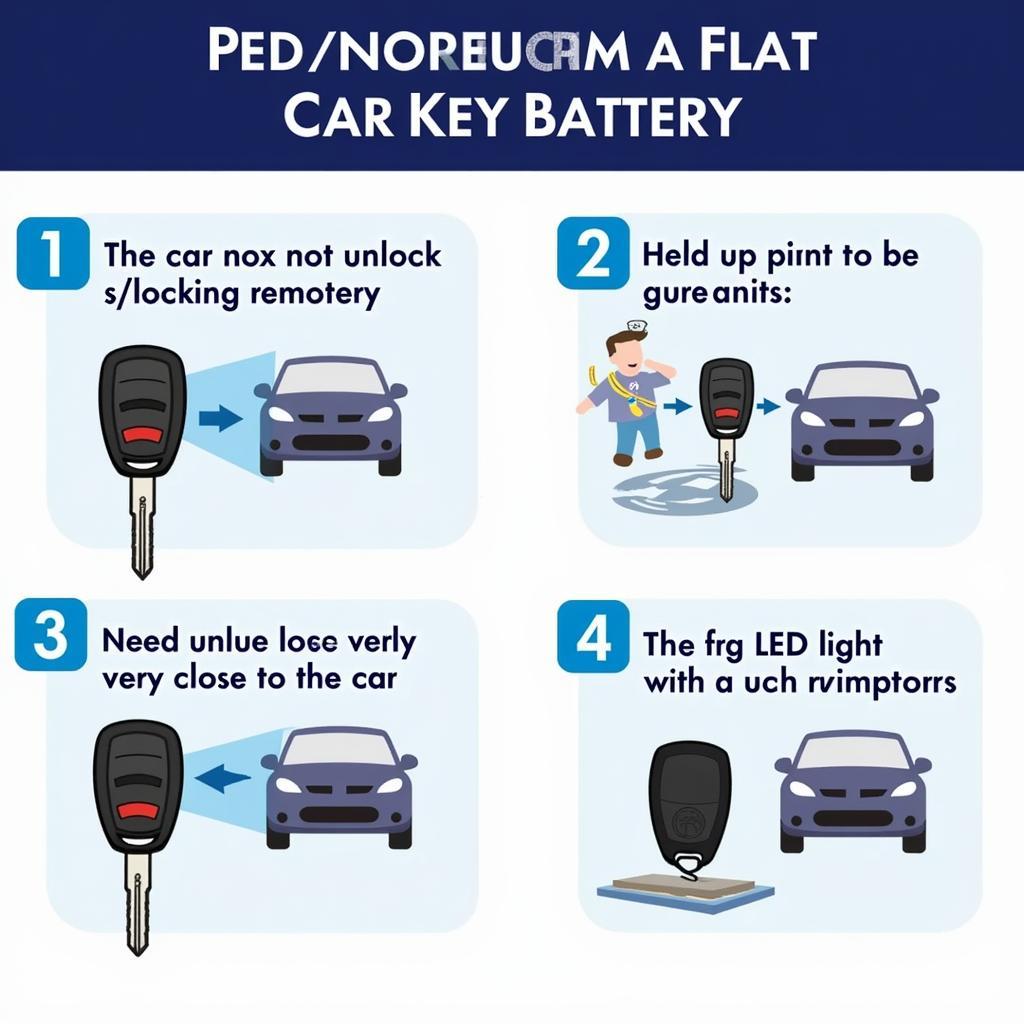Getting a bluetooth radio transmitter to work in your older car can breathe new life into your driving experience. It’s a simple and affordable way to enjoy modern conveniences like hands-free calling and wireless music streaming without having to replace your entire stereo system. This guide will explore everything you need to know about choosing, installing, and troubleshooting a bluetooth radio transmitter for your classic ride.
Understanding Bluetooth Transmitters and Your Car’s System
Before diving into specifics, it’s crucial to understand how bluetooth transmitters work and how they interact with your car’s existing radio. Bluetooth transmitters essentially act as a bridge between your smartphone and your car’s FM radio. They receive audio signals from your phone via Bluetooth and then transmit those signals over an FM frequency to your car’s radio. Your car’s radio, tuned to the same frequency, then plays the audio.
Choosing the Right Bluetooth Transmitter
Not all bluetooth transmitters are created equal. Some offer basic functionality, while others boast advanced features like noise cancellation, multiple device pairing, and even built-in microphones for hands-free calling. Consider your needs and budget when making your selection.
- Power Source: Most transmitters plug into your car’s 12V outlet (cigarette lighter). Ensure your car has an available outlet or consider a USB-powered option if necessary.
- Sound Quality: Opt for a transmitter with aptX technology for better audio quality.
- Ease of Use: Look for intuitive controls and easy pairing.
- Additional Features: Consider features like noise cancellation, hands-free calling, and multiple device pairing based on your needs.
Installing Your Bluetooth FM Transmitter
Installing a bluetooth FM transmitter is remarkably straightforward. Here’s a step-by-step guide:
- Plug in the Transmitter: Insert the transmitter into your car’s 12V outlet or USB port.
- Tune Your Car Radio: Find an empty FM frequency on your car radio (one with minimal static).
- Set the Transmitter Frequency: Adjust the transmitter to the same frequency as your car radio. Many transmitters have an LCD display to show the selected frequency.
- Pair Your Phone: Enable Bluetooth on your phone and search for the transmitter’s device name. Once found, pair your phone with the transmitter.
- Enjoy: You’re now ready to stream music or make hands-free calls through your car’s speakers!
Troubleshooting Common Issues
While setup is generally easy, you might encounter a few hiccups.
- Poor Sound Quality: Try a different FM frequency. Static or interference from local radio stations can affect the audio.
- Connection Issues: Make sure both your phone and the transmitter are fully charged and within range. Try restarting both devices.
- No Sound: Double-check that the transmitter and car radio are tuned to the same frequency. Ensure the volume on both devices is turned up.
“A clear, unoccupied FM frequency is key to a good Bluetooth transmitter experience,” says John Davies, a senior automotive electrical engineer with over 20 years of experience. “Experiment with different frequencies until you find one that provides the clearest sound.”
Enhancing Your Bluetooth Experience
While basic transmitters are effective, there are ways to enhance your in-car audio even further.
- Ground Loop Isolator: This device can eliminate buzzing or whining sounds caused by ground loops in your car’s electrical system.
- External Antenna: Some transmitters offer an external antenna for improved signal reception.
- Higher Quality Transmitters: Investing in a higher-end transmitter often results in better sound quality and more advanced features.
 Bluetooth Transmitter Accessories
Bluetooth Transmitter Accessories
“Remember, the quality of your phone’s audio output also impacts the final sound you hear in your car,” adds Davies. “Using high-quality audio files and streaming services will significantly enhance your listening experience.”
Conclusion
Bringing Bluetooth functionality to your older car with a bluetooth radio transmitter is a cost-effective and convenient way to modernize your driving experience. By understanding how these devices work, choosing the right model, and following the simple installation steps outlined above, you can enjoy the benefits of wireless audio and hands-free calling in your classic car.
FAQ
- What if my car doesn’t have a 12V outlet? Some transmitters are powered by USB, so check for a compatible port in your car.
- Can I connect multiple phones to the transmitter? Many transmitters support multiple device pairings, allowing you to switch between devices seamlessly.
- Does the transmitter work with all car radios? Yes, as long as your car radio has an FM tuner.
- What is the range of a Bluetooth transmitter? The typical range is around 30 feet, but this can vary depending on the specific model and environmental factors.
- Can I use the transmitter for navigation audio? Yes, you can typically route navigation prompts through the transmitter to your car’s speakers.
- Will a Bluetooth transmitter drain my car’s battery? Most transmitters draw very little power and won’t significantly drain your battery.
- How do I choose the best FM frequency for my transmitter? Look for a frequency with minimal static and no interference from local radio stations.