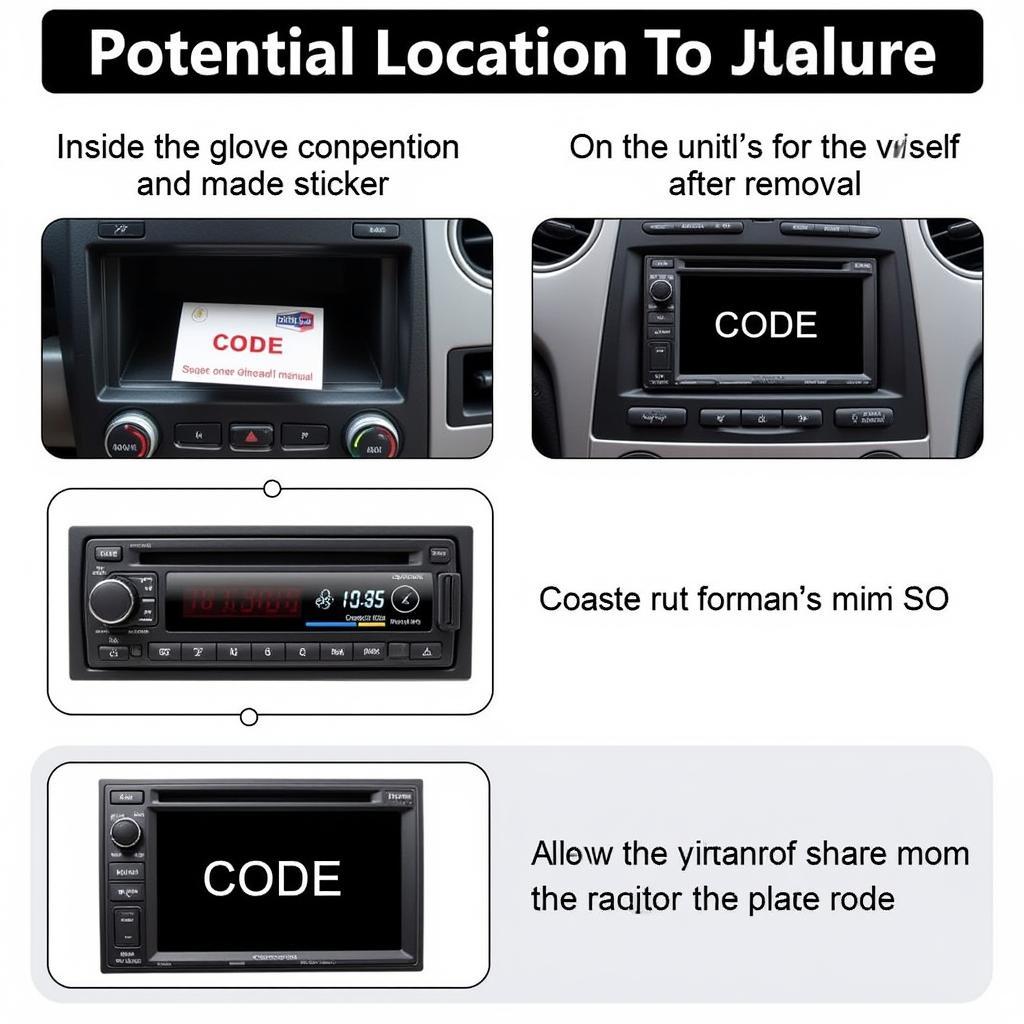A weak or unstable Bluetooth connection in your car can be incredibly frustrating. Whether you’re struggling to stream music, take calls, or access other Bluetooth-enabled features, understanding the factors affecting your bluetooth reception level on car radio is the first step to fixing the problem. Let’s explore some common causes and effective solutions to help you enhance your in-car Bluetooth experience.
Do you find yourself constantly battling with a dodgy Bluetooth connection in your car? Fear not, because you’re not alone! Many drivers experience issues with their car radio’s bluetooth reception level, and it can be a real headache. Thankfully, there are a number of ways to improve your Bluetooth reception and get back to enjoying seamless wireless connectivity.
Common Causes of Poor Bluetooth Reception
Several factors can contribute to poor Bluetooth reception in your vehicle. Understanding these can help you pinpoint the root cause of your problem.
Interference from Other Devices
Bluetooth operates on the 2.4 GHz frequency, which is also used by other devices like Wi-Fi routers, microwaves, and cordless phones. If your car is parked near a strong source of 2.4 GHz interference, it can negatively impact your Bluetooth reception.
Physical Obstructions
Just like any other wireless signal, Bluetooth signals can be weakened by physical obstructions. Metal objects, the car’s body itself, and even the placement of your phone within the car can all impact the signal strength.
Software and Firmware Issues
Outdated software or firmware in your car’s infotainment system or your phone can also lead to Bluetooth connectivity problems. Ensuring both are up-to-date is crucial for optimal performance.
 Bluetooth Interference in Car Radio
Bluetooth Interference in Car Radio
Device Compatibility
Sometimes, compatibility issues between your phone and your car’s Bluetooth system can lead to poor reception. This is less common with newer devices, but it can still occur. Checking compatibility lists provided by your car manufacturer can be helpful.
Improving Your Bluetooth Reception Level on Car Radio
Now that we’ve covered some common causes, let’s delve into practical solutions to improve your bluetooth reception level on car radio.
Optimize Device Placement
Experiment with different locations for your phone within the car. Try placing it closer to the car’s Bluetooth antenna, which is usually located in the dashboard or center console. Avoid placing your phone in the glove compartment or under the seats, as this can significantly weaken the signal.
How to change ignition switch with anti theft is a question some car owners might have.
Minimize Interference
If possible, try to park your car away from strong sources of 2.4 GHz interference. If the interference is coming from inside the car, consider turning off other Bluetooth devices or Wi-Fi hotspots that might be competing for the same frequency.
Update Software and Firmware
Ensure both your phone’s operating system and your car’s infotainment system are running the latest software and firmware versions. Updates often include bug fixes and performance improvements that can address Bluetooth connectivity issues. If you need help figuring out how to update your anti theft system, refer to your car’s owner’s manual or contact a mechanic.
 Updating Car Radio Firmware
Updating Car Radio Firmware
Reset Your Bluetooth Connection
Sometimes, a simple reset can resolve connection problems. Try unpairing your phone from the car’s Bluetooth system and then pairing it again. This can often refresh the connection and improve reception. Do anti theft lug nuts work to prevent wheel theft?
Check Your Car’s Antenna
In rare cases, a faulty or damaged Bluetooth antenna in your car can be the culprit. If you suspect this is the case, consult with a qualified car audio technician to diagnose and repair the issue.
“A strong Bluetooth connection is vital for a seamless in-car experience. Often, simple adjustments like repositioning your phone or minimizing interference can make a world of difference,” advises John Smith, Senior Automotive Electrical Engineer at AutoTech Solutions.
 Car Bluetooth Antenna Location
Car Bluetooth Antenna Location
Consult Your Car’s Manual
Your car’s owner’s manual can provide valuable information specific to your vehicle’s Bluetooth system. It may offer troubleshooting tips or instructions on optimizing the connection. Curious about what anti theft license plate bolt do you use?
Conclusion
Dealing with poor bluetooth reception level on car radio can be a frustrating experience, but it’s often a solvable problem. By understanding the common causes and applying the solutions outlined above, you can significantly improve your Bluetooth connectivity and enjoy uninterrupted music streaming, hands-free calling, and other Bluetooth-enabled features in your car. Don’t let a weak Bluetooth signal ruin your drive – take control and enhance your in-car entertainment experience today! Considering how to remove anti theft thread? There are resources available.
Do catalytic converter anti theft devices work? Let’s find out.
FAQ
-
Why is my car Bluetooth cutting in and out? This can be caused by interference, physical obstructions, or software issues. Try repositioning your phone, minimizing interference, or updating your software.
-
How can I boost my car Bluetooth signal? Optimize device placement, minimize interference, update software, reset your Bluetooth connection, and check your car’s antenna.
-
Where is the Bluetooth antenna in my car? It’s typically located in the dashboard or center console. Consult your car’s manual for the precise location.
-
Can a weak car battery affect Bluetooth? While a severely depleted battery can impact various car functions, a weak battery typically won’t directly cause poor Bluetooth reception.
-
How do I know if my car’s Bluetooth antenna is bad? If you’ve tried all other troubleshooting steps and still have poor reception, a faulty antenna might be the issue. Consult a car audio technician.
-
Does my phone case affect Bluetooth reception in my car? In some cases, a thick or metallic phone case can slightly impede the Bluetooth signal. Try removing the case to see if it makes a difference.
-
Why is my car Bluetooth not connecting to my phone? Check if Bluetooth is enabled on both devices, ensure they’re paired correctly, and try restarting both your phone and your car’s infotainment system.