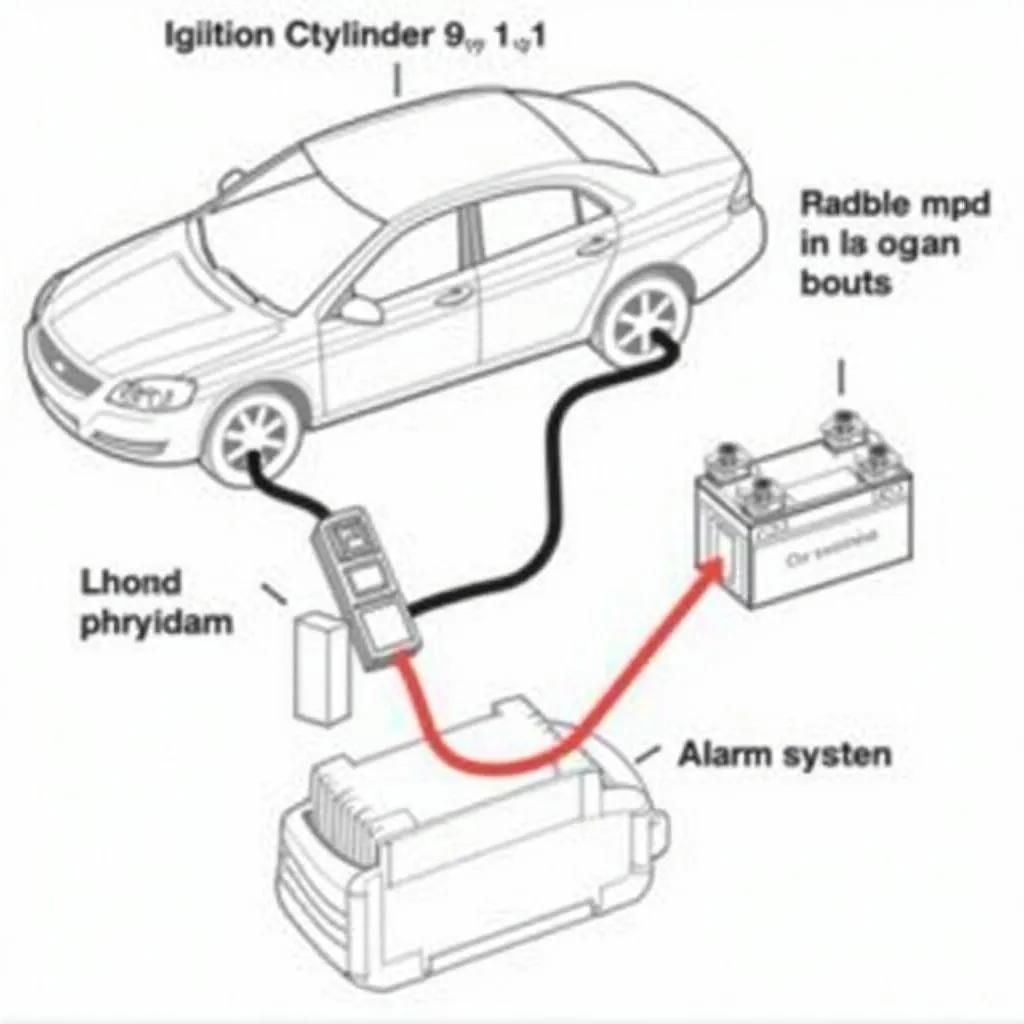Let’s face it, a malfunctioning car radio can make your daily commute a whole lot less enjoyable. One minute you’re cruising along to your favorite tunes, and the next, you’re stuck with static or a frustratingly blank clock. If you’re dealing with Bluetooth static and clock resets in your car radio, don’t despair! This guide will walk you through some common causes and solutions to help you get back to enjoying your drive.
Understanding the Culprits: Why Does This Happen?
Your car radio, particularly the infotainment system, is a complex network of electronics. When it comes to Bluetooth static and clock resets, several culprits could be at play:
1. Loose or Damaged Wiring:
The foundation of any electrical system is its wiring. Loose connections or damaged wires can disrupt the flow of signals, leading to static in your audio and even affecting the clock’s ability to maintain the correct time.
2. Software Glitches:
Just like your smartphone or computer, your car radio relies on software to function correctly. Sometimes, these software programs can encounter glitches or errors that disrupt normal operations, leading to unexpected issues.
3. Faulty Bluetooth Module:
The Bluetooth module in your car is responsible for establishing and maintaining a stable connection with your phone. If this module is faulty, it can cause intermittent static, connection drops, or even prevent your phone from pairing altogether.
4. Battery Issues:
A weak or failing car battery can cause a range of electrical problems, including affecting the radio. When the battery struggles to supply consistent power, the radio can behave erratically.
Troubleshooting the Trouble: Let’s Get You Back on Track
Now that we know what might be causing the issue let’s dive into some troubleshooting steps:
1. Check for Simple Fixes:
Before diving into complex solutions, start with the basics:
- Check your phone’s Bluetooth connection: Ensure Bluetooth is turned on and that your phone is properly paired and connected to your car’s system.
- Restart your car and phone: Sometimes, a simple restart can resolve temporary software glitches.
2. Inspect Wiring and Connections (If Comfortable):
If you’re comfortable working with car electronics, carefully inspect the wiring harness behind your car radio. Look for any loose connections, damaged wires, or signs of corrosion. If you’re not confident in doing this yourself, consult a qualified mechanic.
3. Consult Your Owner’s Manual:
Your car’s owner’s manual is an invaluable resource. It often contains troubleshooting tips specific to your vehicle’s make and model, including how to reset the clock or perform a basic radio reset.
4. Utilize Diagnostic Tools:
Modern vehicles are equipped with onboard diagnostic systems (OBD-II). You can use a compatible OBD-II scanner to read error codes stored in your car’s computer, which may shed light on the issue. Several aftermarket OBD-II scanners are available, including those offering advanced features and Bluetooth connectivity.
“Using a reliable OBD-II scanner, like those offered by Cardiagtech, can significantly streamline the diagnostic process,” says automotive electronics specialist, Michael Jones, author of “The Complete Guide to Automotive Diagnostics.”
5. Seek Professional Assistance:
If the problem persists, it’s best to seek help from a qualified automotive electrician or a trusted mechanic. They have the expertise and specialized equipment to diagnose and repair complex car electronics issues effectively.
FAQs: Your Questions Answered
Q: Why does my car clock reset every time I start the car?
A: This could be due to a few reasons:
- Loose battery connection: Ensure your car battery terminals are clean and tightly fastened.
- Failing car battery: A weak battery may not be able to maintain the clock’s memory.
- Faulty radio or clock circuit: There might be an internal issue within the radio or clock circuitry itself.
Q: Can a software update fix my car radio problems?
A: Yes, sometimes software updates released by the car manufacturer can address known bugs or glitches affecting the radio’s performance, including Bluetooth connectivity and clock function.
Q: What tools do I need to check the Bluetooth module in my car?
A: Diagnosing a faulty Bluetooth module often requires specialized tools and knowledge. It’s best left to qualified professionals with experience in automotive electronics.
Getting You Back on the Road to Enjoyment
Dealing with a troublesome car radio can be frustrating, but with a little patience and the right approach, you can often get to the root of the problem. Remember, if you’re ever unsure about working on your car’s electrical system, it’s always best to consult a professional. They can ensure the issue is diagnosed and repaired safely and correctly.
For more information on car diagnostics and troubleshooting, explore CARDIAGTECH’s range of innovative automotive diagnostic solutions.