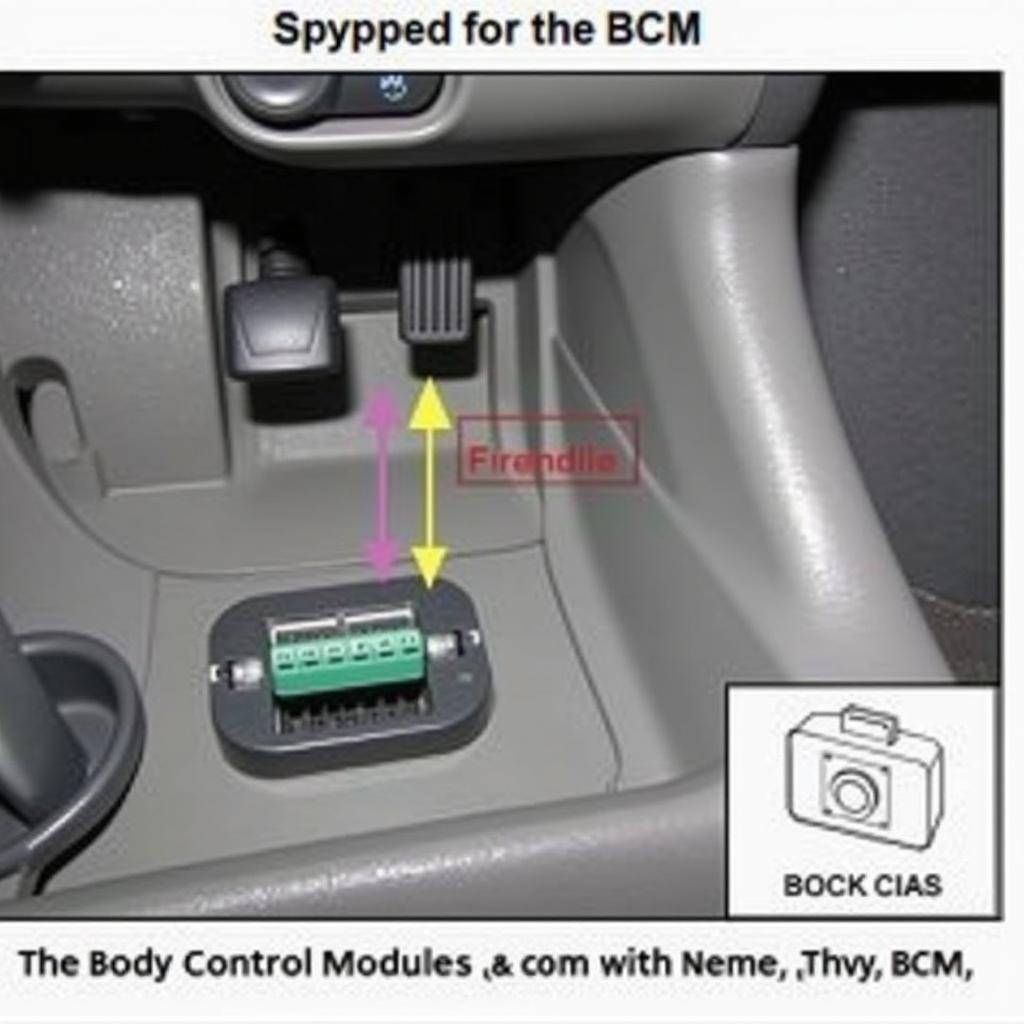Bluetooth streaming to car radio has revolutionized the way we enjoy music and podcasts while driving. It offers a seamless, wireless connection between your smartphone and your car’s audio system, eliminating the need for tangled aux cables and clunky CD players. But what happens when this seemingly simple technology throws a curveball? This comprehensive guide dives deep into the world of Bluetooth car audio, offering troubleshooting solutions, setup advice, and expert insights to help you enjoy uninterrupted tunes on every journey. car radio usb bluetooth receiver provides a simple and effective method to add Bluetooth functionality.
Understanding Bluetooth Streaming and its Common Issues
Bluetooth streaming relies on a short-range wireless communication protocol. Your phone acts as the transmitter, sending audio data to your car’s stereo, which functions as the receiver. However, several factors can disrupt this connection, ranging from simple pairing issues to more complex software glitches. Some common problems include dropped connections, poor audio quality, inability to pair devices, and incompatibility between devices.
What causes these frustrations? Often, the culprit is outdated software in either your phone or car’s infotainment system. Interference from other Bluetooth devices, low battery levels, and even physical obstructions can also play a role.
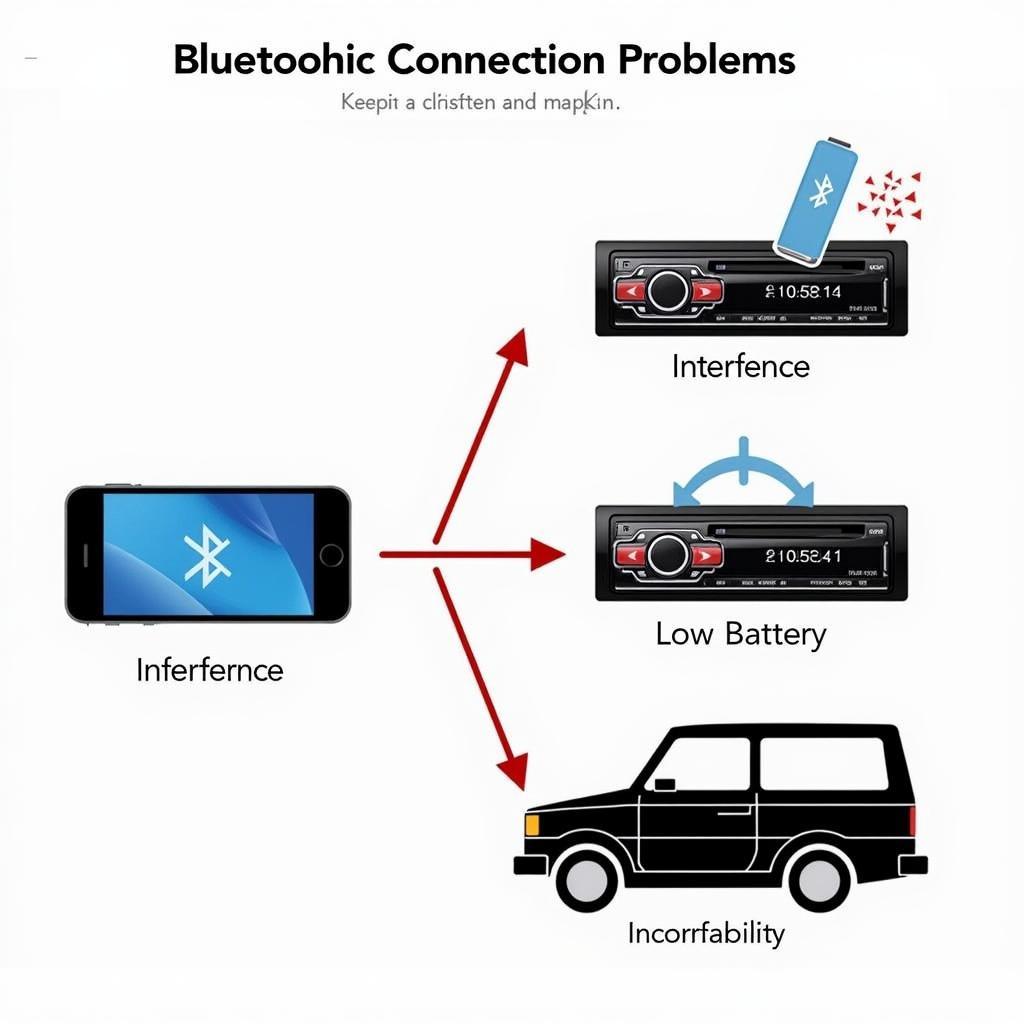 Troubleshooting Bluetooth Car Radio Connection Problems
Troubleshooting Bluetooth Car Radio Connection Problems
Troubleshooting Bluetooth Streaming Problems
Before reaching for professional help, there are several troubleshooting steps you can take. Start by checking the obvious: ensure both your phone and car’s Bluetooth are enabled and discoverable. Try unpairing and re-pairing the devices, often resolving minor glitches. If the problem persists, check your phone and car’s software for updates. Updating the software can address compatibility issues and improve performance.
Why is my Bluetooth not connecting to my car radio?
Sometimes, the simplest solution is the right one. Ensure both your car radio and phone have Bluetooth enabled and are in pairing mode. If that doesn’t work, try restarting both devices.
Another common reason for connection problems is distance. Make sure your phone is close to the car radio during the pairing process.
How to Improve Bluetooth Sound Quality in Your Car
Poor audio quality can significantly detract from the listening experience. Check your car radio’s equalizer settings and adjust them to your preference. Additionally, ensure you’re streaming high-quality audio files from your phone.
 Optimizing Bluetooth Audio Quality in Your Car
Optimizing Bluetooth Audio Quality in Your Car
Exploring Different Bluetooth Car Radio Solutions
If your car lacks built-in Bluetooth, there are several aftermarket solutions available. car radio adapter bluetooth can add Bluetooth functionality to older car stereos. These adapters typically connect to your car’s auxiliary input or cassette deck.
Another option for tech-savvy drivers is to utilize a raspberry pi car radio bluetooth setup. This offers a customizable and versatile solution for adding Bluetooth and other advanced features to your car’s audio system. This requires some technical expertise but allows for a truly personalized in-car entertainment experience.
What are the best Bluetooth adapters for car radios?
The best adapter for you depends on your car’s existing audio setup and your budget. Consider factors like sound quality, ease of use, and additional features when making your decision.
“Choosing the right Bluetooth adapter can significantly enhance your driving experience. Look for features that complement your listening habits and car’s audio system,” says automotive electronics expert, John Davis, from Car Audio Innovations.
Advanced Troubleshooting and Professional Assistance
Sometimes, despite your best efforts, Bluetooth issues persist. For more complex problems, how to add bluetooth receiver to car radio might involve delving into your car’s infotainment system settings. This can be tricky territory, so if you’re not comfortable navigating these menus, it’s best to seek professional help.
“While many Bluetooth issues can be resolved with simple troubleshooting, sometimes the problem lies within the car’s software itself. In these cases, remote diagnostics and software updates can be incredibly effective,” explains Sarah Miller, Senior Diagnostic Technician at Automotive Software Solutions.
Enjoying Seamless Bluetooth Streaming
Bluetooth streaming to car radio should be a seamless and enjoyable experience. By understanding the common issues and troubleshooting methods, you can easily resolve most problems. Remember, play music from phone to car radio bluetooth is a powerful tool for enhancing your driving experience.
In conclusion, Bluetooth streaming to car radio has become an essential feature for modern drivers. By utilizing the tips and solutions outlined in this guide, you can enjoy uninterrupted high-quality audio on every journey.
FAQ
-
Why does my Bluetooth keep disconnecting from my car?
Possible causes include interference, distance, low battery, or software incompatibility. -
How do I pair my phone to my car radio via Bluetooth?
Enable Bluetooth on both devices, put your car radio in pairing mode, and select it from your phone’s available devices. -
Can I add Bluetooth to an older car radio?
Yes, you can use Bluetooth adapters that connect to your car’s auxiliary input or cassette deck. -
How can I improve Bluetooth sound quality in my car?
Adjust your car radio’s equalizer settings and ensure you are streaming high-quality audio files. -
What should I do if I can’t fix my Bluetooth connection?
Consult your car’s manual or seek professional assistance from a qualified technician. -
How can remote diagnostics help with car Bluetooth issues?
Remote diagnostics can identify software problems and allow technicians to install updates wirelessly, fixing Bluetooth issues without a physical visit. -
Are there any security concerns with Bluetooth car audio?
While Bluetooth is generally secure, ensure you are pairing with the correct device and using a strong pairing code to prevent unauthorized access.