Connecting your phone via Bluetooth to your car radio has revolutionized in-car entertainment. It offers a convenient, hands-free way to enjoy your favorite music, podcasts, and even make calls. However, setting up and troubleshooting this connection can sometimes be tricky. This guide delves into everything you need to know about connecting your phone’s Bluetooth to your car radio, from the initial pairing process to resolving common connectivity issues. We’ll cover different car stereo systems and offer expert advice to ensure a seamless wireless audio experience.
Bluetooth connectivity issues can be incredibly frustrating, especially if you’re on the go. What’s worse, these issues can sometimes drain your car battery unnecessarily, similar to the problems discussed in reasons car battery keeps dying. This comprehensive guide will help you avoid such scenarios. Understanding how Bluetooth works with your car’s audio system empowers you to troubleshoot and fix issues effectively.
Understanding Bluetooth Car Audio
Bluetooth technology utilizes radio waves to transmit audio signals wirelessly from your phone to your car’s stereo system. This allows you to stream audio content without the need for cables or physical connections. The range of Bluetooth is typically limited to around 30 feet, ensuring a secure connection within your vehicle. The quality of the audio transmitted via Bluetooth depends on several factors, including the Bluetooth version of both your phone and car stereo, as well as the quality of the audio files themselves.
 Bluetooth Car Radio Connection Diagram
Bluetooth Car Radio Connection Diagram
Pairing Your Phone with Your Car Radio
Pairing your phone with your car’s Bluetooth system is usually a straightforward process. First, ensure your car radio is in pairing mode. This is typically indicated by a blinking Bluetooth icon or a message on the display. Next, enable Bluetooth on your phone and search for available devices. Your car’s stereo should appear in the list of discovered devices. Select it, and enter the pairing code if prompted. Once paired, your phone should automatically connect to the car radio whenever Bluetooth is enabled on both devices.
Sometimes, problems can arise with specific car models. For instance, some Buick Encore owners have reported battery issues which could affect the car’s electrical system and, in turn, the Bluetooth functionality, as detailed in [buick encore battery problems](https://cardiagtech.com/buick encore-battery-problems/). It’s crucial to ensure your car’s electrical system is functioning optimally for a stable Bluetooth connection.
Troubleshooting Bluetooth Car Radio Issues
Why Won’t My Bluetooth Connect to My Car Radio?
Several factors can prevent your phone from connecting to your car radio via Bluetooth. Check if Bluetooth is enabled on both your phone and car stereo. Try restarting both devices. If the issue persists, delete the existing pairing from both your phone and car radio and attempt to pair them again. Interference from other electronic devices can also disrupt the Bluetooth connection.
How Do I Improve My Bluetooth Car Audio Quality?
To improve your Bluetooth car audio quality, ensure that you are using high-quality audio files. Consider upgrading to a higher Bluetooth version if your current setup is outdated. Positioning your phone closer to the car stereo can also enhance the signal strength and audio quality.
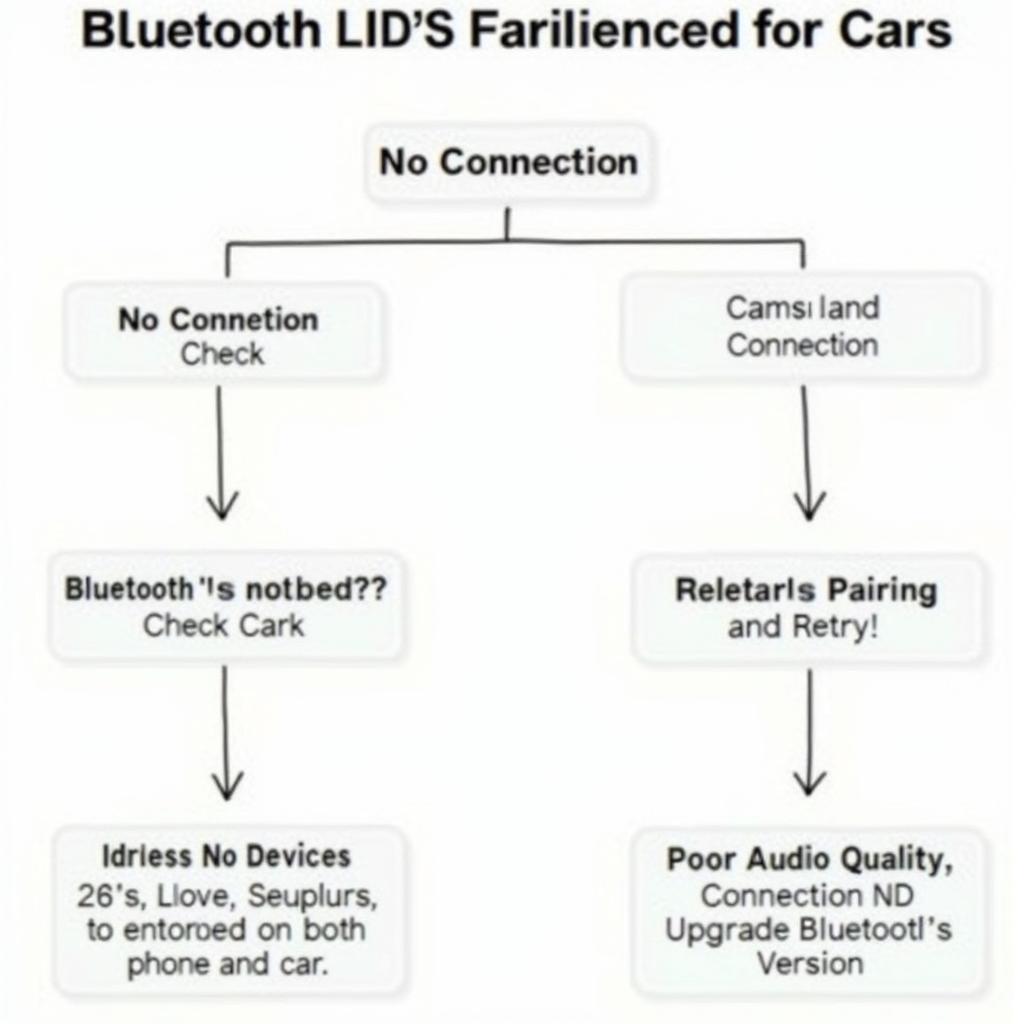 Troubleshooting Bluetooth in Car
Troubleshooting Bluetooth in Car
“Ensuring a reliable power supply is paramount for consistent Bluetooth performance. A weak battery can lead to intermittent connectivity issues,” advises John Davis, Senior Automotive Electrical Engineer at Apex Automotive Solutions. If your car won’t start after it died, you might want to refer to this article: my car just died and wont start.
Advanced Bluetooth Features
Many modern car radios offer advanced Bluetooth features like voice control, allowing you to make calls and control music playback hands-free. Some systems also support wireless Android Auto or Apple CarPlay, providing seamless integration with your smartphone’s apps and services.
“Investing in regular truck battery service is a proactive approach to prevent electrical issues that could impact your Bluetooth system,” adds Maria Sanchez, Lead Diagnostics Technician at AutoTech Solutions. It is particularly important to maintain your battery especially during colder months as a weak battery can cause starting issues, especially in freezing temperatures, as discussed in car battery dies overnight in cold.
Conclusion
Connecting your phone via Bluetooth to your car radio enhances your driving experience by providing a safe and convenient way to enjoy your favorite audio content. By understanding the pairing process and troubleshooting tips, you can ensure a seamless and enjoyable wireless audio experience every time you hit the road.
FAQ
- Why is my car Bluetooth not finding my phone? Ensure Bluetooth is enabled on both devices and try restarting them. Delete the existing pairing and try pairing again.
- How do I fix my car Bluetooth audio cutting out? Check for interference from other electronic devices and move your phone closer to the car stereo.
- Can I connect two phones to my car Bluetooth at the same time? Most car stereos only support one active Bluetooth connection at a time.
- How do I update my car’s Bluetooth software? Refer to your car’s owner’s manual for instructions on updating the stereo’s software.
- What is the Bluetooth range in a car? The typical Bluetooth range is around 30 feet.
- Why is my car Bluetooth not connecting automatically? Make sure the “auto-connect” setting is enabled on both your phone and car stereo.
- Does using Bluetooth drain my car battery? Bluetooth uses a minimal amount of power and shouldn’t significantly drain your car battery.

