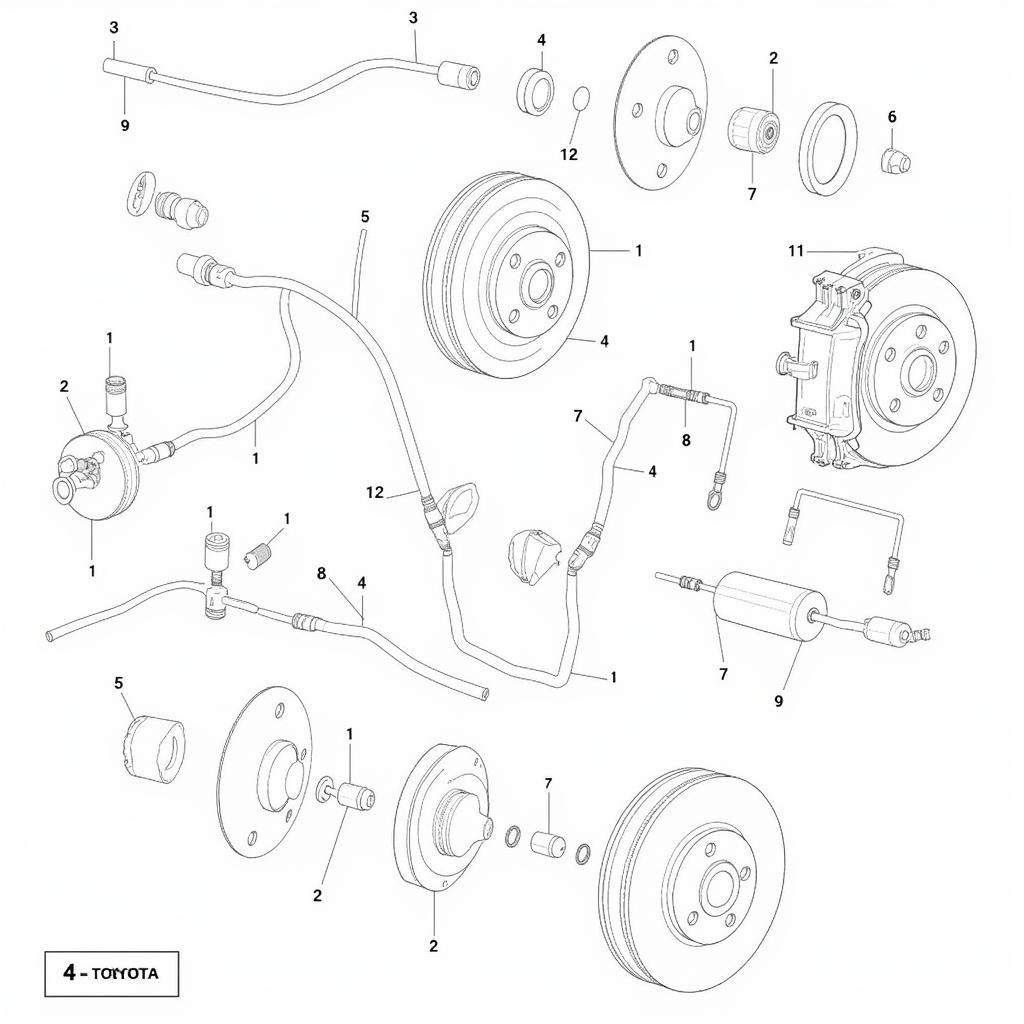A Bluetooth touchscreen car radio is more than just a music player; it’s the central hub for communication, navigation, and entertainment in your vehicle. This guide delves into everything you need to know about these modern car radios, from troubleshooting common issues to exploring the latest features and advancements.
Understanding Your Bluetooth Touchscreen Car Radio
Today’s car radios offer a seamless blend of technology and convenience. Features like hands-free calling, music streaming, and GPS navigation are now standard, enhancing both safety and enjoyment on the road. But like any complex piece of technology, problems can arise.
Common Bluetooth Touchscreen Car Radio Problems
From connectivity glitches to software malfunctions, various issues can affect your car radio’s performance. Understanding these common problems can help you troubleshoot effectively. Some frequent complaints include Bluetooth connection problems, unresponsive touchscreens, and issues with sound quality.
-
Bluetooth Connectivity: Pairing issues, dropped connections, and poor audio quality can often be resolved by checking your phone’s Bluetooth settings, restarting the car radio, or even updating the radio’s firmware.
-
Unresponsive Touchscreen: A frozen or unresponsive touchscreen can be frustrating. Try a simple reset by turning the car off and on again. If the problem persists, a more in-depth diagnosis may be required.
-
Sound Quality Issues: Distorted audio, static, or no sound at all can stem from various sources, including loose wiring, speaker problems, or incorrect audio settings within the radio itself.
Troubleshooting and Solutions
Diagnosing these issues often requires a systematic approach. Start by checking the basics, such as the power connections and speaker wiring. If the problem persists, more advanced diagnostic tools and techniques might be necessary.
-
Check Power and Wiring: Ensure all connections are secure and free from damage.
-
Restart the System: Sometimes, a simple reboot can resolve software glitches.
-
Consult the User Manual: Your car radio’s manual is a valuable resource for troubleshooting specific issues.
Advanced Diagnostics and Remote Software Solutions
For more complex issues, remote software solutions can be extremely helpful. These tools allow technicians to diagnose and fix problems remotely, often without needing a physical visit. This can save you time and money, especially for software-related problems. This is where companies specializing in remote diagnostics, programming, and software installation, like those dealing with issues such as a “2012 ml250 adblue reset“, can be invaluable.
“Remote diagnostics and programming are revolutionizing the way we service vehicles,” says John Smith, Senior Automotive Electronics Engineer at AutoTech Solutions. “We can now address many complex issues quickly and efficiently, minimizing downtime for our customers.”
Maximizing Your Bluetooth Touchscreen Car Radio Experience
Beyond troubleshooting, there are ways to enhance your car radio experience. Exploring the features and functionalities of your specific model can unlock hidden potential and customize your in-car entertainment.
Exploring Advanced Features
Modern car radios offer a wealth of features beyond basic Bluetooth connectivity. Many models support smartphone integration, allowing you to access apps, navigation, and voice assistants directly through the touchscreen. Some even offer advanced features like voice control and gesture recognition.
-
Smartphone Integration: Apple CarPlay and Android Auto offer seamless integration with your smartphone, providing access to your favorite apps and features on the car radio’s touchscreen.
-
Voice Control: Control your music, navigation, and other functions with voice commands, keeping your hands on the wheel and your eyes on the road.
“Investing in a quality Bluetooth touchscreen car radio can significantly improve your driving experience,” adds Jane Doe, Lead Product Designer at CarAudio Innovations. “The integration with smartphones and advanced features provides a level of convenience and entertainment previously unimaginable.”
Conclusion
A Bluetooth touchscreen car radio is an essential component of the modern driving experience. Understanding its features, troubleshooting common problems, and exploring advanced diagnostics can help you maximize its potential and enjoy a seamless and connected journey. Remember to consult your user manual or seek professional assistance for persistent issues.