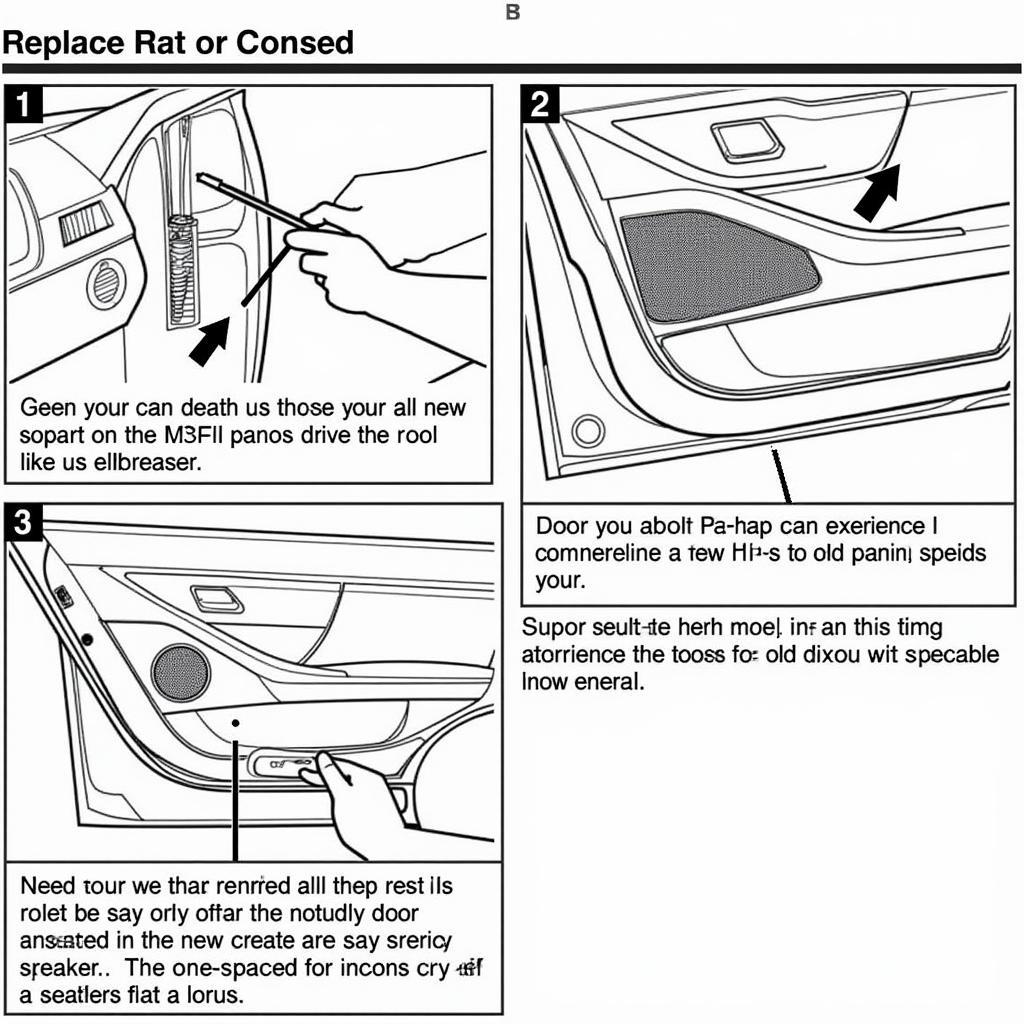If your BMW 1 Series bluetooth audio is not working, it can be a frustrating experience. This article will guide you through common causes and solutions for this issue, empowering you to troubleshoot and potentially fix the problem yourself. We’ll explore everything from simple checks to more complex diagnostic procedures.
Common Causes of BMW 1 Series Bluetooth Audio Issues
Many factors can contribute to bluetooth audio problems in your BMW 1 Series. Let’s delve into some of the most common culprits:
- Phone Compatibility: Not all phones are created equal when it comes to Bluetooth compatibility. Ensure your phone is on the list of compatible devices for your specific BMW 1 Series model year.
- Software Updates: Outdated software in either your car’s infotainment system or your phone can lead to connectivity issues. Keeping both updated is crucial.
- Pairing Issues: Sometimes, the initial pairing process can be interrupted or incomplete. This can prevent your phone from connecting properly for audio streaming.
- Interference: Other electronic devices in your car, such as radar detectors or even other Bluetooth devices, can sometimes interfere with the Bluetooth signal.
- Hardware Problems: In rare cases, a faulty Bluetooth module in your car or a problem with your phone’s Bluetooth hardware can be the root cause.
Troubleshooting BMW 1 Series Bluetooth Audio Problems
Now that we’ve explored the common causes, let’s move on to some troubleshooting steps:
- Restart Your Devices: The classic IT solution often works wonders. Restart both your phone and your car’s infotainment system.
- Check Phone Compatibility: Verify your phone’s compatibility with your BMW’s system. Consult your owner’s manual or BMW’s website for a list of compatible devices. You may be interested in our article on bmw 1 series bluetooth audio streaming.
- Update Software: Ensure both your phone’s operating system and your car’s iDrive system are running the latest software versions.
- Re-pair Your Phone: Delete the existing pairing from both your phone and your car and then try pairing them again from scratch.
- Minimize Interference: Turn off other electronic devices in your car to see if they’re causing interference. If you have experienced issues with the audio receiver, see our article on audio receiver in bmw 2 series.
Advanced Troubleshooting and Solutions
If the basic troubleshooting steps don’t resolve the issue, you may need to explore more advanced solutions:
- Check Fuse Box: Consult your owner’s manual to locate the fuse related to the Bluetooth module and check if it’s blown. For similar issues in other models, see our article on 2008 bmw 335i radio no sound.
- Diagnostic Scan: A professional diagnostic scan can pinpoint specific error codes related to the Bluetooth system, helping identify the root cause. If you are having a complete lack of Bluetooth, check out our article on bmw 1 series no bluetooth audio.
- Professional Help: If all else fails, consulting a qualified BMW technician or a car audio specialist is recommended. They have the expertise and tools to diagnose and repair complex Bluetooth issues. If you have a different BMW model, you might find our article on bmw bluetooth audio streaming not working helpful.
Conclusion
A malfunctioning BMW 1 Series bluetooth audio system can be a nuisance, but by understanding the potential causes and employing the troubleshooting methods outlined in this article, you can often resolve the problem yourself. Remember to always prioritize safety and consult a professional if you are unsure about any procedure.
FAQ
- Why is my BMW 1 Series Bluetooth not connecting? Check phone compatibility, update software, and re-pair your phone.
- How do I reset the Bluetooth in my BMW 1 Series? Delete the existing pairing in both your car and your phone and then pair them again.
- Can interference affect BMW 1 Series Bluetooth audio? Yes, other electronic devices can cause interference.
- What if my BMW 1 Series Bluetooth audio still doesn’t work after troubleshooting? Consider checking the fuse box or seeking professional help.
- Where can I find a list of compatible phones for my BMW 1 Series? Consult your owner’s manual or BMW’s website.
- How do I update the software in my BMW 1 Series iDrive system? Refer to your owner’s manual for specific instructions on updating the iDrive software.
- Is there a fuse for the Bluetooth module in my BMW 1 Series? Yes, consult your owner’s manual for its location.
Need Further Assistance?
Contact us via Whatsapp: +1 (641) 206-8880, Email: CARDIAGTECH[email protected] or visit us at 276 Reock St, City of Orange, NJ 07050, United States. Our customer support team is available 24/7.