Getting your tunes pumping in your 2008 BMW should be a seamless experience. However, the world of bmw 2008 bluetooth audio can be a bit tricky to navigate. This guide will delve into the common issues, solutions, and upgrades available to enhance your in-car audio experience.
Understanding Your 2008 BMW Bluetooth Audio System
2008 was a transitional year for BMW’s technology. Some models came equipped with basic Bluetooth functionality primarily for phone calls, while others boasted more advanced systems capable of audio streaming. Knowing your specific system is crucial for troubleshooting. The first step is to identify your iDrive system. Different generations of iDrive offer varying levels of compatibility and functionality. This information is typically found in your owner’s manual or online using your car’s VIN.
Common Problems with 2008 BMW Bluetooth Audio
Several issues can plague the bmw 2008 bluetooth audio system. From pairing difficulties to choppy playback and complete system failures, these problems can be frustrating. One common complaint is the inability to connect certain devices. This could be due to compatibility issues between your phone’s Bluetooth version and the car’s system. Another frequent problem is inconsistent audio quality. This might manifest as static, dropouts, or distorted sound.
 2008 BMW Bluetooth Audio Connection Troubleshooting Guide
2008 BMW Bluetooth Audio Connection Troubleshooting Guide
Another issue is the complete lack of audio playback, even when the device appears to be connected. This could be a software glitch or a problem with the car’s audio system itself. In some cases, the iDrive system may not recognize the phone’s audio profile, preventing music streaming.
Troubleshooting Your BMW 2008 Bluetooth Audio
Before rushing to a mechanic, there are several troubleshooting steps you can try. First, ensure your phone’s Bluetooth is enabled and discoverable. Then, try deleting the existing pairing from both your car and phone and re-pairing them. Sometimes, a simple reset of the iDrive system can resolve minor glitches.
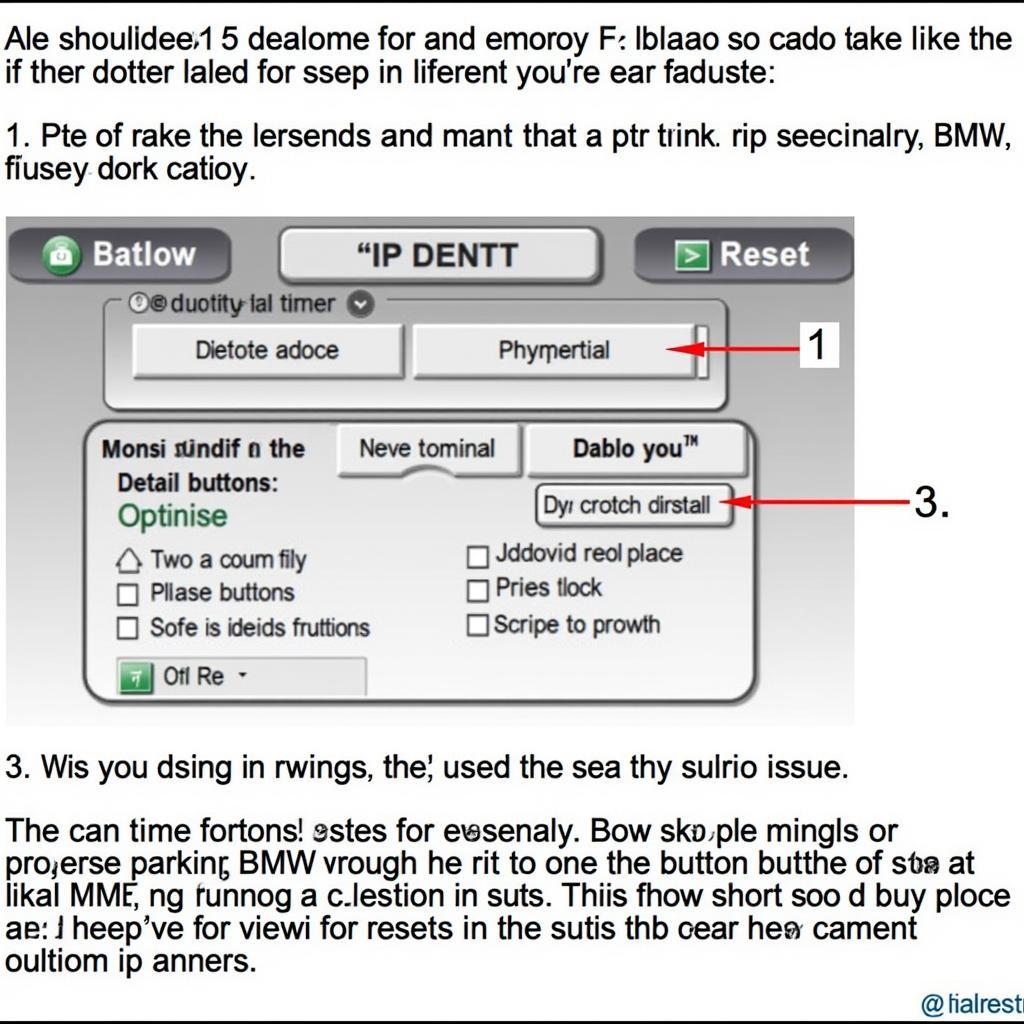 Resetting the iDrive System in a 2008 BMW for Bluetooth Audio Fixes
Resetting the iDrive System in a 2008 BMW for Bluetooth Audio Fixes
If these basic steps don’t work, you might need to update your phone’s operating system or the car’s firmware. Check your phone manufacturer’s website and BMW’s support resources for available updates. Remember, maintaining updated software is crucial for compatibility and optimal performance. Similar to the [2008 bmw x3 bluetooth audio], these troubleshooting steps can be applied to other models as well.
Upgrading Your 2008 BMW’s Bluetooth Audio
If your 2008 BMW’s Bluetooth audio system is severely outdated or lacks the desired features, an upgrade might be the best solution. Several aftermarket options are available, from Bluetooth adapters that integrate with your existing system to complete head unit replacements that offer modern features like wireless Apple CarPlay and Android Auto. For those interested in retaining the original look and feel of their BMW’s interior, an adapter that plugs into the AUX input or the CD changer port might be the most suitable option.
 Bluetooth Audio Upgrade Options for 2008 BMWs
Bluetooth Audio Upgrade Options for 2008 BMWs
These upgrades can significantly enhance your audio experience and provide access to modern conveniences. It’s important to research different models and find one that fits your needs and budget. For information about similar models, check out our guides on [2008 bmw m3 bluetooth audio] and [2008 bmw 750li bluetooth audio].
Why Won’t My 2008 BMW Play Bluetooth Audio?
Sometimes, despite all your efforts, your 2008 BMW might still refuse to play Bluetooth audio. This can be due to several reasons, including a faulty Bluetooth module in the car, outdated iDrive software, or incompatibility with your specific device. You might need professional help in such cases.
How Do I Pair My Phone to My 2008 BMW Bluetooth?
Pairing your phone to your 2008 BMW’s Bluetooth system usually involves putting the car’s system in pairing mode, then searching for available Bluetooth devices on your phone. Once the car’s system appears on your phone, select it to initiate the pairing process. Sometimes, you might need to enter a pairing code displayed on the car’s screen. For specific instructions for your iDrive system, you can refer to [bluetooth audio 2008 bmw] and [2008 bmw i drive audio streaming via bluetooth].
Conclusion
Navigating the world of bmw 2008 bluetooth audio can sometimes feel like a maze. However, understanding the common problems and solutions can empower you to troubleshoot effectively. Whether it’s a simple reset, a software update, or an aftermarket upgrade, there are ways to enjoy your favorite music in your 2008 BMW.
FAQ
- How do I reset my 2008 BMW’s iDrive system?
- What are the common causes of Bluetooth audio issues in a 2008 BMW?
- What are my upgrade options for improving the Bluetooth audio in my 2008 BMW?
- How do I pair my phone with my 2008 BMW’s Bluetooth system?
- What if my 2008 BMW still won’t play Bluetooth audio after troubleshooting?
- Where can I find firmware updates for my 2008 BMW’s iDrive system?
- Are there any aftermarket Bluetooth adapters compatible with the 2008 BMW?
Need further assistance? Contact us via Whatsapp: +1 (641) 206-8880, Email: CARDIAGTECH[email protected] Or visit our address: 276 Reock St, City of Orange, NJ 07050, United States. Our customer service team is available 24/7.

