Understanding your BMW 3 Series SD card audio system can significantly enhance your driving experience. This guide dives deep into the intricacies of using SD cards for audio in your BMW 3 Series, covering everything from troubleshooting common issues to maximizing audio quality.
Decoding the BMW 3 Series SD Card Audio System
The BMW 3 Series SD card audio system offers a convenient way to enjoy your music library without relying on CDs or streaming services. Simply load your favorite tracks onto an SD card, insert it into the designated slot, and enjoy high-quality audio on the go. However, like any technology, it can sometimes present challenges. This guide aims to address those challenges and empower you to take full control of your in-car entertainment.
Troubleshooting Common SD Card Audio Problems in Your BMW 3 Series
Sometimes, the SD card audio system might not work as expected. Here are some common issues and how to fix them:
- SD Card Format: Ensure your SD card is formatted correctly. The BMW 3 Series typically supports FAT32 or exFAT. Using NTFS might lead to compatibility problems.
- File Format: Make sure your audio files are in a compatible format. MP3, WMA, and AAC are generally supported. Lossless formats like FLAC might not be recognized.
- File Size and Quantity: Excessively large files or too many files on the SD card can sometimes overwhelm the system. Try using a smaller SD card with fewer files to see if it resolves the issue.
- Corrupted Files: Corrupted audio files can prevent playback. Check your files on a computer and replace any corrupted ones.
- Dirty or Damaged SD Card: Clean the SD card’s contacts with a soft cloth. If the card is physically damaged, replace it.
- System Reboot: Sometimes, a simple system reboot can solve the problem. Turn off the car, wait a few minutes, and then restart it.
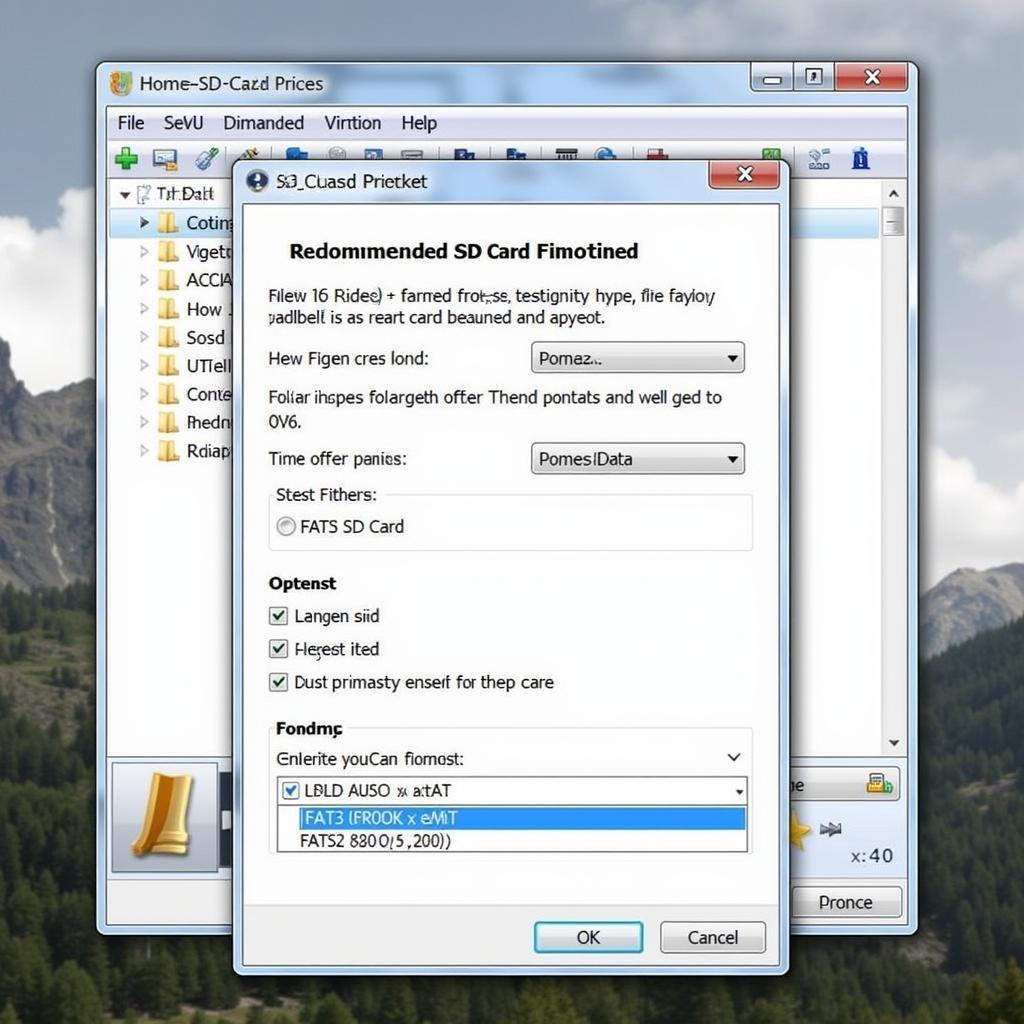 BMW 3 Series SD Card Format Options
BMW 3 Series SD Card Format Options
Maximizing Audio Quality with Your BMW 3 SD Card
Getting the best sound quality from your SD card audio requires attention to detail:
- High-Quality Audio Files: Use high-bitrate audio files for better sound quality. Higher bitrates generally translate to richer and more detailed audio.
- Organize Your Music: Organize your music into folders and playlists for easy navigation. This makes finding your favorite songs much easier while driving.
- SD Card Speed: While not as critical as for video recording, a faster SD card can improve loading times and overall system responsiveness.
- Equalizer Settings: Experiment with the equalizer settings in your BMW 3 Series to fine-tune the audio to your preference.
Understanding SD Card Capacity and Compatibility
Choosing the right SD card is crucial:
- Capacity: The BMW 3 Series typically supports SD cards up to 32GB. Check your owner’s manual for the specific limitations of your model.
- SDXC vs. SDHC: While both are compatible, SDXC cards offer higher capacities.
Why is my BMW 3 Series not reading my SD card for audio?
Several reasons can cause this, including incorrect formatting, unsupported file types, a corrupted card, or even a system glitch. Refer to the troubleshooting section above for potential solutions.
What audio file formats does the BMW 3 Series SD card audio support?
The system typically supports MP3, WMA, and AAC. Consult your owner’s manual for a complete list of supported formats.
Can I use any SD card for audio in my BMW 3 Series?
While many SD cards will work, sticking to FAT32 or exFAT formatted cards up to 32GB is generally recommended for optimal compatibility.
How do I format my SD card for my BMW 3 Series?
You can format your SD card on a computer using a card reader. Choose either FAT32 or exFAT as the file system.
Conclusion
The BMW 3 SD card audio system offers a fantastic way to enjoy your personal music collection. By understanding its nuances and following the tips in this guide, you can enhance your listening experience and avoid common frustrations. If you need further assistance, please contact us via WhatsApp: +1 (641) 206-8880, Email: CARDIAGTECH[email protected] or visit our workshop at 276 Reock St, City of Orange, NJ 07050, United States. Our customer service team is available 24/7.
FAQ
- What is the maximum SD card size for a BMW 3 Series?
- How do I troubleshoot SD card audio playback issues?
- What audio formats are compatible with the BMW 3 Series?
- How can I improve the audio quality from my SD card?
- Can I use an SDXC card in my BMW 3 Series?
- How do I organize my music on the SD card for easy navigation?
- Where can I find more information about my BMW 3 Series audio system?
You might also find these articles helpful: “Troubleshooting BMW iDrive Issues” and “Understanding Your BMW Audio System”. For any support, contact us! We are available 24/7.


