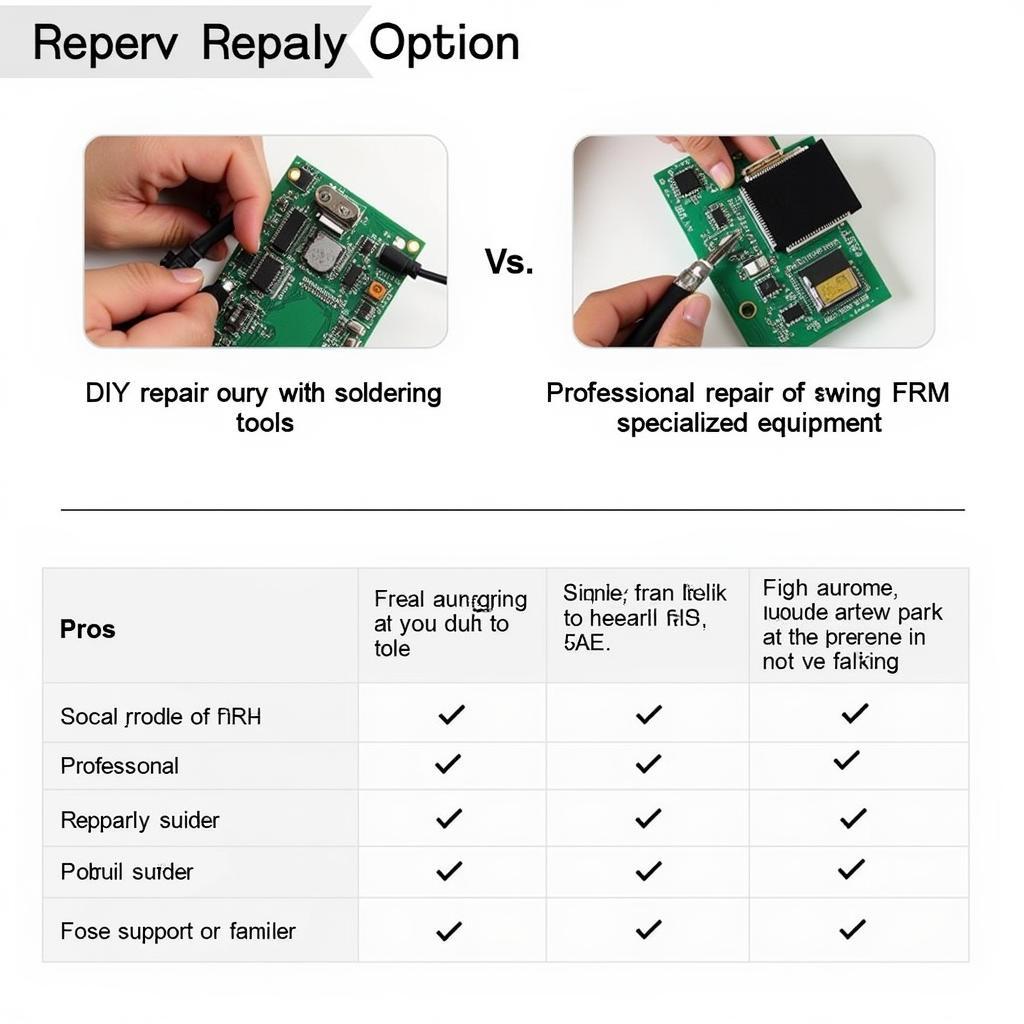Experiencing issues with your BMW 320d Bluetooth audio? You’re not alone. Many BMW owners face similar challenges, ranging from pairing problems to intermittent audio dropouts. This comprehensive guide will walk you through common BMW 320d Bluetooth audio problems, their causes, and effective solutions to help you enjoy seamless wireless audio in your car.
Common BMW 320d Bluetooth Audio Problems
Several factors can contribute to Bluetooth audio issues in your BMW 320d. Here are some of the most prevalent problems faced by car owners:
- Pairing Issues: Your phone and car’s infotainment system fail to connect, or the connection is frequently lost.
- Intermittent Audio Dropouts: The audio cuts out momentarily or experiences static during playback.
- No Sound Output: Despite a successful Bluetooth connection, no audio is heard through the car speakers.
- Poor Audio Quality: The sound output is distorted, muffled, or lacks clarity.
- Phone Calls Not Routing Through Bluetooth: Incoming or outgoing calls do not automatically switch to the car’s audio system.
Diagnosing the Root Cause
Identifying the root cause of your BMW 320d Bluetooth audio woes is crucial for implementing an effective solution. Here’s a breakdown of potential culprits:
- Phone Compatibility: Ensure your smartphone’s Bluetooth version is compatible with your BMW 320d’s infotainment system. Incompatibility can lead to pairing and audio streaming issues.
- Outdated Software: Outdated software, either on your smartphone or your car’s infotainment system, can hinder Bluetooth connectivity. Regularly updating both devices’ software is recommended.
- Bluetooth Interference: Other electronic devices, such as Wi-Fi routers or Bluetooth accessories, operating on the same frequency as your car’s Bluetooth can cause interference, resulting in audio dropouts or connection problems.
- Distance Limitations: Bluetooth operates within a specific range. Exceeding this range can lead to connection instability and audio issues.
- Faulty Hardware: In some cases, a malfunctioning Bluetooth module in your car or a hardware issue with your smartphone can lead to persistent Bluetooth audio problems.
Effective Solutions and Troubleshooting Tips
Now that you have a better understanding of the potential causes, let’s delve into some practical solutions and troubleshooting tips to address BMW 320d Bluetooth audio problems:
-
Restart Your Devices: Begin with the basics. Restart both your smartphone and your BMW 320d. This simple step can often resolve minor software glitches that hinder Bluetooth connectivity.
-
Check Bluetooth Compatibility: Refer to your BMW owner’s manual or contact your dealer to confirm Bluetooth compatibility between your car and smartphone. If your phone is incompatible, consider upgrading to a compatible model for seamless Bluetooth audio.
-
Update Software: Regularly check for software updates for both your smartphone’s operating system and your BMW 320d’s infotainment system. Software updates often include bug fixes and performance improvements that can enhance Bluetooth functionality.
-
Forget and Re-pair Devices: On your BMW 320d’s infotainment system, “forget” your smartphone from the list of paired devices. Then, re-pair your phone following the pairing instructions outlined in your car’s manual.
-
Minimize Bluetooth Interference: Switch off other Bluetooth devices or Wi-Fi hotspots near your car that could interfere with the Bluetooth signal. Alternatively, try moving your car to a location with less potential interference.
-
Check Bluetooth Range: Bluetooth has a limited operating range. Ensure your smartphone is within range of your car’s Bluetooth system, especially while streaming audio. Avoid placing your phone in areas of your car that might weaken the Bluetooth signal, such as the glove compartment or under seats.
-
Reset iDrive System: Performing a soft reset of your BMW 320d’s iDrive system can often resolve software-related Bluetooth issues. Consult your car’s manual for instructions on how to reset your specific iDrive system.
-
Consult a Specialist: If the problem persists despite trying the above solutions, it’s advisable to seek professional assistance from a qualified BMW technician or a reputable car audio specialist. They have the expertise and specialized diagnostic tools to identify and address complex Bluetooth issues.
Expert Insight
John Miller, Senior Automotive Electronics Technician at Cardiagtech, emphasizes the importance of staying updated. He says, “Regular software updates are not just about new features, they often address known bugs and vulnerabilities, including those affecting Bluetooth connectivity. Keeping your car’s software current can prevent a lot of headaches.”
Need Further Assistance?
Experiencing persistent BMW 320d Bluetooth audio problems? Our team of expert technicians at Cardiagtech specializes in remote diagnostics, programming, and software installations to resolve various car issues.
Contact us at:
Phone: +1 (641) 206-8880
Email: CARDIAGTECH[email protected]
Office: 276 Reock St, City of Orange, NJ 07050, United States
We’re here to help you get your BMW 320d Bluetooth audio system up and running smoothly so you can enjoy your favorite tunes on the road again.