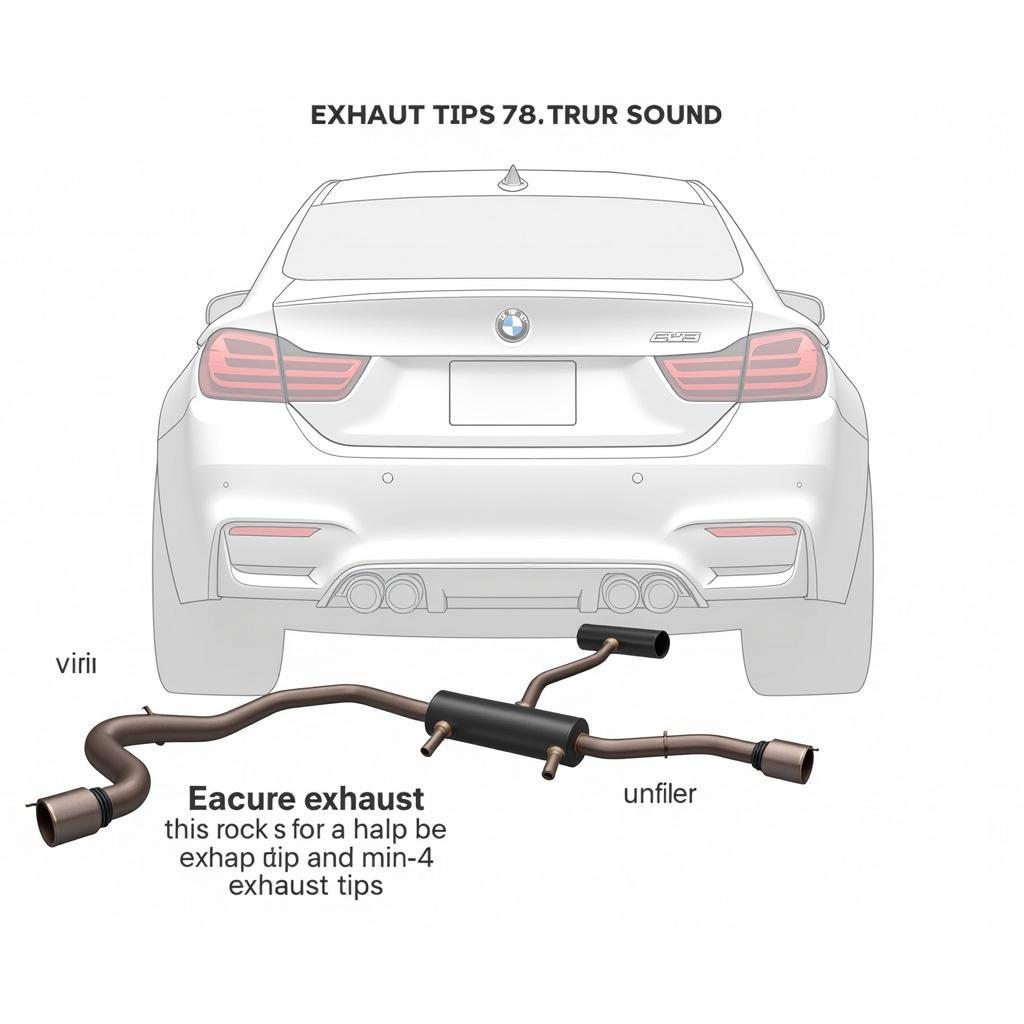The BMW 328i is renowned for its luxurious interior and impressive performance. However, even the most well-crafted vehicles can experience issues. One common problem that 328i owners may encounter is trouble with the sound system. Whether you’re facing static, no sound at all, or intermittent audio, this guide will provide you with the knowledge to diagnose and potentially fix your BMW 328i sound system.
Understanding Your 328i Sound System
Before diving into troubleshooting, it’s essential to understand the components of your 328i’s sound system. Depending on the model year and options, your vehicle may be equipped with a basic system or a premium setup like the Harman Kardon or Logic7. Regardless, the fundamental components include:
- Head Unit: This is the control center of your audio system, typically integrated into the dashboard. It could be a simple radio receiver or a sophisticated infotainment system with navigation and smartphone integration.
- Amplifier: The amplifier boosts the audio signal from the head unit, providing the power needed to drive the speakers. Some 328i models come with an external amplifier, while others have it integrated into the head unit.
- Speakers: These convert the amplified electrical signals into audible sound. Your 328i has various speakers strategically placed throughout the cabin, including tweeters for high frequencies, mid-range speakers, and woofers for bass.
- Wiring and Connectors: A network of wires and connectors transmits the audio signals between different components. Issues with these can also lead to sound problems.
Common BMW 328i Sound System Problems and Solutions
Several factors can cause sound system issues in your BMW 328i. Here are some of the most common problems and their potential solutions:
1. No Sound at All
- Blown Fuse: Check the fuse box for any blown fuses related to the audio system. A blown fuse could be due to a power surge or a short circuit. Replacing the blown fuse with a new one of the correct amperage might solve the problem.
- Loose or Disconnected Wiring: Inspect the wiring harnesses behind the head unit and under the seats for any loose or disconnected wires. Vibrations during driving can sometimes loosen these connections. Reconnect any loose wires and ensure they are properly secured.
- Faulty Head Unit: If the fuse and wiring are fine, the head unit itself could be faulty. Try resetting the head unit by disconnecting the battery for a few minutes. If the problem persists, a replacement might be necessary.
2. Static or Distorted Sound
- Speaker Issues: One or more speakers might be blown or damaged, causing static or distortion. Inspect the speaker cones for any visible damage, like tears or dents. You can also test individual speakers by fading the sound to each one. If you identify a faulty speaker, replacement is often the best solution.
- Amplifier Problems: A malfunctioning amplifier can introduce noise and distortion into the audio signal. Check the amplifier’s connections and ensure it’s receiving power. If the amplifier is overheating, it might need better ventilation or even replacement.
- Ground Loop: A ground loop occurs when there is a difference in electrical potential between two grounded components, introducing a humming noise. This issue can often be resolved by using a ground loop isolator on the audio input.
3. Intermittent Sound
- Loose Connection: Intermittent sound is often a sign of a loose connection somewhere in the audio system. Check all the wiring connections behind the head unit, amplifier, and speakers. Pay attention to the wiring harnesses under the seats, as these can be prone to loosening.
- Faulty Head Unit: Similar to the “no sound” issue, a faulty head unit can cause intermittent sound problems. Resetting the head unit or checking for software updates might resolve the issue. If not, a replacement might be necessary.
- Antenna Issues: If you’re experiencing intermittent sound specifically with the radio, the antenna connection might be loose or damaged. Inspect the antenna cable and connector for any signs of wear or corrosion.
4. Bluetooth Connectivity Issues
- Pairing Problems: Ensure your phone’s Bluetooth is turned on and discoverable. Try deleting the existing pairing from both your phone and the car’s system, then re-pairing them.
- Software Compatibility: Check for any software updates for your car’s infotainment system and your phone. Compatibility issues between the two can lead to Bluetooth connectivity problems.
- Hardware Malfunction: If the issue persists, there might be a hardware malfunction with either your phone’s Bluetooth module or the car’s Bluetooth system. In this case, seeking professional assistance is recommended.
When to Seek Professional Help
While this guide covers some common BMW 328i sound system problems and their solutions, some issues might require professional expertise. If you’ve tried the troubleshooting steps and are still experiencing problems, it’s best to consult a qualified automotive electrician or take your vehicle to a reputable repair shop specializing in BMWs.
Get Expert Help with Cardiagtech
Experiencing persistent sound system issues in your BMW 328i? Don’t let a faulty audio system ruin your driving experience. Contact Cardiagtech, your one-stop solution for all your automotive electrical and diagnostic needs. Our team of expert technicians specializes in BMW vehicles and utilizes advanced diagnostic tools to identify and repair even the most complex audio system problems. We also offer remote programming and software installation services to get your 328i’s sound system back on track quickly and efficiently.
Contact us today for a free consultation:
Phone: +1 (641) 206-8880
Email: CARDIAGTECH[email protected]
Address: 276 Reock St, City of Orange, NJ 07050, United States
FAQs
1. Why is my BMW 328i sound system so quiet?
This could be due to a weak amplifier, low-quality audio source, incorrect audio settings, or a problem with the speakers themselves.
2. How do I reset my BMW 328i iDrive system?
You can often reset the iDrive system by pressing and holding the volume knob for about 20-30 seconds until the screen goes black and the system restarts.
3. Can I upgrade the sound system in my BMW 328i?
Yes, you can upgrade various components, including the head unit, speakers, and amplifier, to enhance the sound quality.
4. Why does my BMW 328i make a popping sound when I turn it off?
This could be caused by a phenomenon called “speaker pop,” which occurs when the amplifier shuts off abruptly, and a small voltage spike causes the speaker cone to move.
5. How much does it cost to fix a BMW 328i sound system?
The cost of repair depends on the specific problem and the chosen repair shop. Simple fixes like replacing a blown fuse might cost a few dollars, while a complete system overhaul could cost several hundred or even thousands of dollars.