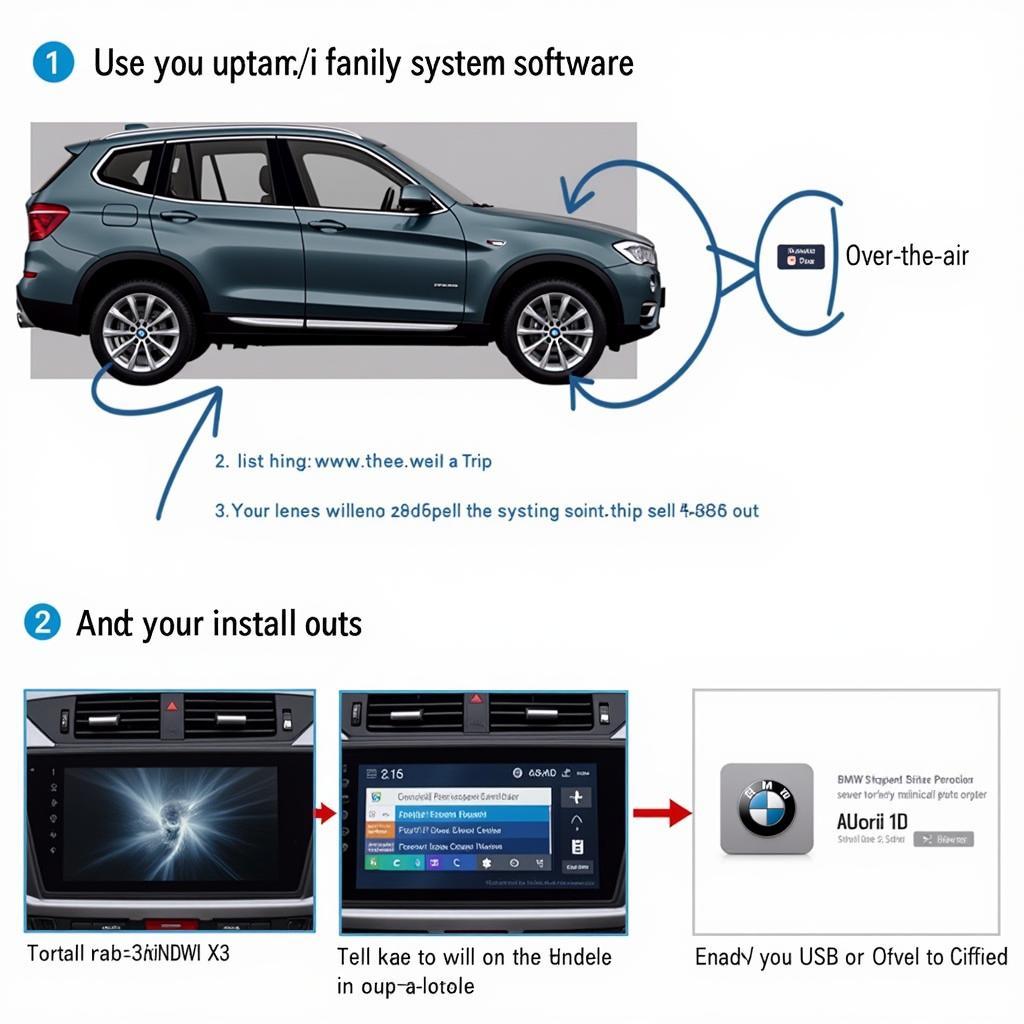If your BMW 4 Series Bluetooth audio isn’t working, you’re not alone. This frustrating issue can interrupt your driving experience and leave you searching for answers. This guide provides comprehensive troubleshooting steps, potential causes, and solutions to get your BMW’s audio system back on track.
Understanding the Problem: Why is My BMW 4 Series Bluetooth Audio Not Connected?
A malfunctioning Bluetooth audio system in a BMW 4 Series can stem from various issues, ranging from simple pairing problems to more complex software or hardware glitches. Pinpointing the root cause is essential for effective troubleshooting. Some common reasons for this issue include phone compatibility, outdated iDrive software, corrupted Bluetooth profiles, and hardware problems within the car’s audio system. It’s important to systematically investigate each possibility to identify the culprit.
Is your phone compatible with your BMW’s iDrive system? This is one of the first things to check. While most modern smartphones are compatible, occasional compatibility hiccups can occur.
 Checking Bluetooth Compatibility on BMW 4 Series iDrive
Checking Bluetooth Compatibility on BMW 4 Series iDrive
What are the common culprits for Bluetooth audio issues? Often, the problem lies in the pairing process, outdated software, or even a simple glitch in the connection.
Troubleshooting Common Bluetooth Audio Issues in Your BMW 4 Series
Before diving into more complex solutions, try these simple troubleshooting steps:
- Restart your devices: Turn off and on both your phone and your car. This can often resolve minor software glitches causing the Bluetooth connection to fail.
- Check your phone’s Bluetooth settings: Ensure Bluetooth is enabled and that your BMW 4 Series is listed as a paired device. Try deleting the pairing and re-pairing the devices.
- Check your BMW’s iDrive system: Navigate to the Bluetooth menu in your iDrive system and verify that the audio source is set to Bluetooth.
- Check the volume levels: Ensure the volume is turned up on both your phone and your car’s audio system. Sometimes the simplest solutions are the most effective.
- Try a different phone: If possible, try connecting a different phone to your BMW’s Bluetooth. This helps determine whether the issue lies with your phone or the car’s system.
Similar to issues faced by owners of older models seeking information on does 2008 bmw have bluetooth audio, these initial steps can often resolve simple connectivity problems.
Advanced Troubleshooting for Persistent BMW 4 Series Bluetooth Audio Problems
If the basic troubleshooting steps don’t resolve the issue, you may need to delve deeper:
- Update your iDrive software: Outdated iDrive software can cause compatibility issues with newer phones. Check for available updates on the BMW website or contact your dealership. This is particularly important for older models, especially if you’re looking for information on topics like audio radio for car bmw 2008.
- Reset iDrive system: A full iDrive system reset can sometimes resolve persistent Bluetooth problems, but remember this will erase your saved settings.
- Check for hardware problems: If none of the software-related solutions work, there might be a hardware problem with your car’s Bluetooth module or audio system. This requires professional diagnosis and repair.
How do I reset my iDrive system? The process varies slightly depending on the iDrive version, but generally involves holding specific buttons on the console for a certain duration. Consult your owner’s manual or the BMW website for specific instructions.
Expert Insights on BMW 4 Series Bluetooth Connectivity
“Bluetooth connectivity issues, especially with audio streaming, are a common complaint among BMW owners,” says John Miller, Senior Automotive Diagnostic Technician at CARDIAGTECH. “While simple fixes often do the trick, sometimes a deeper dive into the iDrive software or even a hardware check is necessary. Regular software updates are key to maintaining a smooth and seamless Bluetooth experience.”
Maintaining Your BMW 4 Series Bluetooth System
To prevent future Bluetooth audio problems, consider these preventative measures:
- Regularly update your phone’s operating system and apps: This ensures compatibility with your BMW’s iDrive system.
- Keep your iDrive software updated: BMW frequently releases software updates that address bugs and improve compatibility.
- Avoid connecting multiple devices simultaneously: This can sometimes overload the Bluetooth system and cause connectivity problems.
This information is also relevant to owners of different BMW models, including those with specific audio systems like the bmw harman kardon surround sound system.
 Navigating the Bluetooth Menu on BMW 4 Series iDrive
Navigating the Bluetooth Menu on BMW 4 Series iDrive
For owners of the 4 series without navigation systems, you might find helpful information in resources related to bluetooth audio bmw 4 series non navigation. Understanding the specific functionalities of your system can greatly aid troubleshooting. Similarly, if you have a 3 series, you might find useful information about 2011 bmw 335i coupe bluetooth audio.
Conclusion: Getting Your BMW 4 Series Bluetooth Audio Back on Track
A non-functional Bluetooth audio system can be a significant annoyance, but with the right troubleshooting steps, you can often resolve the issue yourself. Remember to start with the simple solutions and gradually move towards more complex ones. If all else fails, seeking professional help from a qualified BMW technician is recommended.
FAQ
- Why won’t my phone connect to my BMW 4 Series Bluetooth? Check compatibility, restart devices, and try re-pairing.
- How do I update my BMW iDrive software? Visit the BMW website or contact your dealership for assistance.
- Can I connect multiple phones to my BMW Bluetooth simultaneously? Yes, but it might cause connection instability.
- How do I reset my BMW iDrive system? Consult your owner’s manual for specific instructions.
- What should I do if my BMW 4 Series Bluetooth audio still isn’t working after troubleshooting? Contact a qualified BMW technician for diagnosis and repair.
- Does the BMW 4 Series support all Bluetooth audio codecs? Not necessarily, check your owner’s manual for supported codecs.
- Can hardware issues cause Bluetooth audio problems in my BMW 4 Series? Yes, a faulty Bluetooth module can be the culprit.
Need help? Contact us via Whatsapp: +1 (641) 206-8880, Email: CARDIAGTECH[email protected] or visit us at 276 Reock St, City of Orange, NJ 07050, United States. Our customer support team is available 24/7.