BMW adaptive headlights coding is a popular modification that allows you to customize and enhance your BMW’s headlight functionality. This guide provides a comprehensive overview of the coding process, benefits, and considerations.  BMW Adaptive Headlight Coding Example
BMW Adaptive Headlight Coding Example
Understanding BMW Adaptive Headlights
Adaptive headlights, also known as dynamic headlights, are designed to improve visibility by adjusting the beam pattern based on steering input, speed, and road conditions. They swivel horizontally and vertically to illuminate curves and inclines, providing a safer and more comfortable driving experience. Coding allows you to further refine these features, unlocking hidden functionalities and tailoring the system to your preferences.
BMW adaptive headlights coding can encompass a range of modifications, from activating cornering lights to adjusting the headlight sensitivity and even integrating them with other vehicle systems. Some popular coding options include disabling the daytime running lights (DRLs) when the parking brake is engaged, enabling welcome lights, and adjusting the brightness of the cornering lights. It’s important to have a good grasp of these functionalities before diving into the coding process. 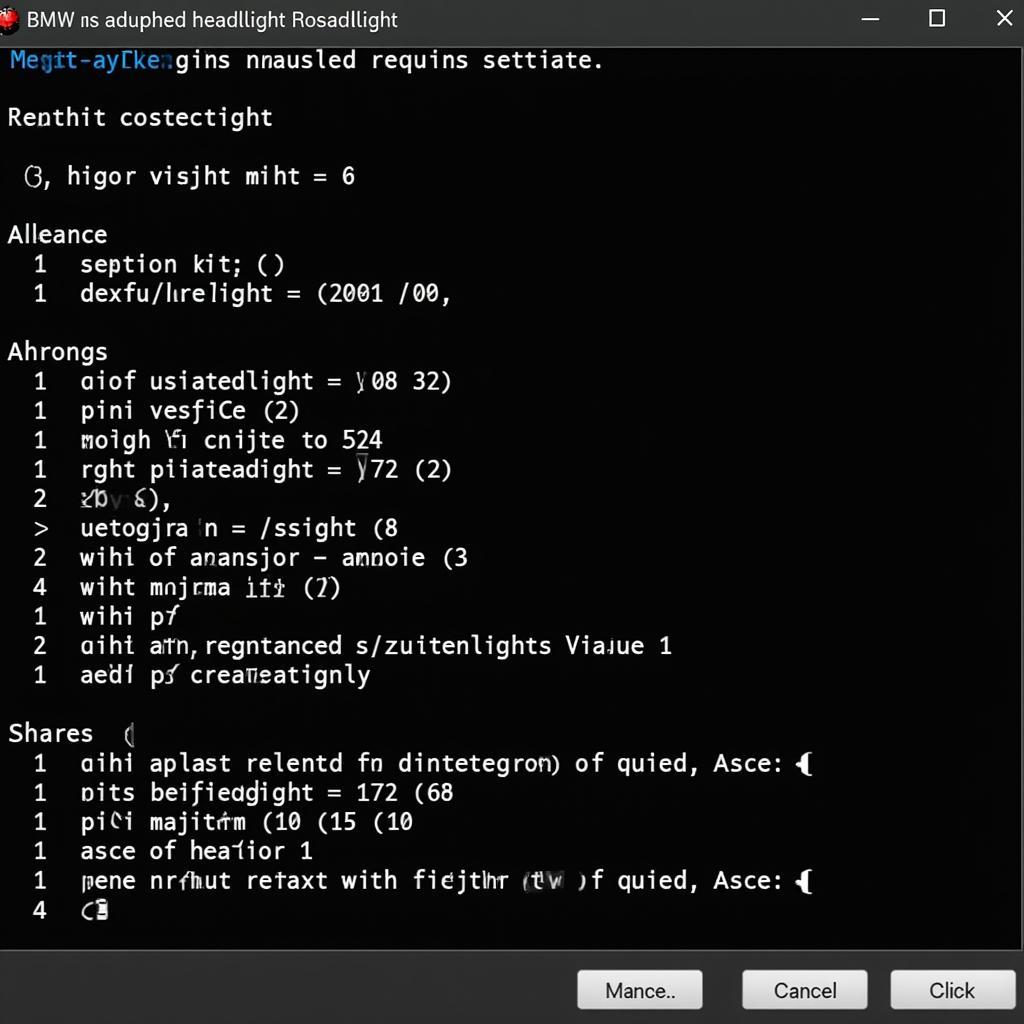 BMW Adaptive Headlight Coding Software
BMW Adaptive Headlight Coding Software
The Benefits of BMW Adaptive Headlights Coding
Coding your BMW’s adaptive headlights offers several advantages:
- Enhanced Visibility: Fine-tuning the adaptive features ensures optimal light distribution, improving visibility in various driving scenarios.
- Personalized Lighting: Tailor the headlight behavior to your specific driving style and preferences.
- Increased Safety: Improved visibility contributes to safer driving, especially at night and in challenging weather conditions.
- Modernized Features: Unlock hidden features that enhance the overall driving experience.
If you’re experiencing issues like your car not starting, it might be related to the alternator or battery. Check out our guide on alternator vs battery problem to learn more.
BMW Adaptive Headlights Coding: Methods and Tools
There are two main methods for coding BMW adaptive headlights:
Using Diagnostic Software
This method involves using specialized diagnostic software, such as E-Sys or ISTA, and a compatible cable to connect to your vehicle’s OBD-II port. This method requires some technical expertise and understanding of the coding process.
Remote Coding Services
If you’re not comfortable working with diagnostic software, you can opt for remote coding services. A qualified technician can access your vehicle remotely and perform the coding modifications for you.
“Remote coding services offer a convenient and safe way to access and customize your BMW’s features,” says John Miller, Senior Automotive Diagnostic Technician at Miller Automotive Solutions.
Step-by-Step Guide to BMW Adaptive Headlights Coding (Using Diagnostic Software)
- Connect your laptop to the vehicle’s OBD-II port.
- Launch the diagnostic software.
- Read the vehicle’s current coding data.
- Identify the module responsible for adaptive headlights (usually FRM or FLE).
- Modify the coding parameters according to your desired settings.
- Write the modified coding data back to the vehicle.
- Verify the changes by testing the headlights.
Sometimes a new car battery won’t start. Learn more about troubleshooting this issue in our article on new car battery wont start.
Important Considerations
- Compatibility: Ensure the coding modifications are compatible with your specific BMW model and year.
- Safety: Incorrect coding can lead to malfunctions or even damage to the vehicle’s electrical system. Proceed with caution or seek professional assistance.
“Always back up your original coding data before making any modifications,” advises Emily Carter, Lead Coding Specialist at Carter Automotive Diagnostics. “This allows you to revert to the factory settings if necessary.”
Conclusion
BMW adaptive headlights coding offers a powerful way to enhance your vehicle’s lighting system and personalize the driving experience. Whether you choose to use diagnostic software or opt for remote coding services, understanding the process and potential benefits is crucial. By following the guidelines and taking necessary precautions, you can safely unlock the full potential of your BMW’s adaptive headlights. What are you waiting for? Start coding!
If you’re having trouble starting your car, it might not be the battery. We have some helpful information on this subject, including why my car wont start but it’s not the battery. You can also find help if my car wont jump start. Finally, if you have a Silverado and are experiencing brake issues while trying to start, you should check our article on silverado service brake system warning won’t start.
FAQ
- What is BMW adaptive headlights coding? It’s the process of modifying the software controlling the adaptive headlights to customize their behavior.
- Is coding safe for my BMW? Yes, when done correctly. Always back up your original coding data.
- Do I need special tools for coding? Yes, you need diagnostic software and a compatible cable or remote coding services.
- Can I code my headlights myself? Yes, if you’re comfortable working with diagnostic software. Otherwise, consider remote coding.
- What are the benefits of coding? Enhanced visibility, personalized lighting, increased safety, and access to hidden features.
- What if something goes wrong during coding? If you have a backup, you can restore the original coding. If not, consult a professional.
- Where can I find more information about coding? Online forums, BMW communities, and coding specialists can provide valuable information.

