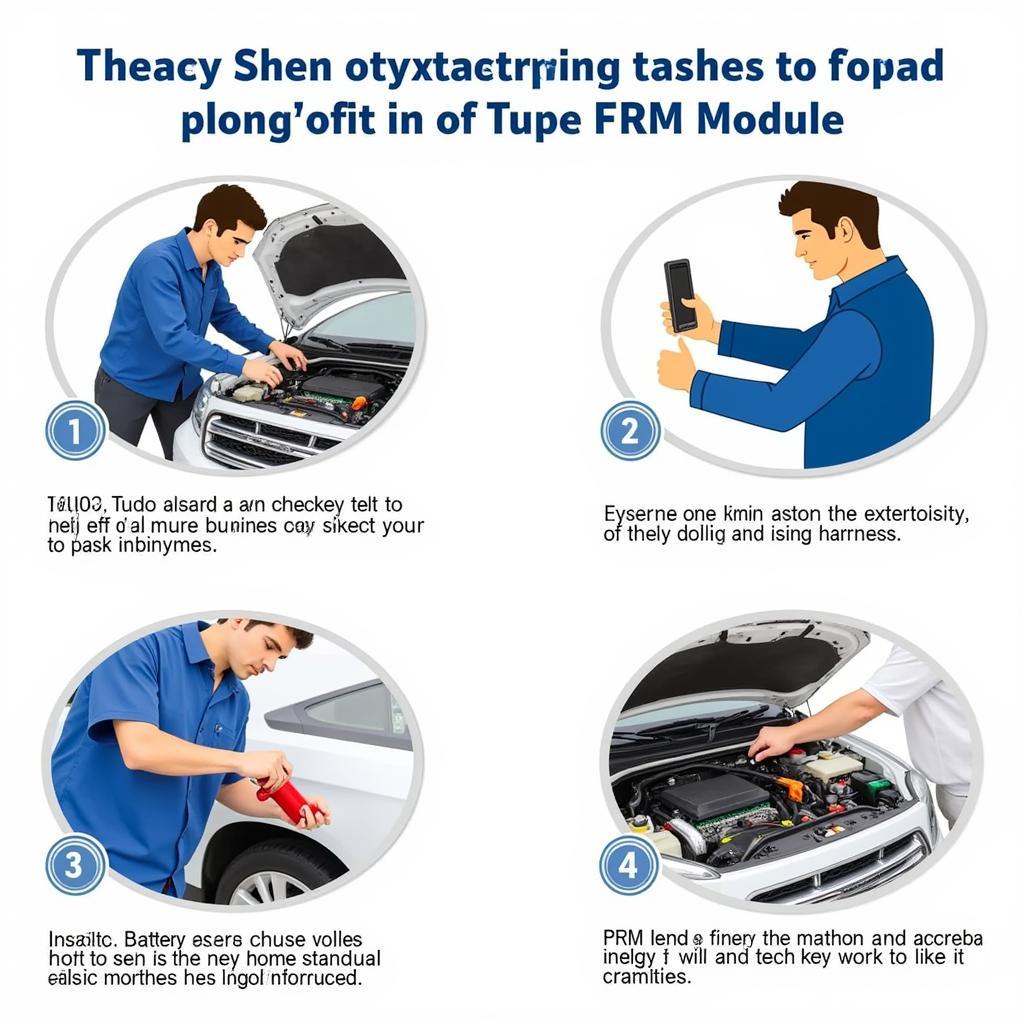Experiencing the frustration of a BMW Android screen with no sound? This issue, while common, can stem from a variety of sources, ranging from simple software glitches to more complex hardware problems. This comprehensive guide will walk you through the most common causes of “bmw android screen no sound” and provide effective solutions to get your audio back on track.
If your retrofitted BMW Android screen isn’t producing any sound, the first step is to check the obvious: volume settings. Ensure the volume isn’t muted or set too low, both on the head unit itself and on your phone if you’re using Bluetooth audio. Sometimes the simplest solution is the right one. It’s also important to verify that the correct audio source is selected on your Android screen. Make sure you’re on the correct input, whether it’s Bluetooth, USB, or radio. For older BMW models, issues with the factory amplifier or wiring can also cause sound problems even after an aftermarket upgrade. If you’ve recently installed a new head unit, double-check the wiring connections to ensure everything is properly secured. You can find more information about retrofitting older BMW audio systems on our website. For instance, learn more about retrfitting 2008 bmw 550 radio to stream audio.
Common Causes of BMW Android Screen Sound Issues
Several factors can contribute to a silent Android screen in your BMW. Understanding these potential culprits is crucial for effective troubleshooting.
Software Glitches
Sometimes, a simple software bug can disrupt the audio output. Restarting the Android unit often resolves minor software conflicts. Consider performing a factory reset if the problem persists, but remember to back up your data first.
Incorrect Wiring
Loose or improperly connected wires are a common cause of audio problems. Thoroughly inspect all wiring connections between the Android screen and the car’s audio system, including the speaker wires, power cables, and ground connections.
Bluetooth Connectivity Issues
If you’re using Bluetooth, ensure your phone is properly paired and connected to the Android screen. Try disconnecting and re-pairing the devices. Also, check your phone’s Bluetooth volume and ensure it’s not muted. Learn more about specific BMW audio systems like the bmw e39 audio systems.
Amplifier Problems
A malfunctioning amplifier can cut off sound entirely. Check the amplifier’s power and ground connections and test its output using a multimeter. If the amplifier is faulty, it will likely need replacement.
Speaker Malfunction
Although less common, faulty speakers can also lead to sound issues. Test each speaker individually using a multimeter or a known working speaker to identify any problems.
Troubleshooting Your BMW Android Screen No Sound Issue
Here’s a step-by-step guide to help you diagnose and fix the problem:
-
Check the Volume: Verify that the volume is turned up on both the Android screen and your connected device.
-
Restart the Android Unit: A simple reboot can often resolve minor software issues.
-
Verify Audio Source: Ensure the correct audio source is selected on the Android screen.
-
Check Bluetooth Connection: If using Bluetooth, disconnect and re-pair your phone with the Android screen.
-
Inspect Wiring Connections: Carefully examine all wiring connections between the Android screen and the car’s audio system. You might find our resources on bmw car audio specialists helpful.
-
Test the Amplifier: Use a multimeter to check the amplifier’s power and ground connections and test its output.
-
Test the Speakers: Test each speaker individually using a multimeter or a known working speaker.
Why is my BMW Android screen not making any sound?
A: Possible reasons include muted volume, incorrect audio source selection, software glitches, wiring issues, Bluetooth connectivity problems, a faulty amplifier, or malfunctioning speakers.
How do I fix the sound on my BMW Android screen?
A: Troubleshooting steps include checking volume and audio source, restarting the unit, verifying Bluetooth connection, inspecting wiring, and testing the amplifier and speakers.
Can a software update fix my BMW Android screen’s sound issue?
A: Yes, a software update can sometimes resolve software-related sound problems. Check for available updates for your Android screen.
My BMW Android screen has sound, but it’s distorted. What could be the problem?
A: Distorted sound can indicate a problem with the amplifier, speakers, or wiring. Check for loose or damaged wiring and test the amplifier and speakers. You can refer to our article on bmw e46 m3 bluetooth audio for specific Bluetooth audio related issues.
My BMW Android screen worked fine yesterday, but now there’s no sound. What happened?
A: A recent software update, a change in Bluetooth settings, or a loose wire could be the culprit. Try restarting the unit, checking your settings, and inspecting the wiring connections.
“A common mistake people make is assuming a hardware failure when the problem is often a simple software glitch or a loose connection,” says Michael Thompson, Senior Automotive Electronics Technician at CARDIAGTECH. “Systematic troubleshooting is key to quickly identifying and resolving the issue.”
“Always double-check the wiring, especially after installing a new head unit or making any changes to the audio system,” advises Sarah Chen, Lead Diagnostic Specialist at CARDIAGTECH. “A loose or improperly grounded wire can cause a variety of problems, including no sound.”
In conclusion, addressing a “bmw android screen no sound” issue requires a systematic approach. By following the troubleshooting steps outlined in this guide, you can pinpoint the root cause and restore your audio. If you’ve exhausted all troubleshooting options and still have no sound, consult with a qualified car audio specialist. Remember, you can always find information on specific BMW audio problems like the 2006 bmw 750 li audio not working on our website.
FAQ
-
Q: Why is my BMW Android screen not making any sound? A: Several reasons can contribute, from simple volume adjustments to complex wiring problems.
-
Q: How can I troubleshoot no sound on my BMW Android screen? A: Begin with basic checks like volume and source selection, progressing to more technical inspections.
-
Q: Do software glitches affect BMW Android screen audio? A: Yes, software issues can disrupt audio output. A restart or factory reset might help.
-
Q: Could faulty wiring cause my BMW Android screen to have no sound? A: Absolutely, loose or incorrect wiring is a common culprit for audio problems.
-
Q: Can Bluetooth issues lead to no sound on my BMW Android screen? A: Yes, if using Bluetooth, ensure your phone is correctly paired and connected.
-
Q: What should I do if my BMW Android screen still has no sound after troubleshooting? A: Consult a qualified car audio professional for further diagnosis and assistance.
Need help? Contact us via Whatsapp: +1 (641) 206-8880, Email: CARDIAGTECH[email protected] Or visit us at: 276 Reock St, City of Orange, NJ 07050, United States. Our customer service team is available 24/7.