Connecting your Apple iPhone to your BMW’s audio system can sometimes feel like navigating a maze. Whether you’re looking to stream music, make hands-free calls, or access your favorite podcasts, choosing the right BMW Apple iPhone audio adapter is crucial for a seamless and enjoyable experience.
Understanding Your BMW’s Audio System
Before diving into the world of adapters, it’s essential to understand your BMW’s audio capabilities. Different models and years offer varying connectivity options, from basic auxiliary inputs to advanced Bluetooth and USB interfaces. Knowing your car’s specifics will help you select the most compatible and effective adapter. Is your car equipped with the older 30-pin connector or the newer Lightning port? Do you have USB ports, or are you relying on the auxiliary input? These are crucial questions to consider.
What if your BMW doesn’t have Bluetooth? Don’t worry, several adapters can bridge the gap, allowing you to stream wirelessly even in older models. These adapters typically connect to your car’s auxiliary input or utilize an FM transmitter to broadcast audio to your radio.
 BMW iPhone Adapter Connection Options
BMW iPhone Adapter Connection Options
Choosing the Right BMW Apple iPhone Audio Adapter
With a plethora of options available, choosing the right adapter can be overwhelming. Here’s a breakdown of the most common types and their benefits:
-
Lightning to Auxiliary Cable: A simple and cost-effective solution for BMWs with an auxiliary input. This cable connects directly to your iPhone’s Lightning port and the car’s auxiliary jack.
-
USB to Lightning Cable: For BMWs equipped with USB ports, this cable allows for both charging and audio playback. This is often the preferred method for newer BMW models.
-
Wireless Bluetooth Adapters: Ideal for older BMWs lacking Bluetooth functionality. These adapters connect to the auxiliary input or transmit audio via FM radio.
-
BMW Y Cable: Specific to some BMW models, the Y cable allows for connection of older iPods and iPhones. This is often a necessity for vehicles with the older BMW iPod integration system.
How do I know which adapter is right for my BMW and iPhone? Check your car’s manual or contact your local BMW dealership for compatibility information.
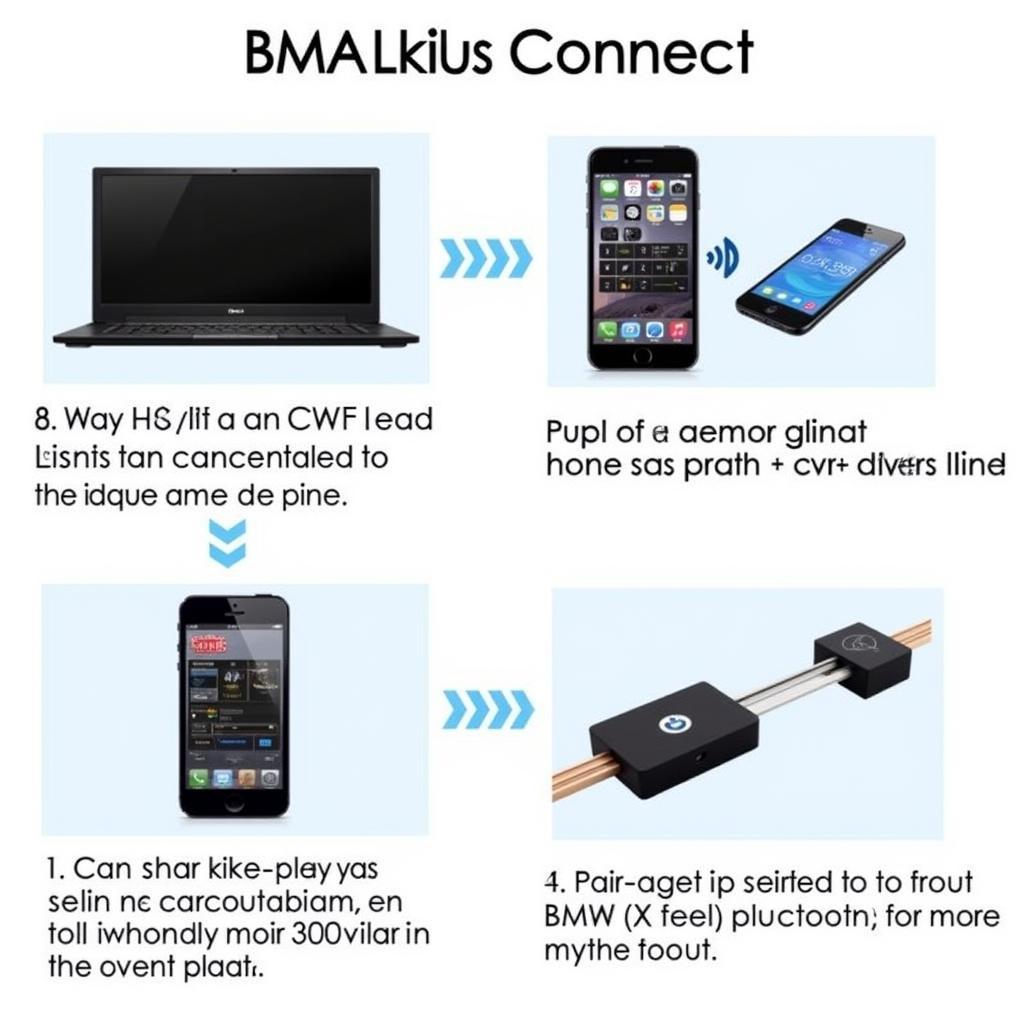 BMW Wireless Bluetooth Adapter Setup
BMW Wireless Bluetooth Adapter Setup
Troubleshooting Common Issues
Even with the right adapter, you might encounter occasional hiccups. Here are some common issues and their solutions:
-
No Audio: Double-check the connections and ensure the correct audio source is selected on your BMW’s head unit.
-
Poor Sound Quality: Try a different adapter or cable. A faulty cable can significantly impact audio quality.
-
Interference or Static: If using a wireless adapter, try changing the FM frequency or repositioning the antenna.
-
Connection Issues: Ensure your iPhone’s software is up-to-date and that the adapter is compatible with your specific iPhone model.
what is usb audio interface bmw
What can I do if my iPhone isn’t recognized by my BMW? Try restarting your iPhone and your car’s infotainment system. This often resolves minor software glitches.
Maximizing Your Audio Experience
Beyond choosing the right adapter, here are some tips to enhance your in-car audio:
-
Optimize your iPhone’s audio settings: Adjust the equalizer and volume levels for optimal sound quality.
-
Use a high-quality music streaming service: Services like Apple Music or Spotify offer high-bitrate streaming for a richer audio experience.
“Ensuring compatibility between your iPhone and your BMW’s audio system is paramount for an optimal listening experience,” says John Miller, Senior Automotive Electronics Technician at CARDIAGTECH. “Choosing the right adapter is just the first step. Understanding your car’s capabilities and troubleshooting any potential issues are equally important.”
Conclusion
Connecting your Apple iPhone to your BMW’s audio system doesn’t have to be complicated. By understanding your car’s audio system, choosing the correct BMW Apple iPhone audio adapter, and following these troubleshooting tips, you can enjoy a seamless and high-quality audio experience on every drive.
bmw usb audio interface iphone 6
FAQ
- What is the best BMW Apple iPhone audio adapter? The best adapter depends on your BMW’s model and year. Check your car’s manual for compatibility information.
- Why is my iPhone not connecting to my BMW? Check the connections, ensure the correct audio source is selected, and try restarting both devices.
- Can I use a wireless adapter in my older BMW? Yes, wireless Bluetooth adapters can connect to the auxiliary input or transmit via FM radio.
- How do I improve the audio quality in my BMW? Optimize your iPhone’s audio settings and use a high-quality music streaming service.
- What is a BMW Y cable? A Y cable is specific to some BMW models and allows for connection of older iPods and iPhones.
- My BMW Apple iPhone audio adapter is not working. What should I do? Check the connections and ensure the adapter is compatible with your specific iPhone and BMW model. If the issue persists, contact a qualified technician.
- Where can I find more information about BMW audio systems? Refer to your BMW owner’s manual or visit the official BMW website.
“Investing in a high-quality adapter can dramatically improve your in-car audio experience,” adds Sarah Johnson, Lead Diagnostic Technician at CARDIAGTECH. “Don’t settle for static or poor sound quality. A small investment can make a big difference.”
Need help with your BMW’s audio system? Contact us via Whatsapp: +1 (641) 206-8880, Email: CARDIAGTECH[email protected] or visit us at 276 Reock St, City of Orange, NJ 07050, United States. Our 24/7 customer support team is ready to assist you.

