BMW audio books are a fantastic way to transform your commute or road trip into a captivating experience. Whether you’re a fan of thrilling mysteries, insightful biographies, or educational podcasts, your BMW can become your personal mobile library. This guide delves into everything you need to know about enjoying audio books in your BMW, from basic Bluetooth connections to advanced integration features.  BMW Audiobook Integration
BMW Audiobook Integration
Connecting and Playing Audiobooks in Your BMW
There are several ways to listen to audio books in your BMW. Choosing the right method depends on your car’s features and your personal preferences. Let’s explore the most popular options:
-
Bluetooth Connection: This is the most common and simplest method. Most BMW models support Bluetooth audio streaming, allowing you to connect your smartphone and play audio books from apps like Audible, Spotify, or Apple Books. how to listen audio books on bmw explains this process in detail.
-
USB Connection: For a more stable connection and higher audio quality, you can connect your smartphone to your BMW’s USB port. This method also allows you to charge your phone while listening.
-
Apple CarPlay and Android Auto: These platforms offer seamless integration with your smartphone, allowing you to control your audio books directly through the car’s infotainment system.
-
Built-in Apps: Some BMW models come with built-in apps like Audible, providing direct access to a vast library of audio books without needing a smartphone connection.
What’s the quickest way to start listening to BMW audio books? Simply connect your phone via Bluetooth and press play!
Troubleshooting Common Audiobook Playback Issues
Sometimes, you might encounter issues while playing audio books in your BMW. Here are some common problems and their solutions:
- Poor Audio Quality: Try switching from Bluetooth to a USB connection for better sound.
- Connection Drops: Ensure your phone’s Bluetooth is working correctly and that it’s properly paired with your BMW.
- App Compatibility: Make sure the audiobook app you’re using is compatible with your BMW’s infotainment system.
If you’re experiencing Bluetooth connectivity problems, bmw retrofit bluetooth audio might be helpful.
Enhancing Your BMW Audiobook Experience
Taking your in-car listening experience to the next level is easier than you think. Here are a few tips:
-
Upgrade Your Sound System: A high-quality sound system can significantly enhance the immersion and enjoyment of your audio books. Consider upgrading to a premium sound system for a richer, more detailed listening experience. Learn more about your current setup with bmw sound system brand.
-
Sound Optimization: Adjust the equalizer settings in your BMW’s audio system to optimize the sound for spoken word content. This can improve clarity and reduce background noise.
-
Noise Cancellation: Features like Active Noise Cancellation can drastically reduce road noise and other distractions, allowing you to focus on your audio book.
“A good sound system is essential for truly enjoying the nuances of a well-narrated audiobook,” says renowned automotive audio engineer, David Miller. “It’s like having a personal storyteller right there in the car with you.”
Choosing the Right Audiobooks for Your Drive
Selecting the right audio book can make all the difference in your driving experience. Consider the length of your commute or road trip when choosing a title. Shorter commutes are perfect for catching up on podcasts or short stories, while longer journeys lend themselves to lengthier novels or biographies.
Thinking about upgrading your audio system specifically for a better audiobook experience? bmw 1 series f20 audio upgrade provides tailored information for this specific model.
Conclusion: Immerse Yourself in the World of BMW Audio Books
BMW audio books offer a convenient and engaging way to enjoy your favorite stories, learn something new, or simply relax while on the road. By understanding the various connection methods, troubleshooting tips, and enhancement options, you can transform your BMW into a personalized entertainment hub. So, choose your next audio book, hit the road, and enjoy the ride!
“Remember to prioritize safety while enjoying your audio books,” advises Sarah Chen, a certified driving instructor. “Keep the volume at a reasonable level so you can still hear surrounding traffic and emergency vehicles.”
FAQ
- Can I listen to audiobooks on any BMW model?
- What are the best audiobook apps for BMW?
- How do I connect my phone to my BMW for audiobook playback?
- What can I do if my audiobooks are skipping or cutting out?
- How can I improve the sound quality of my audiobooks in my BMW?
- Are there any safety considerations when listening to audiobooks while driving?
- Can I control audiobook playback through my BMW’s steering wheel controls?
If you are having trouble activating your Bluetooth, activate bluetooth audio bmw provides specific steps to help.
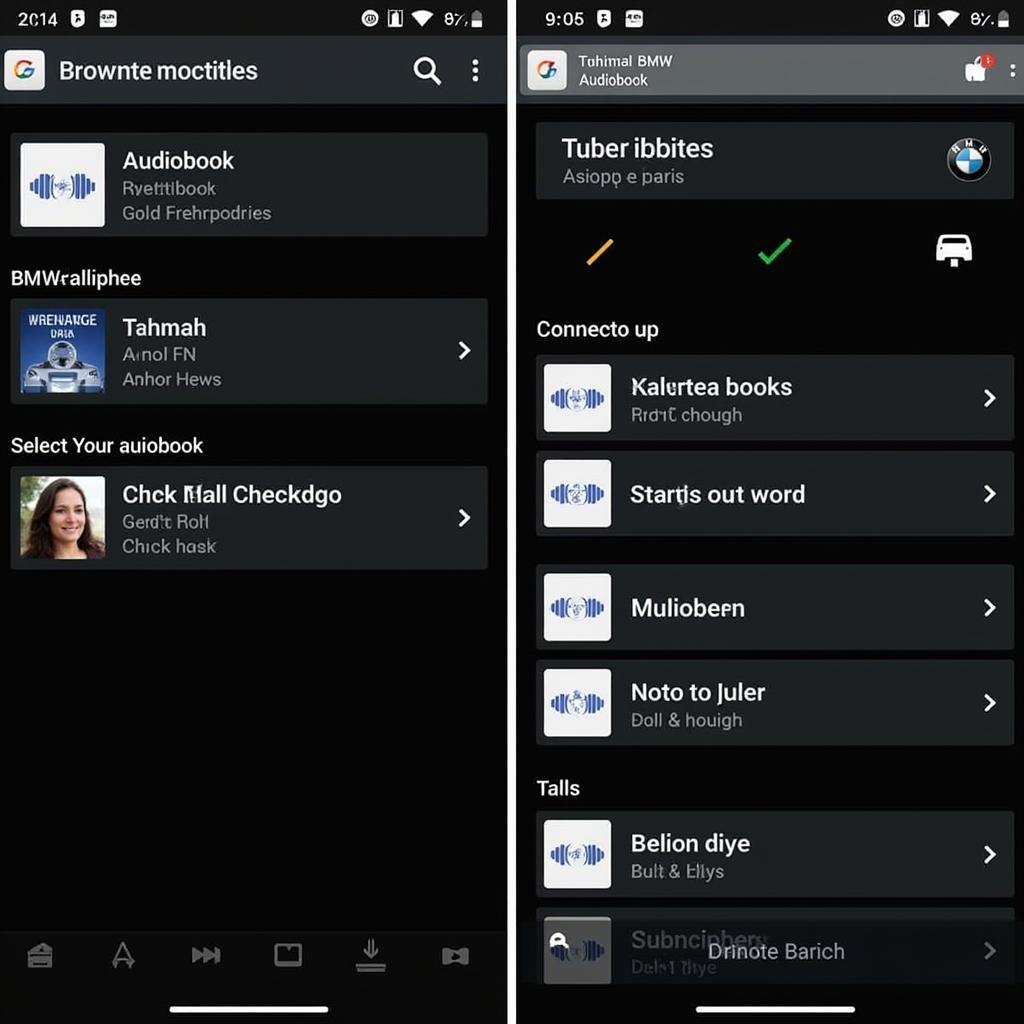 BMW ConnectedDrive Audiobook App
BMW ConnectedDrive Audiobook App
Need further assistance with your BMW audio book setup? Contact us via Whatsapp: +1 (641) 206-8880, Email: CARDIAGTECH[email protected] or visit us at 276 Reock St, City of Orange, NJ 07050, United States. We have a 24/7 customer support team ready to help.
