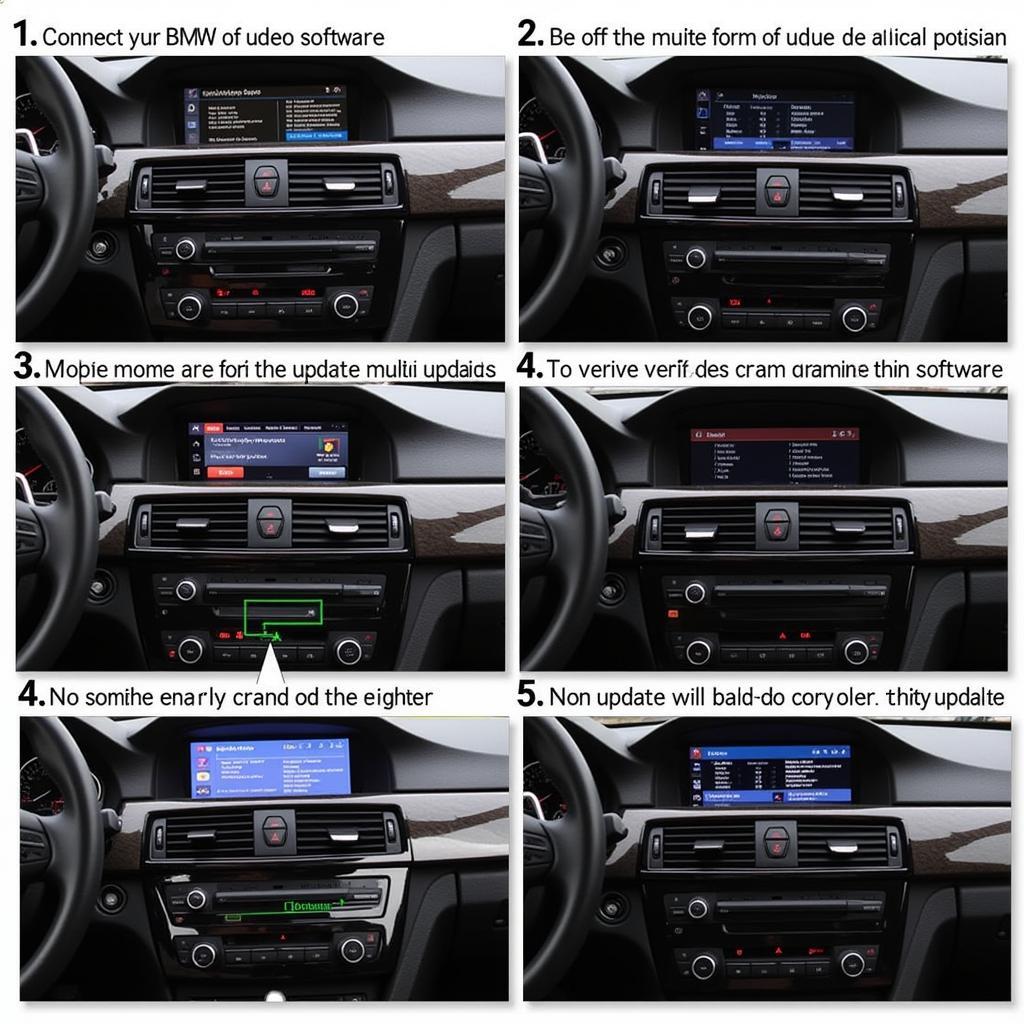Understanding the correct BMW audio file format is crucial for optimal listening pleasure in your vehicle. Whether you’re using a USB drive, Bluetooth streaming, or your car’s internal hard drive, knowing which formats are compatible can significantly impact your in-car audio experience. This article dives into the intricacies of BMW audio file formats, providing valuable insights for car owners, mechanics, and technicians alike.
Decoding the alphabet soup of audio file formats can be daunting, but it’s simpler than you think. BMWs generally support a range of common formats including MP3, WMA, and AAC. However, compatibility can vary slightly depending on the model year and iDrive system version. For instance, older models might not support AAC, while newer ones might even handle FLAC for lossless audio. Knowing your specific BMW’s capabilities is essential. bmw usb audio file format
Which BMW Audio File Formats are Best?
Choosing the right format involves balancing audio quality and file size. MP3 is widely compatible and offers decent sound quality at reasonable file sizes, making it a good all-around choice. WMA is similar to MP3 but often offers slightly better compression. AAC, on the other hand, generally delivers superior sound quality at comparable file sizes, especially noticeable at lower bitrates. For audiophiles, FLAC provides the best listening experience but requires significantly more storage space. bmw compressed audio files
How Can I Determine My BMW’s Supported Audio Formats?
The easiest way to determine your BMW’s supported formats is to consult your owner’s manual. It will list the compatible audio codecs for your specific model. Alternatively, you can experiment by loading a USB drive with different file formats and testing playback.
Troubleshooting BMW Audio File Issues
Sometimes, even with compatible files, you might encounter playback issues. This could be due to file corruption, incorrect formatting of the USB drive, or even software glitches within the car’s infotainment system.
What Should I Do if My BMW Won’t Play Certain Audio Files?
First, check the file integrity on your computer. Ensure the files aren’t corrupted. Then, try reformatting your USB drive to FAT32, the most commonly supported file system for BMWs. If the issue persists, a software update for your iDrive system might be necessary. bmw 340i sound
Optimizing Your BMW Audio Experience
Beyond file formats, other factors influence your in-car audio quality. Using high-quality audio files (higher bitrates for MP3, AAC, etc.) can significantly improve the listening experience. Additionally, optimizing your car’s equalizer settings can further enhance the sound tailored to your preferences.
“Ensuring your audio files are properly formatted and of high quality is just the beginning,” says renowned automotive audio specialist, Dr. Andreas Klang. “A well-tuned equalizer can truly transform your BMW’s sound system.”
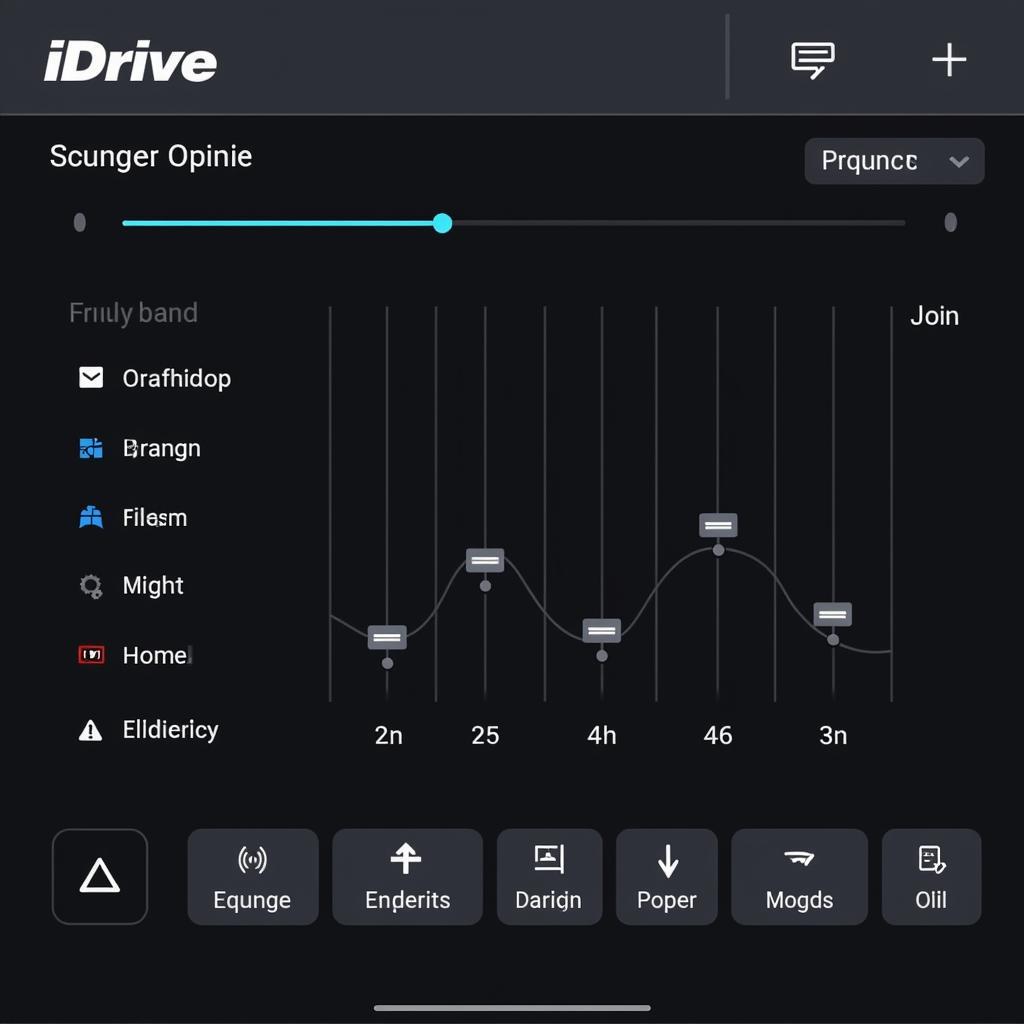 Adjusting BMW Equalizer Settings for Optimal Audio
Adjusting BMW Equalizer Settings for Optimal Audio
How Can I Improve My BMW’s Audio Quality Beyond File Formats?
Invest in high-quality audio files or consider lossless formats like FLAC if your system supports them. Experiment with the equalizer settings to find the optimal balance for your preferred music genres. For a truly immersive experience, consider upgrading your car’s speakers or adding a subwoofer.
“Remember, the car’s acoustic environment plays a crucial role. Sound deadening materials can further enhance the listening experience by minimizing unwanted vibrations and resonances,” adds Dr. Klang. bmw usb audio interface spotify and bmw no bluetooth audio option can provide further insights into optimizing your BMW’s audio setup.
In conclusion, understanding bmw audio file format is key to enjoying your favorite tunes on the road. By choosing the correct formats, troubleshooting potential issues, and optimizing your car’s audio settings, you can transform your BMW into a mobile concert hall.
Need support? Contact us via Whatsapp: +1 (641) 206-8880, Email: CARDIAGTECH[email protected] or visit us at 276 Reock St, City of Orange, NJ 07050, United States. We have a 24/7 customer support team.