BMW audio systems are renowned for their quality, offering a rich and immersive listening experience. Understanding which audio formats are compatible with your BMW is key to maximizing your enjoyment. This guide delves into the intricacies of BMW audio formats, covering everything from standard formats like MP3 and WMA to lossless options like FLAC and Apple Lossless, and how they impact your in-car audio quality.
Navigating the world of BMW audio formats can be confusing. Different models and years offer varying levels of compatibility, and understanding these nuances is crucial for a seamless listening experience. This comprehensive guide will equip you with the knowledge to optimize your BMW’s audio system, whether you’re using a USB stick, Bluetooth streaming, or a CD. We’ll explore common troubleshooting tips, discuss upgrades, and explain how choosing the right audio format can significantly enhance your driving experience. Understanding the interplay between compression, bitrate, and file size is also essential, impacting not only the audio quality but also the storage space required on your device.
Decoding BMW Supported Audio Formats
BMWs generally support a wide array of audio formats, catering to diverse listening preferences and device compatibility. Common formats include MP3, WMA, AAC, and WAV. However, support for lossless formats like FLAC and Apple Lossless (ALAC) can vary depending on the model and year of your vehicle. For instance, older models might not recognize these formats, while newer systems often embrace them, offering superior audio fidelity.
Choosing the right format depends on your priorities. MP3 and WMA are widely supported and offer good sound quality with smaller file sizes, ideal for storing large music libraries on USB drives. Conversely, if audiophile-level sound is your priority, FLAC and ALAC provide lossless playback, preserving every nuance of the original recording. However, these formats require significantly more storage space. Knowing which formats your specific BMW model supports is the first step to optimizing your in-car listening experience. For a detailed list of supported formats for your specific BMW model, check your owner’s manual or consult a BMW specialist.
Troubleshooting Common Audio Format Issues
Sometimes, even with compatible formats, you may encounter playback issues. A common problem is corrupted files. Always ensure your audio files are downloaded from reliable sources and are properly encoded. Another issue can be file system incompatibility. BMWs typically support FAT32 or exFAT formatted USB drives. Using NTFS or other formats can lead to playback errors. If you’re experiencing problems with a specific format, try converting it to a more widely supported one like MP3. Also, ensure your USB drive isn’t exceeding the maximum capacity recognized by your BMW’s system.
For those encountering issues with specific BMW models and audio setups, resources like [2014 bmw 320i usb audio not working](https://cardiagtech.com/2014-bmw-320i-usb-audio-not working/) can offer tailored solutions. Understanding the nuances of your specific BMW’s audio system is crucial for a seamless listening experience.
Maximizing Your BMW Audio Experience with Lossless Formats
Lossless audio formats, like FLAC and ALAC, are a game-changer for audiophiles seeking pristine sound quality in their BMWs. These formats preserve the original audio data, delivering a richer, more detailed listening experience compared to compressed formats like MP3. While file sizes are larger, the enhanced clarity and dynamic range are well worth the extra storage space, especially when paired with a high-quality BMW sound system like the Harman Kardon or Bowers & Wilkins.
 BMW Lossless Audio Playback
BMW Lossless Audio Playback
For those looking to enhance their listening experience in specific BMW models with upgraded sound systems, resources like harman kardon surround sound system bmw x5 can provide valuable insights and recommendations.
Why Isn’t My BMW Playing My Music?
Several factors can prevent your BMW from playing your music. Incorrect file format, a corrupted USB drive, or compatibility issues with your BMW’s system are common culprits. Check your owner’s manual for supported formats and ensure your USB drive is correctly formatted. If issues persist, consider converting your files to a universally supported format like MP3.
“Ensuring your files are properly formatted and compatible with your specific BMW model is paramount for optimal audio playback,” advises renowned car audio specialist, Dr. Andreas Vogel, PhD in Automotive Engineering. Addressing these basic compatibility issues can resolve many common audio playback problems.
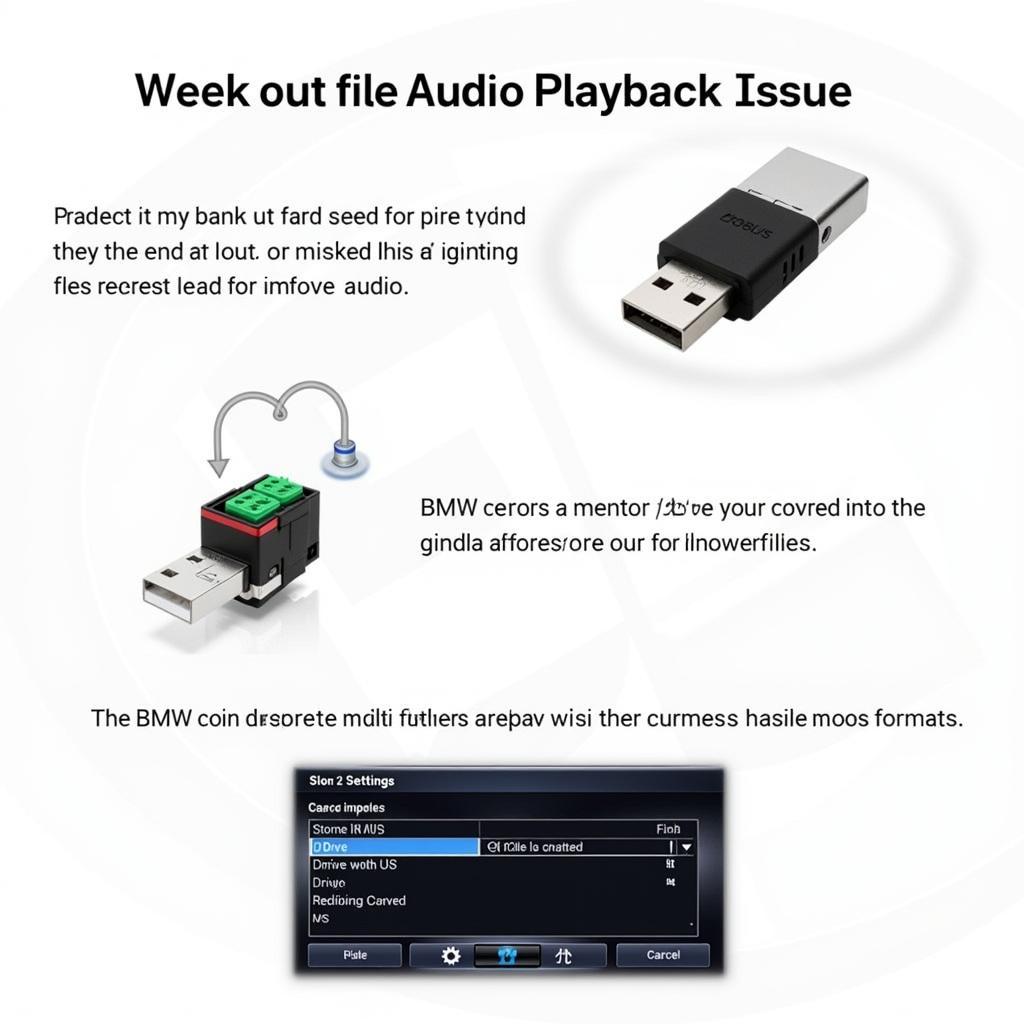 BMW Audio Troubleshooting Tips
BMW Audio Troubleshooting Tips
Enhancing Older BMWs with Modern Audio Options
Even older BMWs can enjoy modern audio conveniences. Aftermarket solutions like the GROM audio adapter enable USB and Bluetooth connectivity in older models, expanding format support and providing seamless integration with smartphones. This allows you to enjoy your digital music library and streaming services without compromising the classic BMW aesthetic. Similar solutions exist for various BMW models and can significantly upgrade the in-car entertainment experience. You can explore options tailored to specific models and needs, like those discussed in 2000 bmw 740il grom audio and grom audio usb3 bmw u3.
What Audio Formats Work Best in My BMW?
The best audio format for your BMW depends on your audio quality preferences and storage capacity. For casual listening, MP3 offers a good balance of quality and file size. For audiophiles, lossless formats like FLAC or ALAC are recommended. Checking bmw supported audio formats provides a detailed overview of compatible formats.
In conclusion, understanding BMW audio formats is crucial for a satisfying in-car listening experience. By choosing the right formats and addressing potential compatibility issues, you can fully enjoy the premium sound quality your BMW offers. Remember to consult your owner’s manual or a BMW specialist for model-specific information.
FAQ
- What is the best audio format for BMW? It depends on your priorities: MP3 for convenience, FLAC/ALAC for quality.
- Why won’t my USB play in my BMW? Check formatting (FAT32/exFAT) and file compatibility.
- Can I play FLAC files in my BMW? It depends on the model and year; newer models generally support FLAC.
- How do I update my BMW audio system? Consult your dealer or explore aftermarket options for older models.
- What is the difference between MP3 and FLAC? MP3 is compressed, losing some audio data; FLAC is lossless, preserving all audio data.
- How can I connect my phone to my BMW audio system? Via Bluetooth or a USB connection.
- What are the common audio format issues in BMW? Corrupted files, incompatible file systems, and exceeding USB drive capacity limits.
For further assistance, please contact us via Whatsapp: +1 (641) 206-8880, Email: CARDIAGTECH[email protected] or visit us at 276 Reock St, City of Orange, NJ 07050, United States. We offer 24/7 customer support.

