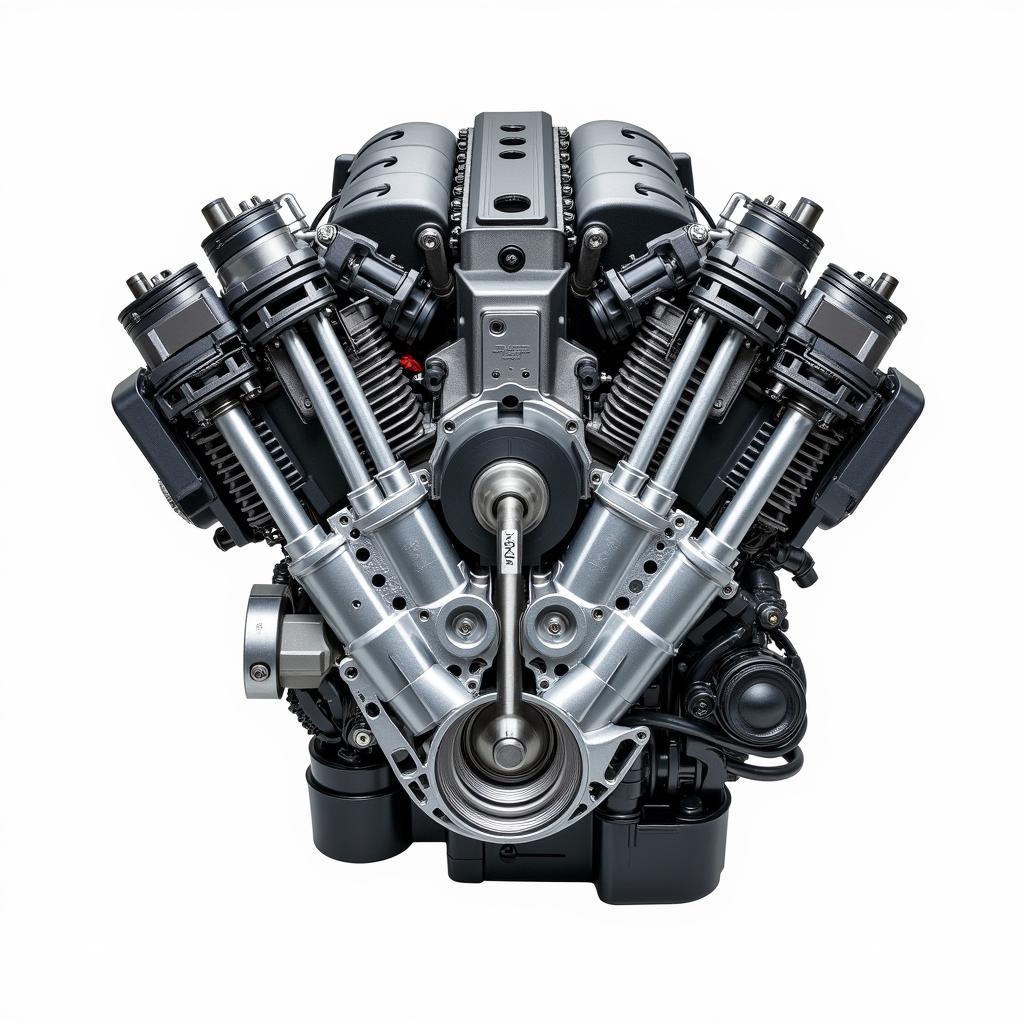The BMW audio interface is a critical component that connects your car’s audio system to various multimedia devices and features. If you’re experiencing problems with your BMW audio system, such as poor sound quality, intermittent connectivity, or a complete lack of audio, a faulty audio interface could be the culprit. This comprehensive guide will explore common BMW audio interface issues and provide insights on diagnosing, troubleshooting, and resolving them.
Understanding the BMW Audio Interface
The audio interface in your BMW serves as a central hub for all audio signals. It receives input from various sources, including the radio, CD player, USB devices, Bluetooth, and navigation system. The interface then processes these signals and transmits them to the car’s speakers.
A malfunctioning audio interface can disrupt this intricate process, leading to various audio problems. Understanding the common issues associated with BMW audio interfaces can help you diagnose and address these problems effectively.
Common BMW Audio Interface Problems
Several symptoms might indicate a problem with your BMW audio interface. Recognizing these signs can help you narrow down the source of the issue:
- No Sound from Speakers: This is a telltale sign of a potentially serious problem with the audio interface. If the interface fails completely, it may not be able to transmit any audio signals to the speakers.
- Distorted or Muffled Audio: A failing audio interface can result in distorted, muffled, or intermittent sound output. This is often due to a problem with the signal processing within the interface.
- Intermittent Audio Dropouts: Experiencing random audio cuts or dropouts, particularly when using specific sources like Bluetooth or USB, can point towards a faulty interface struggling to maintain a stable connection.
- Inability to Connect or Recognize Devices: If you’re unable to connect your phone via Bluetooth, or if your BMW struggles to recognize USB devices, the audio interface’s connectivity modules might be at fault.
- Error Messages on the iDrive System: Error messages related to audio system malfunctions displayed on your iDrive screen can indicate a problem with the audio interface or its software.
Diagnosing BMW Audio Interface Problems
Accurately diagnosing audio interface problems often requires specialized diagnostic tools and knowledge of BMW electrical systems. Here’s where remote diagnostic services can be invaluable. By connecting remotely to your BMW’s onboard computer, expert technicians can:
- Read and Interpret Fault Codes: Diagnostic tools can retrieve fault codes stored in the car’s computer, providing specific clues about the malfunctioning component, which could be the audio interface.
- Analyze Live Data Streams: Monitoring live data from the audio interface, such as signal strength, voltage levels, and communication status, can help pinpoint the root cause of the issue.
- Perform Software Checks: Technicians can remotely check the audio interface’s software version and look for any known software glitches or compatibility issues that might be contributing to the problem.
Remote Programming and Software Solutions
In many cases, BMW audio interface problems can be resolved remotely without requiring a physical visit to a workshop. Remote programming allows expert technicians to access your car’s software remotely and implement solutions, such as:
- Software Updates: Updating the audio interface’s firmware to the latest version can resolve known software bugs, improve compatibility with newer devices, and even introduce new features.
- Coding and Configuration: Remote coding can adjust the audio interface’s settings and configurations to optimize its performance with your specific audio equipment and preferences.
- Error Code Reset: After resolving the underlying issue, technicians can remotely clear any error codes stored in the car’s system, ensuring the audio system functions optimally.
Benefits of Remote Diagnostic Services
Utilizing remote diagnostic and programming services for your BMW audio interface problems offers numerous advantages:
- Convenience: Diagnosing and resolving issues remotely eliminates the need to drive to a workshop, saving you time and hassle.
- Cost-Effective: Remote services are often more affordable than traditional in-person repairs.
- Expert Support: You gain access to experienced BMW technicians with specialized knowledge of audio systems and remote diagnostic tools.
Choosing the Right BMW Audio Interface Cable
If you need to physically connect to your BMW’s audio interface for diagnostics or programming, using the correct cable is crucial. For instance, the BMW audio interface cable is designed for seamless connectivity and data transfer, ensuring accurate diagnosis and efficient programming.
Enhancing Your BMW Audio Experience
A properly functioning audio interface is essential for a premium audio experience in your BMW. In addition to troubleshooting existing problems, you can further enhance your BMW’s audio capabilities:
BMW E90 USB Audio Interface Retrofit: If your BMW E90 lacks a USB audio interface, consider a retrofit. This upgrade allows you to connect USB devices for audio playback and charging, adding modern convenience to your driving experience. Learn more about BMW E90 USB audio interface retrofit.
BMW Enhanced Bluetooth Functionality with USB Audio Interface: Upgrading to a USB audio interface with enhanced Bluetooth capabilities can significantly improve your hands-free calling and wireless music streaming experience. Discover how BMW enhanced Bluetooth functionality with USB audio interface can transform your daily commute.
Conclusion
A malfunctioning BMW audio interface can significantly impact your driving experience. By understanding the common issues, utilizing remote diagnostics and programming, and choosing the right accessories like a BMW E60 USB audio interface, you can restore and even enhance your BMW’s audio system. If you’re experiencing audio problems, contact CARDIAGTECH at +1 (641) 206-8880 or CARDIAGTECH[email protected]. We are located at 276 Reock St, City of Orange, NJ 07050, United States, and are here to provide expert assistance and get your BMW audio system back on track.