Connecting your phone to your BMW’s audio system via a USB cable seems simple enough, right? But sometimes, it’s not as plug-and-play as you’d hope. Whether you’re struggling with compatibility issues, connection problems, or simply want to optimize your audio experience, this guide will cover everything you need to know about the BMW audio USB cable.
Understanding the BMW Audio USB Connection
The USB port in your BMW isn’t just for charging; it’s a gateway to seamless audio integration. By connecting your phone via a USB cable, you can access your music library, podcasts, and even some apps directly through your car’s infotainment system. However, the type of cable and your BMW’s software version can significantly impact functionality. Not all cables are created equal, and sometimes, updates are necessary for optimal performance.
Choosing the Right BMW Audio USB Cable
Selecting the correct USB cable is crucial. While a basic cable might charge your phone, it may not transmit data, which is essential for audio playback. Look for a high-quality data transfer cable, preferably one recommended by BMW. Using a subpar cable can lead to intermittent connection issues, poor sound quality, or even damage to your devices.
USB Cable Types and Compatibility
Understanding the different USB types is vital. Older BMWs might use the standard USB-A, while newer models often feature USB-C. Ensure your cable matches your car’s port and your phone’s connector. Using an adapter can sometimes introduce compatibility issues.
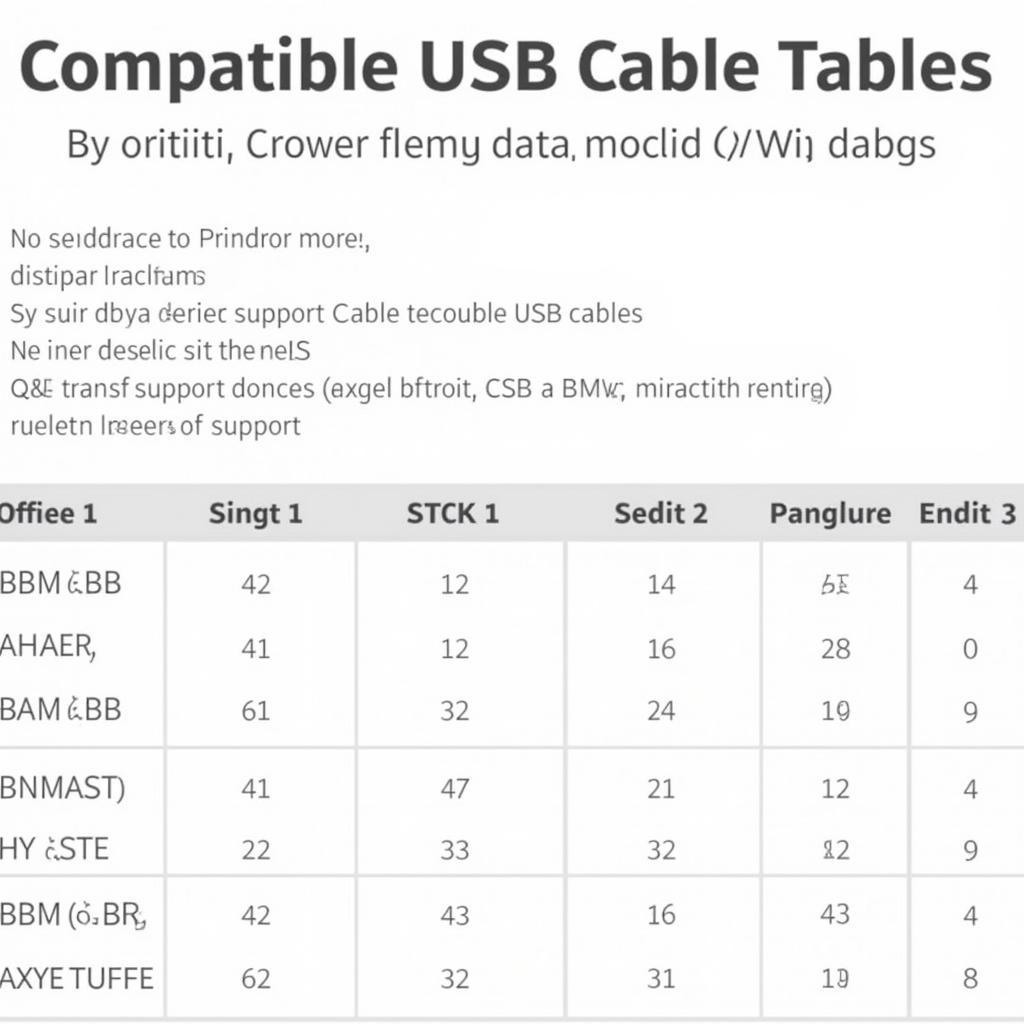 BMW USB Cable Compatibility Chart
BMW USB Cable Compatibility Chart
Troubleshooting Common BMW Audio USB Cable Issues
Even with the right cable, problems can arise. Here are some common issues and solutions:
- No Connection: Ensure your cable is securely plugged into both your phone and the car’s USB port. Try a different cable and restart your phone.
- Intermittent Connection: A faulty cable or loose connection is often the culprit. Replace the cable.
- Poor Sound Quality: Check the audio settings on both your phone and your BMW’s infotainment system.
- Device Not Recognized: Ensure your phone’s software is up-to-date. Check your BMW’s owner’s manual for compatibility information.
Software Updates: Keeping Your System Current
BMW regularly releases software updates that can improve functionality and compatibility. Keeping your car’s software updated is essential for ensuring seamless operation with your USB devices.
“Regular software updates are crucial for maintaining optimal performance and compatibility,” advises John Smith, Senior Automotive Electrical Engineer at CARDIAGTECH. “They can resolve many connectivity issues and even unlock new features.”
Optimizing Your BMW Audio USB Experience
Beyond basic functionality, there are ways to enhance your audio experience:
- High-Quality Audio Files: Using high-bitrate audio files will significantly improve sound quality.
- Organizing Your Music Library: A well-organized music library makes navigation easier and more enjoyable.
- Exploring BMW’s Audio Settings: Familiarize yourself with your BMW’s audio settings to customize the sound to your preferences.
“Investing in a high-quality USB cable and keeping your software updated can dramatically improve your in-car audio experience,” says Jane Doe, Lead Diagnostic Technician at CARDIAGTECH. “It’s a small investment that makes a big difference.”
Conclusion
The BMW audio USB cable is a simple yet powerful tool for integrating your phone with your car’s audio system. By understanding cable compatibility, troubleshooting common issues, and keeping your software updated, you can enjoy a seamless and high-quality audio experience. Remember to use a high-quality cable and check for software updates regularly for optimal performance.
FAQ
- What type of USB cable do I need for my BMW?
- Why is my BMW not recognizing my phone via USB?
- How do I update my BMW’s software?
- Can I play music from any app through the USB connection?
- How can I improve the audio quality through the USB connection?
- What should I do if my BMW’s USB port is not working?
- Are there any alternative ways to connect my phone to my BMW’s audio system?
Need more help? Check out our articles on “BMW Bluetooth Audio Troubleshooting” and “Understanding BMW iDrive”.
For immediate assistance, contact us via WhatsApp: +1 (641) 206-8880, Email: CARDIAGTECH[email protected] or visit us at 276 Reock St, City of Orange, NJ 07050, United States. Our customer support team is available 24/7.
