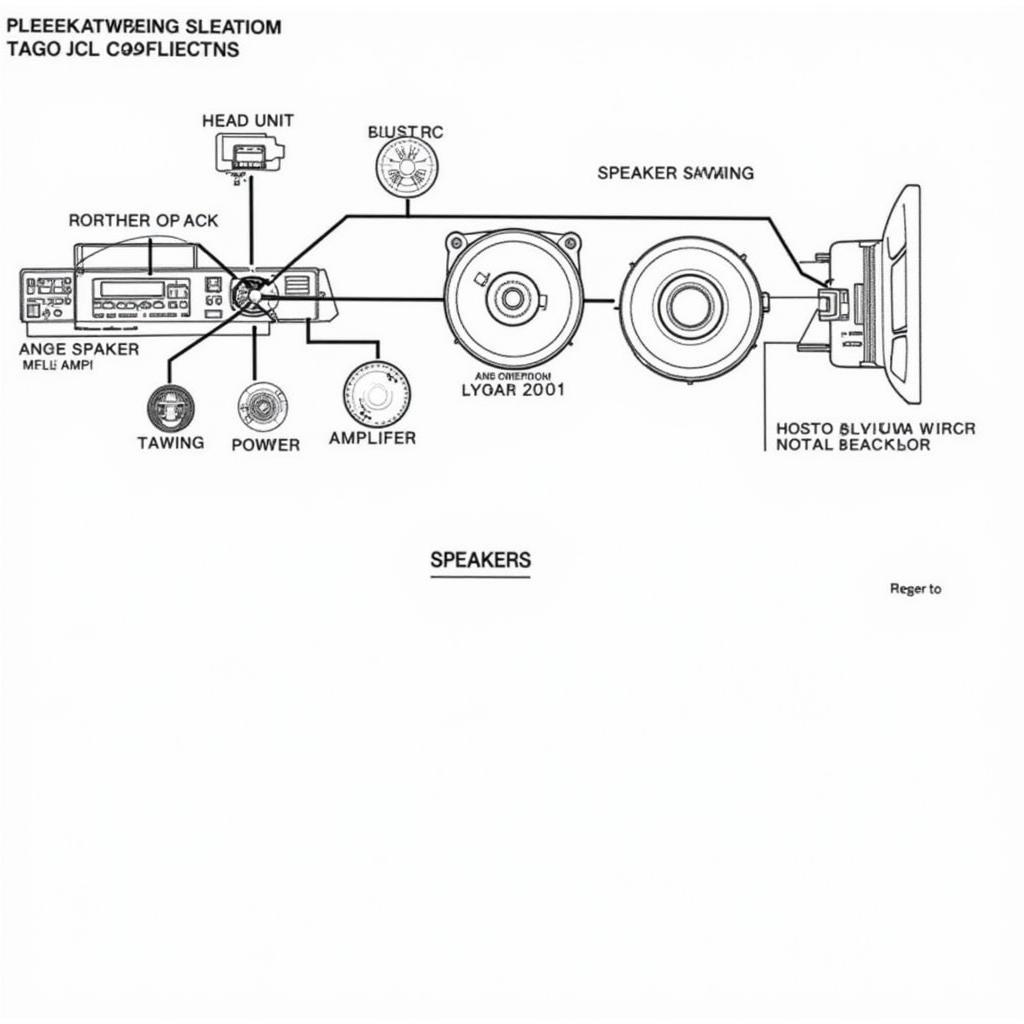Experiencing the frustrating silence of a BMW AUX input with no sound? This issue, while common, can stem from a variety of sources. This comprehensive guide will walk you through the most likely culprits and provide effective solutions to get your BMW’s audio system back on track.
Understanding the BMW AUX Input
The AUX input in your BMW provides a simple way to connect external audio devices. However, its simplicity can also mask underlying issues that can lead to “bmw aux no sound” problems. Before diving into troubleshooting, it’s helpful to understand how this system works. The AUX port receives an analog audio signal from your device. This signal is then processed by your BMW’s head unit and amplified through the car’s speakers. A break in this chain at any point can cause silence. Here, we’ll explore the various points of failure and how to diagnose them. After understanding the potential problems with your BMW’s AUX input, you might find our article on the bmw 3 series standard sound system helpful for gaining a broader perspective on the audio setup in your vehicle.
Common Causes of “BMW AUX No Sound”
Several factors can contribute to the dreaded “bmw aux no sound” scenario. These range from simple cable issues to more complex problems with the car’s audio system. Let’s break down the most frequent culprits.
Cable Connections and Quality
The most obvious and often overlooked cause is a faulty or poorly connected AUX cable. A loose connection, frayed wiring, or internal damage to the cable can easily disrupt the audio signal.
- Check the Cable: Ensure the cable is firmly plugged into both your device and the BMW’s AUX port. Try wiggling the connections gently to check for looseness.
- Test with a Different Cable: The easiest way to rule out a cable problem is to try a different AUX cable. If the sound works with a new cable, you’ve found your culprit.
Device Volume and Output
Sometimes, the issue isn’t with the car but with the connected device.
- Check Device Volume: Make sure the volume on your phone, MP3 player, or other audio source is turned up. It seems simple, but it’s easy to overlook.
- Test with a Different Device: If possible, try connecting a different device to the AUX port. This helps isolate whether the problem lies with the original device or the car’s audio system.
BMW Audio System Settings
Your BMW’s audio system might be configured in a way that prevents sound from the AUX input.
- Check Input Selection: Ensure the head unit is set to the AUX input. Sometimes, the system can default to a different source, such as radio or CD.
- Coding and Software Issues: Certain BMW models may require specific coding or software updates to enable or optimize the AUX functionality. This is more common in older models. For those interested in exploring Bluetooth audio options, our guide on bmw bluetooth audio streaming without idrive may provide helpful insights.
Head Unit or Amplifier Problems
In some cases, the problem may lie within the car’s head unit or amplifier.
- Check for Error Messages: Look for any error messages displayed on the car’s infotainment screen. These messages can sometimes provide clues about the source of the problem.
- Professional Diagnosis: If you suspect a hardware issue with the head unit or amplifier, it’s best to consult a qualified BMW technician for a proper diagnosis and repair. You might find relevant information on how to transfer audio files between BMW models, like from X5 to X7, in our dedicated article transfer audio files from bmw x5 to x7.
Troubleshooting “BMW AUX No Sound” Step-by-Step
- Check the Obvious: Begin by checking the AUX cable connections and the volume levels on your device.
- Try a Different Cable and Device: This helps isolate the problem.
- Review Audio System Settings: Ensure the correct input is selected and explore any relevant settings in the iDrive system.
- Consult Your Owner’s Manual: Refer to your BMW owner’s manual for specific instructions related to your model’s audio system and AUX functionality. If you’re experiencing Bluetooth connectivity issues, our article on bluetooth audio bmw f30 might be of assistance.
- Seek Professional Help: If all else fails, consult a qualified BMW technician for diagnosis and repair.
Conclusion
The “bmw aux no sound” issue can be a frustrating experience, but it’s often resolvable with simple troubleshooting steps. By systematically checking the cable, device, and car’s audio settings, you can often pinpoint the cause and restore your audio enjoyment. However, if the problem persists, seeking professional help is always the best course of action to avoid further complications. For those with older BMW models, you might find our article on 2006 bmw bluetooth audio useful.
FAQ
- Why is my BMW AUX not working? Several factors can cause this, including a faulty cable, incorrect audio settings, or problems with the head unit.
- How do I fix my BMW AUX? Start by checking the cable and device, then review the car’s audio settings. If the problem persists, consult a technician.
- Can I use Bluetooth instead of AUX in my BMW? Most BMWs offer Bluetooth connectivity, which can be a convenient alternative to AUX.
- Is there a fuse for the BMW AUX input? The AUX input is usually integrated into the car’s audio system and doesn’t have a dedicated fuse.
- How do I reset my BMW audio system? This can vary depending on the model. Consult your owner’s manual for specific instructions.
- What is the difference between AUX and USB in a BMW? AUX provides a simple analog audio connection, while USB can offer digital audio and charging capabilities.
- How much does it cost to fix a BMW AUX input? The cost varies depending on the cause and the required repair.
Need support? Contact us via Whatsapp: +1 (641) 206-8880, Email: CARDIAGTECH[email protected] or visit us at 276 Reock St, City of Orange, NJ 07050, United States. We offer 24/7 customer support.