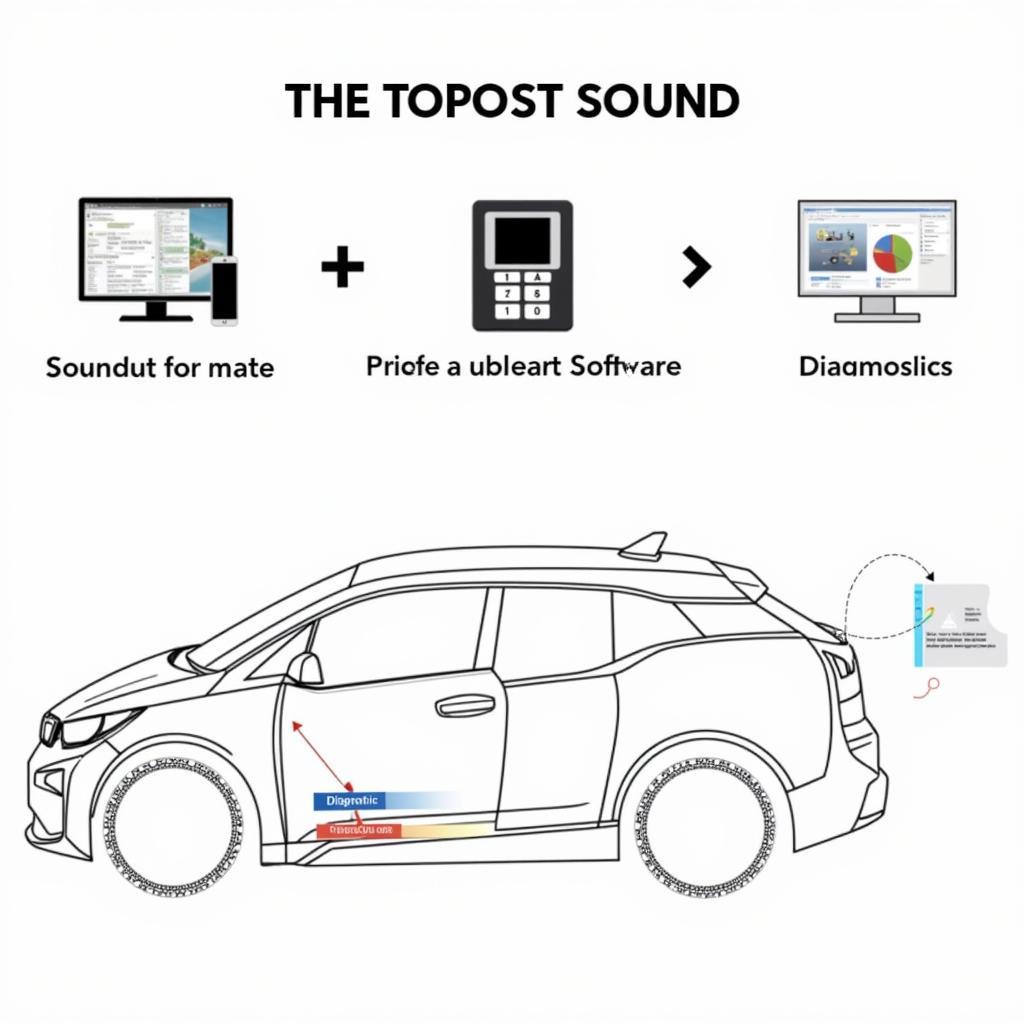Experiencing frustrating hiccups with your BMW’s Bluetooth audio? You’re not alone. Bluetooth connectivity issues are a common complaint among BMW owners. This comprehensive guide will walk you through the common causes of BMW Bluetooth audio problems and provide effective solutions to get your music flowing seamlessly again.
Common BMW Bluetooth Audio Issues
BMW Bluetooth audio problems can manifest in several ways. Here are some frequent complaints:
- Intermittent Audio: The music may cut out intermittently, often accompanied by static or distortion.
- No Connection: Your BMW may fail to recognize or connect to your phone via Bluetooth.
- Poor Sound Quality: The audio output might be crackly, muffled, or distorted even when the connection is established.
- Phone Call Issues: You might experience dropped calls, echoing, or one-sided conversations while using the Bluetooth system for phone calls.
What Causes BMW Bluetooth Audio Problems?
Several factors can contribute to Bluetooth audio issues in your BMW. Identifying the root cause is crucial for implementing the right fix.
1. Phone Compatibility:
Not all phones are created equal when it comes to Bluetooth compatibility. Older phones or those with outdated Bluetooth versions may have difficulty pairing or maintaining a stable connection with your BMW’s infotainment system.
2. Software Glitches:
Like any software-driven technology, your BMW’s iDrive system (or earlier versions) can experience glitches that disrupt Bluetooth functionality. Outdated software versions are a common culprit.
3. Bluetooth Module Problems:
In some cases, a faulty Bluetooth module within your BMW can be the source of your audio woes. This module is responsible for establishing and maintaining the Bluetooth connection with your phone.
4. Interference:
Other electronic devices in your car, such as navigation systems, radar detectors, or even charging cables, can interfere with your Bluetooth signal, leading to audio dropouts or poor quality.
5. Distance and Obstacles:
Bluetooth operates over a short-range wireless connection. Keeping your phone too far from the car’s Bluetooth receiver or having physical obstructions between them can weaken the signal and cause audio problems.
How to Fix BMW Bluetooth Audio Issues
Here’s a step-by-step guide to help you troubleshoot and fix common BMW Bluetooth audio problems:
1. Check Phone Compatibility and Bluetooth Version
- Verify Compatibility: Consult your BMW owner’s manual or the manufacturer’s website to ensure your phone model is compatible with your car’s Bluetooth system.
- Update Bluetooth Version: Check for any available Bluetooth firmware updates for your phone. Outdated Bluetooth versions can often lead to compatibility issues.
2. Restart Your Phone and Your BMW
- Phone Restart: Turn off your phone completely, wait for 30 seconds, and then turn it back on.
- BMW Restart: Turn off your BMW, wait for a minute, and restart it. This simple step can often resolve minor software glitches affecting Bluetooth connectivity.
3. Forget and Re-pair Your Device
- Forget Device: Go to your BMW’s Bluetooth settings and “forget” or “unpair” your phone from the list of saved devices.
- Re-pair: Initiate a fresh pairing process from both your phone and your BMW’s infotainment system. Follow the on-screen prompts to complete the pairing.
4. Update Your BMW’s Software
BMW regularly releases software updates that can address known Bluetooth issues and improve system performance. Check if any software updates are available for your BMW’s infotainment system:
- Check for Updates: You can often check for updates directly through your iDrive system. Navigate to the settings menu and look for a software update option.
- Visit a Dealership: If an update is available, you can usually install it yourself. However, for some updates, you might need to visit a BMW dealership.
5. Minimize Interference
- Turn Off Other Devices: Temporarily disable any other Bluetooth devices or electronic devices in your car that could be causing interference. This includes other phones, tablets, navigation systems, or radar detectors.
- Reposition Your Phone: Ensure your phone is placed close to your BMW’s Bluetooth receiver, usually located in the dashboard or center console. Avoid placing it in areas where the signal might be obstructed, such as the glove compartment or under the seat.
6. Reset BMW iDrive System
Resetting your BMW’s iDrive system can resolve more persistent software issues affecting Bluetooth connectivity. However, note that this should be done cautiously as it might erase some of your personalized settings:
- Consult Your Manual: Refer to your owner’s manual for the specific steps on how to reset your iDrive system.
- Perform a Soft Reset: In many cases, a soft reset, which involves holding down specific buttons on the iDrive controller, can resolve the issue without data loss.
7. Consult a Professional
If you’ve exhausted all troubleshooting steps and your BMW Bluetooth audio issues persist, it’s time to consult a professional:
- BMW Dealership: A BMW dealership has the specialized diagnostic tools and expertise to identify and repair complex Bluetooth issues, including potential problems with your car’s Bluetooth module.
- Car Audio Specialist: A reputable car audio specialist can also diagnose and repair Bluetooth problems, often at a more competitive price point than a dealership.
Expert Insights on BMW Bluetooth Audio Issues
“Many times, BMW Bluetooth issues stem from simple software glitches. A quick iDrive system restart or a phone reboot can often work wonders. However, don’t hesitate to seek professional help if the problem persists — addressing it early can prevent more significant headaches down the line.” – David Miller, Senior Automotive Technician
“Keeping your BMW’s software up-to-date is crucial for optimal Bluetooth performance. Software updates often include bug fixes and compatibility improvements that can resolve many Bluetooth audio issues.” – Sarah Jenkins, Car Electronics Specialist
Conclusion
BMW Bluetooth audio issues can be a frustrating distraction, but they are often solvable. By following this troubleshooting guide, you can identify the root cause of your Bluetooth problems and implement the appropriate solution to restore seamless audio streaming and hands-free calling in your BMW.
If the issues persist, don’t hesitate to reach out to the experts at CARDIAGTECH for assistance. We specialize in remote diagnostics, programming, and software installation to get you back on the road with crystal-clear audio. Contact us at +1 (641) 206-8880 or visit our office at 276 Reock St, City of Orange, NJ 07050, United States.
FAQs
1. Why is my BMW Bluetooth audio choppy?
Choppy audio is often a sign of interference or a weak Bluetooth signal. Try turning off other electronic devices in your car, repositioning your phone closer to the Bluetooth receiver, or removing any obstructions.
2. Why won’t my phone connect to my BMW Bluetooth?
Check if your phone is compatible with your BMW’s Bluetooth system, ensure Bluetooth is enabled on both devices, and try forgetting and re-pairing your phone.
3. How do I update my BMW’s Bluetooth software?
You can often check for software updates directly through your iDrive system. If an update is available, you can usually install it yourself. However, for some updates, you might need to visit a BMW dealership.
4. How do I reset my BMW iDrive system?
The steps to reset your iDrive system can vary depending on the model and year of your BMW. Refer to your owner’s manual for specific instructions on how to perform a soft reset or reset specific settings.
5. When should I consult a professional for BMW Bluetooth audio issues?
If you’ve tried all the basic troubleshooting steps and your Bluetooth issues persist, it’s best to consult a professional at a BMW dealership or a reputable car audio specialist. They can diagnose and repair more complex issues.