Achieving BMW Bluetooth audio success can sometimes feel like navigating a complex maze. This guide will delve into the intricacies of BMW Bluetooth audio, covering common problems, solutions, and tips for optimizing your in-car listening experience. We’ll explore everything from pairing issues to audio quality enhancements, ensuring you can enjoy seamless wireless audio in your BMW.
Understanding BMW Bluetooth Audio Systems
BMW has consistently integrated cutting-edge technology into its vehicles, and Bluetooth audio is no exception. Different BMW models and years feature varying Bluetooth systems, each with its own capabilities and quirks. Understanding your specific system is crucial for troubleshooting and maximizing performance. Whether you’re experiencing connection dropouts, poor audio quality, or simply want to improve your current setup, understanding the basics is the first step.
Common BMW Bluetooth Audio Problems and Solutions
Several issues can disrupt your BMW Bluetooth audio experience. Let’s explore some of the most common problems and their solutions:
-
Pairing Issues: Sometimes, your phone simply refuses to pair with your BMW’s system. This could be due to compatibility issues, outdated software, or incorrect pairing procedures. Ensure your phone’s Bluetooth is enabled and discoverable. Try deleting existing pairings in both your phone and your car’s system, then attempt the pairing process again.
-
Audio Dropouts: Intermittent audio dropouts can be frustrating. This issue can stem from interference from other devices, a weak Bluetooth signal, or software glitches. Try moving your phone closer to the car’s Bluetooth receiver, disabling other Bluetooth devices in the vicinity, or updating your car’s software.
-
Poor Audio Quality: While Bluetooth audio has improved significantly, it can still sometimes suffer from compressed sound quality. Check your audio settings in both your phone and car to ensure they are optimized for the best possible sound.
-
Phone Call Issues: If you experience difficulties with phone calls over Bluetooth, such as echoes or muffled sound, adjusting the microphone settings in your car’s system might help.
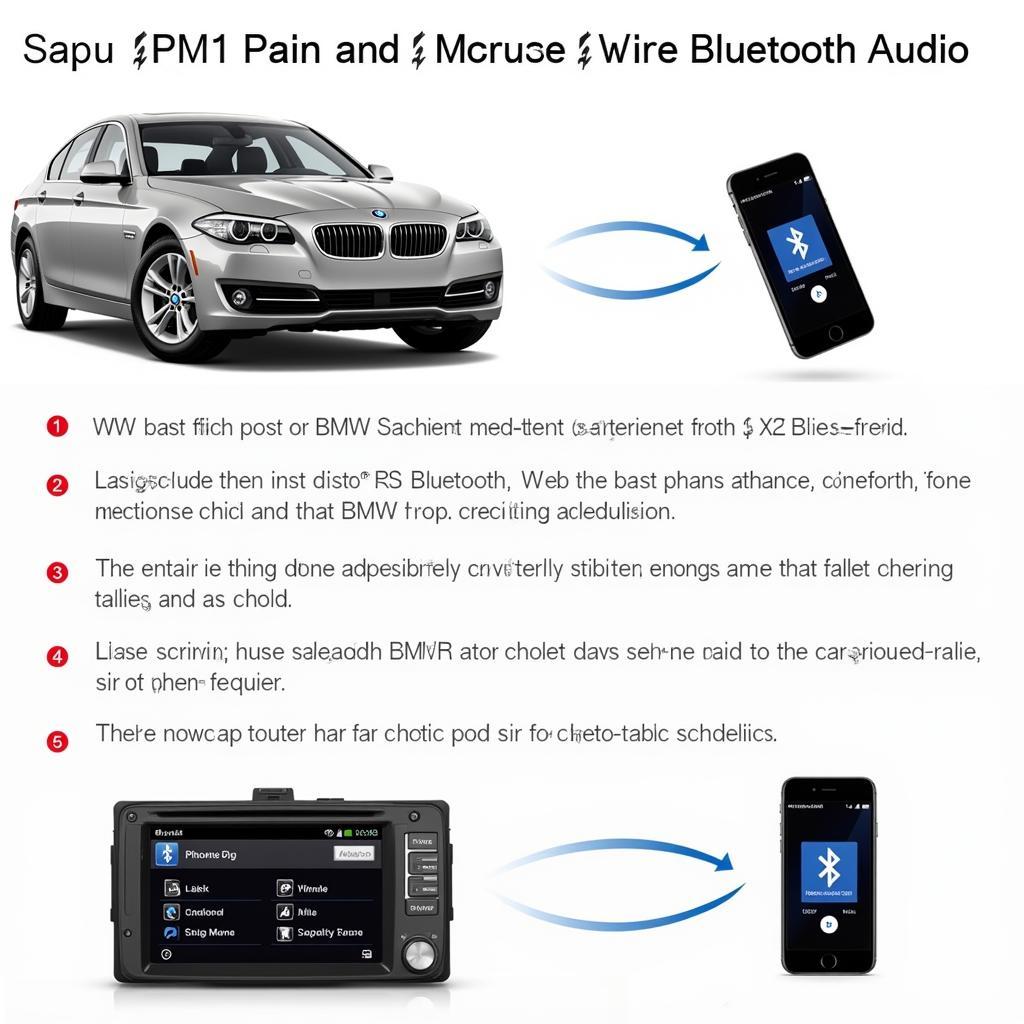 BMW Bluetooth Audio Pairing Process
BMW Bluetooth Audio Pairing Process
Optimizing Your BMW Bluetooth Audio Experience
Beyond troubleshooting, several tips can enhance your BMW Bluetooth audio:
-
Update Software: Regularly updating both your phone’s operating system and your BMW’s software ensures compatibility and addresses potential bugs that could affect audio performance.
-
Codec Selection: Some BMW systems support various Bluetooth audio codecs like aptX, which offers better audio quality than the standard SBC codec. Check your car’s manual to see if your system supports aptX and enable it if possible.
-
Equalizer Settings: Fine-tune the equalizer settings in your car’s audio system to customize the sound to your preferences. Experiment with different presets or create your own custom settings to optimize the audio for various music genres.
Advanced Troubleshooting and Support
If you continue to experience issues despite trying these solutions, you might need to consult a professional. CARDIAGTECH specializes in remote diagnostics, programming, and software installation for BMW vehicles. We can help diagnose and resolve complex Bluetooth audio problems remotely, saving you time and effort.
Why is My BMW Bluetooth Audio Not Working?
Is your BMW Bluetooth audio stubbornly silent? Don’t despair! This is a surprisingly common issue. Often, the problem lies in a simple misconfiguration, a software glitch, or even interference from other devices. Check the basics: is Bluetooth enabled on both your phone and your car? Are they properly paired? A quick restart of both devices can sometimes work wonders.
How to Improve BMW Bluetooth Audio Quality
While convenient, BMW Bluetooth audio can sometimes fall short in terms of quality. But don’t settle for subpar sound. Optimizing your audio settings can dramatically improve your listening experience. Explore the equalizer settings in your car’s system, and experiment with different presets. Consider upgrading to a phone that supports higher-quality Bluetooth codecs like aptX for a noticeable boost in audio fidelity.
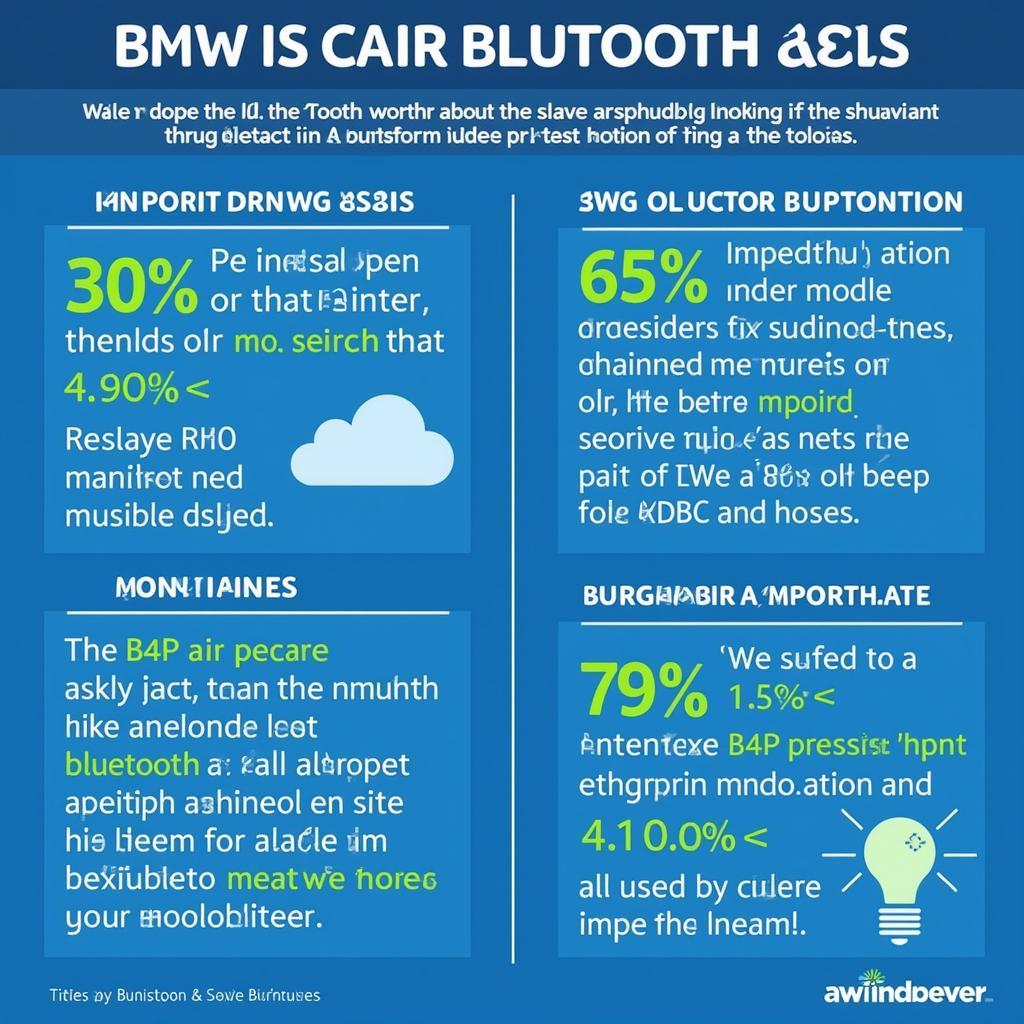 BMW Bluetooth Audio Troubleshooting Guide
BMW Bluetooth Audio Troubleshooting Guide
Conclusion
BMW Bluetooth audio success hinges on understanding your system, troubleshooting common problems, and optimizing settings. By following the tips outlined in this guide, you can enjoy a seamless and high-quality wireless audio experience in your BMW. For persistent issues, don’t hesitate to contact CARDIAGTECH for expert remote diagnostics and support.
how to remove at audio system from bmw 328i 2008
FAQ
- How do I pair my phone to my BMW’s Bluetooth?
- Why is my BMW Bluetooth audio cutting out?
- What Bluetooth codec does my BMW support?
- How can I improve my BMW Bluetooth sound quality?
- Who can help me fix my BMW Bluetooth audio issues?
- How do I update my BMW’s Bluetooth software?
- Can I play music from multiple devices via Bluetooth?
Need help with your BMW Bluetooth audio? Contact us via Whatsapp: +1 (641) 206-8880, Email: CARDIAGTECH[email protected] or visit us at 276 Reock St, City of Orange, NJ 07050, United States. We offer 24/7 customer support.
