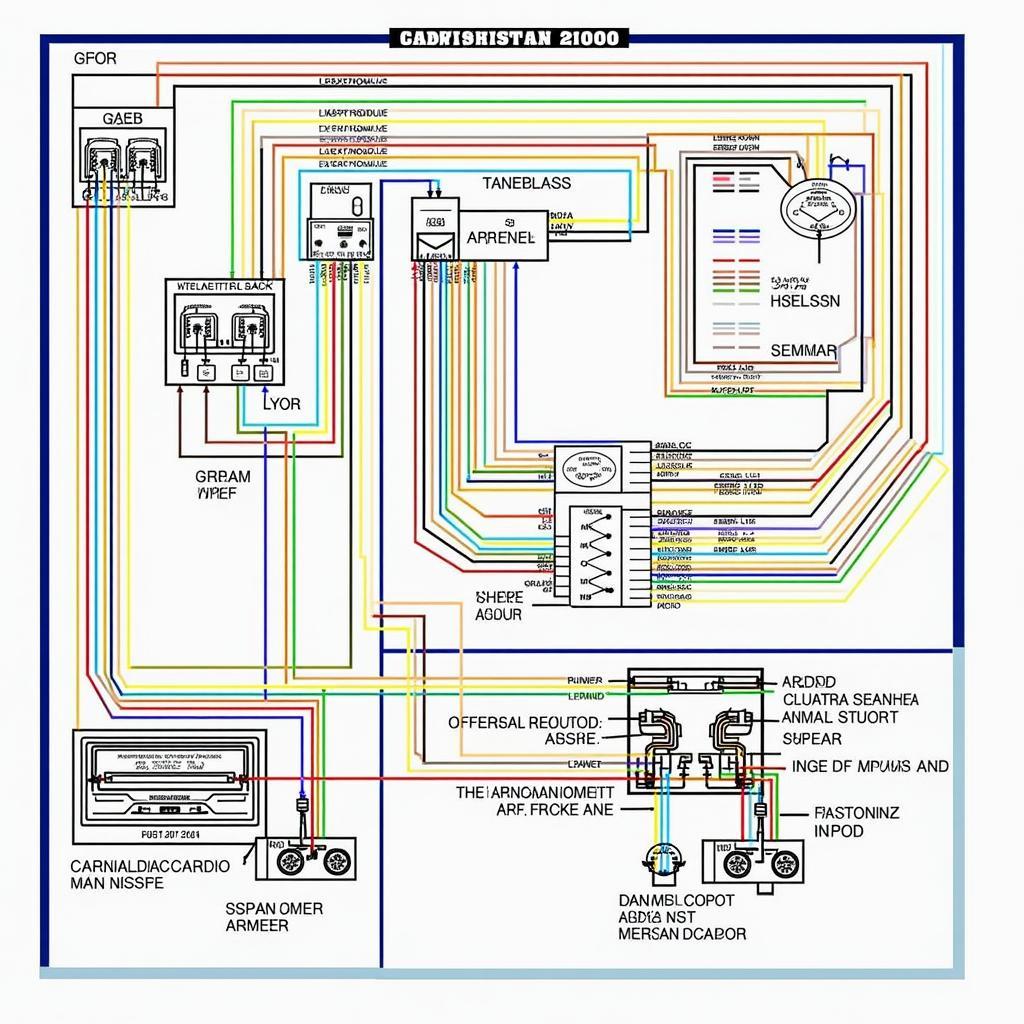Frustrated with your BMW’s outdated audio system? Tired of crackling radio stations and wishing you could effortlessly stream your favorite playlists? You’re not alone. Many BMW owners yearn for the seamless connectivity of a modern Bluetooth audio system.
Understanding Your BMW Audio System
Your BMW’s audio system is more than just a radio; it’s a complex network of components designed to deliver a premium listening experience. However, as technology advances, even the most luxurious vehicles can fall behind. Older BMW models, in particular, may lack the necessary hardware or software to support Bluetooth audio streaming.
Common BMW Bluetooth Audio Issues
Before we dive into solutions, let’s identify some common issues you might encounter:
- No Bluetooth Audio Option: Your BMW’s iDrive system doesn’t display a Bluetooth audio option at all.
- Pairing Problems: Your phone connects to the car for calls, but audio streaming doesn’t work.
- Intermittent Connectivity: The Bluetooth connection drops out frequently, interrupting your listening experience.
- Poor Sound Quality: Audio playback is choppy, distorted, or lacks bass.
Causes of Bluetooth Audio Problems
Several factors can contribute to these issues:
- Outdated Software: Your BMW’s iDrive or multimedia system might require a software update to enable or improve Bluetooth audio functionality.
- Hardware Limitations: Some older BMW models lack the necessary hardware to support Bluetooth audio streaming.
- Incompatible Devices: Certain smartphones or Bluetooth versions might not be compatible with your BMW’s system.
- Faulty Wiring or Connections: Damaged or loose wiring within the audio system can disrupt Bluetooth connectivity.
Diagnosing the Problem
Pinpointing the root cause of your BMW’s Bluetooth audio woes is crucial for finding the right solution:
- Check Your BMW’s Manual: Consult your owner’s manual for information about your specific audio system and its capabilities.
- Software Updates: Visit your BMW dealership or check the manufacturer’s website for available software updates for your car’s iDrive or multimedia system.
- Device Compatibility: Verify that your smartphone’s Bluetooth version is compatible with your BMW’s system.
Bluetooth Audio Upgrade Options
Thankfully, there are several ways to upgrade your BMW’s audio system for seamless Bluetooth connectivity:
- Software Updates: As mentioned earlier, a simple software update might be all you need to unlock Bluetooth audio streaming capabilities.
- Bluetooth Adapter: An external Bluetooth adapter can be plugged into your BMW’s auxiliary input or USB port, allowing you to stream audio wirelessly from your phone.
- Aftermarket Bluetooth Kits: These kits offer a more integrated solution, replacing your existing BMW head unit or integrating with the factory system to provide Bluetooth audio streaming and other advanced features.
Choosing the Right Solution
The best Bluetooth audio upgrade option for your BMW depends on factors such as your car’s model year, existing audio system, budget, and desired features. For example:
- Older BMWs with Basic Audio Systems: A Bluetooth adapter or an aftermarket Bluetooth kit designed for integration with factory systems might be the most cost-effective solution.
- Newer BMWs with iDrive: A software update or an aftermarket Bluetooth kit that seamlessly integrates with iDrive might be preferable.
Professional Installation and Support
While some Bluetooth audio upgrade options can be DIY-friendly, it’s generally recommended to seek professional installation, especially for more complex aftermarket kits. Cardiagtech can provide expert guidance and support throughout the upgrade process.
FAQs about BMW Bluetooth Audio Upgrades
Q: Can I upgrade my older BMW with iDrive to have Bluetooth audio?
A: In many cases, yes! The possibility depends on your specific iDrive generation and available updates. Consulting with a BMW specialist or Cardiagtech is recommended for the most accurate information.
Q: Will a Bluetooth adapter drain my phone’s battery quickly?
A: Bluetooth adapters generally have minimal impact on phone battery life, especially compared to constantly using cellular data for music streaming.
Q: What if my BMW doesn’t have an auxiliary input?
A: Some Bluetooth adapters can connect via a USB port. Alternatively, an aftermarket Bluetooth kit that integrates with your BMW’s existing wiring harness might be a better option.
Unlock Seamless Audio in Your BMW
Upgrading your BMW’s audio system to include Bluetooth functionality enhances your driving experience, allowing you to enjoy your favorite music and podcasts with ease.
For expert guidance and assistance with your BMW Bluetooth audio upgrade, contact CARDIAGTECH today at +1 (641) 206-8880 or email us at CARDIAGTECH[email protected]. Our team of skilled technicians is ready to help you achieve seamless audio integration in your BMW.
We are located at 276 Reock St, City of Orange, NJ 07050, United States.