BMW owners often face the dilemma of choosing between Bluetooth audio and USB connections for their in-car entertainment. Both options offer convenient ways to play music, but which one provides the best audio quality, functionality, and overall experience? This article delves into the nuances of BMW Bluetooth audio vs USB, exploring the pros and cons of each to help you make an informed decision.
Understanding the Differences: Bluetooth vs USB Audio
Bluetooth audio utilizes wireless technology to stream music from your smartphone or other compatible devices to your BMW’s audio system. Its primary advantage lies in its convenience. No cables are required, allowing for a clutter-free and seamless connection. USB, on the other hand, requires a physical cable connection between your device and the car’s USB port. While this might seem less convenient at first glance, USB offers superior audio quality due to its higher bandwidth capabilities.
Sound Quality: A Key Differentiator
When it comes to audio fidelity, USB generally triumphs over Bluetooth. Bluetooth audio relies on compression algorithms that can reduce the overall sound quality, resulting in a loss of detail and dynamic range. This is particularly noticeable with high-quality audio files. USB, with its higher bandwidth, transmits uncompressed audio data, preserving the original quality of your music. This means a richer, more detailed soundstage, especially noticeable when listening to complex musical arrangements.
Functionality and Features: Beyond Just Playing Music
Beyond playing music, both Bluetooth and USB connections offer different functionalities. Bluetooth typically allows for hands-free calling and access to voice assistants like Siri or Google Assistant. Some BMW models also support Bluetooth audio streaming metadata, displaying song titles and artist information on the iDrive screen. USB connections, in addition to playing music, often allow for charging your device and accessing media stored on USB drives. For certain BMW models, USB connectivity also enables features like album art display and advanced playback controls.
Compatibility and Connectivity: Ensuring Seamless Integration
Most modern BMWs support both Bluetooth and USB connections. However, the specific features and functionalities offered may vary depending on the model and year of your vehicle. It’s essential to check your car’s manual or the BMW website for details on compatibility and supported audio codecs. Some older BMW models might require specific adapters or upgrades to enable Bluetooth audio streaming or USB connectivity. For those interested in enhancing their Bluetooth capabilities, exploring options like the bmw bluetooth audio streaming upgrade can be beneficial.
Which is Best for Me? Choosing the Right Connection
The choice between Bluetooth audio and USB ultimately depends on your individual priorities. If convenience and wireless connectivity are paramount, Bluetooth is a suitable choice. However, if audio quality is your top concern, USB is the clear winner. For those seeking a balance between convenience and sound quality, consider using Bluetooth for casual listening and switching to USB for a more immersive audio experience. You could even find a specific cable such as the bmw y usb audio cable for your needs. For older BMW models, a 2014 bmw x1 bluetooth audio adapter could provide enhanced Bluetooth audio functionality.
Is Bluetooth Audio Quality Good Enough?
While not as high-fidelity as USB, Bluetooth audio quality has improved significantly over the years. For casual listening, most users find it perfectly acceptable.
How Do I Connect My Phone to My BMW via Bluetooth?
Consult your BMW’s owner’s manual for detailed instructions on pairing your phone via Bluetooth. Generally, you’ll need to access the Bluetooth settings on both your phone and your car’s infotainment system.
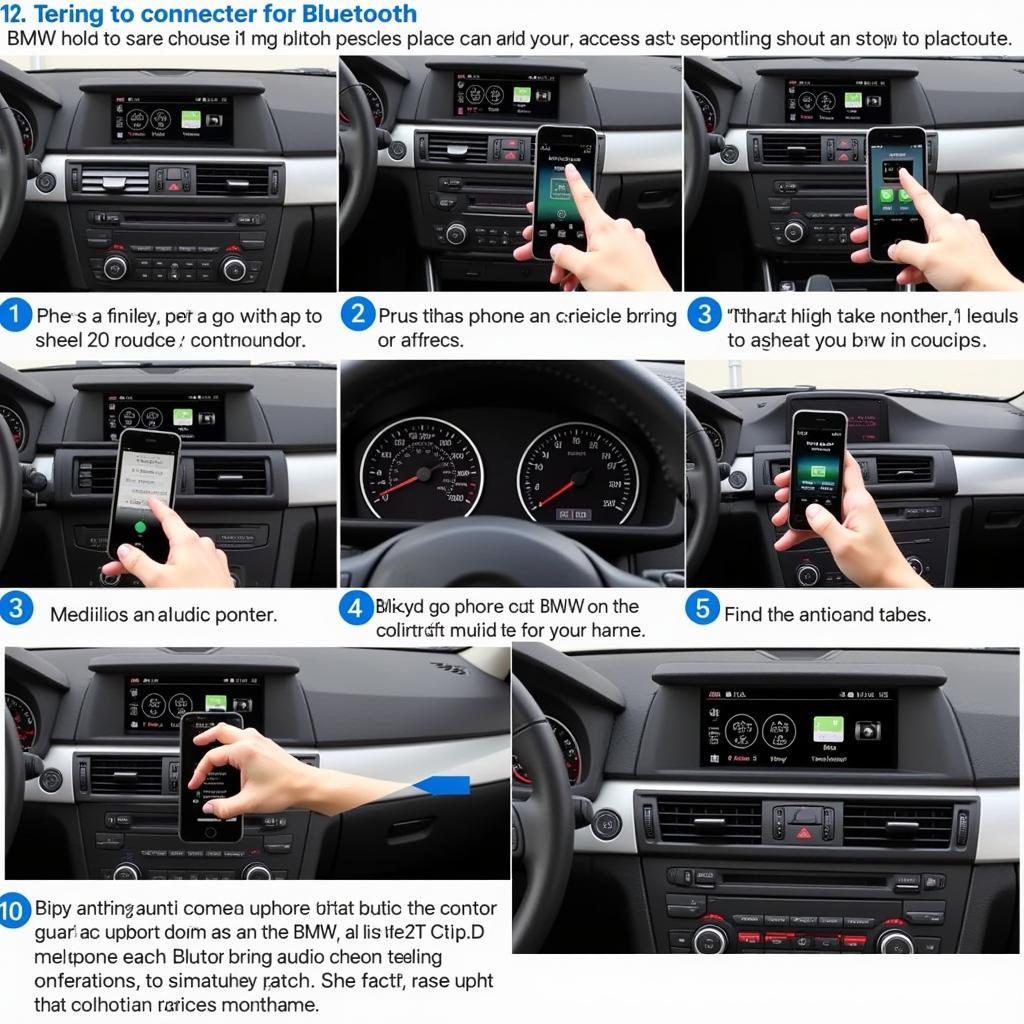 BMW Bluetooth Audio Setup Guide
BMW Bluetooth Audio Setup Guide
Can I Use Both Bluetooth and USB Simultaneously?
In most cases, no. BMW’s audio system typically prioritizes one connection over the other. However, some models allow you to switch seamlessly between Bluetooth and USB sources. Those seeking a more comprehensive audio solution for their BMW might find the bmw e90 sound system upgrade insightful. Similarly, a bmw audio converter can address specific audio compatibility issues.
In conclusion, both Bluetooth and USB offer distinct advantages for playing audio in your BMW. Choosing the right connection depends on your individual needs and priorities. By weighing the factors discussed above, you can make an informed decision and enjoy the best possible in-car audio experience.
FAQ
- What is the main difference between Bluetooth and USB audio in a BMW? Audio quality and connection method.
- Which provides better sound quality: Bluetooth or USB? USB.
- Can I make phone calls using a USB connection? No, Bluetooth is required for hands-free calling.
- Does Bluetooth drain my phone battery faster than USB? Yes, typically.
- What should I do if my BMW doesn’t have Bluetooth? Consider a Bluetooth adapter specifically designed for your BMW model.
- How do I update the Bluetooth software in my BMW? Consult your owner’s manual or contact a BMW dealership.
- Can I play music from a USB flash drive in my BMW? Yes, most models support USB flash drives.
Need assistance with your BMW audio system? Contact us via WhatsApp: +1 (641) 206-8880, Email: CARDIAGTECH[email protected] or visit us at 276 Reock St, City of Orange, NJ 07050, United States. Our 24/7 customer support team is ready to help.
